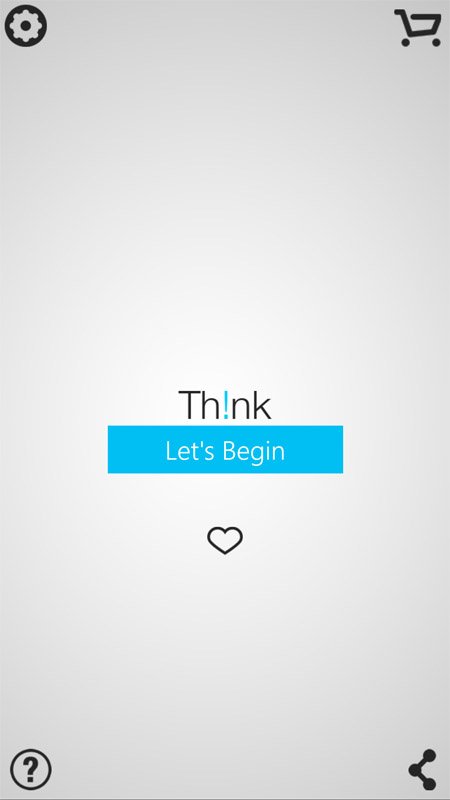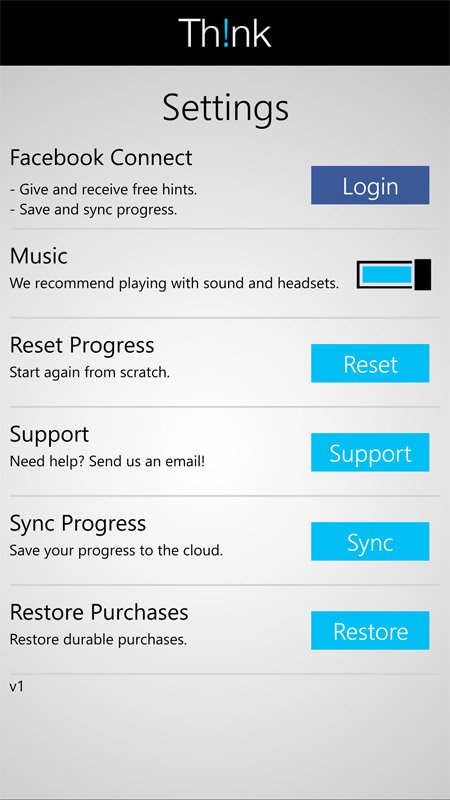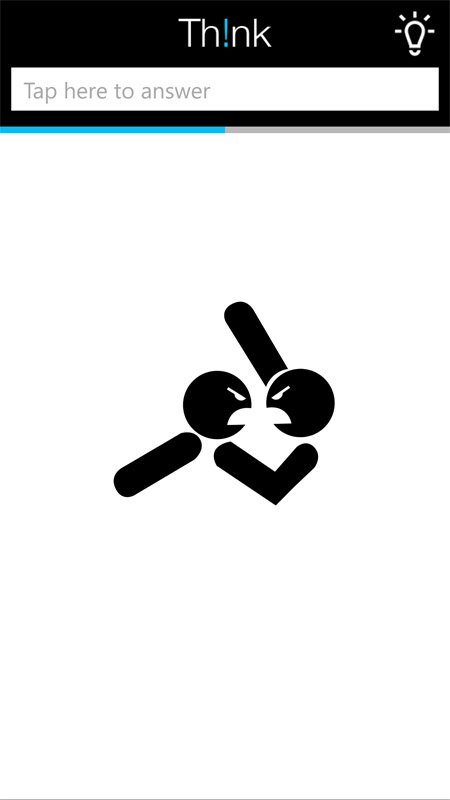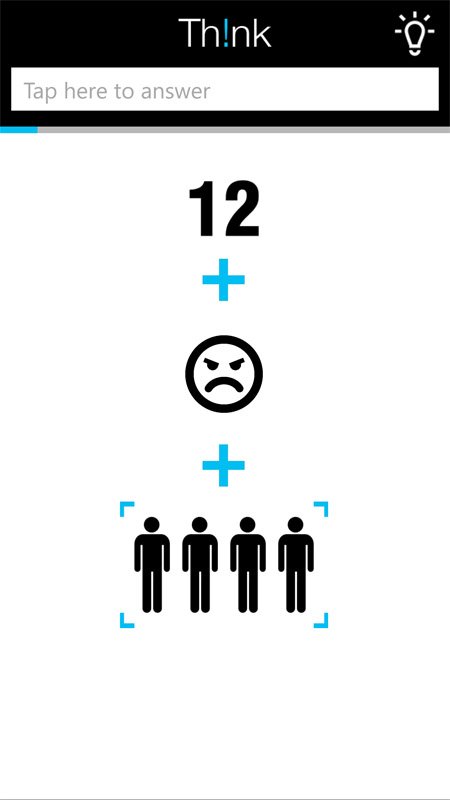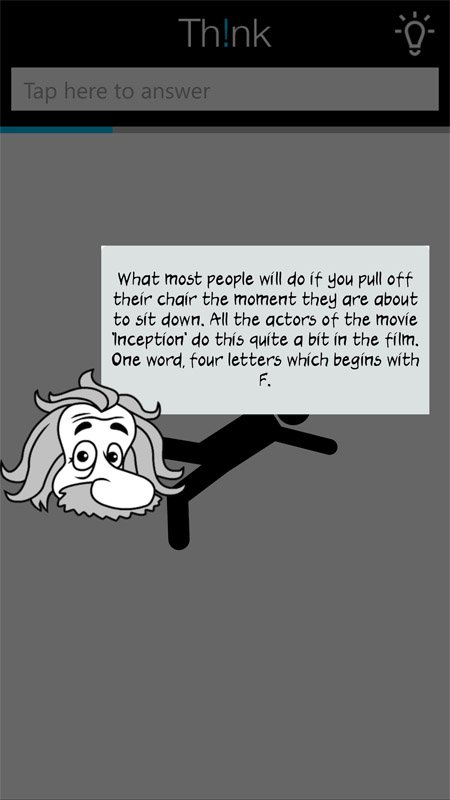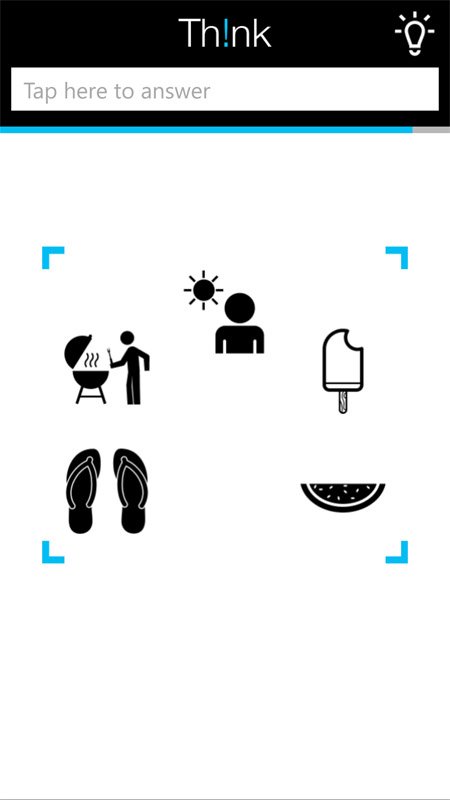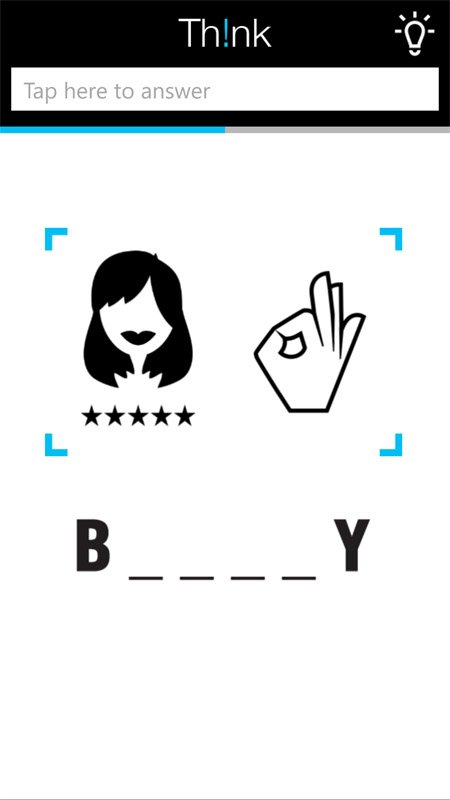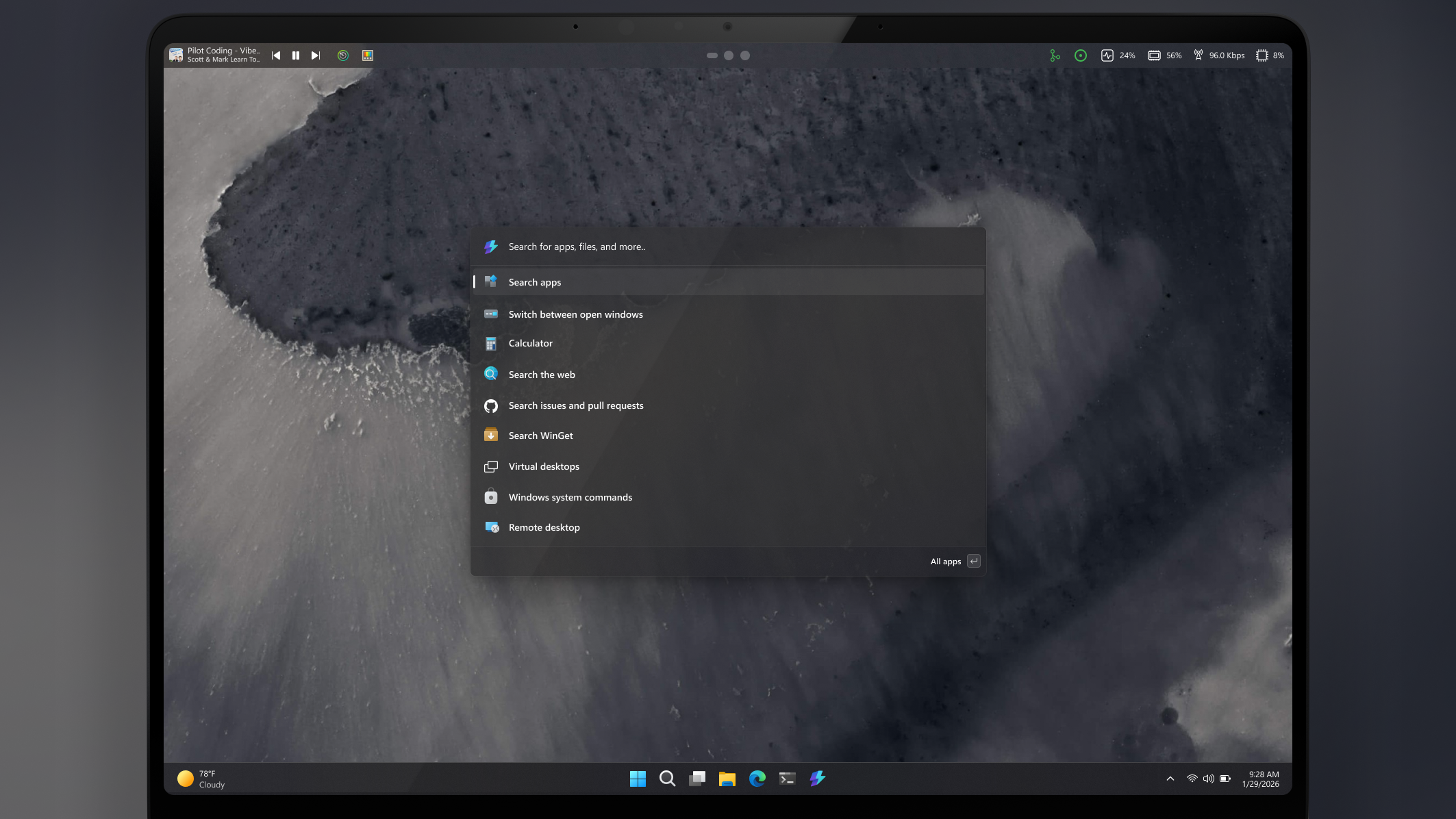Visualize your answers with Think for Windows 10 Mobile

If puzzle games are your cup of tea, check out the Windows 10 Mobile game Think. It approaches the game genre from a minimalist approach with hundreds of picture puzzles to decipher.
Think challenges your skills to visualize answers to solve each puzzle that can contain a single silhouette or multiple pictures, that when combined represents the solution. The game is somewhat forgiving — it'll overlook minor spelling errors and hints are available should you draw a blank.
While this free Windows 10 Mobile game has plenty of challenges, it does take on a more relaxed pace offering an enjoyable way to pass the time.
Think's minimalist design greets you with the primary menu that holds options to jump into game play, access the game's settings, view the help screen and access the in-app purchase menu. Think's settings include the option to sign into the game with your Facebook account that allows you to share your progress with Friends and backup your gaming progress. This is a nice touch and allows you to resume gameplay where you left off, should you need to change Windows Phones.
The in-app purchases include hint packages ($1.99), ad-support removal ($4.99) and unlimited hints/ad-support removal ($39.99). The game provides you with three hints to begin with and ad-support randomly delivers skippable, full-screen ads after three or four puzzles. The advertisements are not very annoying and you can probably live with the ad support. I would have liked to have seen the ability to earn additional hints to avoid in-app purchases, but most of these puzzles can be thought out without the need for hints. Unlimited hints just feels too much like cheating.
Gameplay with Think includes 360 puzzles that are spread across 30 chapters. Each chapter has a theme for the puzzles such as movies, abstracts, motions and more. Puzzles challenge your skills at visualizing solutions and include one or more pictures that you must identify based on the chapter's theme. For example, in the motions chapter you are presented with a stickman that is in the running position or a picture of a line of cars in the movie chapter.
The first few puzzles are easy to solve, providing you an opportunity to get a feel for the game. There are no game timers and as best I can tell, unlimited guesses. Scoring is simply pass or fail. Some puzzles combine images to represent a word and as new features come into play, a tutorial screen appears to explain things.
All the latest news, reviews, and guides for Windows and Xbox diehards.
You do have to type the answer out (no multiple choice) and while correct spelling is encouraged, the game is somewhat forgiving if the spelling error is minor. I did notice that sometimes I would get a "Close Enough" message, even though my spelling was correct.
To compliment the relaxed nature of the game, Think has a soundtrack that could easily be found on a sound therapy app. The game can survive with the sound muted, but when turned on the tunes add to the game's chill factor.
Think is a free, ad-supported game that is available for Windows 10 Mobile. If you are in the mood for a game to pass the time with that is fast-paced and filled with flashy graphics, Think may not be your game of choice. Think is a fun game, but takes a more relaxed approach. The game does make you think and might relieve a little stress along the way.
Download Think from the Windows Store


George is a former Reviews Editor at Windows Central, concentrating on Windows 10 PC and Mobile apps. He's been a supporter of the platform since the days of Windows CE and uses his current Windows 10 Mobile phone daily to keep up with life and enjoy a game during downtime.