Tresorit is the end-to-end encryption service that you or your business needs
Enter below before June 6th for your chance to win a Tresorit Solo Annual Plan plus 25% off any renewal or upgrade costs. Details at the bottom of the page.
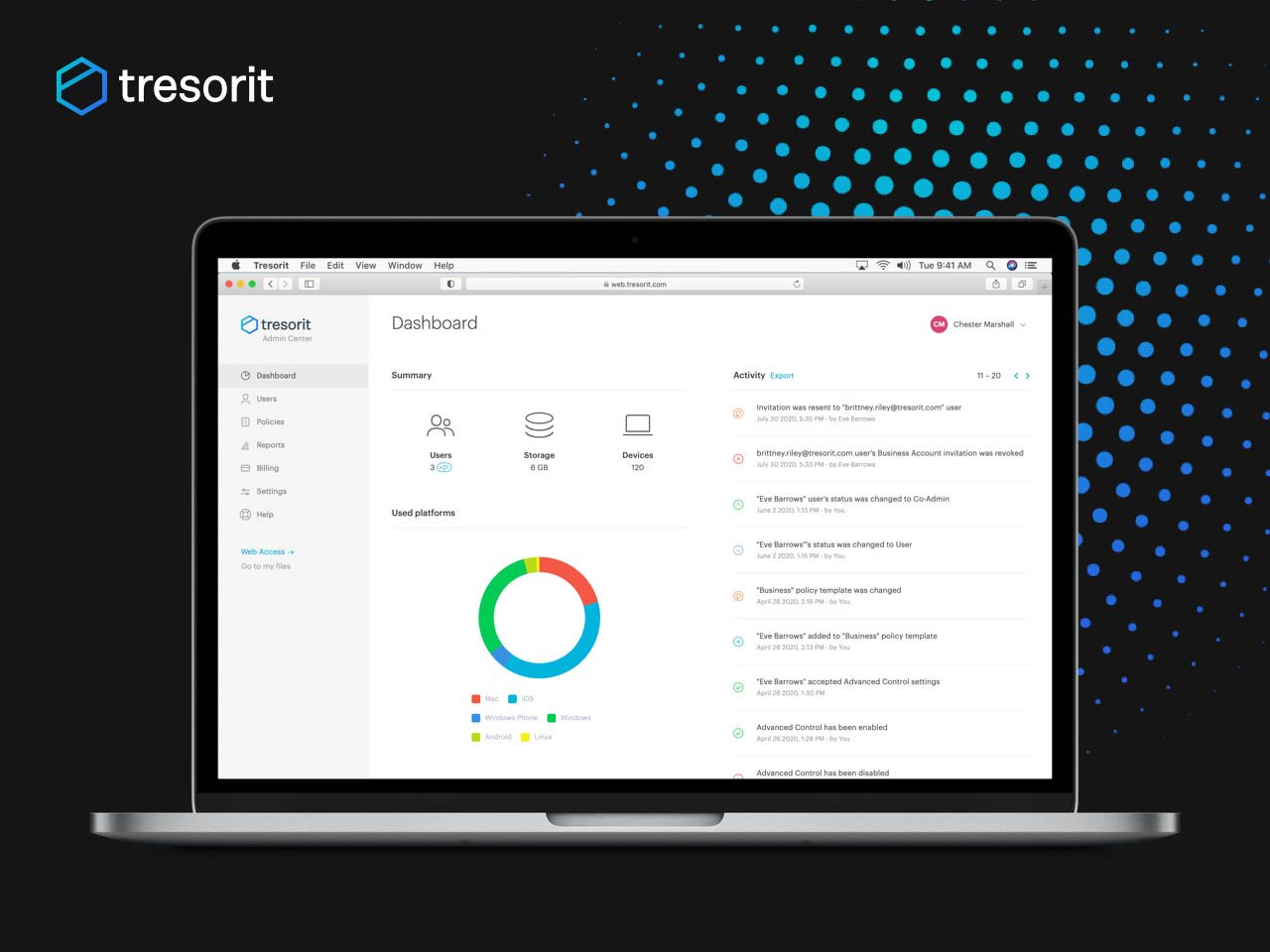
It's no secret that the past year has been quite the crazy one, with more people turning a small corner of their home into an office. Gone are the days where everyone had to huddle in cubicles to get their work done, but creates new privacy concerns with employees using home Wi-Fi networks. . That's where a service like Tresorit comes in, providing the end-to-end encryption of those important files, regardless of whether you're in the office or at home.
With more people working from home, this opens the door for potential security issues as your home network is likely not as secure as the one at the office. Companies outfit their offices with ultra-fast internet, along with some sort of VPN to try and deter any hackers or malicious parties attempting to gain access.
But with the move to the home office, you likely don't have the same security measures in place. Thanks to Tresorit, you can get everything set up and working, keeping your data and information private, even if you or your employees are working away from the office.
One of the biggest examples of the potential issues found with working from home on an unencrypted server are the recent security breaches from popular video-calling services. In one instance, an exploit was discovered which allowed remote control access to be gained through a desktop application. But the worst part was that the exploit did not require the interaction of the user, and still provided access to the end-user's computer.
For the unaware, Tresorit is an 'end-to-end encrypted collaboration platform'. Without all of the technological mumbo-jumbo, think of Tresorit as a far-more secure version of Dropbox, with all of the collaborative tools for the team to get work done. But the best part is that you can use Tresorit's services from anywhere, ensuring that your team can work from home and that precious company information stays secure.
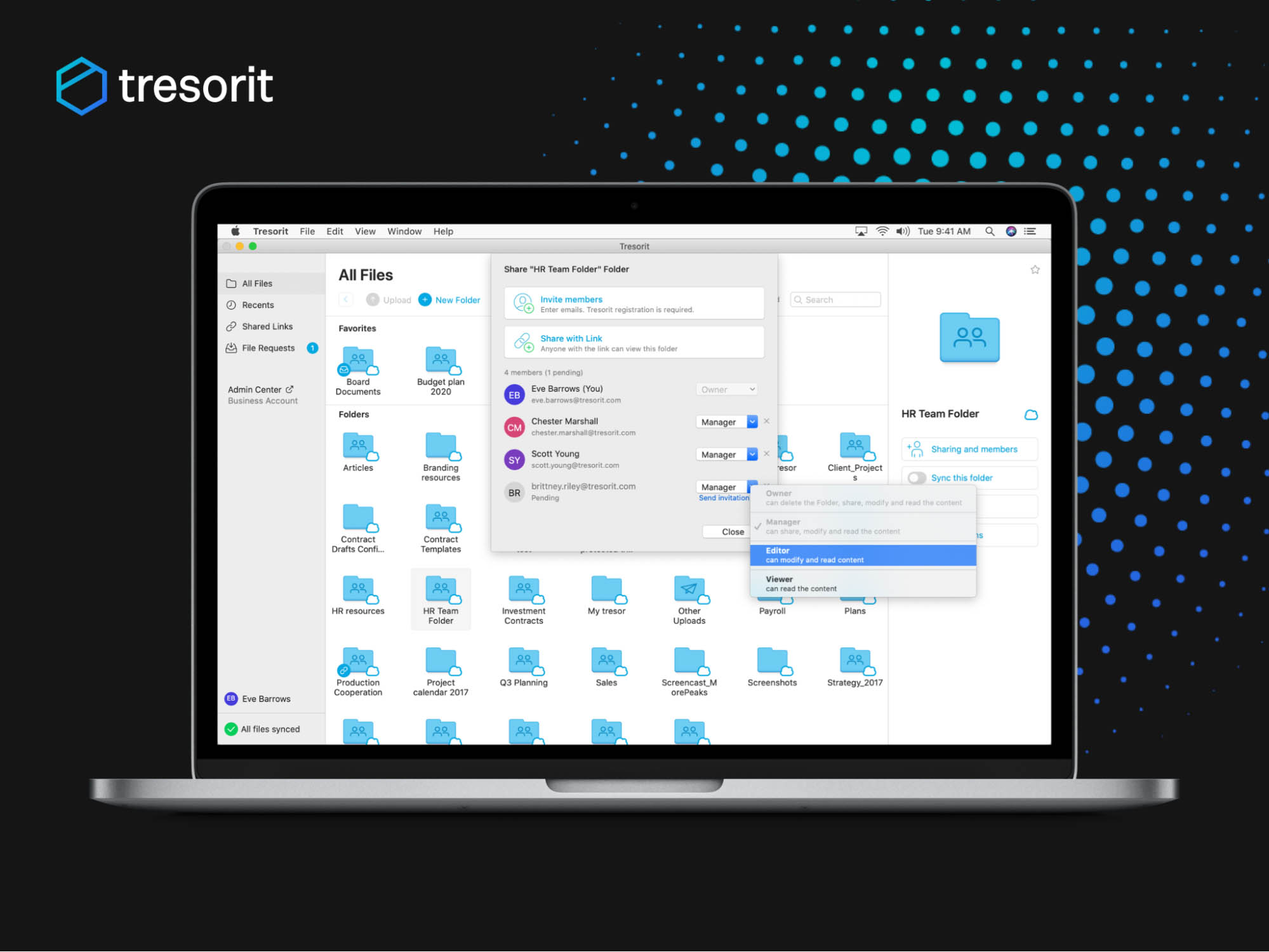
With all of your data and information flowing through Tresorit, there's the obvious concern as to whether your data is being hosted elsewhere. You can forget about those concerns, as Tresorit offers a "Zero-knowledge system". This means that your unencrypted data, encryption keys, and passwords are never stored or transmitted through Tresorit's servers.
Whenever a company or service makes a claim that it offers a certain amount of encryption, you likely want to see something to back that up. Well, the company has published its Security Evaluation Summary right on the home page. A third-party security company, EY Cybersecurity, provided the report, revealing that Tresorit delivers on its various promises to keep your data secure, without ever having unencrypted access to files or documents. And if you don't want to take the word of a single security evaluation, you can rest easy knowing that Tresorit is compliant with ISO27001, HIPAA, FINRA, and GDPR, covering all of the bases.
Tresorit as a service has a lot to offer, as you'll find quite a few different features and options packed into one place. Cloud storage is one of those things that cannot be discounted, and Tresorit provides up to 2TB of encrypted cloud storage per user. There's also a local file manager that can be installed on Windows or macOS, to securely transfer files from your computer to the cloud for sharing and collaboration.
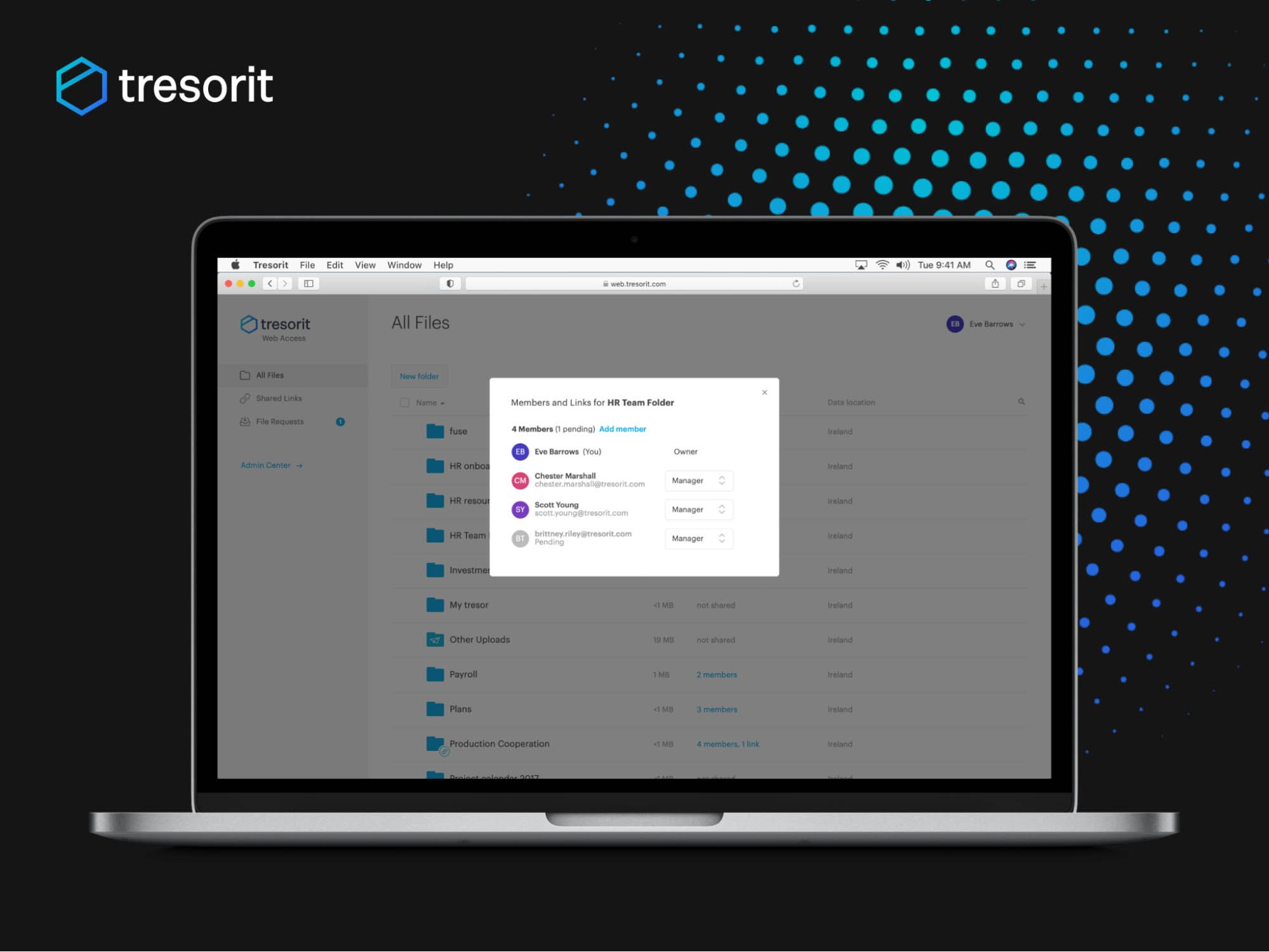
But what about those times where you aren't at your computer and a request for a document comes through? Well, Tresorit also has mobile apps available for download from the Google Play Store and Apple's App Store. This makes it possible to use the app from wherever you are, regardless of what device you're using and without being concerned about potential security flaws.
Although Tresorit's primary focus is for businesses, the company also offers its services for individuals. There is a free plan to get you started, which provides 3GB of encrypted storage, along with a file-size allotment of up to 500MB. Going up from there, you have Tresorit Premium and Solo, both of which offer differing amounts of encrypted storage and file size limits.
Switching over to Tresorit for businesses, and we have a similar tiered approach. There three options to choose from, with each being billed on a per-user basis. Business Standard provides 1TB of encrypted cloud storage for each user, all of the collaboration features you could want, along with a maximum file size of 5GB. This gets bumped up to 15GB with Business Plus, while providing 2TB of encrypted cloud storage. Again, this is on a per-user basis, so you won't have to worry about the entire team bumping against potential cloud storage limits when working together.
Whether you're looking for a secure system to transfer encrypted files and use encrypted software, or if you're an IT professional looking to implement some new tools in the office, Tresorit is a great way to go. The company has solutions for every situation, all while ensuring that your files never end up in the wrong hands or on its servers.
In the US or UK and interested in trying out the services Tresorit offers? Enter below before June 6th for your chance to win a Tresorit Solo Annual Plan plus 25% off any renewal or upgrade costs. Full terms and conditions in the widget below. Good luck!
All the latest news, reviews, and guides for Windows and Xbox diehards.

Home to the most invested and passionate Microsoft fans, Windows Central is the next generation destination for news, reviews, advice and buying recommendations on the Windows, PC and Xbox ecosystems, following all products, apps, software, AI advancements, and accessories. We've been around for more than decade, and we take our jobs seriously. Windows Central writers and editors value accuracy and editorial independence in everything we do, never receiving compensation for coverage and never pulling punches.
