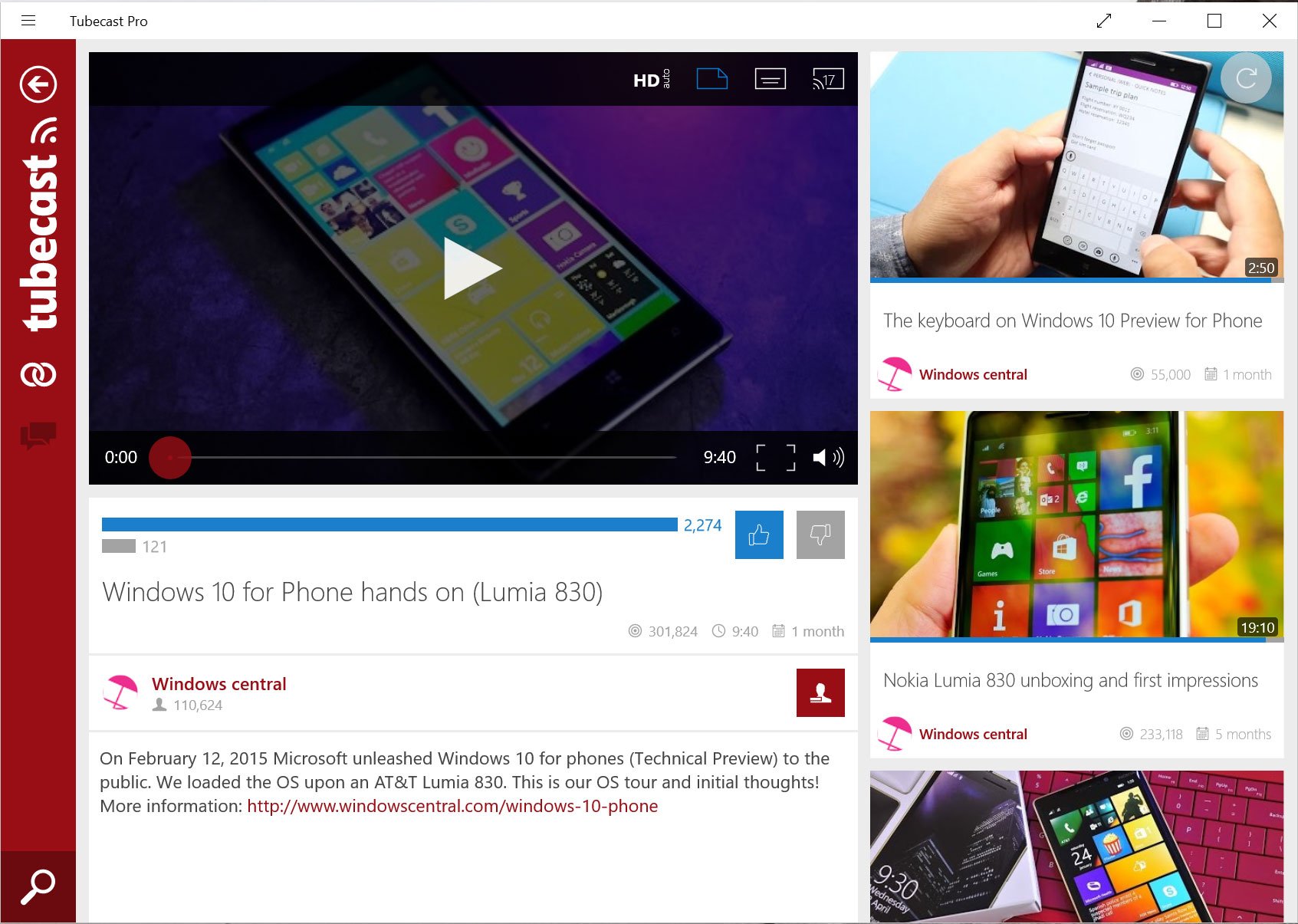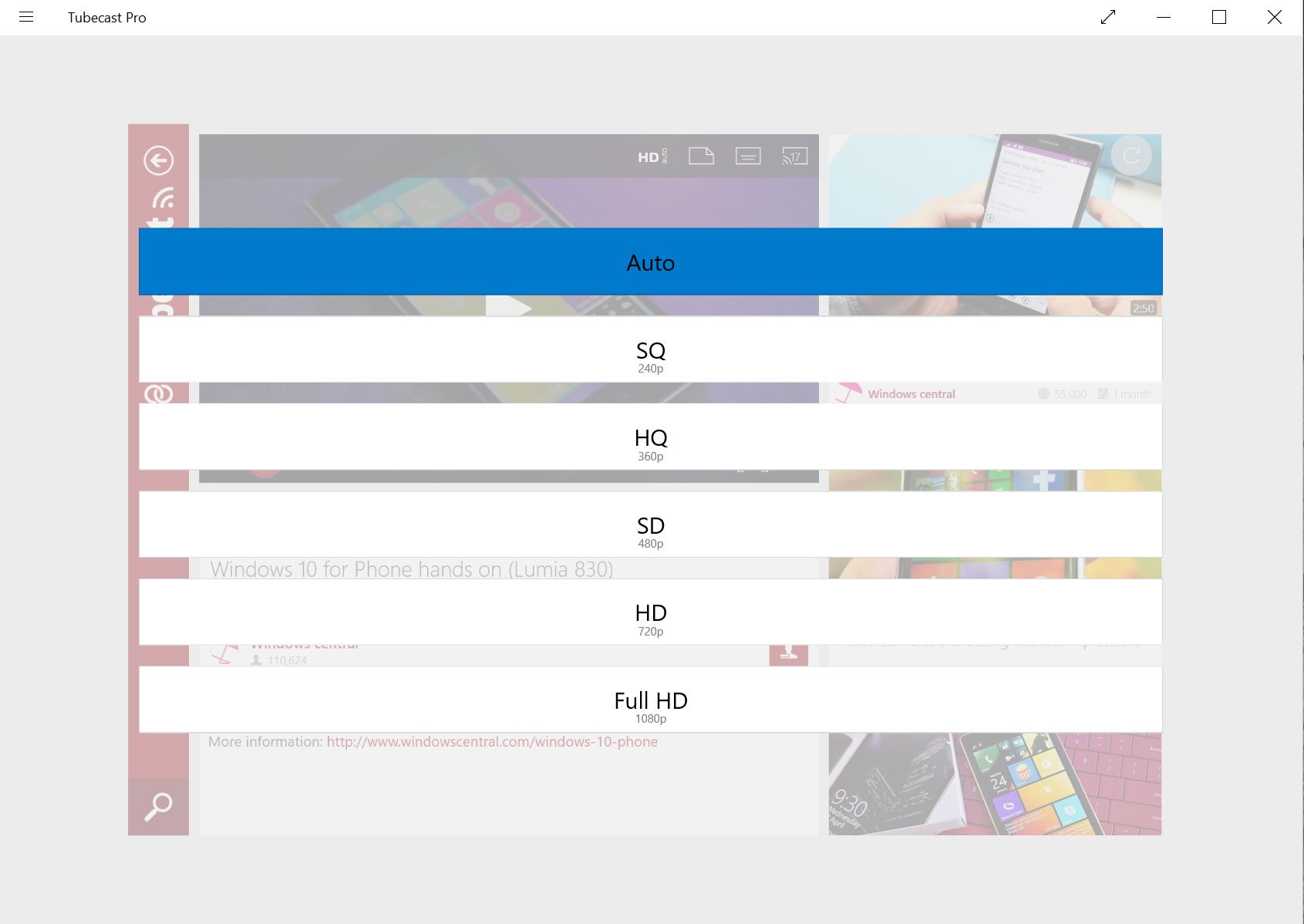Tubecast for Windows 8.1 lets you do more than just watch Youtube videos

All the latest news, reviews, and guides for Windows and Xbox diehards.
You are now subscribed
Your newsletter sign-up was successful
Tubecast is an awesome Youtube application for Windows Phone, and now it's also available for Windows. We've been playing with it for the past few days and it feels a lot like the Windows Phone app. You can use it to watch Youtube videos, download videos to your machine, and cast video to DLNA devices such as a smart TV or the Xbox One. Want to see it in action? Take a look at our hands-on video.
When you log in to your Google account, Tubecast can show your news feed, recommended videos, subscriptions, uploaded videos, viewing history, playlists, favorites, liked videos, and subscribers. Navigate through the menu on the left side. Video thumbnails are shown on the right side and you can scroll down to see all the videos in the list.
When you swipe towards the right, you can see the three other sections of the app: popular videos, browse by categories, and offline videos. It might be confusing to some users because even though you are swiping left and right, the labels for theses sections go up and down.
The video page shows the video on the top left corner. Below the video is the title, description, and other details like the number of views, likes, duration, and the time of upload. To the right of the app are related videos. You can let Tubecast automatically determine the playback quality of the video, but you can also manually change it up to 4k (2160p) if available.
Our two favorite features for Tubecast are the ability to download videos for offline viewing and the ability to cast videos to DLNA devices. Downloading videos isn't very obvious. You'll need to right click anywhere on the app and then click the preload button. It'd be a lot better if there was a more obvious way to show this option.
Casting videos is really easy. For example, both my Surface Pro 3 and Xbox One are connected to the same Wi-Fi network. I just tap the cast button at the top right corner of a video on Tubecast and select my Xbox One on the list. The video then plays on my TV connected to the Xbox.
Tubecast is a free download, but there's a limit of 20 casts. It costs $1.99 to unlock unlimited casts. Do you think you'll be using this app more than going to Youtube with your web browser? Let us know in the comments!
All the latest news, reviews, and guides for Windows and Xbox diehards.
Download Tubecast for Windows 8.1 (Free, optional in-app purchase)
Download Tubecast for Windows Phone 8.1 (Free, optional in-app purchase)