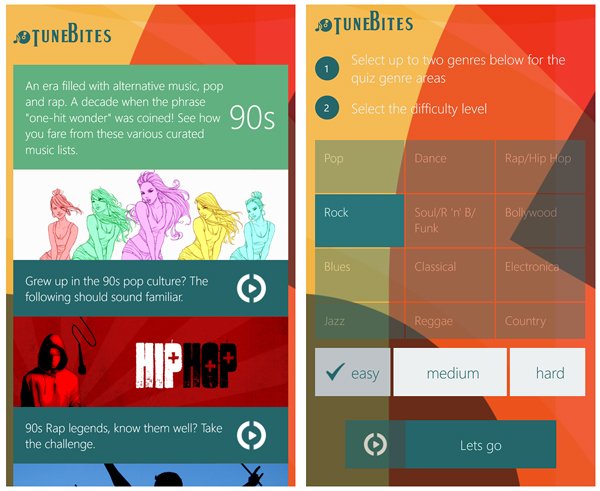TuneBites, music trivia for Windows Phone 8
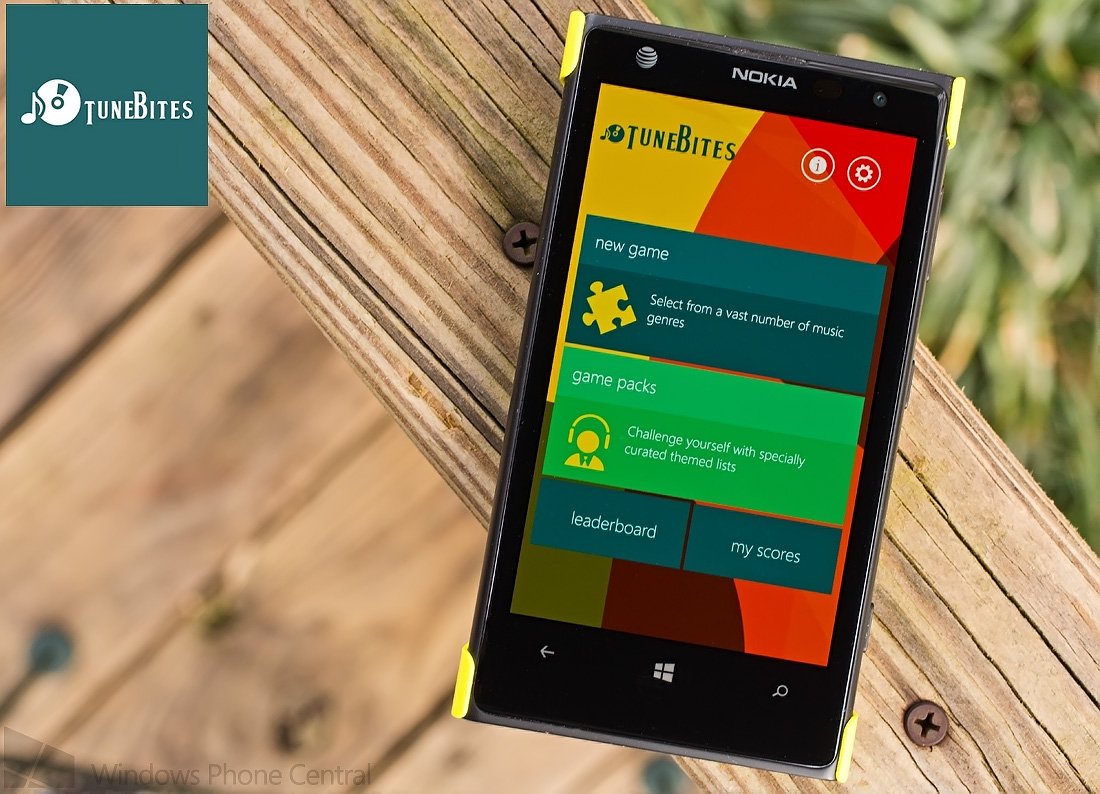
All the latest news, reviews, and guides for Windows and Xbox diehards.
You are now subscribed
Your newsletter sign-up was successful
TuneBites is a music trivia game for Windows Phone 8 that plays a snippet of a song and you have to correctly identify the song’s title. You have a wide range of music genres that can be combined or tackled individually in the trivia rounds. Songs are pulled from Nokia Mix Radio and you will need a data connection to play TuneBites.
TuneBites does have a little bit of a Name the Tune feel to it and the game is a fun way to pass the time with. However, several performance bugs with TuneBites places a damper on the overall gaming performance.
Main Menu
The main menu for TuneBites has options to launch a new game, tackle a game pack, view the online leaderboard and check your scores. You also have the options to view the About screen and access the game’s settings through two control buttons that are positioned in the upper right corner of the main menu.
Settings for TuneBites allow you to clear your score history and delete/set your username.
Gaming Choices
TuneBites has two gaming modes that will test your song recognition skills. If you choose the straightforward new game option, you can choose the genre of music you want to be quizzed on and the difficulty level. Music genres include Pop, Dance, Country, Jazz, Rock, Metal, Electronica, Bollywood and more.
TuneBites Game Packs and Genre Options
These quizzes have ten songs to identify and you can choose multiple genres that can be include in the mix.
All the latest news, reviews, and guides for Windows and Xbox diehards.
Game Packs are the second gaming mode with TuneBites. Game Packs are collections of tunes based on a theme. Current Game Pack choices include themes from the 1990's such as Hip-Hop, Rock and Madonna songs. The Game Pack quizzes contain fifteen questions and hopefully more game packs will be added to the mix.
Game Play
Game play is the same with either the Game Pack or new game modes (except for the number of questions). You will be presented with the audio track of a song and given four choices of song titles. The album cover for each song choice is displayed with the song title. The album cover is blurred just enough to avoid giving you any clues to the correct answer.
TuneBites Game Play and Scoring Summary
Once a song begins to play, you have twenty-four seconds to identify the song’s title. If you fail to identify the song within the time limit, the correct answer will be highlighted and the question counted as wrong.
At the end of the quiz your score will be displayed and the choice to play an artist mix or tunes from similar artists on Mix Radio. You also have the option to replay the TuneBite snippet of the song.
To launch a new game, just hit the Windows Phone back button to return to TuneBite’s main menu.
Overall Impression
TuneBites is a fun game to play. The song selection is a little repetitive but not to the point the game gets boring. While I liked TuneBites, the game is plagued with performance bugs that will drive you nuts.
For starters, while the scoring page lets you play tunes from Mix Radio and replay the snippet the control buttons are often non-responsive. One minute things work great, the next you can tap until you turn blue in the face but nothing will play.
The other major bug is when you return to the main menu from completing a quiz and move to launch a new game TuneBites will lock up. The only solution to play another game is to re-start the game entirely.
TuneBites definitely has potential to be a solid music trivia game for Windows Phone 8. However until the developer can resolve issues that hinder the game’s performance, TuneBites can be more frustrating than entertaining. Luckily, the TuneBites is a free game for Windows Phone 8.
You can find TuneBites here in the Windows Phone Store.


George is a former Reviews Editor at Windows Central, concentrating on Windows 10 PC and Mobile apps. He's been a supporter of the platform since the days of Windows CE and uses his current Windows 10 Mobile phone daily to keep up with life and enjoy a game during downtime.