Turn by Turn Navigation US + Canada - Review
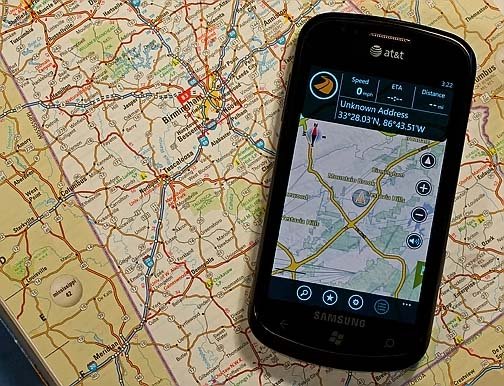
All the latest news, reviews, and guides for Windows and Xbox diehards.
You are now subscribed
Your newsletter sign-up was successful
It's been a busy week for Windows Phone navigation apps. First we see NAVIGON released that brings on-board maps to your Windows Phone to eliminate the need for a data connection for route calculations and maps. Now we see GPSTuner, developer of Outdoor Navigator and Turn by Turn Navigation, release a new version of Turn by Turn that also includes offline maps.
But wait, the original version of Turn by Turn had downloadable maps. True, but the process was a little cumbersome and the original version still required a data connection for routing and for the times you strayed from the map shot you downloaded.
The new version of Turn by Turn Navigation allows you to choose regional maps to eliminate the need for a data connection. This also allows you to minimize storage requirements by allowing you to choose what maps are downloaded. If you never stray from the Western US, why should you tie up storage with East Coast maps?
The app itself has changed very little (you do have a new search function) but the performance is noticeably improved with the addition of on-board, offline maps. To see how Turn by Turn Navigation US + Canada managed the open road, move on past the break.
App Layout
Where Garmin Streetpilot and NAVIGON have menu pages and tiles to help you find destinations, view favorites and traffic, Turn by Turn doesn't. Instead, Turn by Turn Navigation offers similar functionality directly from the map view with button controls.

From the map view you have buttons along the bottom to access the search feature (keyword address or point of interest), access your favorite destinations, access your settings and view your itinerary. The three dot menu pulls up options to stop navigation, view/download additional map regions, and pull up info on Turn by Turn.
The points of interest search option is new and pulls up a secondary search menu that allows you to search by categories of places that are in your local area. You can search by category or keyword for points of interest.
All the latest news, reviews, and guides for Windows and Xbox diehards.
Up top is your navigational information that includes your speed, eta to your destination, and distance from your destination. Street and turn information is displayed just below your speed.
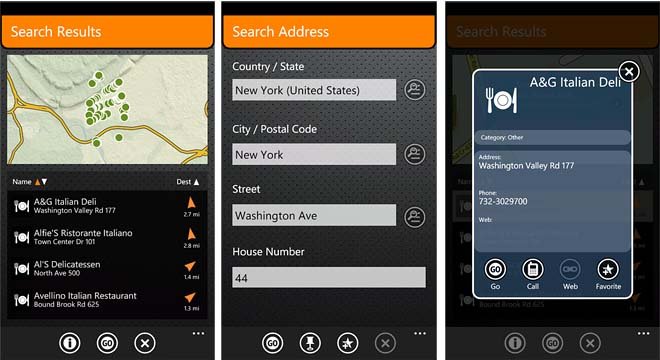
The map is touch navigable, supports landscape view, and has touch zoom in/out buttons along the side of the map. A compass is also present opposite the zoom controls. Tapping the compass toggles between "north up" and "direction of travel up" modes. Maps are now provided by Navateq instead of Bing. The maps look nice and having them on-board definitely improves Turn by Turns performance.
You can set your destination through the search function, favorites, or by tapping on a point on the map. When you find your destination, an information window pops up with a thumbnail map, details about your destination (address, contact information, etc.) and controls to establish a route, call the destination (if a contact number is known), access the destinations website (if available) and tag as a favorite.
Performance
Quick note. While this version is the US + Canada version, additional versions will be available for European and other countries. It is our understanding that thirteen languages will be supported with English being the default. We are already seeing a map version for Hungary, Czechoslovakia, Russia and Poland available and expect more versions with offline maps becoming available in the coming days.
Okay... now to Turn by Turn Navigation US + Canada's performance.
Turn by Turn created routes, re-calculated routes, and manage maps extremely better with offline maps than without. Eliminating the need for a data connection is clearly the way to go with any Windows Phone navigation app.
Oddly though, there was a slight lag time when moving around Turn by Turn's map by touch. On the road, the map scrolled around seamlessly but when touch navigating there were times that it took a second for the maps to draw. Not enough to make you run away screaming but noticeable.
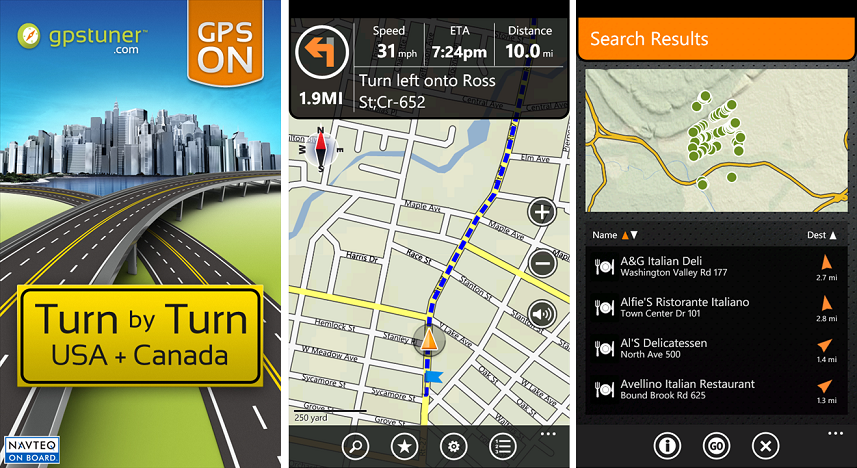
Speaking of map scrolling, if you are navigating a route the maps scroll automatically. If you aren't on a route and are simply viewing the map, there is an arrow button above the zoom in/out buttons. This allows the map to follow your position on the map even though you aren't following a route. Otherwise, the map remains stationary and you'll eventually drive off the screen.
There is one area with maps that Turn by Turn needs to work on. The map view is static while you're on the go. Turn by Turn needs to have the capability of zooming out when you hit highway or interstate speeds. This allows you to see ahead far enough to see what's in front of you. You need more detail when traveling at slower speeds so you can see street detail but the map really needs to zoom out at the faster speeds.
There is not a 3D view for the map which is no loss in my opinion. I like the two dimensional view but understand some like the 3D view. Voice directions are nice and clear but they do not announce the road you are turning on to or exit information. Instead of hearing "Turn right on to 56th Avenue in 100 yards" you hear "Turn Right in 100 yards".
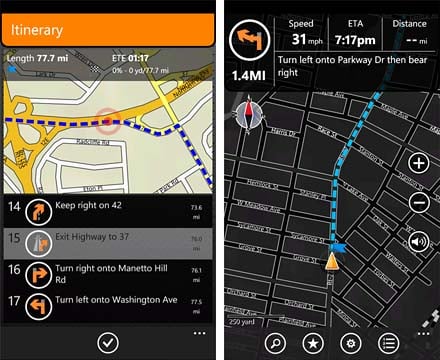
I have a stand alone TomTom unit which is my staple navigation tool. It has served me well but I am now considering passing my TomTom on to my son and using either Turn by Turn or NAVIGON instead. While I like the menu pages and search tools Garmin and NAVIGON offers, there's something to be said about working straight from the map. When not traveling a route, I like to see where I am without having to navigate around menu pages to get to the map view.
All in all, Turn by Turn Navigation US + Canada performed exceptionally well. Could performance be better? Sure. Add auto-zooming based on your speed, references to your voice directions, and get rid of the U-turns and things would be better. As is, Turn by Turn based solely on the navigational function can hold it's own nicely against any other nav app for your Windows Phone.
Compared to NAVIGON
NAVIGON and Turn by Turn Navigation US + Canada have taken GPS navigation on your Windows Phone to a new level. In many ways both have left Garmin Streetpilot in the dust by using on-board maps. While there are similarities between Turn by Turn Navigation US + Canada and NAVIGON, these two Windows Phone navigation apps are designed to meet different needs or tastes.
Both perform their navigation functions really good. Both offer offline maps but NAVIGON is currently an "all or nothing" download. The US Version requires 1.6GB of storage for maps that some will never use.
We have been told by NAVIGON that they they are working on a "cloud" based mapping service called MyMaps that will allow users to download the app first and then select which maps are downloaded to the device. If NAVIGON was able to recognize that iOS users needed regional maps, they should have carried that insight over to Windows Phone.
In contrast, Turn by Turn released their version with more flexibility. Turn by Turn Navigation US + Canada allows you to choose which map regions you want to download to help minimize the storage requirements. In doing so, the overall cost was reduced. This is a really nice feature if you don't need or want to tie up storage with unnecessary maps. I think NAVIGON would have been better received had they done the same.
NAVIGON does have a more features to narrow down your searchs and minimize the steps needed. Turn by Turn also allows you to search for points of interest but the process takes a few more steps.
The other thing that I have to give the nod to NAVIGON on is that it is a Mango App. NAVIGON gives you the advantage of a fast resume, multiple live tile support and direct access to your Windows Phone Contacts. Turn by Turn will eventually get Mango features but for now, NAVIGON has an upper hand in this area.
As far as routing, recalculating routes and maps these two apps are a coin toss as to which is better. As far as the extended features and designs, your going to have to decide which is better based on your personal needs and preference.
Overall Thoughts
Turn by Turn has always been a very good app and offline maps improves things nicely. Offline maps gives Turn by Turn an edge over Garmin and makes it competitive with NAVIGON. Turn by Turn is more of a "down and dirty" navigation app, lacking the menu pages others may have. Working directly from the map view, Turn by Turn does the job nicely.
While the new version does the job nicely, there is still room for improvement. Obviously, the app needs Mango features. We have been told a Mango version is in the works to support contact integration, live tiles, and background tasks. Beyond that, I also think Turn by Turn needs a "navigate home" function that will automatically create a route from your current location to your home location. Sure, you can add your home address to your Favorites but having a one touch way to create such a route is a nice feature to have. Turn by Turn also needs the ability to zoom out in the map view when traveling at higher speeds.
While I think NAVIGON can learn some things from Turn by Turn (mainly through allowing users to select which maps they want), I also think Turn by Turn can learn something from NAVIGON. I really like the DirectHelp (pulls up emergency service locations in your immediate area) feature on NAVIGON and such a feature would be a nice addition to Turn by Turn.
All in all, I liked the new version of Turn by Turn. There's room for improvement but it performs its core function (navigation and routing) very good.
Which is better? Offline maps clearly places NAVIGON and Turn by Turn to the head of the class. From a mapping and routing stand point, these two apps are basically even. Both created routes, re-calculated routes, and managed mapping exceptionally well. Both are very comparable to the stand alone GPS units, such as TomTom, to give strong consideration to abandoning the stand alone units.
From there it's just an issue of deciding which design and feature set appeals to you the most. Do you want menu pages to help guide you to destinations or can you live with controls from the map view to search for destinations? Do you need the Mango features now or can you wait for the Mango update to Turn by Turn?
Also, is cost and storage space an issue? Right now these two apps are competitively priced but after November 15th, NAVIGON will cost significantly more than Turn by Turn. NAVIGON currently requires users to download the full 1.6GB's of maps while Turn by Turn gives you a few options to minimize the download size.
I've gotta rate Turn by Turn at an 8.5 because it does a great job of performing as advertised. The good thing about all this is that Windows Phone users have two very capable GPS navigation apps to choose from. I don't think you can go wrong with either. The trick is finding which one fits your needs and tastes the best.
There is a free trial version available for Turn by Turn Navigation US + Canada that allows you to try one map package for 24 hours. The full version will run you $28.99 and you can find Turn by Turn Navigation US + Canada here at the Windows Phone Marketplace.

George is a former Reviews Editor at Windows Central, concentrating on Windows 10 PC and Mobile apps. He's been a supporter of the platform since the days of Windows CE and uses his current Windows 10 Mobile phone daily to keep up with life and enjoy a game during downtime.
