Twitter for Windows 10 will now let you natively add GIFs to your tweets and more

All the latest news, reviews, and guides for Windows and Xbox diehards.
You are now subscribed
Your newsletter sign-up was successful
If you're a fan of sharing GIFs, the latest update to the official Twitter app for Windows 10 to version 5.4.0 should pique your interest.
Here are the changes we have noticed so far:
- Add GIF to Tweet
- Attached images or GIFs for Tweets do not count against 140 character limit
- New Notification option for things "happening in the world".
- Tweet (send) button moved to upper right corner (instead of lower right) to make room for GIF
- Ability to directly copy/paste images into Tweets
Users can now add GIFs to tweets right from the composition pane, making it easy to find and add a bit of extra flair to your missives without too much work.
Adding a GIF to your tweet is as easy as tapping the dedicated button, which will then let you search for the perfect GIF or browse by category. There are also a couple of other, more minor tweaks in this update, including a shifted tweet button and a link to leave feedback.
Finally, there is also a new option under Notifications (found under Settings) that lets Twitter "send you notifications about what's happening in the world". By default, this is enabled with the update to turn it off if you do not want breaking news or event alerts.
Unfortunately, there is no sign of the new personal Twitter Moments feature that lets users create their own 'Moments' based on specific topics and tweets. There is also the still missing new mute options based on keywords.
Download Twitter from the Windows Store
All the latest news, reviews, and guides for Windows and Xbox diehards.
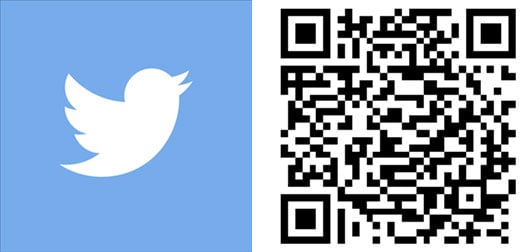

Dan Thorp-Lancaster is the former Editor-in-Chief of Windows Central. He began working with Windows Central, Android Central, and iMore as a news writer in 2014 and is obsessed with tech of all sorts. You can follow Dan on Twitter @DthorpL and Instagram @heyitsdtl.
