UC Browser for Windows Phone updated with new features
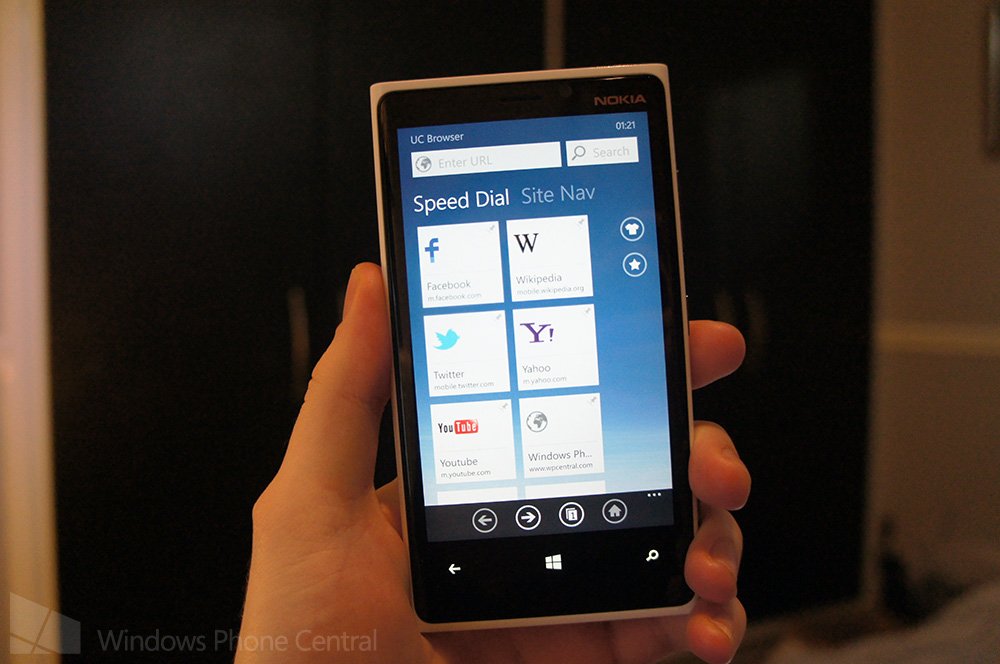
All the latest news, reviews, and guides for Windows and Xbox diehards.
You are now subscribed
Your newsletter sign-up was successful
UC Browser, an alternative web browser for Windows Phone, has been available on the platform for some time now. Since then the app has been updated a number of times and has now been bumped to version 2.7. It's worth noting that this is not a simple IE wrapper either. UC Browser is the real deal, offering a serious solution for those who wish to use something other than Internet Explorer.
As well as being a standard mobile web browser, UC Browser does sport some functionality that makes general usage that more convenient and quicker. The team has added a number of features since the app was released, including the likes of tabbed browsing, an array of tools, as well as an intuitive user interface.
So, what's bundled in version 2.7 to make life that much simpler?
- Rotation Lock to lock the screen rotation, either in portrait or landscape view
- Smart Downloads ensures the screen remains on while downloading, which makes sure your Wi-Fi stays connected (until the WiFi fix is rolled out)
- Incognito Browsing for those web sessions on 4chan that are best forgotten about
- Speed Dial now on the homepage to make it easier to visit favourite websites
- Scan QR codes or use QR code images already in your phone
- Customize your browser to your liking with a variety of wallpapers
- Start-up speed is reportedly 20% faster than UC Browser 2.6
That's quite a hefty update, and one we're sure users of the browser will warmly welcome. UC Browser is a highly rated app for Windows Phone that offers a new user experience for those who wish to try something new, rather than sticking it out with IE 10 - which isn't a bad web browser by any means. We give it a thumbs up and recommend giving it a go if not already done so.
You can download UC Browser from the Windows Phone Store for free. Thanks, Mauler, for the tip!
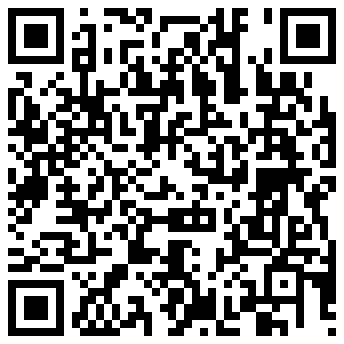
All the latest news, reviews, and guides for Windows and Xbox diehards.

Rich Edmonds was formerly a Senior Editor of PC hardware at Windows Central, covering everything related to PC components and NAS. He's been involved in technology for more than a decade and knows a thing or two about the magic inside a PC chassis. You can follow him on Twitter at @RichEdmonds.
