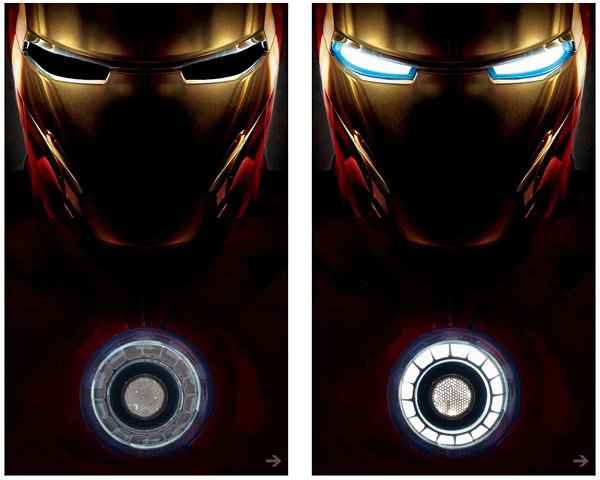Unibeam, a nifty looking Windows Phone 8 flashlight app

If you are in the market for a flashlight app, you have plenty of choices in the Windows Phone Store. Unibeam is one option to consider.
While it can be a challenge to make flashlight apps stand out, Unibeam does so graphically. The app has a decent feature set but really makes its mark with the graphics and animations that kick in as you activate the light. It is a very nice looking, eye-catching flashlight app.
Unibeam may just be another Windows Phone 8 flashlight app for some but it takes on the task of shedding a little light on the subject with style.
Unibeam Ironman Theme Off and On Views
Turning on the flashlight with Unibeam is simple, tap the screen. Unibeam currently has two graphic themes to illustrate the light turning on or off. You have an Ironman theme where Ironman’s eyes and arc reactor lights up as you power up the light. The other theme has the Joker holding a playing card. When you tap the screen, the joker card flips and reveals a picture of the Batman.
Unibeam Settings
At the bottom of Unibeam’s screen is an arrow that will send you to the app’s settings. Settings allow you to:
All the latest news, reviews, and guides for Windows and Xbox diehards.
- Change the theme (currently only the Joker and Ironman)
- Turn on/off sound effects
- Turn on/off the automatic light feature which turn on your light when you launch the app (great for when you launch the app via voice commands)
- Turn on/off shake feature that lets you turn on the light when you shake the phone
- Turn on/off the ability to turn on/off the light with your Windows Phone camera button
- Activate a reader’s light that turns the screen into a white light that is better suited for reading by (just tap the back button to turn it off when done).
It may be hard for some to get excited about a flashlight app for their Windows Phone but Unibeam has an odd sense of appeal. I found myself just turning on and off the light to see the Ironman animations. The sound effects are cool too. Hopefully the developer will come up with more themes to the mix. Maybe lightning striking the hammer of Thor when the flashlight is turned on?
Unibeam is a free app that is available for Windows Phone 8. You can find your copy of Unibeam here in the Windows Phone Store.


George is a former Reviews Editor at Windows Central, concentrating on Windows 10 PC and Mobile apps. He's been a supporter of the platform since the days of Windows CE and uses his current Windows 10 Mobile phone daily to keep up with life and enjoy a game during downtime.