Visual Studio 2015 Update 1 is now available for developers
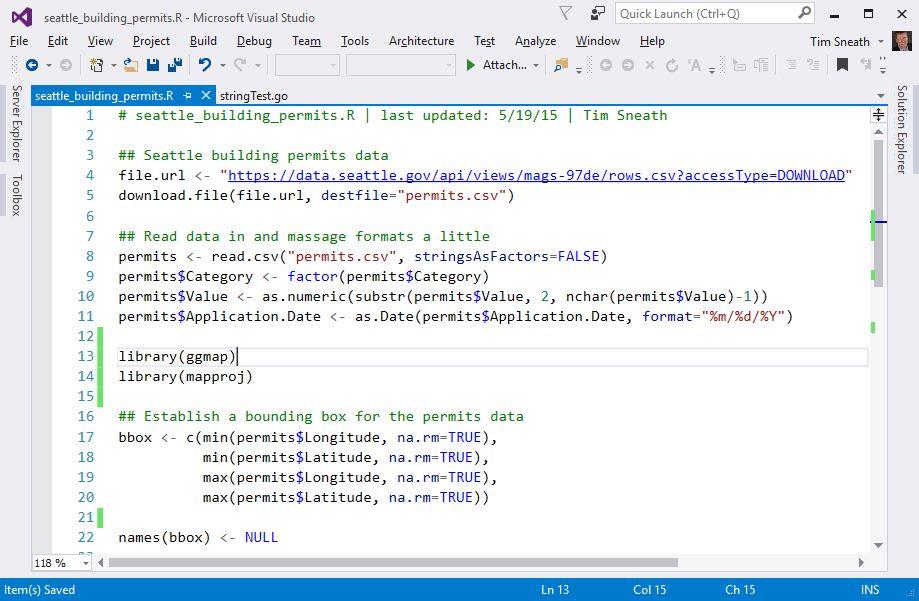
All the latest news, reviews, and guides for Windows and Xbox diehards.
You are now subscribed
Your newsletter sign-up was successful
Developers can now download Update 1 for Microsoft's Visual Studio 2015 software creation tools. The update, which has been in testing for some time, is packed with both big and small new features, along with improvements and bug fixes.
One of the big improvements centers on making apps for the universal Windows Platform, which supports Windows 10 and Windows 10 Mobile. Microsoft says:
"This update enables you to build and submit apps to the Windows Store targeting Windows 10 SDK Version 1511. It includes several developer productivity improvements to .NET Native, the XAML designer, the manifest designer, Windows Store packaging, and the debugger in this release."
More information on Update 1 has been posted on Microsoft's site. One small but interesting change is with the logo for the tools. It's been slightly changed so that developers can identify it quickly if they are working with more than one version of Visual Studio on their PC.
Source: Microsoft
All the latest news, reviews, and guides for Windows and Xbox diehards.

John Callaham was a former contributor for Windows Central, covering Windows Phone, Surface, gaming, and more.
