Vivaldi is a browser designed for power users
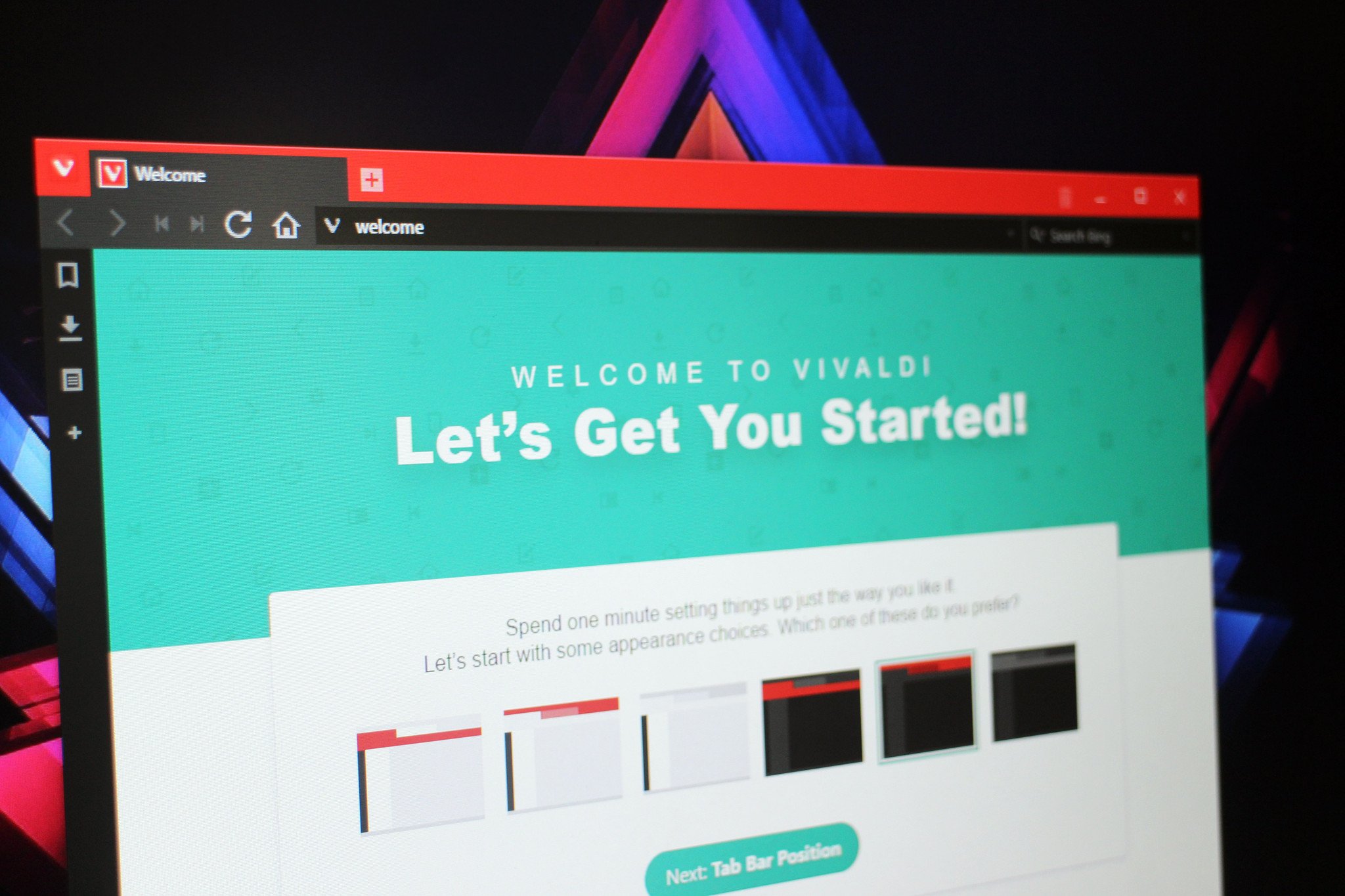
All the latest news, reviews, and guides for Windows and Xbox diehards.
You are now subscribed
Your newsletter sign-up was successful
After more than a year of beta testing, the Vivaldi browser — made by Opera co-founder and former CEO Jon von Tetzchner — is now hitting version 1.0. The browser is designed for power users, offering a ton of features and customization options out of the box.
Here's a quick rundown of what you get with Vivaldi:
- Tab Stacks: Feel like you have too many tabs open? Vivaldi solves that with tab stacks. Drop tabs on top of each other to create a stack. It's the fastest way to reduce clutter and keep organized.
- Tab Stack Tiling: Have a big screen? Tile that tab stack and see multiple pages at the same time! With multiple tab stacks, it is like having multiple desktops!
- Sessions: Take browser management to the next level. Save your favorite set of tabs as a session for later retrieval.
- Notes: The perfect tool for researchers. Mark that quote and save it as a note. Vivaldi can remember which site you were browsing at the time, and allow you to take screenshots as well.
- Quick commands: Access open tabs, bookmarks, history, settings and more through a command interface.
- Mouse gestures and keyboard shortcuts: If you really want to operate the browser at lightning speed. Mouse gestures turn a flick of the wrist into almost any action in the browser. Keyboard shortcuts do the same with simple key combinations.
- Speed Dial: Your favorite sites and bookmarks easily accessible from any blank tab. Include Groups and Folders for even more Speed Dials!
- Better bookmarks: Access your bookmarks from the bookmarks panel, bookmarks manager, bookmark bar and of course Speed Dial.
- Web Panels: View websites in your Vivaldi sidebar. The perfect way to browse tweets, Facebook posts, or chat alongside your primary browsing window.
- Personalized: Vivaldi adapts to you, not the other way around. We made Vivaldi the most customizable browser, all based on feedback from millions of users.
Extensive customization is one of Vivaldi's big draws, and you don't have to rely on a host of extensions to alter the layout and appearance of the browser. Then there are nifty additions like the amount of data used to render a site, which is shown in the address bar.
Vivaldi runs on Chromium (Blink rendering engine), which means that most Chrome extensions should work without any issues. What's missing in this release is touchscreen support, as well as mobile versions and bookmark syncing across devices. That's all slated to arrive in the coming months, as well as an integrated mail client.
Interested? Head to the link below to take a look at what Vivaldi has to offer.
All the latest news, reviews, and guides for Windows and Xbox diehards.

Harish Jonnalagadda is a Senior Editor overseeing Asia for Android Central, Windows Central's sister site. When not reviewing phones, he's testing PC hardware, including video cards, motherboards, gaming accessories, and keyboards.

