The Wall! is a new app that makes it easy to track down great wallpapers on Windows 10
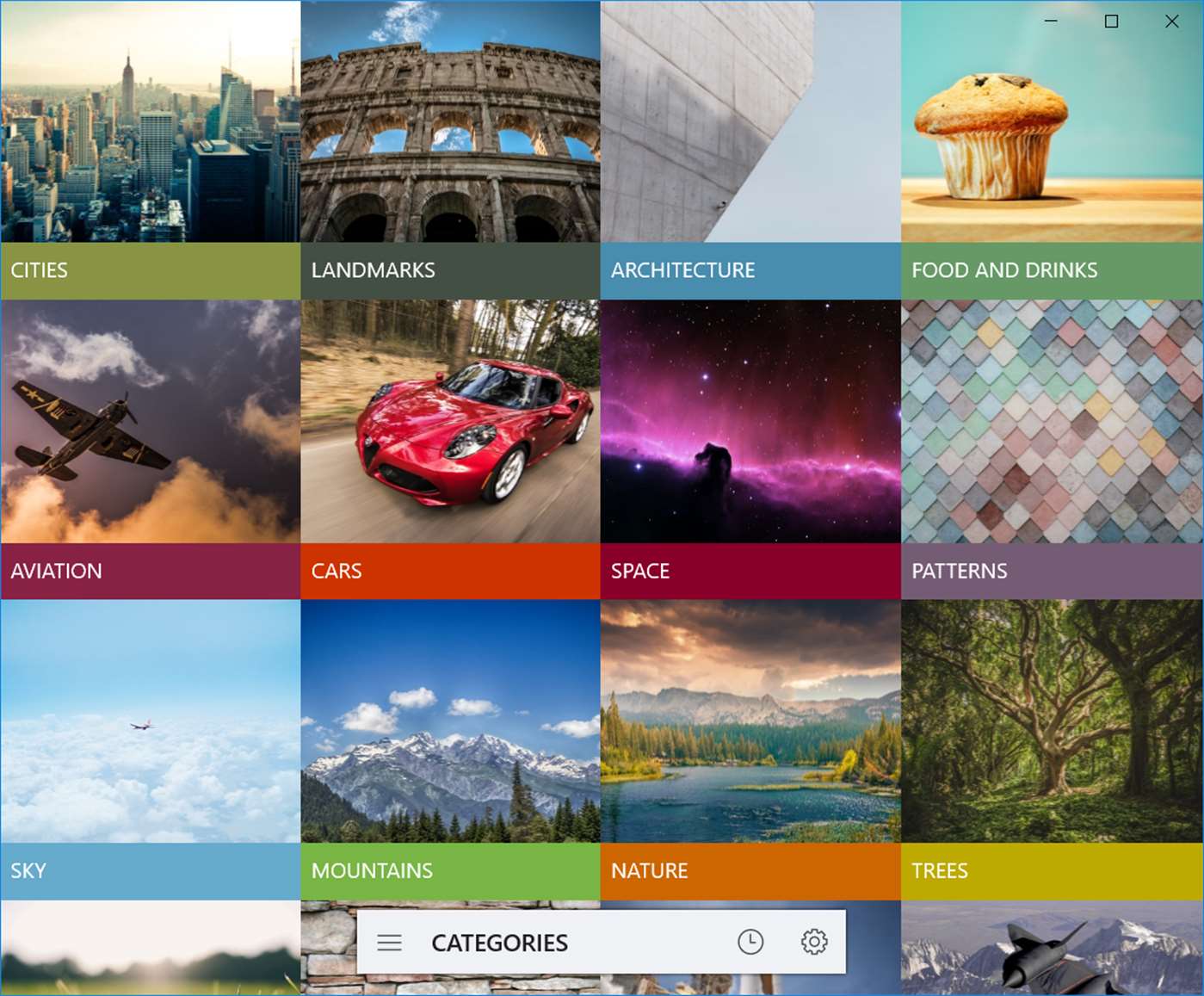
Finding great, high-quality wallpapers for your Windows 10 PC or Mobile can sometimes be a hassle, but a new app from the developers of Tweet It! looks to solve that very problem. Simply called The Wall, the app serves up plenty of quality images and wallpapers from a variety of sources.
The Wall will let you choose images from places like Unsplash, Pixabay and Pexels (among others). You can even set the app to automatically change your wallpaper every day. There's also Live Tile support and Cortana integration if you want to command the app by voice. And if you have a Microsoft Band, The Wall can change the image on your tracker and choose a matching color scheme to boot.
The Wall is completely free for both Windows 10 Mobile and PC. And since it comes from the developers behind another solid app, Tweet It!, you can likely expect The Wall to remain updated for some time to come.
Download The Wall! at the Windows Store
All the latest news, reviews, and guides for Windows and Xbox diehards.

Dan Thorp-Lancaster is the former Editor-in-Chief of Windows Central. He began working with Windows Central, Android Central, and iMore as a news writer in 2014 and is obsessed with tech of all sorts. You can follow Dan on Twitter @DthorpL and Instagram @heyitsdtl.
