Software Apps
Latest about Software Apps
-
-
 Windows
WindowsMicrosoft ad shows Chrome on the taskbar — Oops
By Sean Endicott Published
-
 AI
AIDid Copilot write Satya Nadella’s latest blog post?
By Sean Endicott Published
-
 Apps
AppsEvery new Microsoft Teams feature for December 2025
By Sean Endicott Published
-
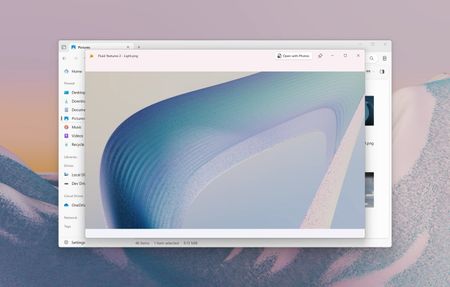 Apps
AppsTwo top Windows 11 apps just teamed up
By Sean Endicott Published
-
 Apps
AppsPennsylvania court rules police can access your Google history without a warrant
By Kevin Okemwa Published
-
 Apps
AppsMicrosoft drops a recap instead of Wrapped, and it’s very selective
By Sean Endicott Published
-
 Apps
AppsMozilla confirms Firefox will evolve into an AI browser, and nobody is pleased
By Zac Bowden Published
-

