Windows 8: the uphill battle for an OS ahead of its time

All the latest news, reviews, and guides for Windows and Xbox diehards.
You are now subscribed
Your newsletter sign-up was successful
Love it or hate it, Windows 8 is an operating system that is trying to break new ground. Microsoft’s move to rethink their world famous platform is the grandest risk and endeavor that the company has ever taken. For those of us on Facebook, think of when an update is released and brings minor changes, but a major user backlash. The idea that people don’t enjoy change is just one of the battles the Redmond company faces as it climbs the hill to a new beginning.
The Learning Curve
Although the geek community generally embraces change and updates as a way to push forward, consumers see change as a hurdle to jump and little more. When I walk into an electronics store such as Best Buy, I continue to hear the same comments from those looking to purchase a new computer that I heard on the first launch day for Windows 8 – “I need a new computer, but I’m worried about Windows 8.”, “How difficult is this new thing to learn?”, and “Can I get it with Windows 7 instead?”.
Consumers are more concerned about learning to use what appears to be a new operating system than enjoying the new benefits that come with technological leaps. This puts the question on our minds- what is Microsoft doing to curb consumer worry?
With the introduction of Windows 8.1 the company has reinstituted the start button; it doesn’t function as it previously did, bringing up a small menu of your applications, but instead sends you to the Windows 8 start screen. While a small change for some, it appears to be well received by the majority – people who were previously lost on the desktop now have an obvious way to go back to their application screen. Less guess work for the consumer equals a happy consumer.
When a user first turns on their new Windows 8 laptop or desktop, a quick “introductory video” plays as the machine sets itself up, but the video itself isn’t exactly helpful and most users will ignore it while focusing on something else. Along with Microsoft’s devotion to change, the company needs to put a strong emphasis on helping new consumers beat the learning curve.
Microsoft had run a campaign when Windows 8 first launched in which those who bought a new machine would receive a free training lesson at participating retailers including Staples; this tactic was successful, but is no longer available. Here is an idea of what Microsoft really needs to do – a mandatory interactive tutorial on first boot. Sure, we hardcore geeks will hate it, but the majority of the population will benefit strongly from a tutorial that forces them to access corners and swipe edges while exploring the new operating system.

The Public Mindset
A sharp learning curve isn’t the only hill that Microsoft has to fight with its latest operating system; the mindset of how the company sees the computing future has to be worked into the public.
All the latest news, reviews, and guides for Windows and Xbox diehards.
For most consumers there are three main devices: tablets, notebooks, and smartphones. Each device is in a different price category - $800 for a notebook and $400 for a tablet isn’t an uncommon thought. When Microsoft Windows 8 first hit shelves, the company’s dream of a hybrid device wasn’t cheap and people had to first be convinced that $1300 was really what they wanted to spend and what they actually needed – the idea of a “two in one device” had not fully been set into the mindset of purchasers. As we move forward, touchscreen laptops are coming down in price to as low as $399. Hybrids are also moving down and can be purchased for under $999 (my top recommendation – the Lenovo IdeaPad YOGA).
Microsoft’s future mindset of a hybrid world might be getting closer to a reasonable price point and consumers might be starting to understand the benefits of paying a bit more for one device that acts as two, but one last hurdle that stands in the company’s way is hardware.
The Hardware Limitations
The dream of creating an all in one computing device for endurance typing sessions, hardcore productivity, and kick back relaxation isn’t as easy as it may seem. Let’s take a look at the two hardware categories side by side and what we desire out of each. From a tablet, we expect a thin, small, and light device with extremely long battery life. From a laptop, we expect around the same with a little more bulk and a little less battery life which we sacrifice for increased power and performance. The ideal hybrid device for Microsoft’s future, a powerful tablet that is light and has outstanding battery life, just does not exist at this time.
Windows 8 hybrid devices can generally be broken up into two categories: Those that run lower power Intel Atom chips and obtain around ten hours of battery life, and those that run more powerful Intel Core chips and obtain around five hours of battery life. From a technology standpoint we are not in a position where the ultimate high power tablet with tons of a battery life and a thin frame exists. For those of you screaming about Windows RT devices – the OS is dead and we will cover that in another editorial from yours truly.
Just because Windows 8 hybrid devices aren’t currently obtaining the dream, doesn’t mean they never will. Intel’s latest microchip architecture, Haswell, promises to bring high performance and longer battery life to devices. Do I personally think that Haswell will be the answer for the ultimate Windows 8 hybrid? No, I do not, but it brings us closer to where we want to be. Maybe one or two more steps down the Intel microarchitecture roadmap will bring us to that future, but we aren’t there yet.
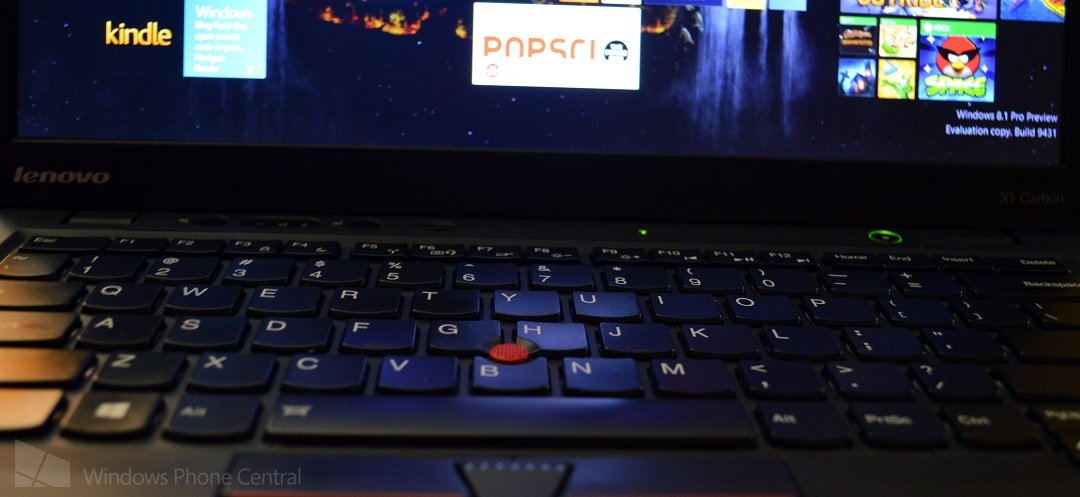
What does this mean for the consumer? Is Windows 8 a failure of an operating system? Are hybrid devices to be avoided until the technology can be improved?
The ultimate answer to all these questions is that Windows 8 isn’t a failure of an operating system – it is simply an unfinished dream and an unfinished fight. Microsoft put the bet of Windows 8 and their dream of an ultimate device into a landscape where the proper hardware was not yet available.
For those searching for the ultimate Windows 8 devices there are currently two options: Either grab both a touchscreen tablet and an Ultrabook to enjoy the best of both worlds or grab a hybrid that will sacrifice either processing power or battery life. For myself personally, I picked the former with my ThinkPad X1 Carbon Ultrabook and ThinkPad Tablet 2.
As we move forward into the future, we expect more people to adopt and become familiar with Microsoft’s latest operating system and for Intel to continue their development on more powerful, yet lower energy consuming, microprocessors. The battle for Microsoft and their Windows 8 operating system is an uphill one, but we do see success on the horizon for a company that dared to be bold.

Michael is a Former Contributor for Windows Central, covering Microsoft hardware and software, including Xbox.
