Windows Camera adds touch of Fluent Design and more for Insiders
Windows Camera now includes a touch of Fluent Design and some handy new settings with its latest Insider update.
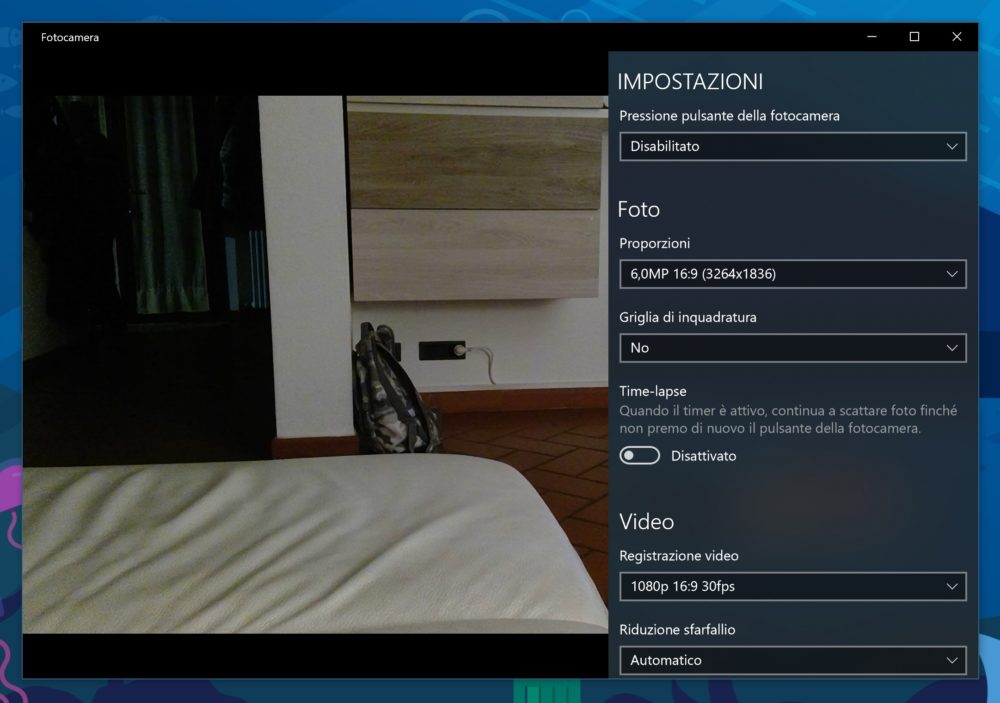
All the latest news, reviews, and guides for Windows and Xbox diehards.
You are now subscribed
Your newsletter sign-up was successful
Windows Insiders are getting another taste of Fluent Design with the latest update to the Camera app. As spotted by Aggiornamenti Lumia (via MSPU), a fresh update to the Camera app is rolling out to Insiders on the Release Preview ring, bringing along additional aspects of Fluent Design, along with a handful of other tweaks.
Specifically, the added Fluent Design elements can be found in the settings menu, which now features sports a blurred transparency effect that Microsoft refers to as "Acrylic." In terms of settings, you can now also select multiple resolutions for your photos. And, perhaps solving one of Windows Camera's more annoying issues, the app will now remember the last camera you were using when you open it back up. In other words, if you close out of Windows Camera while using your device's rear camera, it will default to the rear camera when you open it back up.
Here's a look at what's new, according to Aggiornamenti Lumia (translated):
- Proportions: It is now possible to select multiple resolutions (and more details are now shown for resolution)
- Manual focus: In the function bar you can now find the new item "Manual focus" to adjust the focus of your cameras to your liking
- The last used camera will always be remembered: If you close the app with "open" the front camera, once restarted will open the latter (or vice versa)
- Improvements with the brightness slider: It is now much smoother and shows the real brightness value selected to the user
- It is no longer possible to rotate the capture button between scenes (photos, videos) with the touch
- It is now possible to use all their cameras connected in parallel (if the operating system allows) on different windows of apps. Example: I'm recording video on my camera right and I can attach a photo to my email on my camera left.
- Removed support for older devices: Needless to say, the update is not available for mobile
Insiders on the Release Preview ring should be able to check out all of what's new by grabbing Windows Camera version 2017.1223.10.0 on the Microsoft Store now.
All the latest news, reviews, and guides for Windows and Xbox diehards.

Dan Thorp-Lancaster is the former Editor-in-Chief of Windows Central. He began working with Windows Central, Android Central, and iMore as a news writer in 2014 and is obsessed with tech of all sorts. You can follow Dan on Twitter @DthorpL and Instagram @heyitsdtl.
