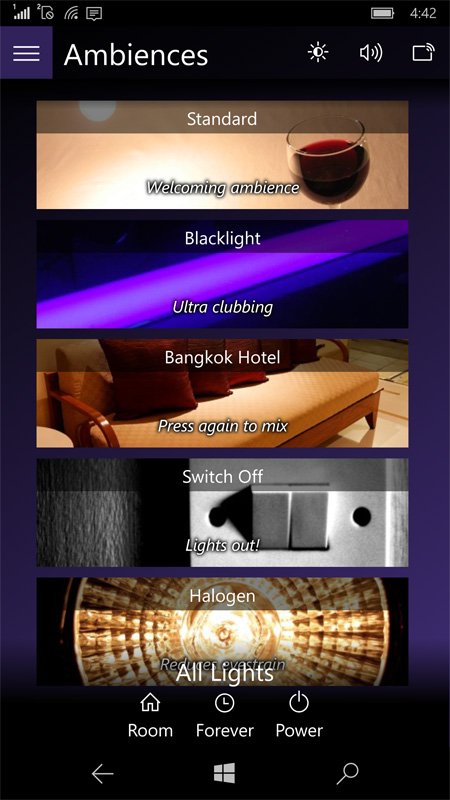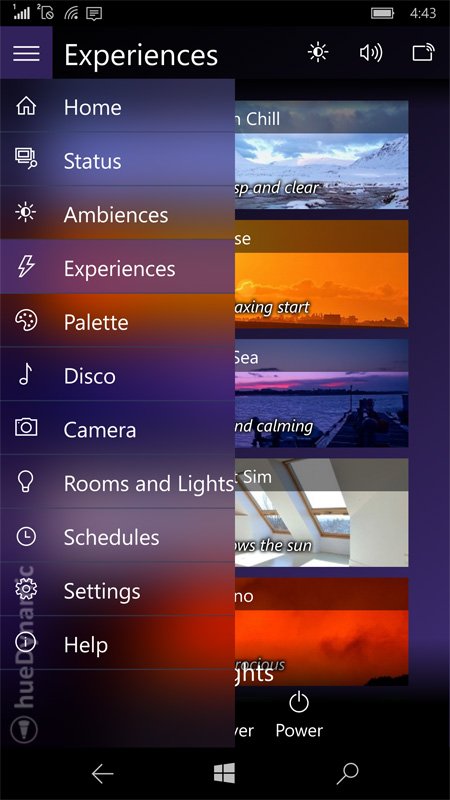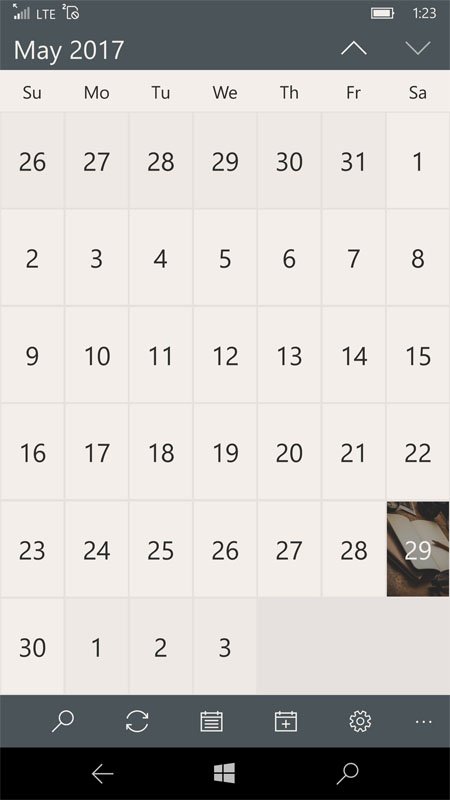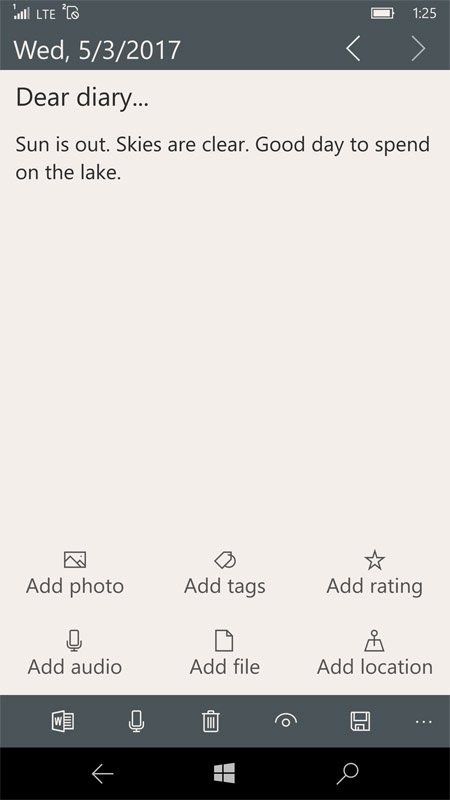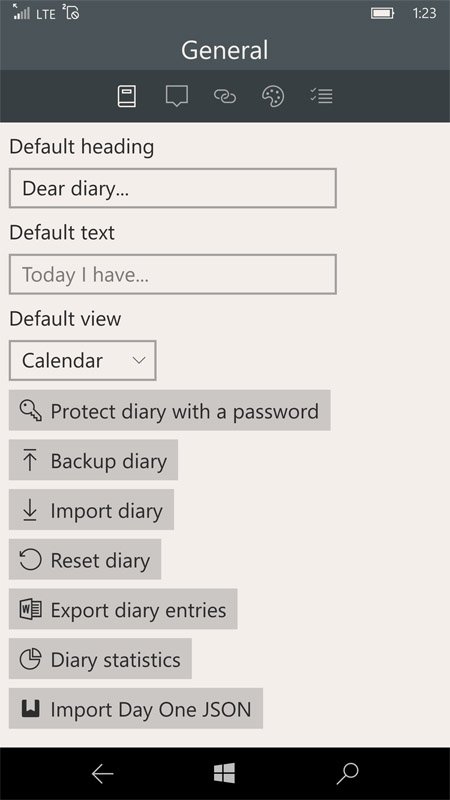Windows Developers Awards for Build 2017: App Creator of the Year nominees
Microsoft's Build Developer's Conference is right around the corner, and it is there where creative minds come together to discuss the latest new technologies and ideas for what the future may hold.

All the latest news, reviews, and guides for Windows and Xbox diehards.
You are now subscribed
Your newsletter sign-up was successful
Part of that focus is to recognize excellence in four areas of development already in action with the Windows Developer Awards.
The Windows Developer's Award recognizes excellence in four areas of software development – apps, games, virtual reality, and integration. Over the past few weeks, the Windows Developer Awards has been open for voting and the winners are to be announced during the 2017 Build Conference{.nofollow} that runs from May 10-12, 2017 in Seattle, Washington.
The App Creator of the Year category focuses on apps that leverage the latest Windows 10 capabilities. These nominees integrate Windows 10 features, such as Ink, Cortana, and Dial, into their apps. These are the 2017 App Creator of the Year Nominees.
djay Pro

djay Pro is a complete toolkit for DJs of all skill levels and delivers a ton of features to your Windows 10 PC. The music app delivers four-deck mixing with horizontal and vertical layouts, as well as crossfader assignments that cover left, right and thru.

Key features for djay Pro include:
- Waveform layouts that include the two and four decks and variable zoom levels.
- Spotify, iTunes and music library integration that provides instant access to millions of songs.
- Over 30 state of the art audio effects powered by Sugar Bytes with the ability to chain up to three audio effects per deck.
- Audio analysis features cover advanced time-stretching (up to +/- 75 percent), pitch shifting and EQ, panning and high-pass filtering.
- Support for AAC and WAV recording.
- Advance DJ tools include sync, cue points, looping, skipping, scrubbing and more.

There is also hardware support for integration with over 60 MIDI controllers from Pioneer DJ, Numark, Reloop, Denon, Hercules and more. The app itself is powered by a 60-frames per second graphics engine and has support for touch and desktop devices.
djay Pro is currently running $49.99 and is available for Windows 10 PC. It may not be everyone's cup of tea, but if you're into mixing, djay Pro is possibly the best in the Windows 10 Store.
All the latest news, reviews, and guides for Windows and Xbox diehards.
Download djay Pro from the Windows Store
CollaBoard

CollaBoard is a subscription based, real-time virtual workspace for the Surface Hub and Windows 10. The app is available for both Windows 10 PC and Mobile and includes support for the Surface Studio and Surface Dial.
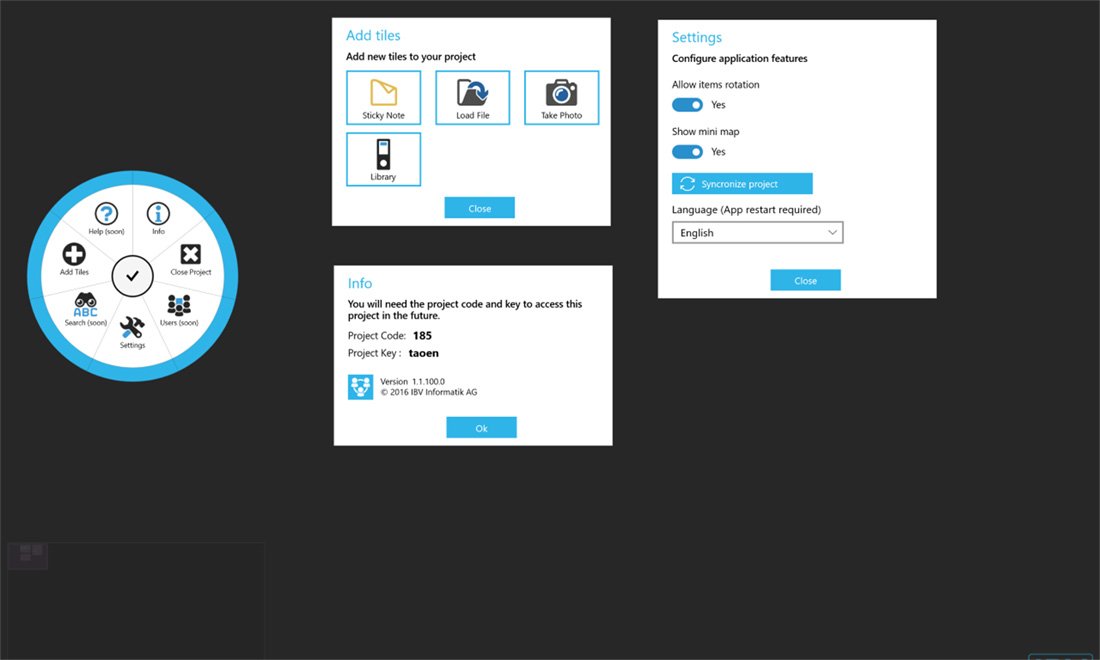
CollaBoard allows teams and individuals to collaborate on the same project, regardless of their physical location. This Windows 10 app leverages natural input methods such as inking, touch and voice commands to make it easier to use.

Some of the many uses for CollaBoard include virtual meetings, immersive brainstorming sessions, sharing of proofs of concept or prototypes with clients and sharing inspirational boards with friends and family.
CollaBoard is free to download and comes with a 30-day evaluation license. Afterwards, subscriptions begin at $9.99 a month. It's an interesting Windows 10 app and well worthy of the Developer Awards nomination.
Download CollaBoard from the Windows Store
hueDynamic

One of the coolest gifts you can give yourself for your house or apartment is a set of Phillips Hue lights. These lights can be adjusted from your Windows 10 device, and one of the best third-party apps to control your room lighting is hueDynamic.
Priced at $4.99, hueDynamic is available for Windows 10 PC and Mobile as well as Xbox One and Windows Holographic. This Windows 10 app delivers over 40 mixable and dynamic lighting scenes with simple room and lighting group controls. Scenes include the likes of mountain chill, jungle night, fire and ice, fireworks and gobs more. There is even a small collection of disco modes with the ability to adjust the light's strobe rate, intensity, hue and more.
Additional features include:
- Cortana integration to use voice commands such as "Hey Cortana, lights off in the kitchen" or "Hey Cortana, start jungle night in the living room for 30 minutes".
- Camera support that allows you to use your camera to sample lighting from your television and sync those colors to your Hue lights. You can set the sampling to the predominant color or the average color present.
- Plex Media Server integration to automatically adjust your lighting when you start watching the TV.

The layout of hueDynamic is very user-friendly with the ability to tag lighting patterns as a favorite, allowing for easy access from the Favorites Page. The set-up is easy, and overall, if you have Phillips Hue lighting in your house, hueDynamic is a must have Windows 10 app.
Download hueDynamic from the Windows Store
Diarium

Diarium may be the most functional diary/journal app for Windows 10. It allows you to keep up with all your memories through text entries with support to add audio, video, photos and more to document the events of your life fully.
Available for Windows 10 PC and Mobile, Diarium has full integration with your system calendar, password protection, along with integration with Twitter, Instagram, Facebook, and Swarm. Additional features include:
- Integration with system calendar.
- Support for OneDrive backup that allows you to synchronize all your entries between devices.
- Export your diary in DOCX, RTF, HTML or TXT format.
- Support to add motion data, weather information, location data and more to your diary entries.
- Automatic integration for all your social media activity from Twitter, Instagram, and Facebook.
If all that is not enough, Diarium also has notification support to remind you to make your daily entry. If you have ever tried to keep a journal or diary, one of the biggest challenges is remembering to make your entry.
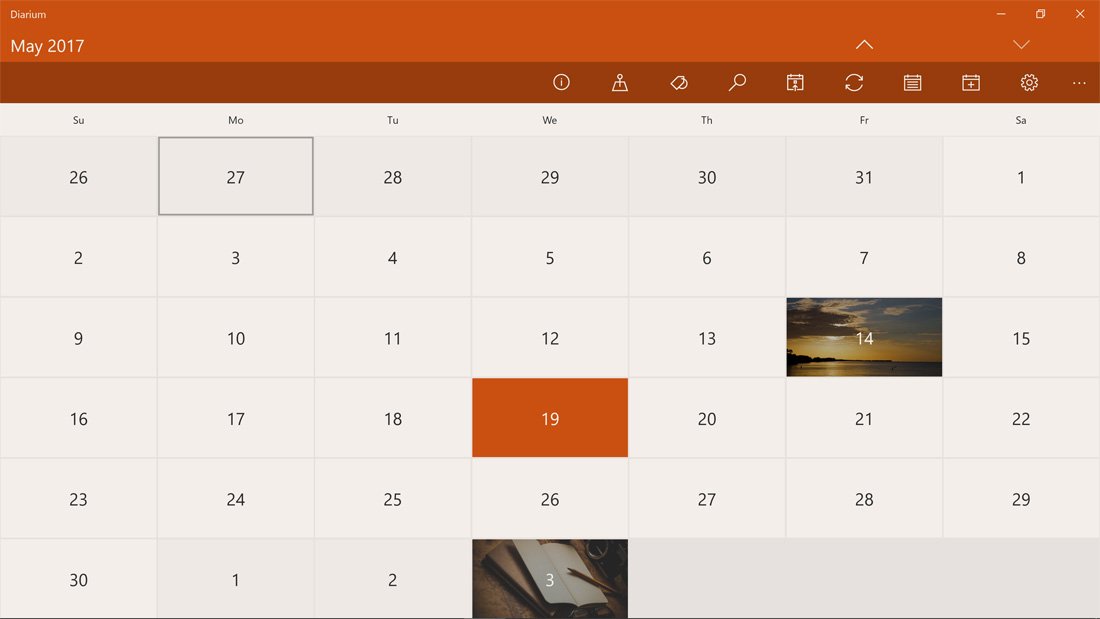
Diarium offers a clean appearance with light and dark themes, along with a color wheel to set custom accents. It's easy to see how Diarium caught the eye of the Developer Awards and if you are searching for a feature-rich daily journal, Diarium is well worth the price of admission.
Download Diarium from the Windows Store
If you have given any of these nominated Windows 10 apps a try, let us know what you think of things in the comments. Follow all the news from Build 2017 here at Windows Central.

George is a former Reviews Editor at Windows Central, concentrating on Windows 10 PC and Mobile apps. He's been a supporter of the platform since the days of Windows CE and uses his current Windows 10 Mobile phone daily to keep up with life and enjoy a game during downtime.