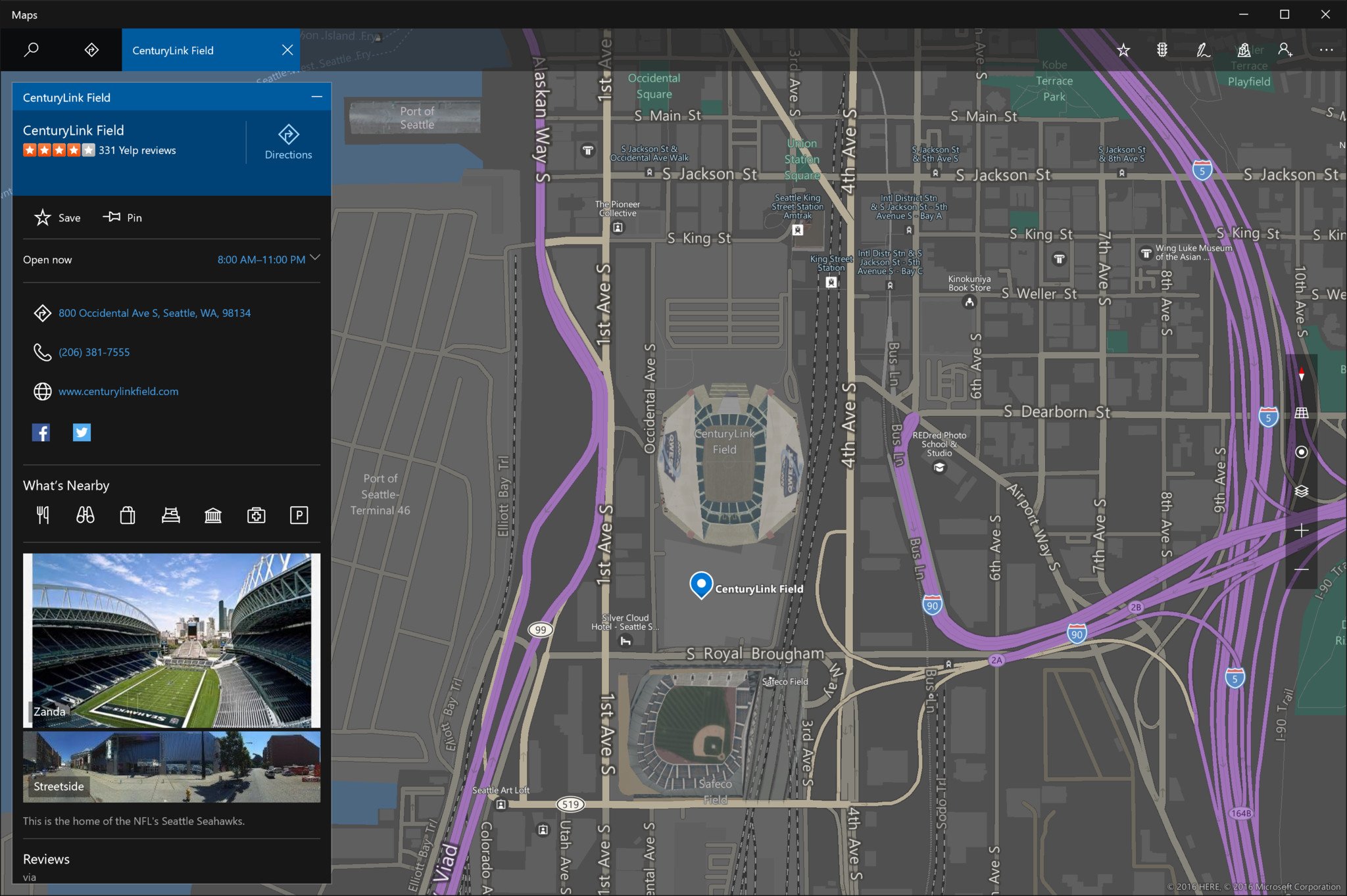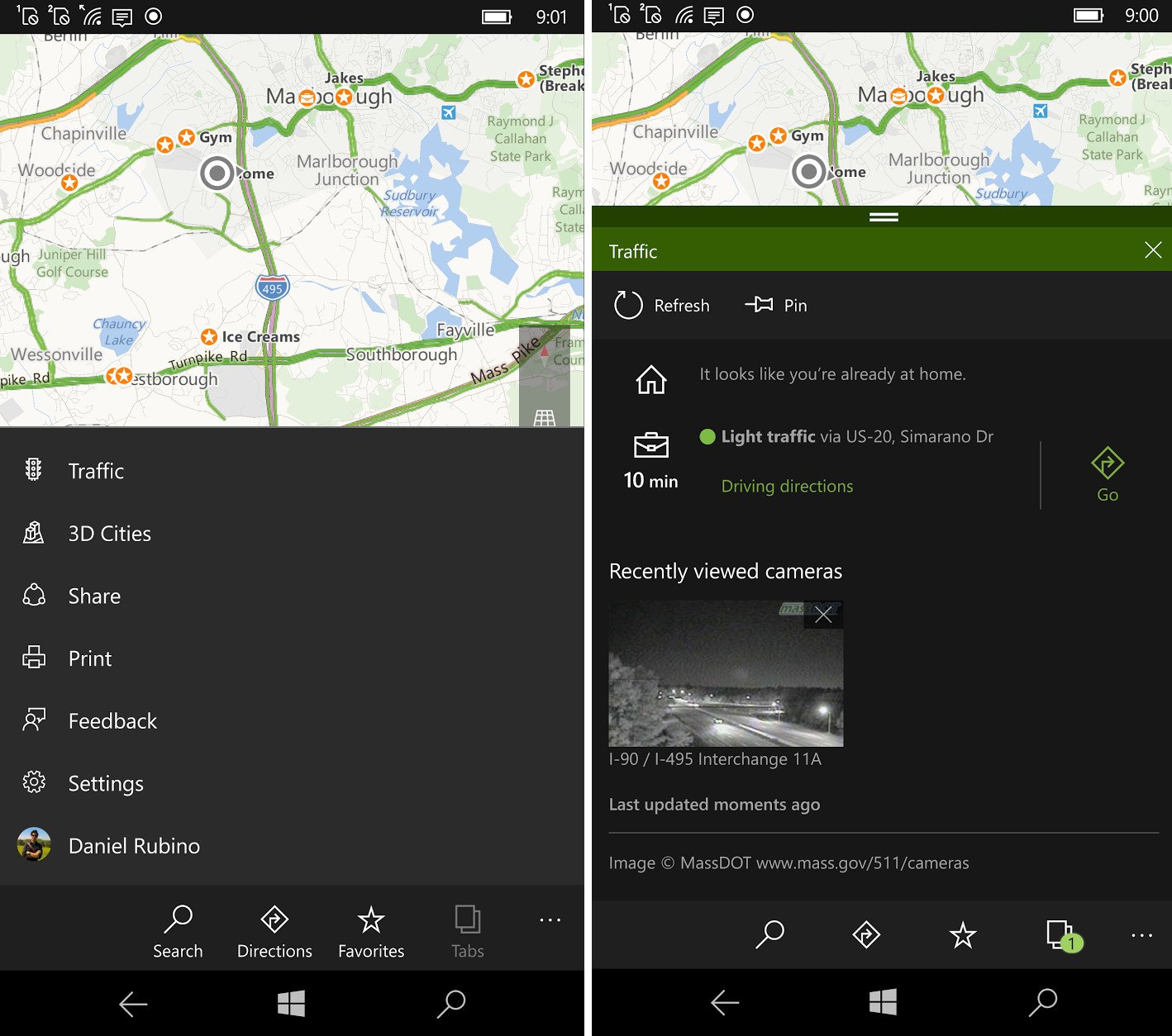Windows Maps for Fast Ring grabs new dark theme and traffic hub

One of the last bastions of non-dark theme enabled apps has just been patched up. Version 5.1609.2581 of the Maps app for Windows 10 on PC and Mobile is now live for those on the Fast Ring and with it some great features.
The full changelog was dropped off by Dave_MSFT on the /r/Windows10 reddit, and it should prove to be quite valuable:
- Enjoy dark or light app colors—they now change to match your system settings. If you prefer your apps to be dark rather than light you can now have the Maps app follow your system setting for theme preference or always be light/dark. Plus you can choose to change the map theme too!
- Quickly check traffic for your commute, including live cameras, where available. We have always treated your Home and Work places special and now you can check the traffic to your Home or Work locations at any time. Just tap on Traffic in the app bar and you can see traffic conditions to Home and Work and your most recently viewed traffic cameras so that you can stay on top of the road conditions along your route.
The new dark theme changes the navigation bar and various aspects of the app to reflect either your system default or user choice (you can override system).
The new traffic hub gives you a quick glance at your commute home or to work with access to traffic cameras and current conditions. Certainly, traffic hub is one of those nifty little conveniences that we like to see in apps like Maps.
Assuming all goes well regular consumers should see the new Maps app hit their devices in the coming weeks, but for now, it's only Fast Ring Insiders. The update is now live to grab it and let us know what you think!
Download Maps from the Windows Store

All the latest news, reviews, and guides for Windows and Xbox diehards.

Daniel Rubino is the Editor-in-Chief of Windows Central. He is also the head reviewer, podcast co-host, and lead analyst. He has been covering Microsoft since 2007, when this site was called WMExperts (and later Windows Phone Central). His interests include Windows, laptops, next-gen computing, and wearable tech. He has reviewed laptops for over 10 years and is particularly fond of Qualcomm processors, new form factors, and thin-and-light PCs. Before all this tech stuff, he worked on a Ph.D. in linguistics studying brain and syntax, performed polysomnographs in NYC, and was a motion-picture operator for 17 years.