Windows Phone App Review: ScanBizCards

All the latest news, reviews, and guides for Windows and Xbox diehards.
You are now subscribed
Your newsletter sign-up was successful
Deal with a lot of business cards from associates, customers, and other contacts? Looking for an easy way to import all that information on to your Windows Phone? If so, take a look at ScanBizCards. Not only will ScanBizCards let you scan business cards but you also have the ability for cloud backup and syncing your cards across multiple platforms (support for iOS, Android and a desktop client).
With support for twenty two languages and the ability to import information into your People's Hub, ScanBizCards definitely sounds promising.
The Main Menu on ScanBizCards offers you options to open the camera and photograph the business card, open your photo album, explore previously photographed cards, manage your cards with Websync and tap into the Help screens.
At the bottom of the Main Menu is a button control to access ScanBizCards settings. Settings cover language choice, personalization features (color of the leather background), enable/disable features such as autosync, haptic feedback, etc., and the option to delete all cards and folders.
You will need to sign up and personalize your Websync account to be able to back up your cards to the cloud. It's free, painless and unavailable with the trial version. Websync will allow you to access your cards and autosync them between your Windows Phone, a desktop application, as well as iPhones and Android devices. The desktop interface will allow you to scan and upload cards from a flatbed scanner.
To scan a card, you simply tap the camera tile on the ScanBizCards' Main Menu and your camera will be activated. Frame your business card in the rectangular frame, tap the screen to take the picture and accept it to save it.
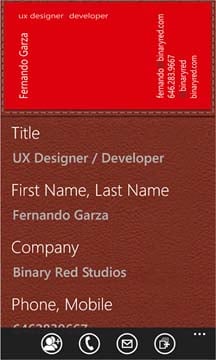
From there you are taken to what I would call the processing screens. Here you can add free form notes to the picture (e.g. where you met the person) as well as scan the card to import into your contacts. Three buttons rest at the bottom of the card screen to let you scan the card, scan later, and rotate the image. You can also manually enter the information by pulling up the three-dot menu.
All the latest news, reviews, and guides for Windows and Xbox diehards.
When you scan the business card, your contact fields are automatically populated. Here's where ScanBizCards seems to hit a brick wall. Converting an image to text is a challenge for any scanning app and ScanBizCards is no exception. I had fields misspelled, misplaced and text completely missed in the conversion. Luckily, you will be prompted to a preview of the information before creating a new contact where you can edit things. Once you are satisfied with the information you have four button controls to save the information to contacts, call the contact, email the contact or send out an LinkedIn invite.
Additionally, from the three-dot menu you can add a field, remove a field, change a field type, rescan the card, re-download a missing image, and save the card image to your phone.
ScanBizCards has a lot of features and is a nice looking Windows Phone app. I like the cloud sync but would have liked to have seen the option to back everything up on Skydrive. I realize that Websync allows for cross platform connections but some may not have that need and prefer to stick with one cloud for all their backup/storage needs.
While ScanBizCards is feature rich and can span multiple platforms, the app is only as good as its ability to process the cards. With this respect, there is still some of work to be done. There were just too many conversion errors that prevented this app from shining.
Get the image processing down a little better and ScanBizCards is well worth the $6.99 price tag. Until then I will recommend downloading the trial version to give ScanBizCards a try before hand.
You can find ScanBizCards here at the Windows Phone Marketplace.


George is a former Reviews Editor at Windows Central, concentrating on Windows 10 PC and Mobile apps. He's been a supporter of the platform since the days of Windows CE and uses his current Windows 10 Mobile phone daily to keep up with life and enjoy a game during downtime.


