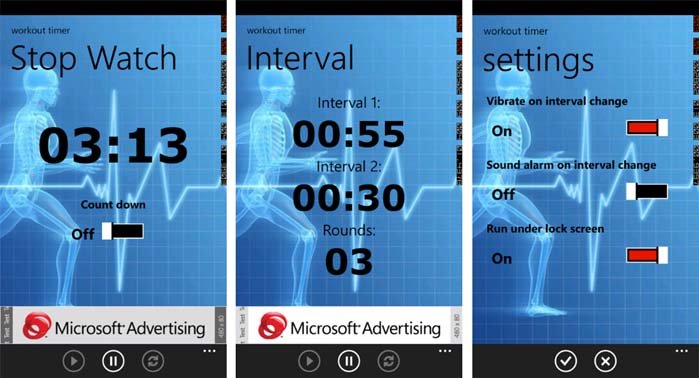Windows Phone App Review: Workout Timer

All the latest news, reviews, and guides for Windows and Xbox diehards.
You are now subscribed
Your newsletter sign-up was successful
Here's a quick look at the Windows Phone fitness app Workout Timer (being Fitness Month and all). Workout Timer provides a stopwatch and interval timer to help you time your exercise routines.
Workout Timer is laid out about as simple as can be. One page displays your stopwatch, another displays the interval timer. The stopwatch can count down as well as count up the time. To set the count down time, just tap the time display.
The Interval Timer has two intervals and a round counter. Again, to set the timer just tap the time display. An alert can sound (vibration or audible) on interval changes (see settings). A start, pause, and reset buttons are lined up across the bottom of both screens.
Settings are accessed from the three-dot menu. They cover options to turn on/off the vibrate alert, sound alarm, and whether you want Workout Timer to run under a lock screen. All in all, Workout Timer is a simple, no nonsense fitness app for your Windows Phone. I would have liked to have seen the timer have the ability to display laps but not everyone will need that feature.
Workout Timer is a free, ad support app that you can grab here at the Windows Phone Marketplace.
All the latest news, reviews, and guides for Windows and Xbox diehards.

George is a former Reviews Editor at Windows Central, concentrating on Windows 10 PC and Mobile apps. He's been a supporter of the platform since the days of Windows CE and uses his current Windows 10 Mobile phone daily to keep up with life and enjoy a game during downtime.