World'o'Clock – tracking global time zones from the comfort of your Windows Phone

All the latest news, reviews, and guides for Windows and Xbox diehards.
You are now subscribed
Your newsletter sign-up was successful
World'o'Clock is a Windows Phone app that could come in handy if you have to deal with global time zones on a regular basis.
Available for Windows 8 devices as well as our Windows Phones, World'o'Clock will display multiple clocks within the app itself and has the ability to pin individual clocks to your Start Screen. It is not a very complicated app but does a nice job of tracking world times.
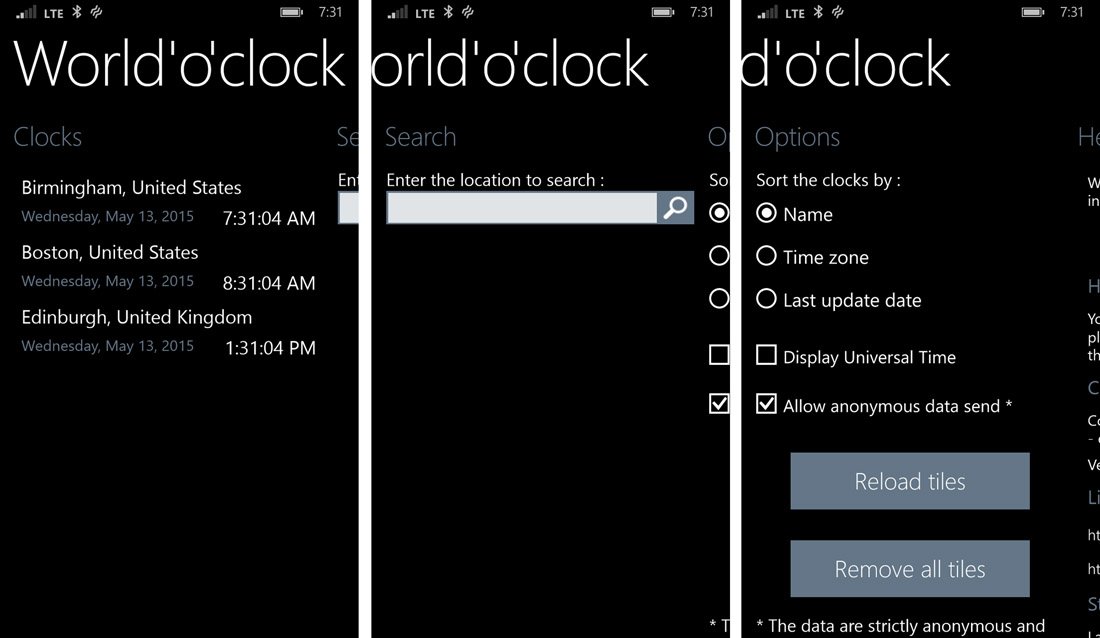
The layout of World'o'Clock is simple with main pages that include:
- Clocks: Here is where you will see all the world clocks you have created.
- Search: To create a clock, just type in the location and tap the result you want to monitor. This will create a clock for this global location on the Clock page.
- Options: World'o'Clock has a small group of settings that include options for how your clocks are sorted, to display a Universal Time clock, to turn on/off anonymous data sends and options to reload/remove your clock Live Tiles.
- Help: This is more an About page than a Help page with information on the app itself, links to evaluate the app and links to websites of the developer.
A quick note about the anonymous data sends in the settings is that World'o'Clock will collect usage data anonymously, which is retained for three months. I'm assuming that this data helps the developer see how the app is being used for research purposes. It is our understanding that no personal data is collected.
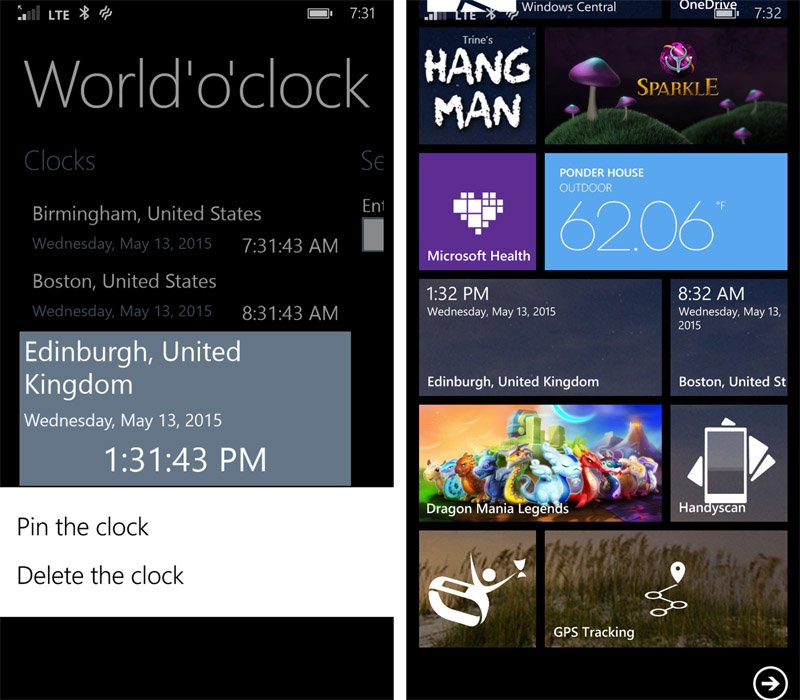
Once you have created a world clock, from the Clock page you can tap/hold on the clock to pull up options to pin the clock to your Start Screen or delete the clock all together. Live Tile supports both large and wide tiles that will display the location of the clock and the current time for that location. There is a small tile option but it does not display any time information (bug maybe?).
Overall Impression
As many of the Windows Phone Store reviews on World'o'Clock mention, it is a very nice app. World'o'Clock doesn't have many bells and whistles but what is in place does a good job of things.
While it lacks any theme settings or alarms, I can see it being a good fit for those who simply need to keep track of the time differences across the globe. Being able to pin specific clocks on your Windows Phone or Windows 8 Start Screen offers a convenient way of checking the time without having to launch the app. I do think an option for analog display would be nice, especially with the Windows 8 version where you have more elbowroom for the display.
All the latest news, reviews, and guides for Windows and Xbox diehards.
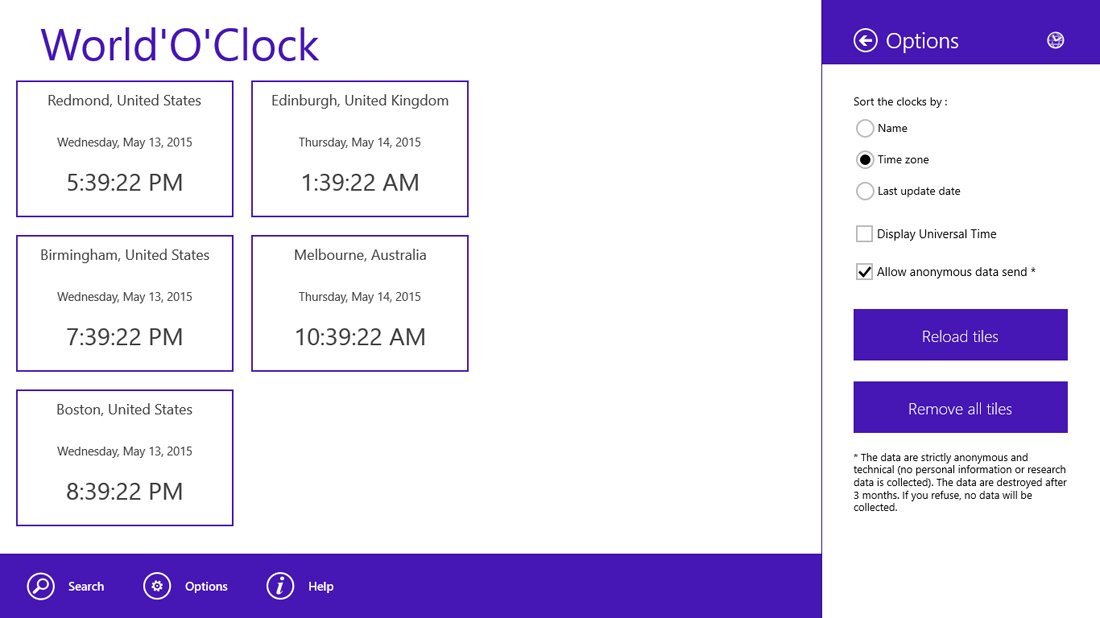
There are a few comments in the Store about Live Tiles going blank after waking up your Windows Phone. Based on the change log, it appears this issue has been fixed and I did not experience any performance issues with World'o'Clock.
All in all, if you are looking for an uncomplicated, uncluttered app to monitor global times, take a look at World'o'Clock. It's a free, ad-free app that is available for both Windows Phone and Windows 8 devices.


George is a former Reviews Editor at Windows Central, concentrating on Windows 10 PC and Mobile apps. He's been a supporter of the platform since the days of Windows CE and uses his current Windows 10 Mobile phone daily to keep up with life and enjoy a game during downtime.
