You can now select multiple calls for deletion with Windows Phone 8.1 GDR1

All the latest news, reviews, and guides for Windows and Xbox diehards.
You are now subscribed
Your newsletter sign-up was successful
This morning, Microsoft published a partial changelog for Windows Phone 8.1 Update 1. The listing is incomplete because it misses things like Cortana's Bluetooth integration or the new Store Live Tile. However, one area it did get right is the ability to select multiple entries on messaging, contacts and even phone calls.
Previously, in Windows Phone 8.1 and below, users could either delete everything in the call-history or delete one by one. This approach lacks the granularity that many users desire, so the ability to bring up the familiar multiple-select check boxes goes a long way to improving control over one's content.
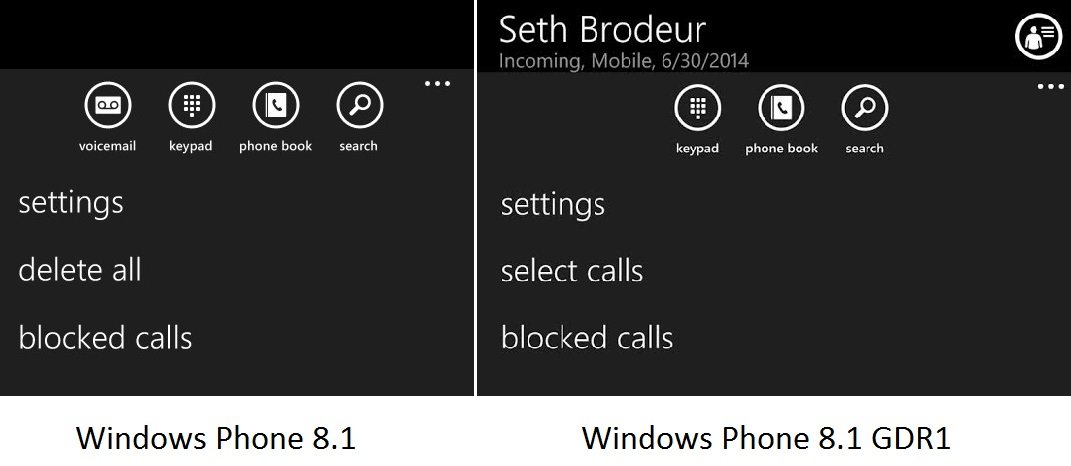
To see the change yourself, you can just head into the Phone app and tap the ellipsis '…' near the bottom. Found in the middle is now 'select calls,' which previously read as 'delete all.' Once engaged, checkboxes should appear on the left side, letting you go through and choose multiple phone calls for deletion.
If you still would like to delete all of your entries, choose 'select calls' and now bring up the ellipsis '...' again. An option to 'select all' is now available, letting you delete all calls.
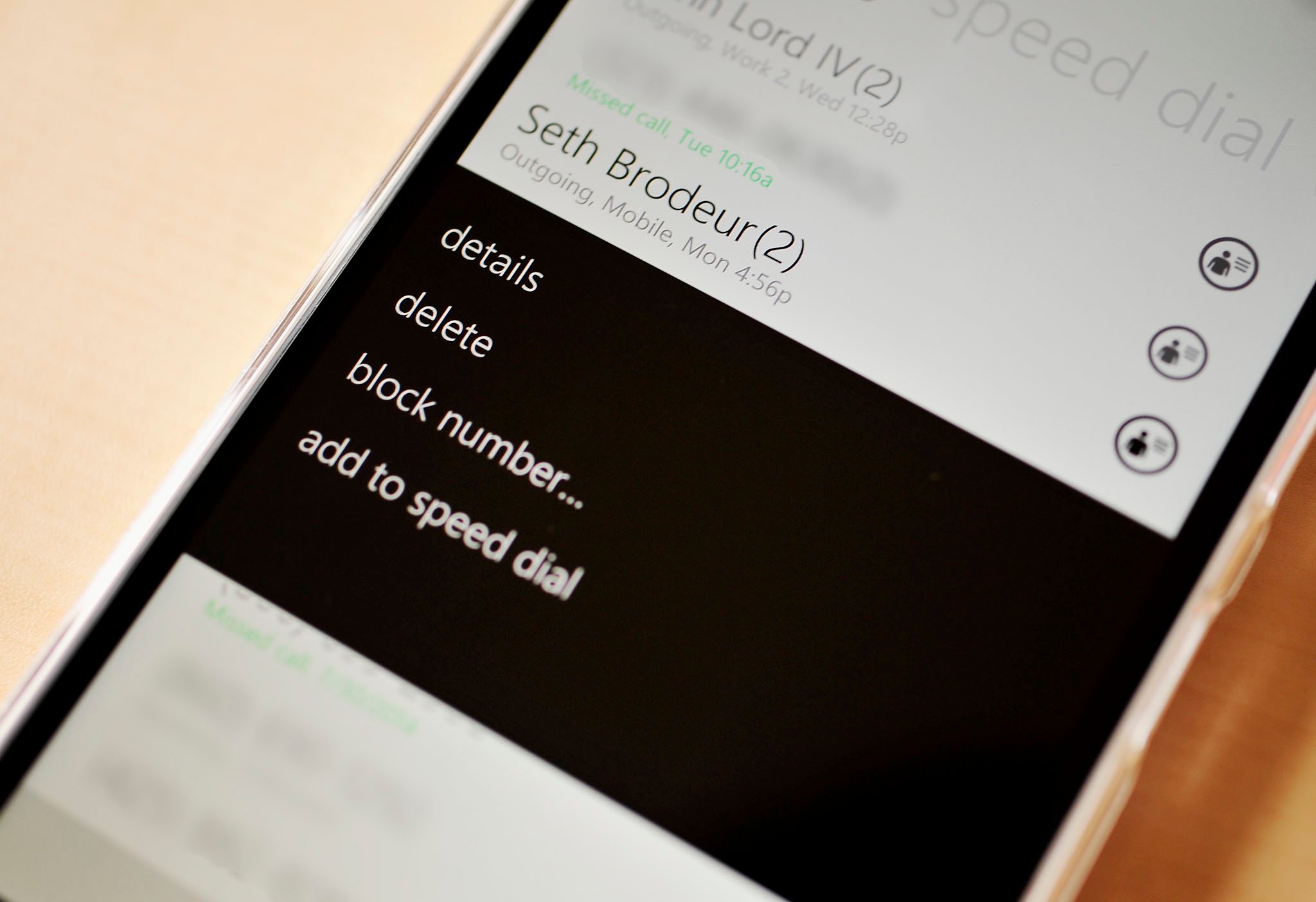
Features like call duration (details), block number and add to speed dial can be found by a long-press on a call entry. Those are not new, as they came with the original release of Windows Phone 8.1 though they are still good know in case you missed them.
Overall, the ability to select multiple calls is a minor refinement, but it helps to make people's lives easier when using Windows Phone.
All the latest news, reviews, and guides for Windows and Xbox diehards.

Daniel Rubino is the Editor-in-Chief of Windows Central. He is also the head reviewer, podcast co-host, and lead analyst. He has been covering Microsoft since 2007, when this site was called WMExperts (and later Windows Phone Central). His interests include Windows, laptops, next-gen computing, and wearable tech. He has reviewed laptops for over 10 years and is particularly fond of Qualcomm processors, new form factors, and thin-and-light PCs. Before all this tech stuff, he worked on a Ph.D. in linguistics studying brain and syntax, performed polysomnographs in NYC, and was a motion-picture operator for 17 years.
