zTwitch for Windows 10 lets you enjoy your favorite game streams
There's a nearly endless stream of gameplay on Twitch and zTwitch for Windows 10 lets you watch your favorites.
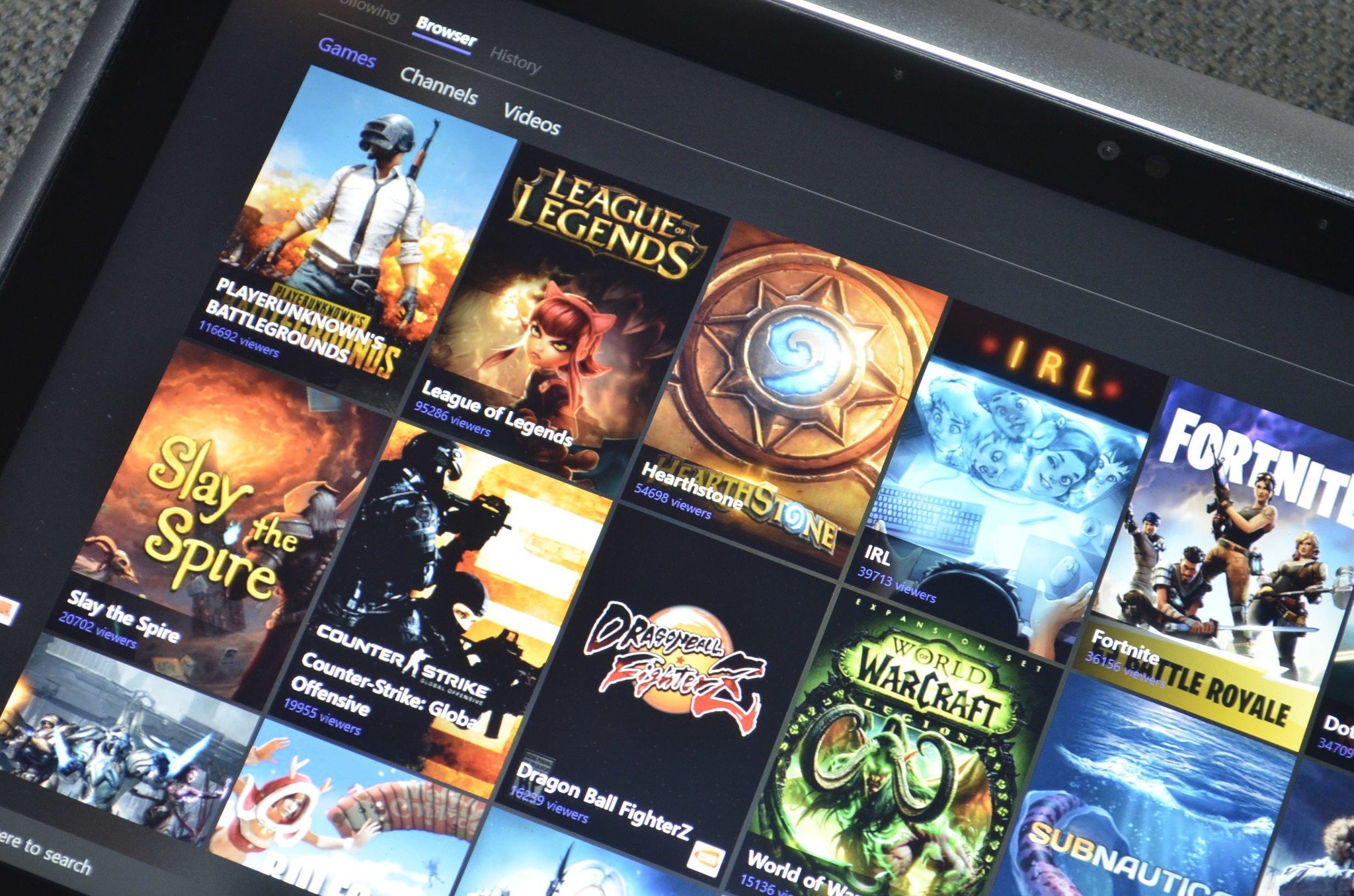
All the latest news, reviews, and guides for Windows and Xbox diehards.
You are now subscribed
Your newsletter sign-up was successful
Twitch is one of the world's most popular services for gamers to stream their content, but there isn't an official app for it available on Windows 10. zTwitch is an attractive Twitch client with some handy features in enhancing your viewing experience.
The app is available for free on Windows 10, Xbox One, and Windows 10 Mobile. To remove ads you'll have to upgrade for $1.99.
Features
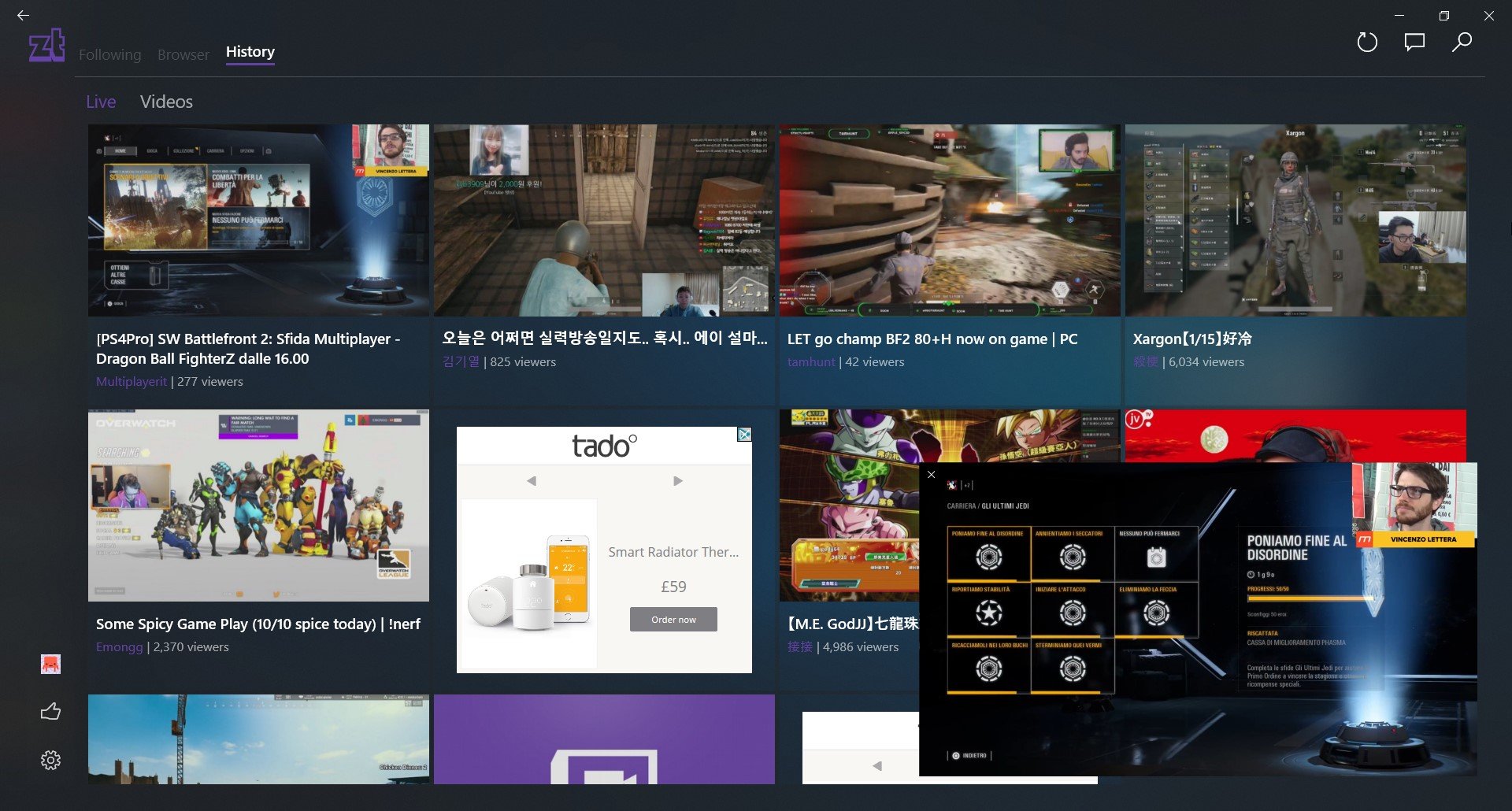
zTwitch has a basic set of features that makes it easy to jump into streams without a lot of fuss. You can browse streams by game, channel, or live videos. It also breaks up content into a following section or a browser section to find new content. I'm not very active on Twitch and the app made it easy to find gameplay from my favorite games and build up a catalogue of content to view.
The app also has some little touches that make it easier to stay on top of the latest streams. It has Live Tile and notification support and has picture-in-picture mode so you can keep watching a stream while you look for the next one to tune into.
Room to grow
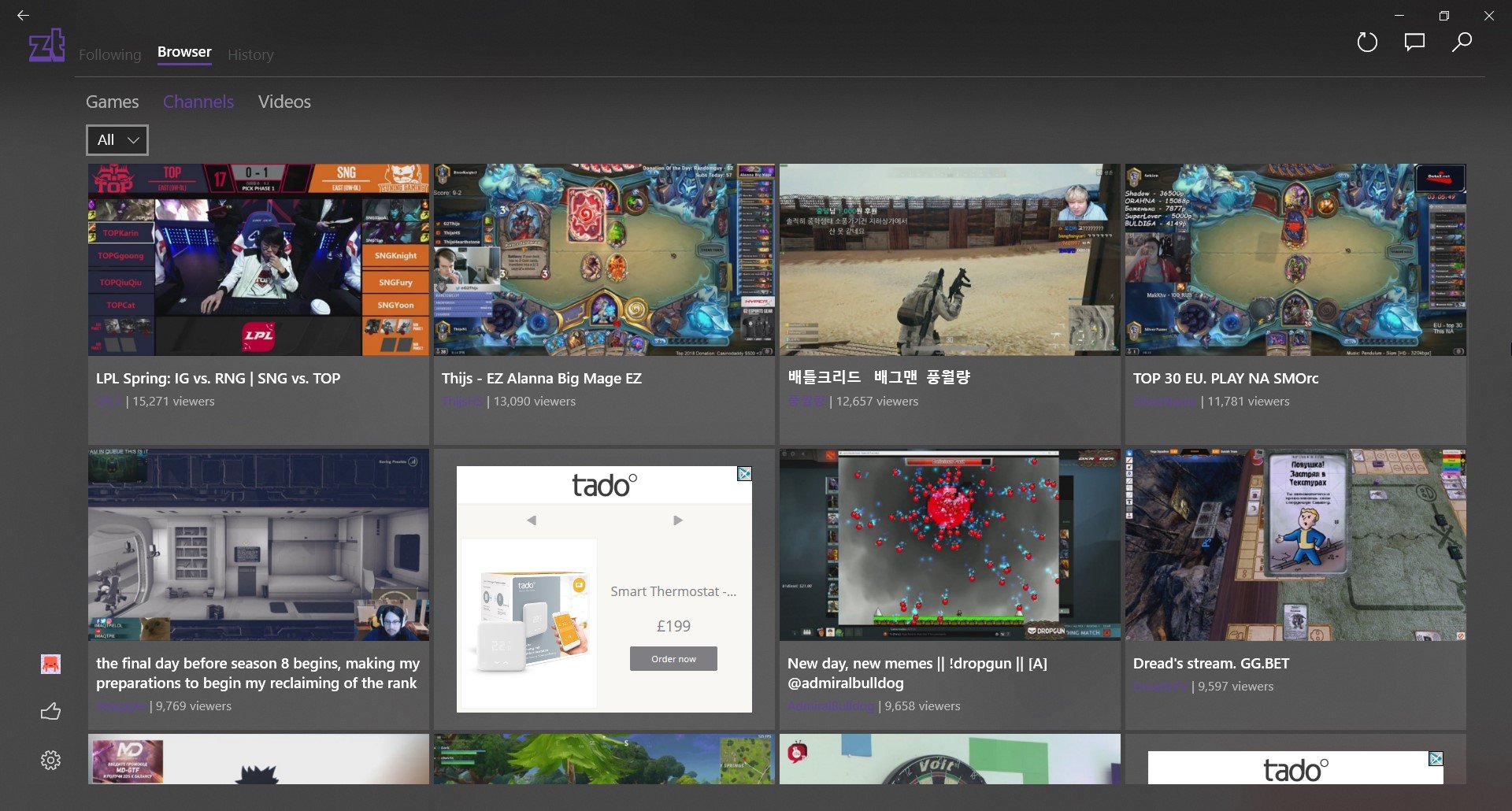
While zTwitch has some good features, it is unfortunately plagued by stability issues. These crop up the most when you are quickly clicking between different parts of the app. zTwtich seems to struggle to switch quickly and often crashes. This happens much less frequently if you tune into one stream and then stay on that window. It's a frustrating problem but how much it affects you will depend on if you hop from stream to stream or just tune into one stream for a long time.
Other little issues are also in the app such as the browser section not always showing content in the games category.
All the latest news, reviews, and guides for Windows and Xbox diehards.
These bugs add up and lower the rating for the app but hopefully can be sorted out over time. It's hard to say what causes these issues and how hard they will be for a developer to fix.
Summary
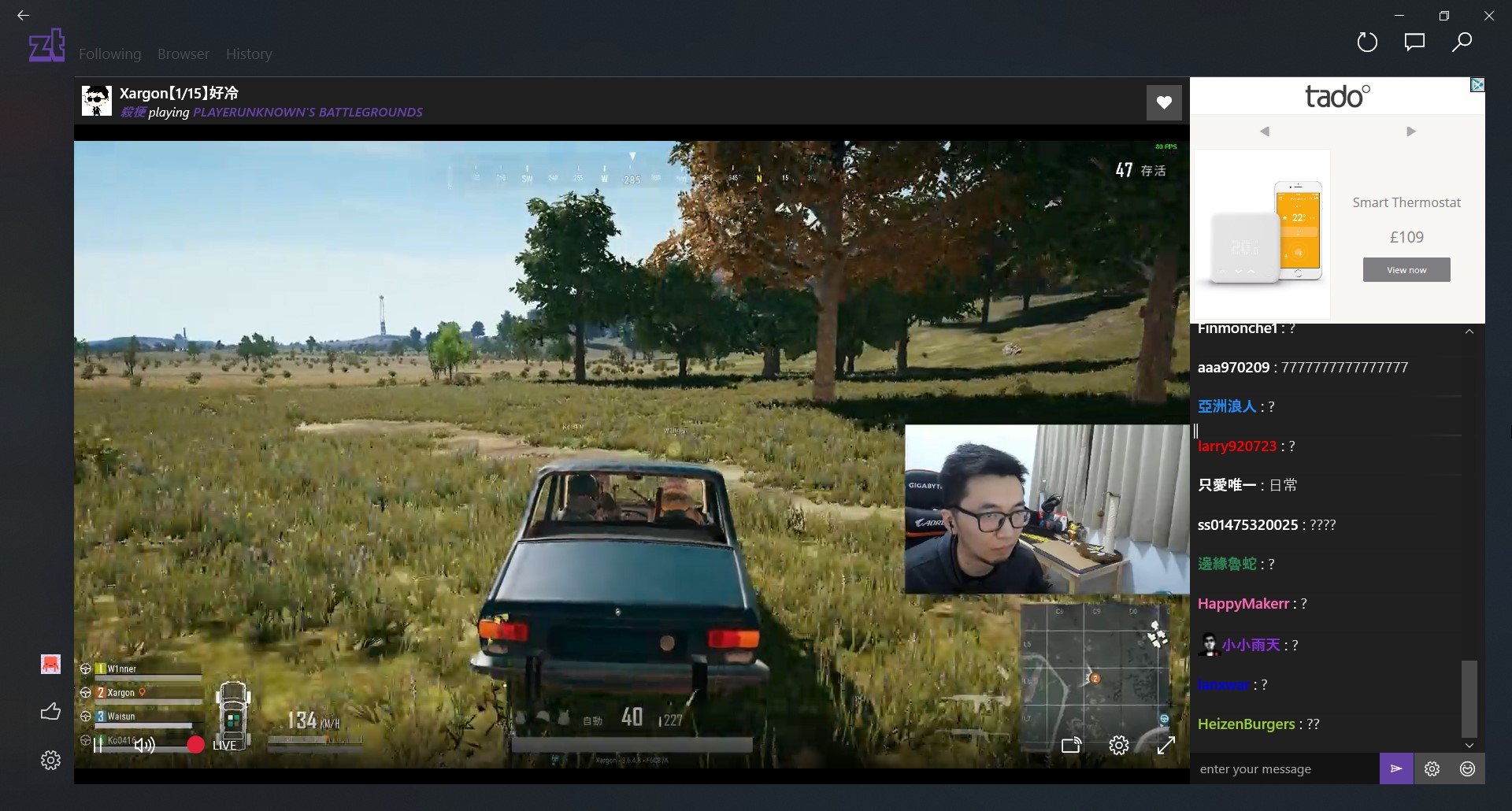
zTwitch is a good looking Twitch client with a lot of promise. The design looks nice and implements features like picture-in-picture which helps you stay on top of your favorite streams while browsing for other content to watch. Live streams have high video quality and you can easily chat with other viewers and the people streaming the content.
Unfortunately, the app has stability issues that make it better for viewing streams for extended periods of time rather than bouncing around from stream to stream. But if you're planning to tune into a stream and get involved for a long period of time this isn't as big of an issue.
Pros
- High quality live streams.
- Minimal design.
- Notification support.
Cons
- Stability issues including frequent crashes.
- Some bugs regarding content being visible in browser section.

Sean Endicott is a news writer and apps editor for Windows Central with 11+ years of experience. A Nottingham Trent journalism graduate, Sean has covered the industry’s arc from the Lumia era to the launch of Windows 11 and generative AI. Having started at Thrifter, he uses his expertise in price tracking to help readers find genuine hardware value.
Beyond tech news, Sean is a UK sports media pioneer. In 2017, he became one of the first to stream via smartphone and is an expert in AP Capture systems. A tech-forward coach, he was named 2024 BAFA Youth Coach of the Year. He is focused on using technology—from AI to Clipchamp—to gain a practical edge.
