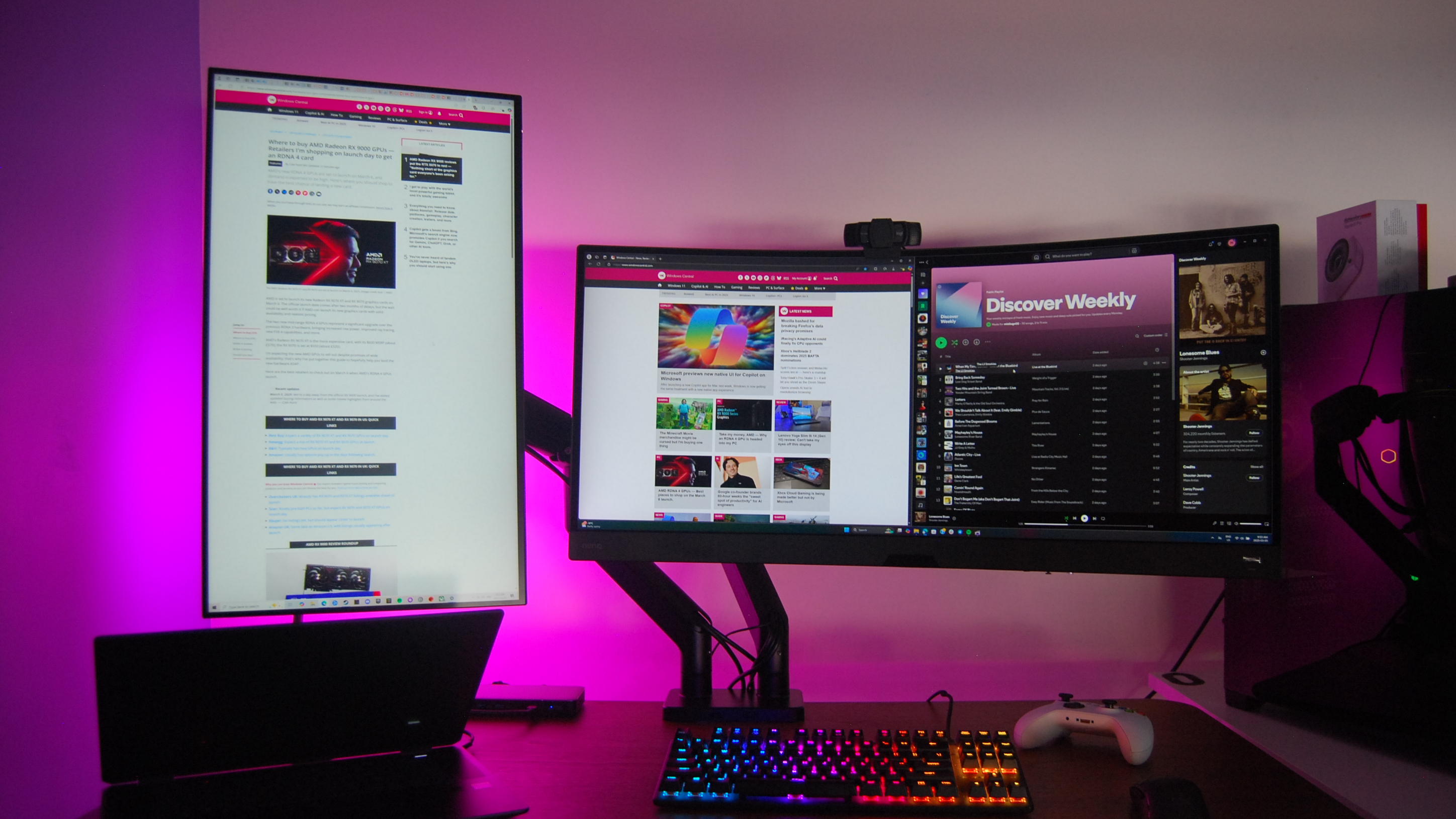Berry Hill, a smashing puzzle game for Windows Phone

Berry Hill is a Windows Phone puzzle game where you have to remove all the berries from the gaming screen by smashing them together. The concept may sound simple but the challenge comes into play with a limited number of moves and movement restrictions.
Available for low-memory devices, Berry Hill has over 100 levels of play and five game modes to keep you busy. It is a deceptively addictive game for your Windows Phone and not a bad time waster of a game.
The main menu with Berry Hill is about as simple as you can get - one button to move to the level map and start game play. The level map for Berry Hill will display your gaming lives and coin count across the top of the screen. There is a drop down menu that is accessible from the top of the screen that will give you access to Berry Hill's settings. Settings cover sound and music as well as an About screen and an opportunity to donate to the developer to remove ads.
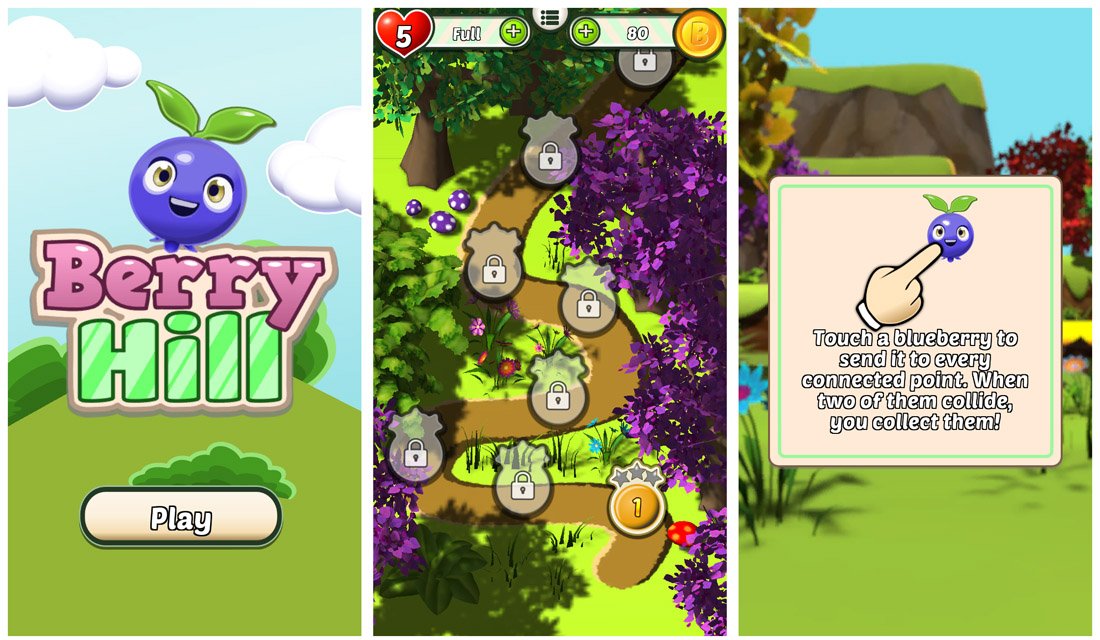
Game play requires you to spend a gaming life that is replenished over time or you can spend your coins to replenish them faster. However, you'll only lose a game life if you fail to solve the puzzle.
Run out of coins and cannot wait the twenty minutes for a life to replenish? You can always pick up more through in-app purchases.
Game Play
Berry Hill has you facing over 100 levels of game play that passes through five game modes or worlds. The goal is to remove all the berries from the gaming screen by moving them between connected points and smashing them together.

Just touch a berry to send them to every connected point on the game screen. There is a method to the madness and if you tap the berries in a certain order, you will eliminate all the berries and potentially solve the puzzle. To add to the challenge, you have a limited number of moves or actions with each puzzle. Run out of moves and still have berries on the screen, you fail the level.
All the latest news, reviews, and guides for Windows and Xbox diehards.
You can always use some of your coins to buy additional moves if you think you are close to a solution.
The game does start out on the easy side but quickly picks up speed with puzzles becoming slightly frustrating (in a challenging way). As you progress through the levels you will be tasked with additional tasks other than smashing all the berries such as placing a berry in every basket on the game screen, find berries that will re-spawn and face dangers such as evil squirrels. You will also gain the ability to use power boosts such as a bomb that will take out a single berry to avoid them multiplying across a certain area of the puzzle.
Overall Impression
Berry Hill comes across as an entertaining, slightly addictive Windows Phone puzzle game. Graphics are nice and game play challenging enough to keep things interesting. It does take a little time to get used to the logic of the puzzles but once you get into the swing of things, Berry Hill isn't a bad time waster of a game.
A couple of nits though is that Berry Hill lacks a help section and twenty minutes to regenerate gaming lives is an awfully long time. Berry Hill does a nice job of pop-up windows and instructional panels to guide you through game play but a centralized reference section would be nice.
All in all, Berry Hill is a fun puzzle title to add to your Windows Phone gaming library. It could use a little fine-tuning to help with the game's flow and at last check, Berry Hill has a 4.5 Star rating in the Windows Phone Store, which may be slightly on the high side.

George is the Reviews Editor at Windows Central, concentrating on Windows 10 PC and Mobile apps. He's been a supporter of the platform since the days of Windows CE and uses his current Windows 10 Mobile phone daily to keep up with life and enjoy a game during down time.