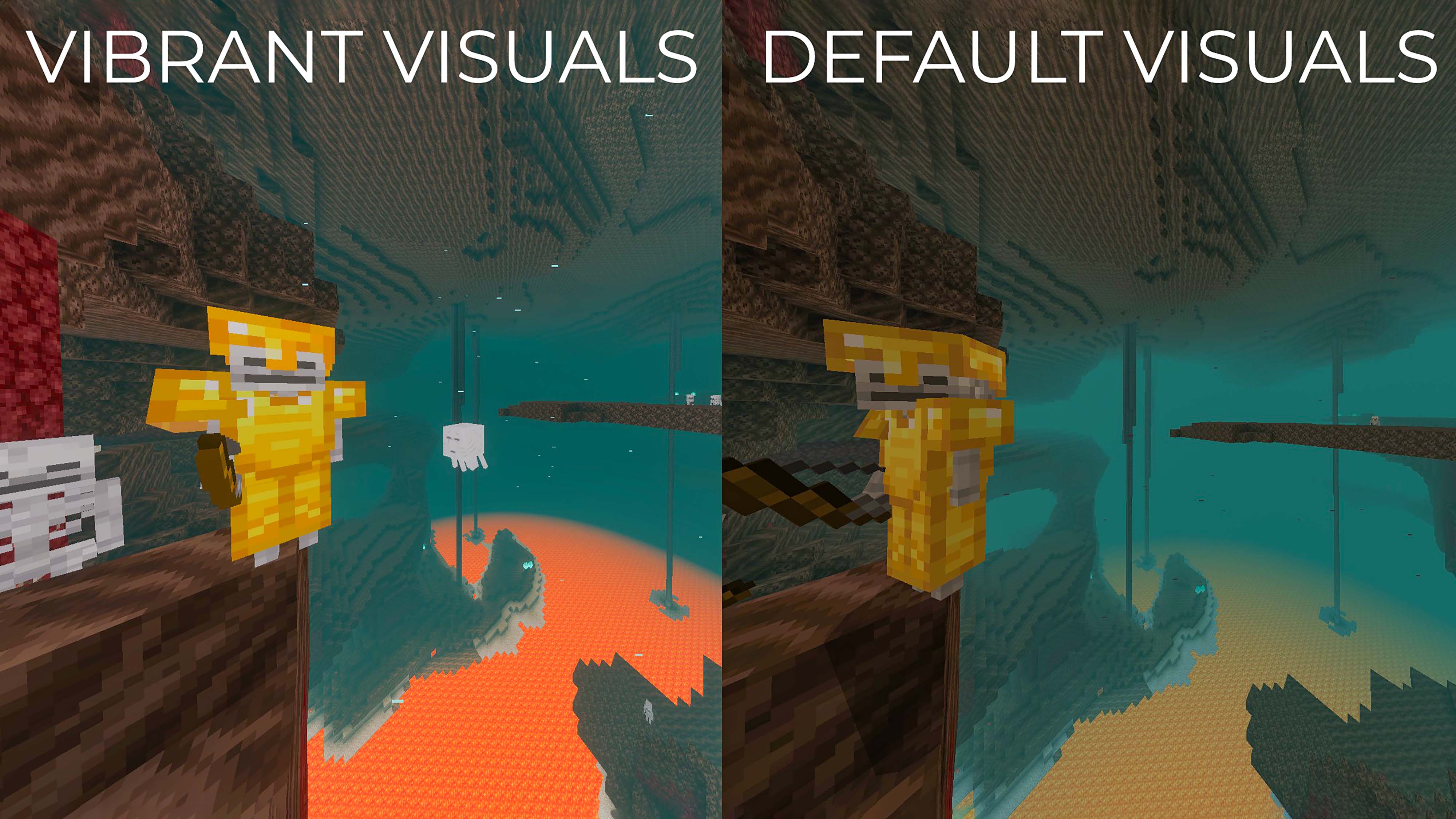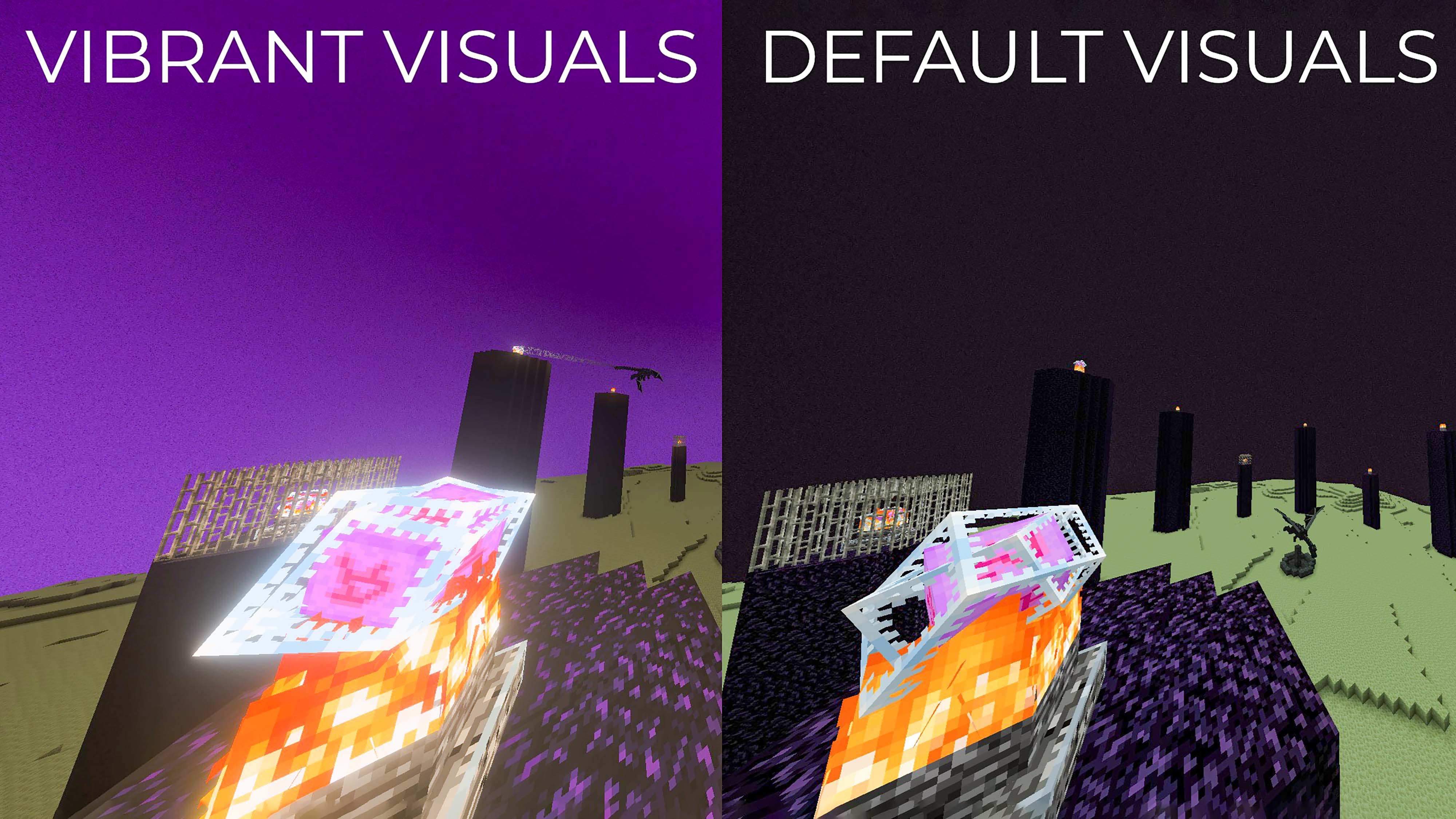Minecraft’s 'Vibrant Visuals' side-by-side comparison pics — Here’s what it gets right and where it falls short
I played Minecraft with Vibrant Visuals enabled, and I got to see firsthand how it makes the game feel more alive. But it isn't perfect.
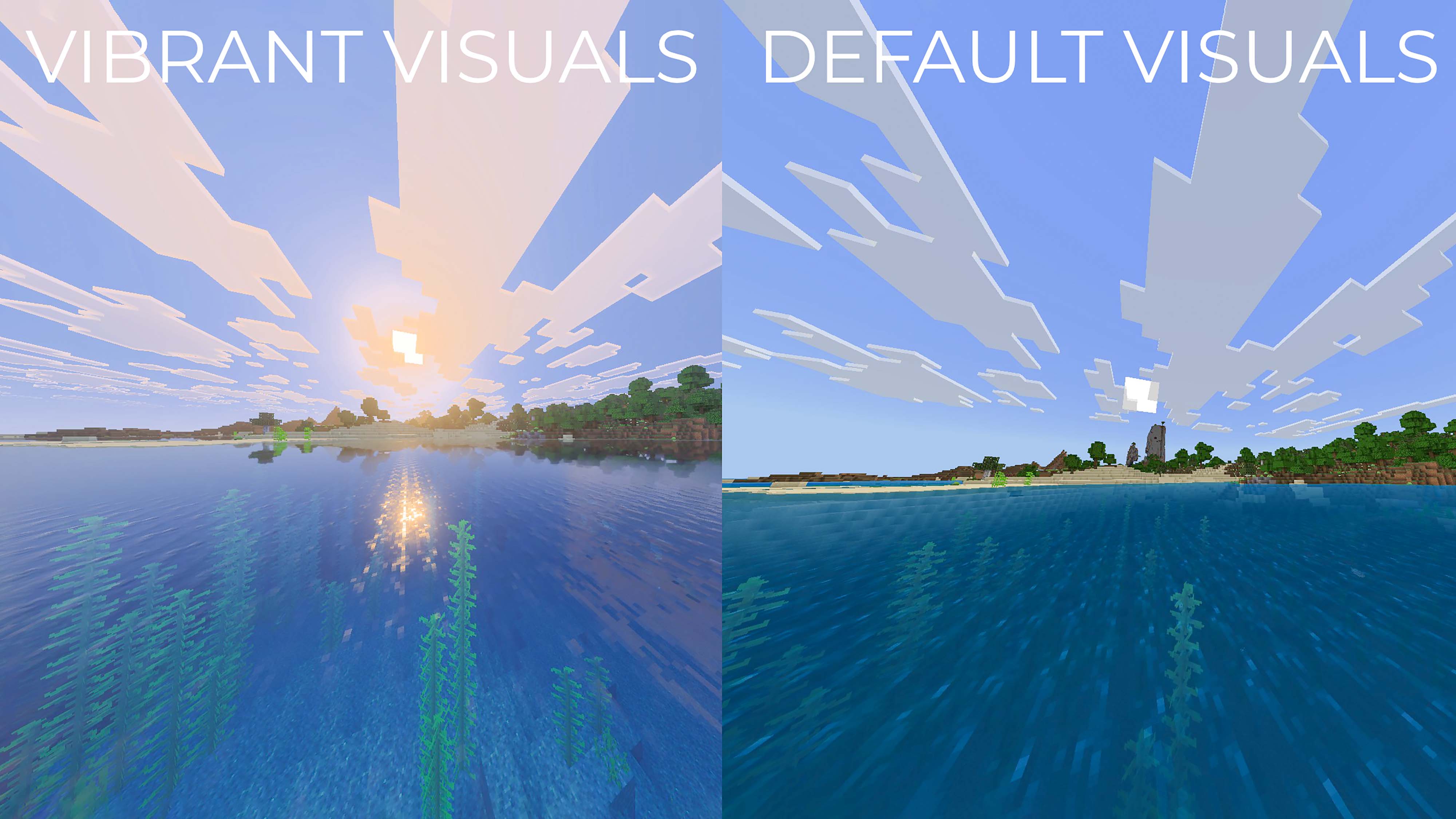
All the latest news, reviews, and guides for Windows and Xbox diehards.
You are now subscribed
Your newsletter sign-up was successful
The Vibrant Visuals upgrade marks Mojang Studios' first real step into Minecraft graphical upgrades by bringing in features that were previously only available through community-made shaders in the Java Edition or with Bedrock Edition texture packs.
Mojang’s goal is to modernize Minecraft’s appearance while still holding onto that iconic look and feel that players have come to know and love. As such, this upgrade keeps the same overall style but introduces richer lighting, realistic volumetric fog, and a range of other visual enhancements.
I spent time playing Minecraft on my Xbox Series X and Xbox Series S with Vibrant Visuals enabled. While some aspects are very good, others still need major improvement.
Breathtaking atmosphere helps Minecraft feel more alive
It's worth noting that the new Vibrant Visuals shaders are enabled by default and are currently only available on Bedrock Edition. As such, the moment you load into your world, you notice a subtle yet stark difference from how it used to look.
As someone who has played Java since the alpha, I’ve dipped my toes into shaders from time to time, and Vibrant Visuals harkens back to that familiar feeling of using a vanilla shaders pack. It might not be as dramatic, but it still manages to create a breathtaking sense of atmosphere when the lighting and scenery come together just right.
Minecraft on Bedrock suddenly feels more alive in ways the standard visuals can’t quite match.
With the sun leaning over the horizon, shadows adding more depth, and the light shimmering across the surface of the water, Minecraft on Bedrock suddenly feels more alive in ways the standard visuals can’t quite match.
That sense of immersion carries over into the Nether, as lava glows and reflects off surfaces in a way you’d only expect from a high-end PC, and yet here you are on an Xbox Series S, watching lava light up the Nether and bounce off the armor worn by skeletons and piglings.
All the latest news, reviews, and guides for Windows and Xbox diehards.
The effect is subtle at first, both in the overworld and in the Nether, until you switch back to regular graphics and realise how much more, dare I say... vibrant everything looks.
The End, on the other hand, feels a little underwhelming. I do, however, think that’s less about the Vibrant Visuals upgrade and more about the lack of content found in The End compared to other dimensions.
If anything, it highlights how barren the landscape is and how little visual diversity The End offers. The enhanced lighting has a more atmospheric tone, and the purple skybox does add to the sense of otherworldliness. But stepping into the End makes it clear how much work still needs to be done for the dimension.
In this instance, rather than feeling like a triumph of graphics, it acts as a reminder that this dimension is still waiting for its turn to be truly reimagined.
Bugs, quirks and other Issues still need to be improved upon
Vibrant Visuals still gives off the impression that it’s in a testing phase, but with it being pushed as the default option in the latest public release of Bedrock Edition, it’s fair to point out various inconsistencies that come with it.
Throughout my time playing with Vibrant Visuals enabled, I ran into several noticeable lighting and shadow glitches.
Entities standing near overly bright blocks, such as glowstone, flicker uncontrollably.
Sometimes light bleeds through solid blocks, and underwater visibility is surprisingly poor. These kinds of issues make the experience feel a little rough around the edges.
This also highlights one area where Java Edition still has the upper hand.
On Bedrock, however, Vibrant Visuals can only be turned on or off from the main menu
Community-made shader mods like OptiFine and Iris allow players to enable, disable, and switch between shaders directly in-game.
On Bedrock, however, Vibrant Visuals can only be turned on or off from the main menu. That means you’ll need to fully exit your world just to toggle the setting, which makes experimenting or comparing visuals more frustrating than it needs to be.
Another big part of Minecraft for some is the ability to play co-op locally, so it is worth noting that, as things stand, the current implementation of Vibrant Visuals does not allow for local co-op play.
You will be switched back to standard graphics if you attempt to play locally with Vibrant Visuals enabled on both Xbox Series X and Series S.
You'll want to change to "favor performance" on Xbox Series S
I'm not going to dive into a fully detailed breakdown of performance, as that’ll probably warrant its own entire article. With that said, however, I did spend most of my play time with Vibrant Visuals on the Xbox Series X with all the settings set to the maximum.
While flying around in Creative mode, it could get a little choppy at times when loading large chunks, but general gameplay felt smooth and seemed to hold a steady 60FPS (frames per second).
On the Series S, however, the experience wasn’t quite as solid when everything was set to the maximum settings.
Performance dropped noticeably in more demanding areas, and flying around in Creative mode was a lot choppier than on the Series X. That said, once I enabled “favour performance” mode, things felt a lot more stable.
The game still looked visually impressive, it just required a few tweaks and a sacrifice to render distance to ensure smoother gameplay.
So, is Minecraft Vibrant Visuals worth it?
Shaders aren’t a new concept to Minecraft. Java has had them for over a decade, and Bedrock has had “shader” add-ons for a while too (although technically they are texture packs trying to emulate shaders).
But Vibrant Visuals feels like Mojang’s taking a serious step toward modernizing the game’s look while staying true to its core style and identity.
Once the visual quirks and minor graphical issues are ironed out, I can see it becoming the default way new players and even long-time fans choose to experience the game on Bedrock.
Overall, Vibrant Visuals offers what at first feels like a subtle overhaul to Minecraft’s visuals, but those subtleties quickly start to shine once you switch back to the standard graphics.
Unexpectedly, the default look feels flatter, duller, and less alive. You begin to appreciate what Mojang is trying to achieve and what the new visuals add.
Even though they don’t immediately demand your attention, the difference becomes hard to ignore. It’s a testament to how well Mojang has managed to modernize the game’s look while still preserving the identity of Minecraft.

Adam is a Psychology Master’s graduate passionate about gaming, community building, and digital engagement. A lifelong Xbox fan since 2001, he started with Halo: Combat Evolved and remains an avid achievement hunter. Over the years, he has engaged with several Discord communities, helping them get established and grow. Gaming has always been more than a hobby for Adam—it’s where he’s met many friends, taken on new challenges, and connected with communities that share his passion.
You must confirm your public display name before commenting
Please logout and then login again, you will then be prompted to enter your display name.