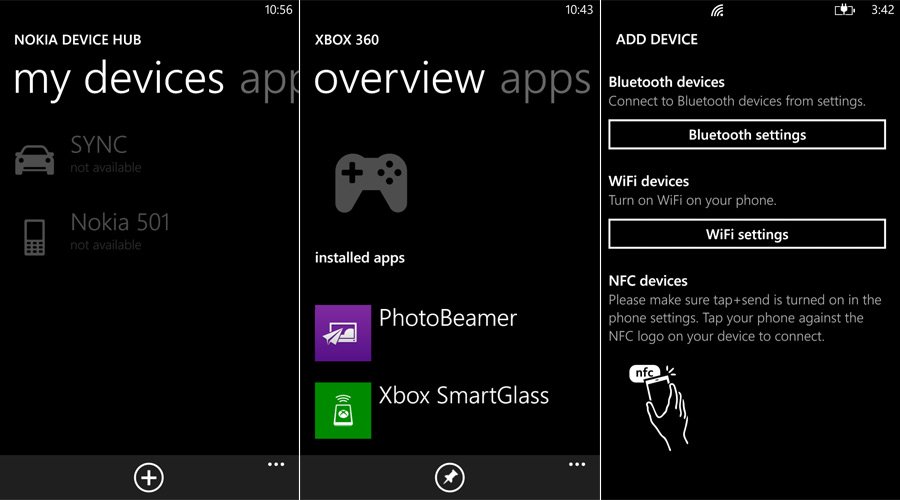Connect to devices on your home network with the Nokia Device Hub Beta

The number of "smart" hardware connected to home networks is increasing, with televisions, storage, video game consoles, computers and more all able to communicate with one another and provide a more rich experience. There are those of us who understand how all the technology works and how it can operate, but what about consumers who doesn't have the foggiest idea what's happening? This is where Nokia Device Hub comes into play.
The app, currently in beta, enables you to get the most out of nearby hardware through the discovery of services and by taking full advantage of connectivity and support between hardware, without having to dive in and battle technology jargon. The app is pretty easy to get your head around and the interface is designed so anyone can use the solution, regardless as to how technically sound you may be.
Once the app has been fired up, you can search for hardware connected to the home network (be it via wireless or cable). If your hardware supports the ability to connect to and talk with other devices, they'll appear in the list. Once you've got the device on the list you wish to connect to, simply connect and then you'll be able to view the apps you have installed which can use the target hardware in some way.
If you have no apps on your phone that can do anything with the connected device, swiping to the right will reveal a list of apps you can download from the store that will work with the hardware. A good example would be a remote control app for a TV or services that connect to the Xbox. Really neat. This section of the app can be pinned to the Start screen for more convenient access to control multiple devices.
You can download Nokia Device Hub Beta from the Windows Phone Store (Windows Phone 8 only), but be sure to be a part of the beta program. Head on over to the Nokia Beta Labs for more details.
Source: Nokia
All the latest news, reviews, and guides for Windows and Xbox diehards.

Rich Edmonds was formerly a Senior Editor of PC hardware at Windows Central, covering everything related to PC components and NAS. He's been involved in technology for more than a decade and knows a thing or two about the magic inside a PC chassis. You can follow him on Twitter at @RichEdmonds.