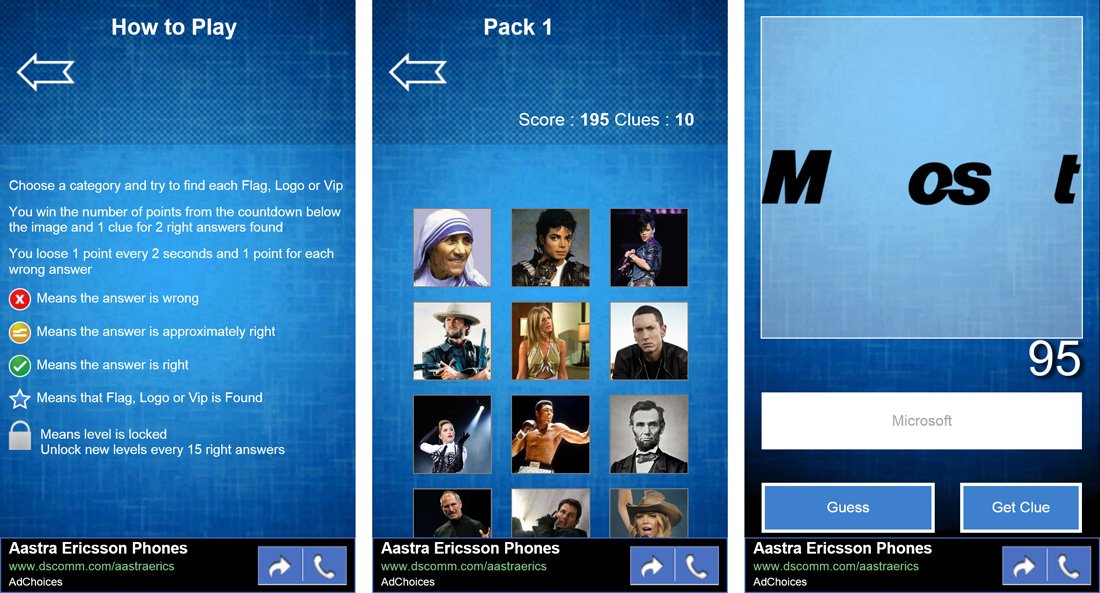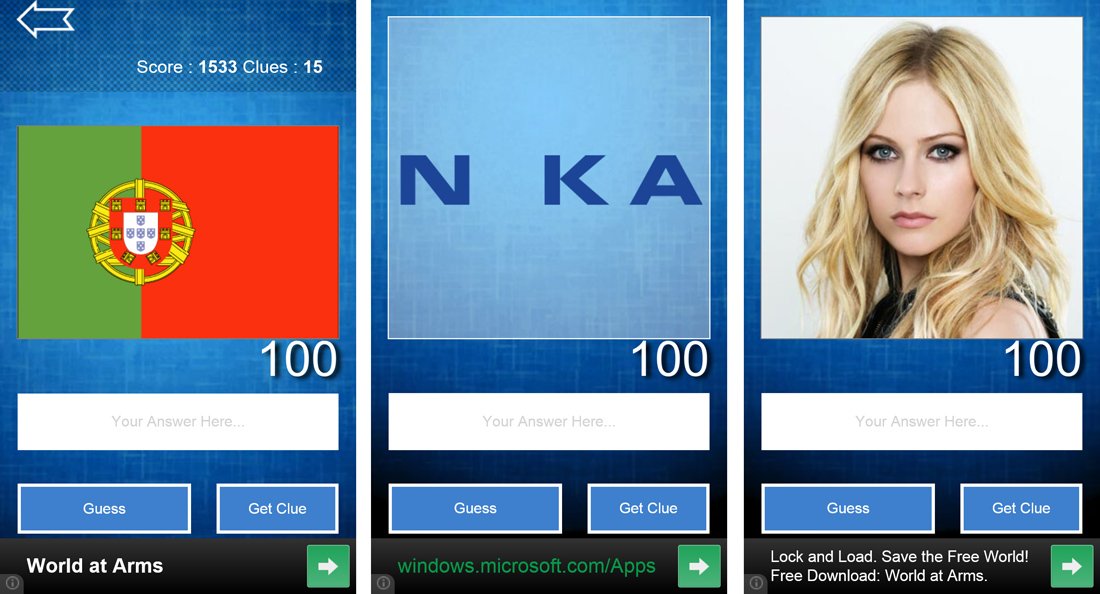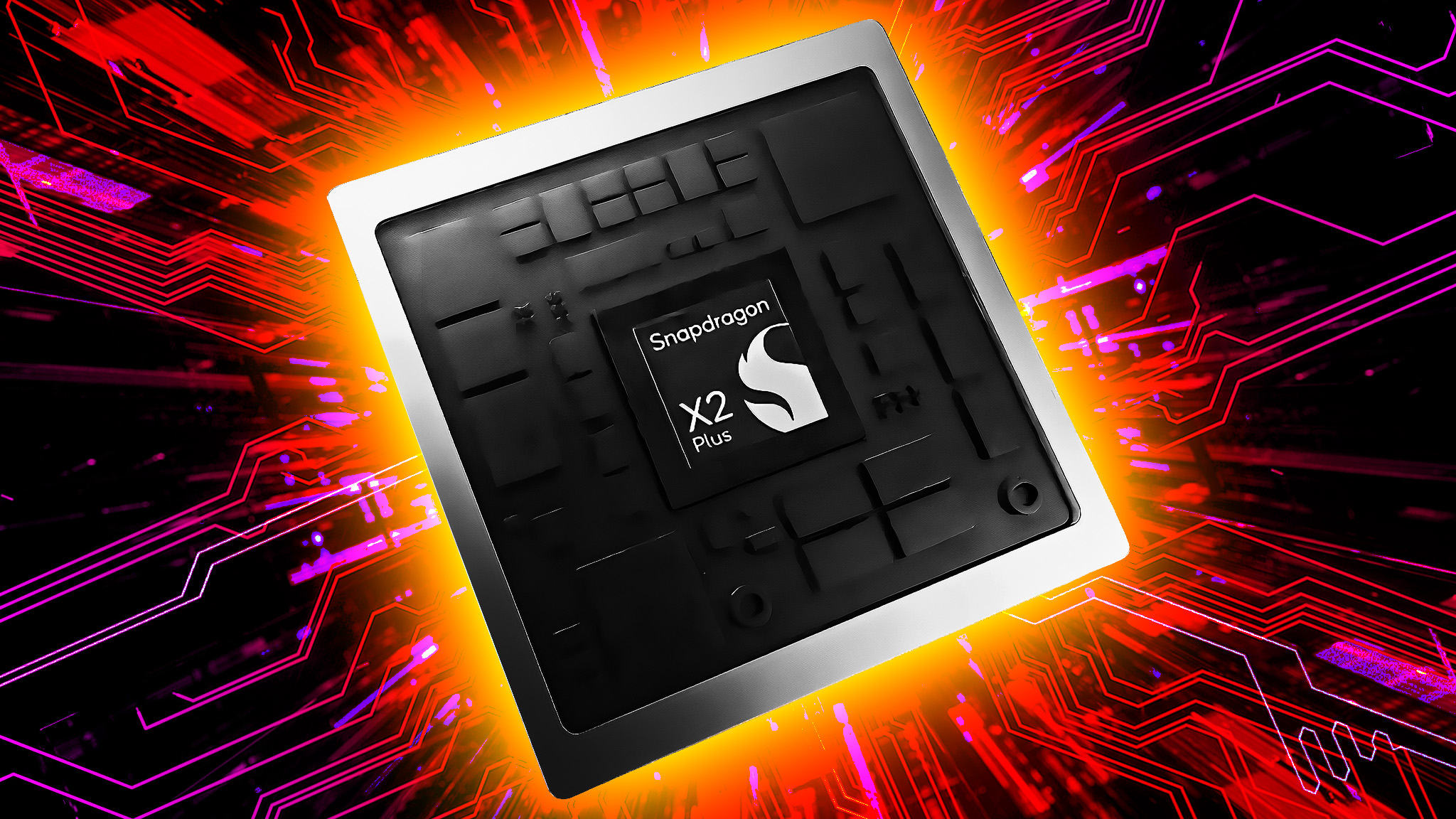Guess That, three trivia games in one for your Windows Phone

Guess That is a collection of three trivia games that calls upon you to identify flags from various countries, corporate logos and celebrities. The Windows Phone 8 game has 21 level packets that total 420 trivia levels of play.
The game has a nice, clean layout with plenty of challenging trivia levels. A slight spacing issue is present with the game screen but nothing ruins the gaming experience. After playing Guess That for a few days, it comes across as a nice collection of trivia images that will test your knowledge and is a fun way to pass the time.
Game Layout
Guess That's layout is straightforward with options to play one of the three trivia games and at the bottom of the screen links to view the 'How to Play' screen, view your stats and standings, view the online leaderboard and view the About page.
The three trivia games for Guess That include:
- Guess That Flag: This game includes 140 flags from various countries around the world.
- Guess That Logo: A collection of 140 corporate logos that you have to identify.
- Guess That VIP: Here you are presented a photo of a celebrity, politician or dignitary that you have to identify. The game also includes 140 trivia levels.
Each game mode starts out relatively easy and as you would suspect becomes more challenging as you advance through the level packs.
Game Play
Game play with Guess That is as equally straightforward as the main menu is. Tap on the game you want to tackle, choose your level pack and then choose which item/level you want to identify.
When the picture of the flag, logo or VIP appears on the screen you will have one hundred seconds to correctly identify the item. Tap the 'Your Answer Here' box and type out your answer.
All the latest news, reviews, and guides for Windows and Xbox diehards.
When you think you have the correct answer, just tap the Guess tile at the bottom of the screen. Keep in mind that spelling does count with Guess That and if you are close, a yellow icon will appear indicating you are close to the correct answer. Red icon means you're wrong and the green icon means your spot on with the answer.
Scoring is based on how quickly you identify the picture. You lose one point for every two seconds that pass and one point for every wrong answer. There is a slight pause before the timer starts so if you are type quick enough and get the answer correct on the first guess, you could walk away with 100 points.
If you need a little help in finding the correct answer, clues are available. You earn one clue for every two correct answers and your clue count is displayed at the top of the gaming screen.
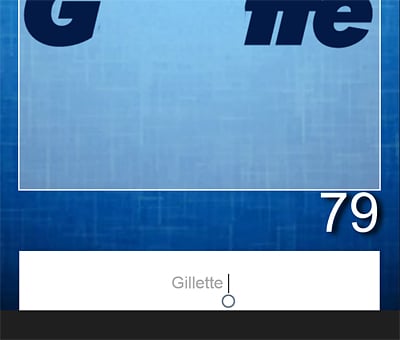
Here's a quick gaming tip. Guess That does have predictive text, which does help, but if you tap on the predictive text to enter your word it will automatically place a space behind that word. If you have everything spelled correctly and are certain that your guess is right but Guess That won't accept it... make sure you don't have an extra space behind a word. Guess That will see the space as a spelling error and toss up the yellow icon when you submit a guess.
Overall Impression
Guess That brings together three popular trivia games under one umbrella and has plenty of trivia levels to keep you busy for a while. The variety of images you have to identify range from the very simple to those you have to burn a few clues before the light bulb goes off.
The app is very clean and easy to navigate but it felt as if the game was drawn-up for a taller screen. I don't mind having to scroll down the main menu to see all the options but you have to scroll down slightly on the gaming screen to expose the Guess and Clue button. That slight scroll can detracts from the overall gaming experience slightly and could cost you a second or two on the clock.
The ad-banner doesn't help the cause and an easy fix would be to remove the ad-banner from the gaming screen or reposition/resize the gaming screen elements.
Overall, Guess That is an entertaining and challenging trivia game for your Windows Phone 8 device. The game has plenty of trivia levels to test your knowledge and with scoring points dependent on how quickly you enter the correct answer, the game will also test your typing skills.
- Guess That - Windows Phone 8 - Free - Store Link

George is a former Reviews Editor at Windows Central, concentrating on Windows 10 PC and Mobile apps. He's been a supporter of the platform since the days of Windows CE and uses his current Windows 10 Mobile phone daily to keep up with life and enjoy a game during downtime.