Head to Head: Palm Treo Pro and AT&T Fuze

The Palm Treo Pro and the AT&T Fuze are probably the two most anticipated Windows Mobile releases this Fall. While the Treo Pro remains a feisty independent it’s only a matter of time before it gets branded by one or more of the major wireless carriers. The Fuze is the result of adding a dash of AT&T with the HTC Touch Pro.
While there are other Windows Mobile devices flooding the market, we thought it would be interesting to compare the Treo Pro with the Fuze. How do these two phones measure up toe to toe? Does a sliding keyboard work better than the front facing QWERTY keyboard? Is TouchFlo enough to knock out the Pro? Does one WM Device have an clear edge over the other? Read on after the break to see if there are any knock out punches.
The tell of the tape
Looking at the specifications of these two devices, the Pro gets the nod with respect to a better battery, thinner/lighter form factor, and that wonderful 3.5mm jack. The Fuze gets the nod with respect to memory, processor, screen size and foot print.

| Processor | 400MHz | 528MHz |
| Screen | 320x320 | 480x640 |
| Memory | 256MB ROM / 128MB RAM | 512MB ROM / 288MB RAM |
| Dimensions | 4.49”L x 2.36”W x .53”D | 4.02”L x 2.01” W x .71” D |
| Weight | 4.69 | 5.82 ounces |
| Headset Jack | Standard 3.5mm | Non-standard Adapter |
| Battery | 1500 mAh | 1340 mAh |
Physically, the Treo Pro has a larger footprint and the Fuze is noticeably thicker. Despite the dimensional differences, both feel really good in the hand. The Fuze is almost a full ounce heavier than the Treo Pro but the weight of the Fuze is well distributed making it less noticeable.

The Pro and the Fuze share the same “fingerprint attractive” finish, not only with the casing but also with the screen. The Fuze has the odd patterned backing while the Pro is flat. I found it a lot easier to de-grease the Pro because of the flat, smooth backing. The Fuze takes a little more effort to get all the prints wipe off the triangular backing. It would be really nice if a Windows Mobile device engineer would read the countless comments on this type finish and CHANGE things.
Unlike the Samsung Epix, where the expansion slot is on the side of the device, the Fuze and Treo Pro have their card slot concealed behind the back cover. The Fuze’s back cover is noticeably easier to remove than the Treo Pro’s cover.

Both devices come fitted with a decent camera, GPS, Wifi, and BT. I like Palm’s dedicated buttons for wifi and turning off the speaker. The Fuze can be easily muted by pressing the volume keys which prompts a volume graphic with a “silent” and “vibrate” button on the screen. You also have a setting tab in TouchFlo where you can pull up your communications manager. Palm’s buttons just seem to be easier.
All the latest news, reviews, and guides for Windows and Xbox diehards.

The Pro has a micro-USB port while the Fuze has the mini-USB port. Palm gets the advantage with respect to headphone jacks by using a standard 3.5mm jack. The AT&T Fuze uses a proprietary adapter. Where the Pro conceals its soft reset button beneath the battery cover, the Fuze hides its soft reset button in plain sight next to the mini-USB port. Oh and if you get your hands on a Fuze and wonder what the little hole in the back is; it’s for a hand strap accessory.

Software
Being an unlocked phone, the Treo Pro doesn’t come with the branded software the Fuze comes loaded with. The Fuze has 73.96mb of storage taken up by pre-installed software. This can be trimmed down a little by deleting all the sample images, songs, etc. that are loaded on to the phone. While there is some bloat on the Fuze, both devices come loaded with some dandy applications.
Both have Sprite Backup, Mobile Office and QuickGPS. Both devices have Pocket Internet Explorer but the Fuze also comes loaded with Opera Browser (default browser). I do like the Instant Messaging application on the Fuze (standard on most AT&T WM devices) that brings Yahoo, AIM and Messenger all under one umbrella. It’s one application that I missed with the Treo Pro. There are third party apps that you can purchase to do the same on the Treo Pro and if you don’t mind BETA versions, Beejive IM has a pretty good free application available so the loss wasn’t missed for long. I have to give the edge to the Fuze for software applications. TouchFlo alone is worth the price of admission. I really like the graphics and interface TouchFlo offers. The weather tab is just flat out cool especially when it’s raining and you first see rain drops hitting your screen than a windshield wiper goes into action. The Treo Pro comes with the standard WM Today screens which pale in comparison to the TouchFlo screens.
The only downside I’ve experienced with TouchFlo is that every so often when I slide my finger on the screen, it’s recognized as a tap, taking me into an application. As long as you take your time and don’t try to rush through the screens, TouchFlo is a great feature of the AT&T Fuze.


Another “cool” feature of the Fuze can be found in the settings. You can choose a setting that when you are connected to a call and pull the stylus out of it’s silo, the Fuze opens the Notes application. The stylus is magnetic and can be attached to the frame of the Fuze while you are between taps. Don’t worry, if you loose the stylus the Fuze is packaged with a spare.
I do like the Pro’s screensaver and that you can wake the Treo Pro up by hitting a variety of buttons (Send, End, Power, etc.). The Fuze relies solely on the Power button to wake the device up. You can wake the device up by sliding the keyboard out but it would have been nice to have seen a front facing solution.
One last thought on software is “cooked” or custom patches. The Fuze is essentially an HTC Touch Pro with AT&T’s stamp on it. Custom patches, fixes and ROM’s are available and constantly being written to add to the Fuze’s customization. The Pro, being a HTC device as well, has the same potential for customization but developers have a little catching up to match what’s out there for the Fuze.
Keyboards/Keypads
The sliding keyboard and screen size are probably the two stand-out design differences between these two Windows Mobile devices.

Comparing the slide out keyboard to the front facing QWERTY keyboard of the Treo Pro is difficult. If I had to crank out a lengthy email to someone, the Fuze is hard to beat. If I had to crank out a short email on the run with one hand tied behind my back, the Pro gets the nod.

The Treo Pro’s keyboard is by no means perfect but better designed for one-handed operation. The keys on the Pro need to be a smidgen larger and space a touch further apart. When I first started using the Treo, the keyboard was difficult to maneuver around but the more I used the Pro, the easier the keyboard became to use.
The sliding keyboard of the Fuze is spacious, well laid out, responsive and very easy to type on. It isn’t very conducive to one-handed operation and as they say it takes two hands to handle a Whopper and it really takes two hands to handle the Fuze.
Where the Treo Pro has soft button shortcuts to applications such as the calendar and messaging the Fuze has similar shortcuts on the keyboard. You also have a shortcut to the communication manager on the keyboard. In a nutshell, the Fuze’s keyboard is feature rich.
While the Fuze’s physical keyboard might be too cumbersome for one-handed operation, you do have a virtual keypad. The screen keypad can be set up as a full QWERTY keypad, compact QWERTY, a full keyboard, a block recognizer (much like Palm’s old graffiti interface), a letter recognizer, a transcriber that recognizes handwriting from anywhere on the screen. The Fuze offers you a wide range of virtual input options that should suit everyone’s tastes. Personally, I liked the full QWERTY screen keyboard and found it very “finger friendly”.


It takes a little getting used to coming from a front facing keyboard but I found the combination of a sliding keyboard and on-screen keyboard to give the Fuze a degree of flexability that the Treo Pro lacks. I can sit down with the sliding keyboard and type a memo, email, etc. with ease or while walking down the sidewalk, use the on-screen keyboard to type out a short response to an email. While the design of the Treo Pro is more adaptive to one-handed use, it can be cumbersome for long winded typing.
The Screen
The Fuze wins hands down as having the larger screen, but size doesn’t always matter. Or does it? I will admit the larger screen is nice but in my opinion, the quality of the screen is a smidgen better with the Pro with colors having a little more “pop”. In tinkering with the Fuze, you have an “auto adjust backlight” setting that seems to dull the screen a little. Turning the setting off and adjusting the backlight manually, the colors improve.
The Fuze has a very receptive touch screen. At first it seemed rigid but after using it for a while, it seemed to become more receptive to the touch. The Touch Flo screen gives the Fuze a “wow” factor that is lacking with the Treo Pro. The Pro has a really good screen and it’s a shame that Palm didn’t make more use of it.
I’d have to call the touch aspects of these two devices a draw. I had no difficulty scrolling, tapping, highlighting, etc. with either touch screen nor did I experience the scrolling issues that I found evident with the Samsung Epix. The sensitivity was consistent throughout the screen.
Buttons and Controls
Comparing the surface controls, it’s another difficult comparison. The Treo Pro has the answer/end buttons, center control button as well as Start, OK, Calendar and Messaging buttons. The Fuze has an answer/end buttons, a home button, back button and center control pad. Both of the devices have their main buttons beneath the surface, soft buttons of sorts. I have to admit that I like the hard, rounded, above the surface buttons (such as the answer/end buttons on the Pro) better. They offer a little better confirmation of activation in my opinion.


The center button is distinctly different between the two devices. Palm has a conventional; four way pad with the center button. The Fuze has the four way buttons beneath the surface, surrounding the center button. The center button has an optical sensor of sorts that lets you zoom in and scroll with some applications by tracing your finger around the “rim” of the button.
I did experience one problem with the Fuze’s button layout. The right arrow on the “four way” control is so close to the Back Button that on occasion when I would press it to go right; I would activate the back button, sending me to the previous screen. I would have preferred a back button on the side of the phone and this space allocated to another key (Start or OK maybe?). I give the nod to Palm for the main button design and functionality.
Both phones have the ability to customize or map out buttons. However, the Fuze is rather limited in the number of buttons that can be mapped. The Fuze only allows you to map one button; button one (that’s holding down the send key). The Treo Pro can map five buttons and has the option to use the OPT+key to map further functions. I would have liked HTC to have put more front facing controls on the Fuze and utilize the right side for the back button. I found myself missing the OK and Start buttons. You do have these buttons on the slide out keyboard but not having them on the face of the Fuze takes a little getting used to.
It’s a Phone too?
With all the talk of processor speed, application performance, internet access, email setups, and all the other things these marvelous devices can do we often loose sight of the most important function; the phone itself. If the phone performance sucks, all the bells and whistles won’t let you loose sight of that.
Luckily, both the Fuze and Pro have really good phone performance. Both have good audio, microphone and speaker performances. AT&T’s signal came through about equal as well. In a basement office with no windows I pulled in two bars with both phones.
Cost
It would be an oversight if I didn’t mention the cost associated with these two devices. Being unbranded, the cost of the Treo Pro isn’t subsidized so you pay the full price. Some retailers are offering discounted prices but the cost will still be in the $450-550 price range. The Fuze on the other hand is subsidized through AT&T and with rebates; the cost can be as low as $299 with a two year service agreement. The out of contract price for the Fuze is $499.
Overall Performance
I have found that my Treo Pro can be a very productive device but I had fun using the AT&T Fuze. Both devices are extremely more stable than their WM 6 predecessors and while there are some aspects/features of both that I’d like to see changed, as is they are both quality Windows Mobile devices.
I liked how both devices felt in my hand. The Fuze is smaller but has a solid feel to it. The Pro is larger, thinner device with an equally solid feel. The flatter design of the Pro seems to fit my hand more naturally but that’s not to say the Fuze is a brick.
I didn’t have any issues with either phone with respect to processor speed. Yes, the processor in the Fuze is noticeably faster than the Pro’s but the trade off is battery life. The Pro has the slower processor but larger battery. With average daily use the Pro can make it through a 24 hour period. The faster processor of the Fuze eats more battery, and with the smaller battery, it’s tough to make it through a 24 hour period.
TouchFlo is slowly growing on me. I like the interface and it adds a little “wow” in using the Fuze. It makes the standard interface of Windows Mobile look dull and boring. SPB Mobile Shell is my alternative to TouchFlo and while not perfect, helps keep the doldrums of the standard interface at bay.
I like the physical controls of the Pro a little better than I do the Fuzes’. The traditional four-way controller has a more positive feel to me. While the Fuze has shortcuts on the screen to access the communications manager, the wifi button on the Pro adds a degree of convenience.
As mentioned, the keyboard choice is really one of personal preference. One-handed operation is discussed at length when comparing slider keyboards, screen keyboards and front facing keyboards. One-handed operation has become important in a mobile society but slowing down a little to slide out the keyboard isn’t necessarily a bad thing. The more I used the Fuze, the more comfortable the design became. It’s not impossible to use the Fuze one-handed but you’ll have to rely on the screen keyboard which is a little more prone to typing errors.
The Verdict

Both the Fuze and Treo Pro are very capable, quality Windows Mobile devices and it is very difficult to say which one is the better phone. The Treo Pro has a thinner form factor, slightly better battery life, 3.5mm headphone jack and the front facing keyboard. The Fuze has a smaller foot print, larger screen, slightly faster processor and the slide out keyboard.
While there are a lot of positives to say about each, there are features that I’d like to see changed or added. I would love for the Treo Pro to have a slightly faster processor, a slightly larger screen and a little more “wow” features. I would like the AT&T Fuze to have a few more front facing controls and more customizable buttons.
Old habits are hard to break and for as many years as I’ve grown accustomed to front facing QWERTY keyboards, I’m not ready to declare the Fuze the clear cut victor in this head to head comparison but the more I use the Fuze, the harder the choice becomes. I think the combination of a sliding keyboard and on-screen keyboard gives the Fuze enough flexibility to push it slightly past the Treo Pro.
If this was a horse race, I’d have to judge the photo finish as having the Fuze winning “by a hair” or maybe even “too close to call”. Both the Fuze and Pro have common features that will appeal to every WM user as well as unique features that focus on the user’s individual needs. The truth of the matter may very well be that it simply boils down to your personal tastes and I don’t think you can go wrong with either the AT&T Fuze or the Palm Treo Pro.
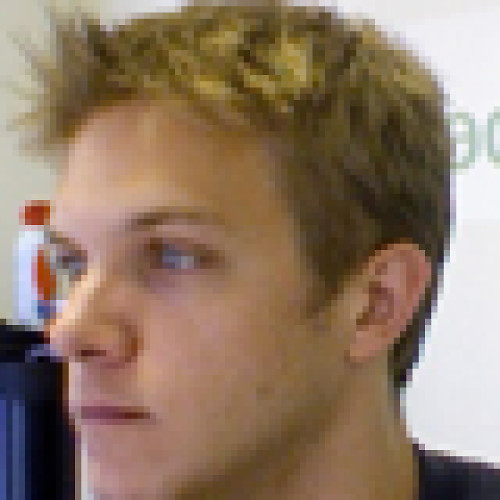
Dieter is a Former Contributor for Windows Central, running WMExperts for Windows Phone enthusiasts.
