Microsoft is going to speed up Windows 10 Fast ring builds for reals this time

Earlier this week, Microsoft accidently let slip an internal announcement to the Windows Insider hub. The theme of the message was after feedback from users the Windows team will start to release more frequent Windows 10 builds to the Fast ring of the Windows Insider program.
More importantly, the message was an alert to people that if you do not want builds that are more unstable you should knock yourself down to the Slow ring release schedule.
At the time, we noted that this was posted in error, but yesterday Microsoft's Gabriel Aul told people to look for an updated announcement about those Faster rings. Now, that message is live in the Insider Hub, and it is worth a read.
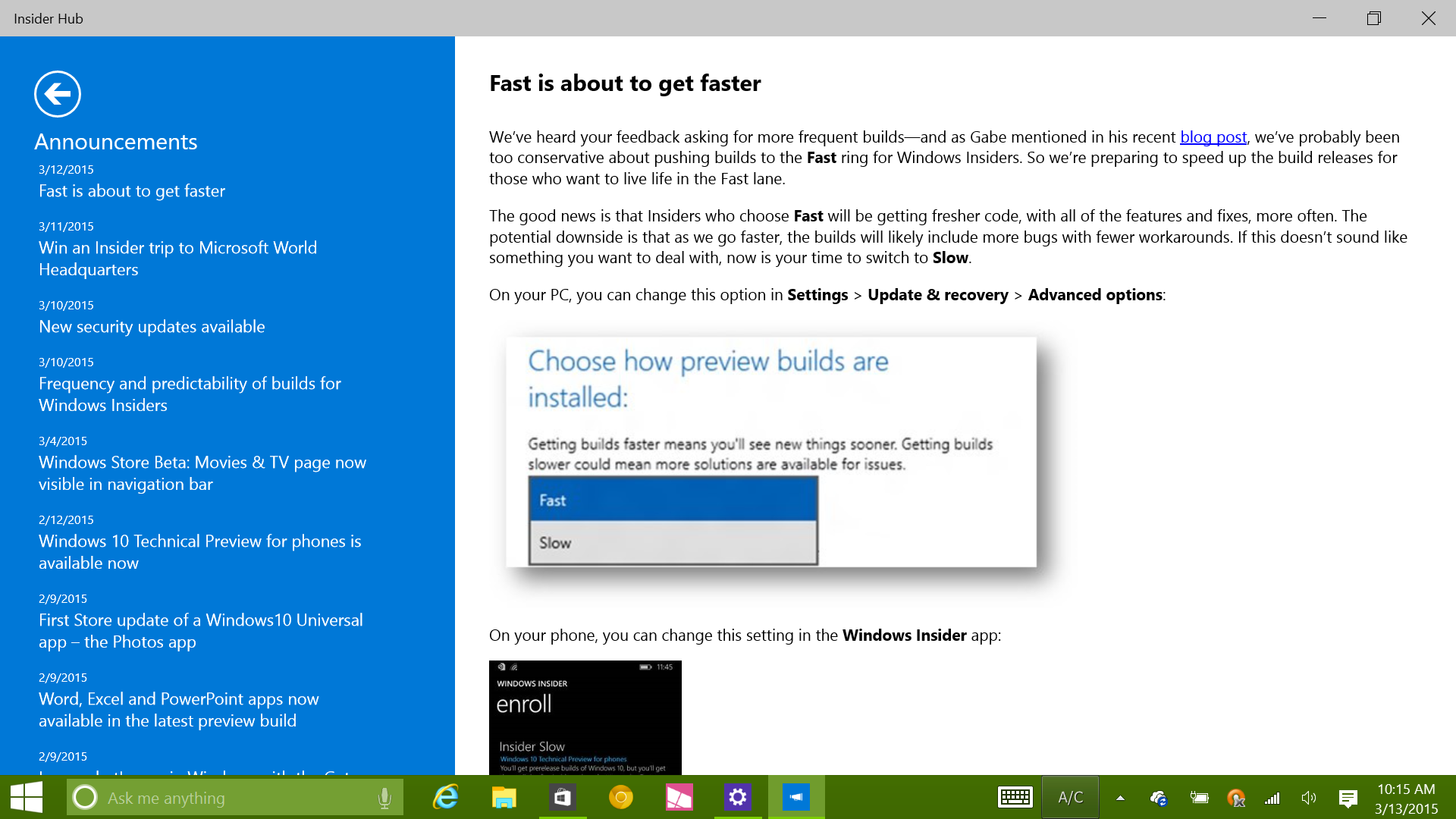
The announcement remarks that the Windows team may have been "too conservative about pushing builds to the Fast ring for Windows Insider". It is a nice me__a culpa on something that many users have been expressing in social media, perhaps more prominently by Microsoft author and pundit Paul Thurrott.
Indeed, users have not seen a fresh build of the nascent OS in weeks, making the beta project a tad boring. The same can be said for the Windows Phone version of Windows 10, which is a thrilling experience for about 30 minutes. That build of the OS is so early that it does not make sense to use it daily due to some instability, laggy response times, and just lack of new features.
In this case, at least, Microsoft is listening to customer feedback. Not only are they more transparent about how builds are released, but now increasing the rate at which they reach our devices.
What you need to do
If you are a Windows 10 Insider, you are likely on the Fast ring. Up until now, the distinction between Fast and Slow rings is barely pronounced, but that is going to change sometime soon. As such, you should decide if you want more frequent – but less stable – OS updates to your phone or PC.
All the latest news, reviews, and guides for Windows and Xbox diehards.
If you choose to go the Slow route, you will need to change that setting on your phone or computer.
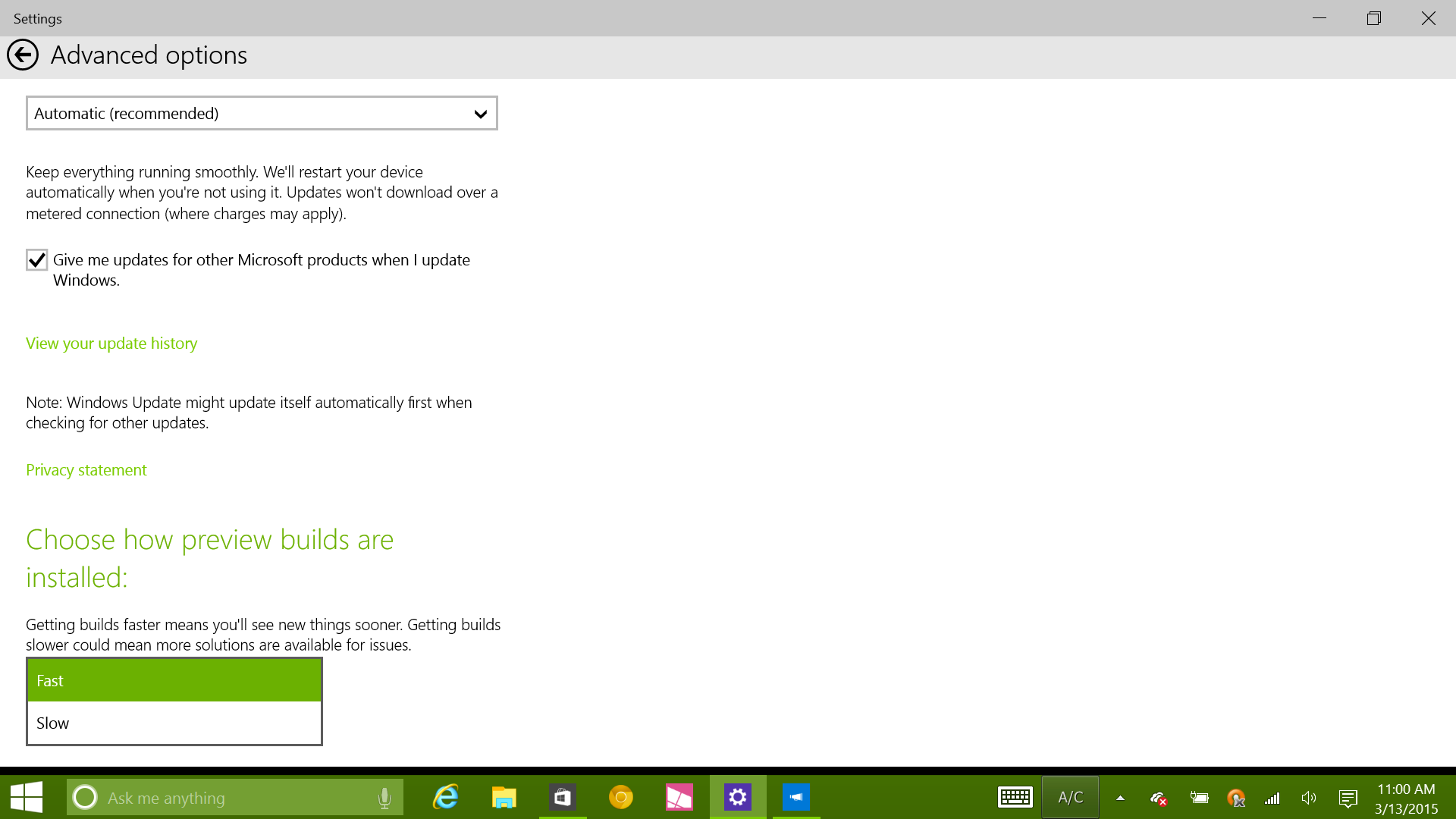
Change to Slow ring on PC
- Settings
- Update & recovery
- Advanced options
- 'Choose how preview builds are installed' select Slow.
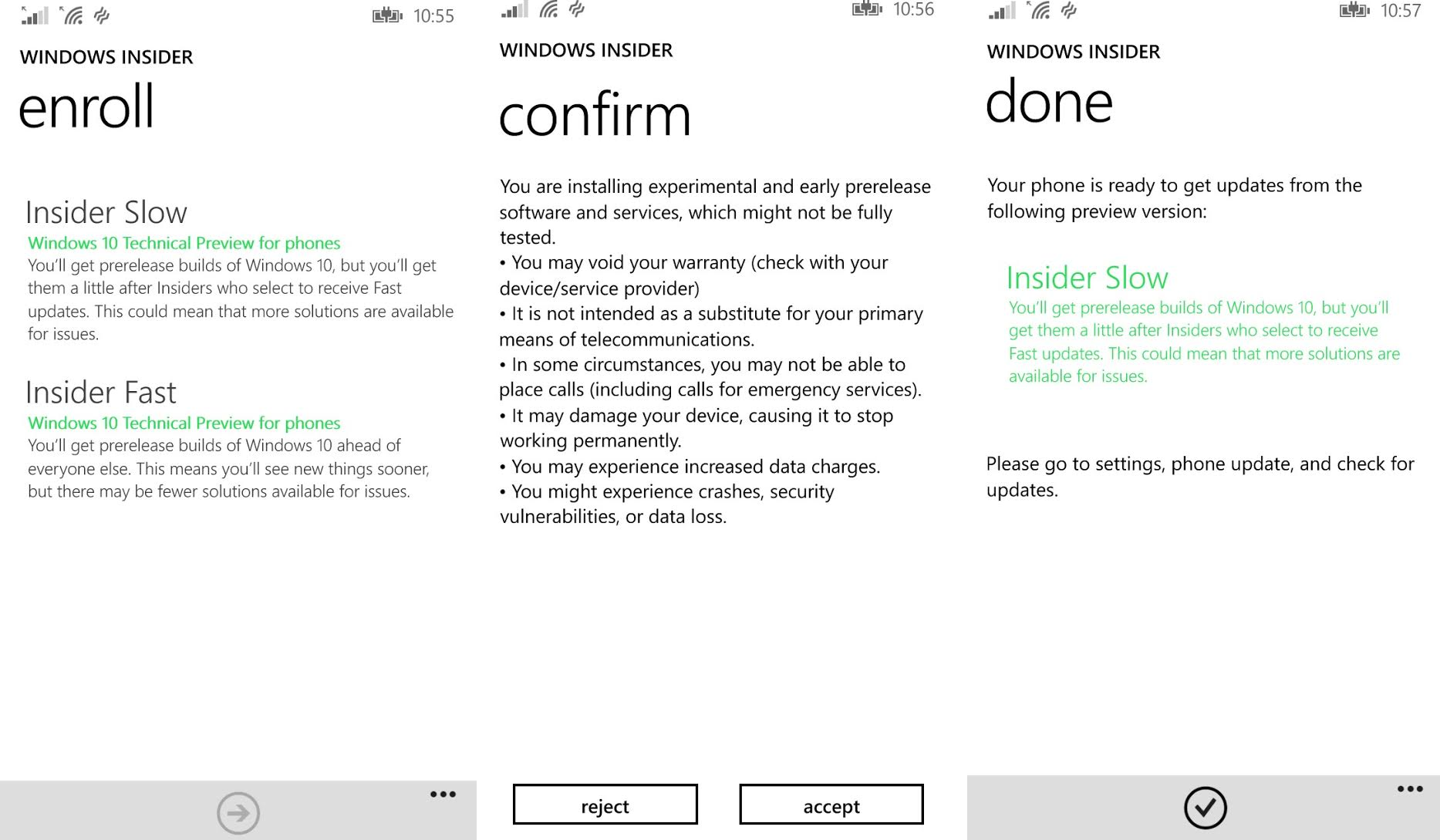
Change to Slow ring on Phone
- Open Windows Insider app
- Tap 'Get preview builds'
- Tap 'Microsoft account' (you will need to re-enter your credentials)
- Choose Slow ring
- Accept terms and conditions
Of course, since you are reading this on Windows Central, we suspect many of you are sticking with Fast ring. Still, if you have Windows 10 on various devices, it may be good to have comparisons between the two update channels, when there finally is a distinction.
How fast is fast?
The big question for many is what does 'Fast is about to get faster' mean. Are we talking daily builds, weekly, bi-weekly, or no set schedule just "moar." It is too early to tell at this point what Microsoft's intentions are, and they still need to tread cautiously. Phones or PCs locking up due to a bad install could be just as bad a PR disaster as not enough updates, which is the reason for the original conservative schedule.
Those enthusiasts in the Insider program for phone and PC will at least have more to feedback to give to Microsoft. With more updates comes new features and updated designs, giving the community a little more to chew on.
The other big question is when is the next update? Gabriel Aul has been quiet so far on Twitter, although it is still early in Redmond. Seeing as they just laid the groundwork for faster updates, we could imagine something coming down the pike very soon.
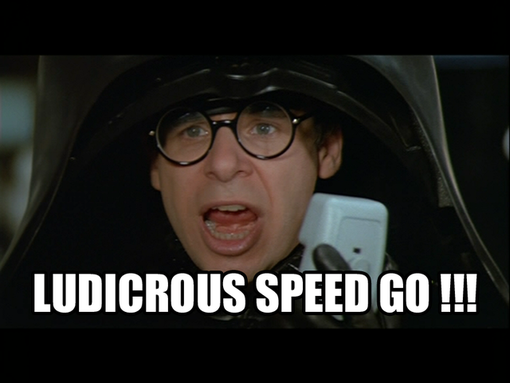
Ludicrous speed
Finally, the question if Microsoft should have a canary channel for Windows 10 builds is still being considered. The Fast ring for Windows 10 Insiders will be rapider, but it does not appear that Microsoft is ready to go to the extreme of daily updates. However, they may yet create a third channel for those who want to push the boundaries. Aul responded to a tweet noting the possibility:
"Still considering new rings, but for now we've decided to try to increase pace of Fast, and that means letting people know first."
We should remember that this whole Insider project is still very much a work in progress, something that Microsoft has never done before. As a result, we understand some of their trepidation and to our readers, we suggest some patience to see how this program pans out over the next few months. After all, Windows Insider is more than just Windows 10. If successful, the Insider program is likely to become a permanent tool for Microsoft to use in future OS updates.

Daniel Rubino is the Editor-in-chief of Windows Central. He is also the head reviewer, podcast co-host, and analyst. He has been covering Microsoft since 2007 when this site was called WMExperts (and later Windows Phone Central). His interests include Windows, laptops, next-gen computing, and wearable tech. He has reviewed laptops for over 10 years and is particularly fond of 2-in-1 convertibles, Arm64 processors, new form factors, and thin-and-light PCs. Before all this tech stuff, he worked on a Ph.D. in linguistics, performed polysomnographs in NYC, and was a motion-picture operator for 17 years.
