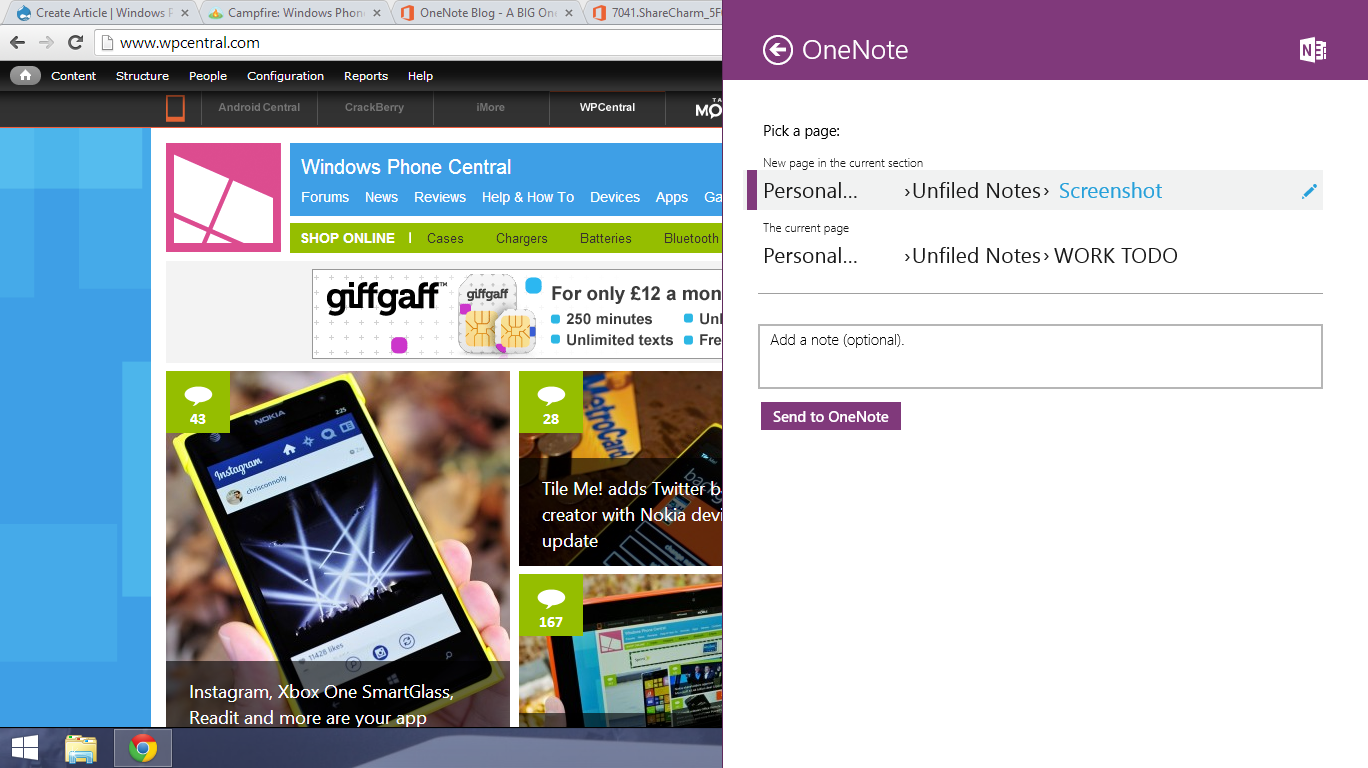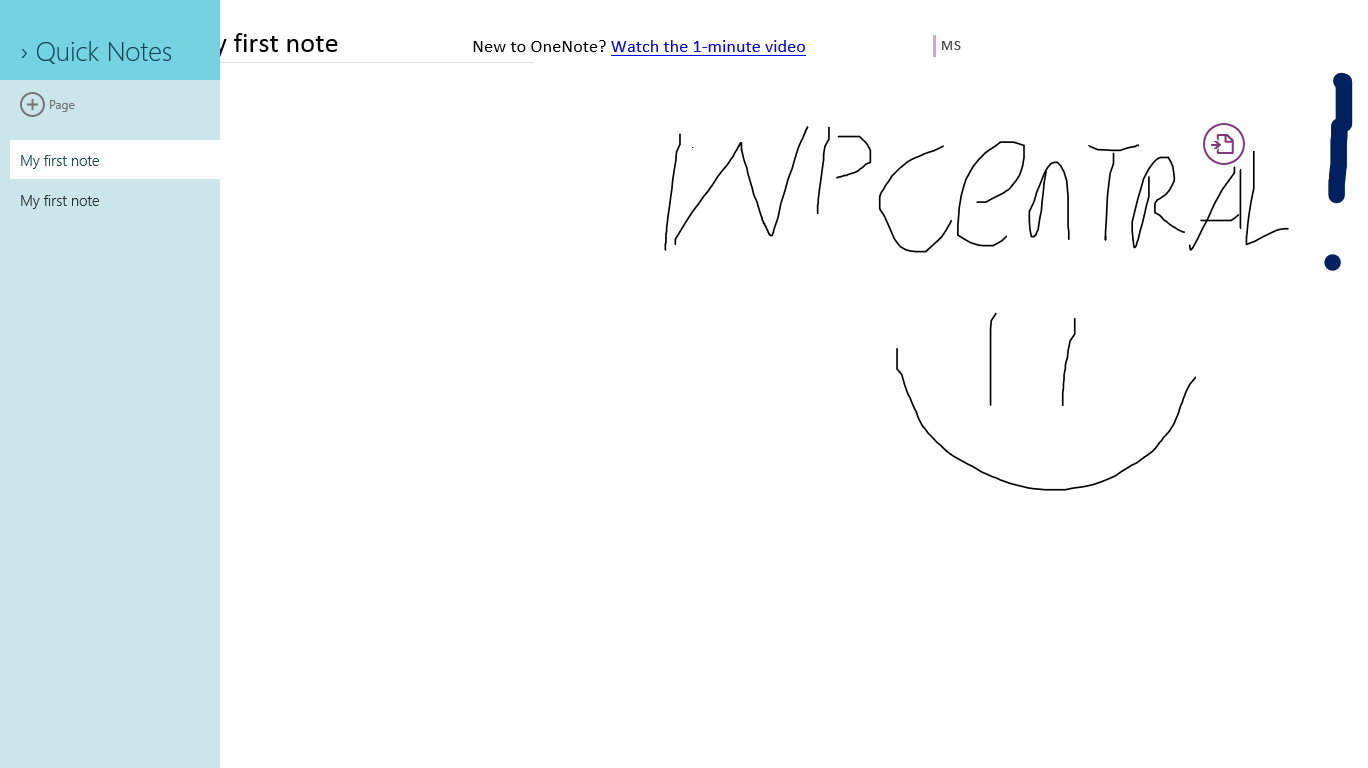Have the pens at the ready; OneNote receives massive update for Windows 8.1

All the latest news, reviews, and guides for Windows and Xbox diehards.
You are now subscribed
Your newsletter sign-up was successful
Microsoft has today released an update to the OneNote app on Windows 8. The update adds new features and improvements, including note capture with the Share Charm, scanning of items with the camera and the display of recent notes with Page Previews. It's a fairly sizeable upgrade, so hop on past the break to learn what's new in the latest release.
This Share Charm integration adds OneNote to the list of apps that can be utilised when attempting to share something on-screen, saving the information in a new note that can be viewed on all devices with OneNote connected. This isn't restricted to mere Windows 8 apps, however. You can even share stuff from the browser, on the desktop and elsewhere. OneNote will display a preview of the screenshot before saving.
Capture the world with OneNote
The next feature to join screenshot sharing is Camera Scan. This handy new functionality enables you to capture documents, magazines and whiteboards. OneNote will then automatically crop, rotate, straighten and work some magic with the image to make it look like a scanned document. Simply select Camera Scan from the radial menu from within OneNote and you're good to go.
But how does one find text within a scanned document or screenshot? This is where OCR (Optical Character Recognition) comes in. OCR even allows you copy the text out of a document and use it in future use, check out the below video to see it all in action:
Since OneNote is available on all platforms, you're able to remain on top of exactly what you've got stored in the OneNote cloud. Recent Notes displays all your notes in the order of last edit, regardless as to which device it was created or last edited on. Page Previews takes this listing slightly further with a quick look at text, images and ink content.
This helps you browse through your collection without losing time to viewing all your notes, particularly useful when in a rush.
Spice up your notes with improved Ink support
For you ink fans, Microsoft has improved Ink support to help you create some unique notes. It's now possible to take notes in colour and choose desired thickness. What's more is you can also use the ol' finger to work some magic in a more natural environment.
All the latest news, reviews, and guides for Windows and Xbox diehards.
Lastly, full screen mode will help you enjoy your notes, which is automatically selected on smaller devices. Should you be on a larger device, simply swipe up and select full screen.
If that wasn't enough, the team has also addressed bugs and improved performance. You can download OneNote from the Windows Store, should you not already have the app installed.
Source: OneNote Blog

Rich Edmonds was formerly a Senior Editor of PC hardware at Windows Central, covering everything related to PC components and NAS. He's been involved in technology for more than a decade and knows a thing or two about the magic inside a PC chassis. You can follow him on Twitter at @RichEdmonds.