Review: The HP Glisten
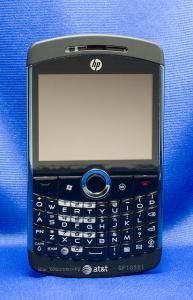
HP has produced several Windows Mobile products over the years. From the iPAQ and Jornada PDA's to the iPAQ Windows Mobile phones they have created a bit of history with the Microsoft operating system. HP hopes to continue its strong history with Windows Mobile with the Glisten
Announced a few weeks ago, the Glisten is a front-facing QWERTY keyboard, touch screen Windows phone is available through AT&T as well as directly from HP. We had an opportunity to take a pre-production model of the Glisten out for a test drive and found it to a nice phone.
To see how nice it is, follow the break.
Out-of-the-box impressions
My first thought was that the Glisten looked a lot like the Motorola Q9h. When I took the Glisten out of the box, that didn't waiver much. And that's not a bad thing. I think the Motorola Q is and was an excellent Windows Mobile device.
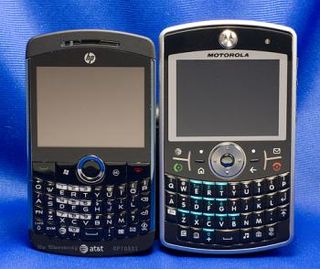
The Glisten measures 2.47" x .53" x 4.44" and weighs 4.66 ounces. The Motorola Q9h comes in at 2.64" x .46 x 4.65" and weighs 4.73 ounces. The Glisten feels, as it should, like a narrower, slightly shorter Q.
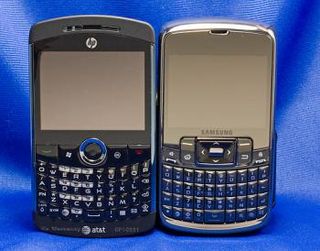
The HP Glisten is also comparable to the Samsung Jack and Palm Treo Pro with very little difference in size, separated by mere fractions of an inch.

Design
I'm not sure about how HP (or AT&T) went about choosing the name "Glisten." But with regards to design, the Glisten is about as conservative a phone you'll find, with very little glisten. Don't get me wrong, the Glisten is a nice-looking phone. It's just that the name is a little ironic.
Get the Windows Central Newsletter
All the latest news, reviews, and guides for Windows and Xbox diehards.
The Glisten has a matte black finish (yippee!) that doesn't attract fingerprints the way a glossy black finish would. The sides have chrome accents that have a blueish tint. It has a little more heft to it compared to the Samsung Jack, but not to the point of feeling heavy in the hand.

The front-facing QWERTY keyboard has a polished look (similar to the Treo Pro), and the keys are larger, making it a little more comfortable to type on. The keyboard includes four customizable shortcut keys but by default they launch your browser, calendar, email app, and AT&T's Navigator. Just above the keyboard are the answer/end buttons, the Start button, a directional pad and an "ok" button.

On the right side of the Glisten you'll find a 3.5mm jack and the microUSB charge/sync port. While it's nice to see the 3.5mm jack, its side location makes it look HUGE. Maybe its because the microUSB port is sitting next to it, or it may be the case where I'm used to it being at the bottom of the phone.

On the left, you will find the volume controls. On the top, you will find the power and WiFi buttons. These buttons sit flush with the frame of the Glisten. They're not impossible to manipulate, but it would have been nice to have them raised just a little to make them easier to press.

The Glisten is fitted with a 3.1-megapixel, rear-facing camera (we'll have a separate review on this soon), and an expandable stylus is tucked into the bottom right corner.
There are no soft keys at the bottom of the screen, simply because the Glisten is a touch screen device. The Glisten has enough of a Windows Mobile Standard feel to it (front-facing QWERTY, small screen, etc.) that I found myself looking for soft keys. It would have been nice to have seen a few customizable buttons in the empty space below the screen (or enlarge the screen a touch).
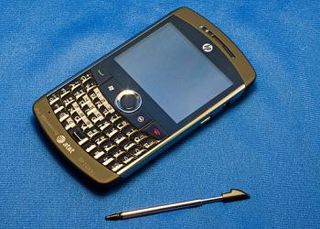
The Glisten has a proximity sensor which, when on a call, turns the screen off when the phone is held up to your ear and turns it back on when you move the phone away from your ear. This feature should be an industry standard for any touchscreen device. It helps avoid accidentally screen taps by your ear lobe or cheek and prevents you from fumbling around with the power button to turn the screen back on.
Under the hood
The Glisten is fitted with 256MB RAM and 512MB ROM. You also have a microSD expansion slot the is underneath the battery door. The Glisten moves along nicely with a Qualcomm 7200A 533MHz processor and is powered by a 1590mAh battery, which is a decent size.

HP is reporting that the battery will provide up to five hours of talk time or 15 days of standby time. Battery power is dependent on usage and with moderate use (voice calls, pushed email, web surfing, and a little gaming) I was able to end the day with 50 perecent power remaining in the battery. I think the Glisten's battery and power management is nice but the 15 day standby time projection is a stretch for most users.

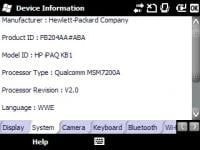
The Glisten has the customary Bluetooth, Wifi and GPS radios. One item that was noticeably missing: the reset button. I've grown so accustomed to seeing a reset button somewhere on the Windows phones that I've used that it was odd to not see one. There is a factory restore (hard reset) command in the settings, but nothing to offer a soft reset asides powering down the phone or removing the battery (should the device lock up). There are apps that will take care of this, though.
Screen
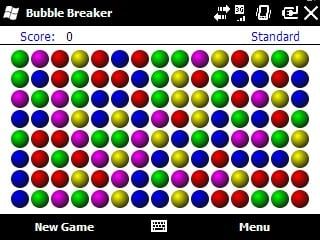
The HP Glisten uses a 2.5-inch", 240x320 AMOLED screen. AMOLED is short for active matrix organic light-emitting diode.We'll let Wikipedia handle the details. But the short version is it's a thinner, brighter, more vibrant screen that doesn't require backlighting and is easier on the battery than a traditional LED touchscreen.
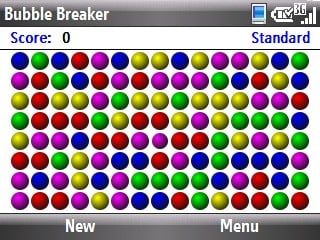
In comparing the screen of the Glisten with that of the Motorola Q9h, I wasn't exactly sold on the AMOLED technology. The colors on the Glisten seemed to have more "pop," but it was difficult distinguishing the two.
However, the more I used the Glisten, the screen began to grow on me. I think what sold me on the AMOLED screen was it's performance outdoors. Where the Motorola screen was washed out by the bright sunlight, the AMOLED screen adjusted and I had no problem using the Glisten on those bright sunny days.
The screen was very responsive to the touch. But being only 2.5 inches in diagonal, targets become smaller and more challenging to tap. The stylus had very little difficulty hitting these targets. But using your finger, the corner "ok" or "x" buttons were a little challenging.
Software
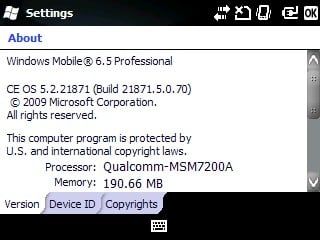
I'm reluctant to spend too much time on the Glisten's software because if a particular app isn't installed, it's not that hard to install it. I will say that the Glisten is rather modest on pre-installed applications but does have the obligatory AT&T bloatware.


You've got your AT&T App Center, AT&T Music, AT&T Navigator, AT&T Wifi along with various other apps (MSN Weather, Facebook, Mobile Banking, etc.). Internet Explorer is the only browser installed and you do have Microsoft's Marketplace and Office Mobile in place.
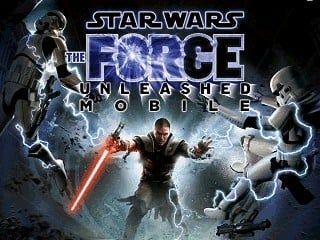
The Glisten has a nice selection of games including the ever present Bubble Breaker and Star Wars: The Force Unleashed.

I've grown so accustomed to discussing TouchFLO 3D that it felt a little odd seeing only the Windows Today (standard Titanium) screen being the only option pre-installed. Another oddity was that there was not a drop down Task Manager feature on the title bar.
The Task Manager was all together structured odd. The Task Manager is in the "Tools" folder of your Start Menu (I'm more used to seeing it in the Settings) and there is no shortcut pre-configured (long press of end key or "ok" key). Since I don't use Navigator, I mapped that keyboard button to launch the Task Manager. Having the Task Manager easily available makes it a lot easier to manage your running programs.
GPS

GPS performance was good. A satellite fix, using Google Maps, was achieved in under a minute on a cold start. The Glisten is aGPS compatible and works noticeably well with Advanced Forward Link Tri-lateration (AFLT). AFLT uses cell towers to determine your location. With the GPS turned off and using GoogleMaps, the Glisten placed my location within ten yards of my actual position just using AFLT.
I experienced no lag in location movements and maps refreshed nicely.
Performance
The Glisten performed really good with regards to call quality. Speaker volume (ear and speaker phone) was nice, loud and clear. The microphone on the Glisten is positioned just below the keyboard and picked up my voice really well.
Signal reception was also noticeably good. Compared to my AT&T Tilt2, the Glisten was pulling in a signal one bar stronger. But we wouldn't read too much into that.
Multitasking wasn't a problem other than finding a convenient way to access the Task Manager. The Glisten was a very stable phone and I did not experience any lock-ups, freezes, glitches or road bumps.
Comparisons?
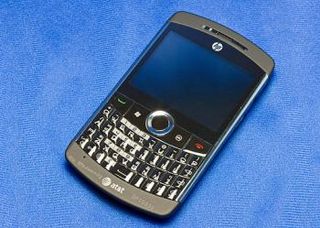
The Glisten reminds me of the Motorola Q9h. But again, the Q9h doesn't have a touchscreen and is out of production. I'm partial to the Motorola Q9h's keyboard, which may be the best out there, but the Glisten's keyboard wasn't too shabby in its own right.
The Samsung Jack is comparable in size but doesn't have the touchscreen. The Jack is a Windows phone running Windows Mobile Standard where the Glisten is running WM Professional. You also have the HTC Snap that is comparable in size but again, the Snap is a Windows phone running Windows Mobile Standard.
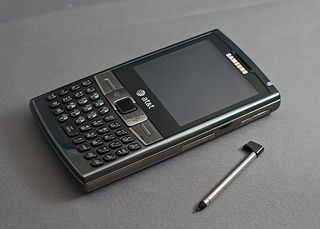
You also have the Samsung Epix, which is a larger phone but has had a few software issues. The Epix supposedly will be upgraded to Windows Mobile 6.5, but we're still waiting on that. While the Epix does offer a slightly larger screen (2.5 inches at 320x320), I think the Glisten has the better screen both in display quality and touch responsiveness.

The Glisten's closest competition will likely be the Treo Pro, but it appears that the Pro won't be in line for an "official" upgrade to WM 6.5 (cooked ROMs are available), making the Glisten the more current phone of the two. The keys on the Treo Pro are smaller and spaced further apart giving the Glisten the edge for typing comfort.
Overall Impression
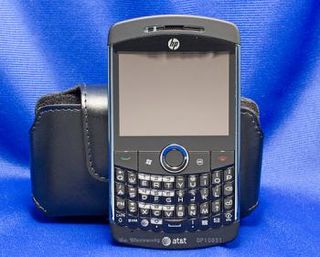
I have to admit, I like the Glisten.
The size and slightly contoured edges felt good in the hand. I liked the keyboard but wished the top and side controls were raised just a little to make them easier to manipulate. The Glisten zips along nicely running Windows Mobile 6.5 and while it may not have the flash of other Windows phones, I found it to be a very capable Windows phone.
The AMOLED screen grew on me and it has its advantages over the traditional screen (works well outdoors). I don't think the AMOLED screen is a deal breaker but does add to the phone.
AT&T is offering the Glisten for $179 after rebates and contractual discounts. Hewlett-Packard will be offering the Glisten without contractual strings for $379.99. If a front facing QWERTY keyboard styled phone is what you're looking for, the Glisten should make everyone's short list.
Phil is the father of two beautiful girls and is the Dad behind Modern Dad. Before that he spent seven years at the helm of Android Central. Before that he spent a decade in a newsroom of a two-time Pulitzer Prize-finalist newspaper. Before that — well, we don't talk much about those days. Subscribe to the Modern Dad newsletter!

