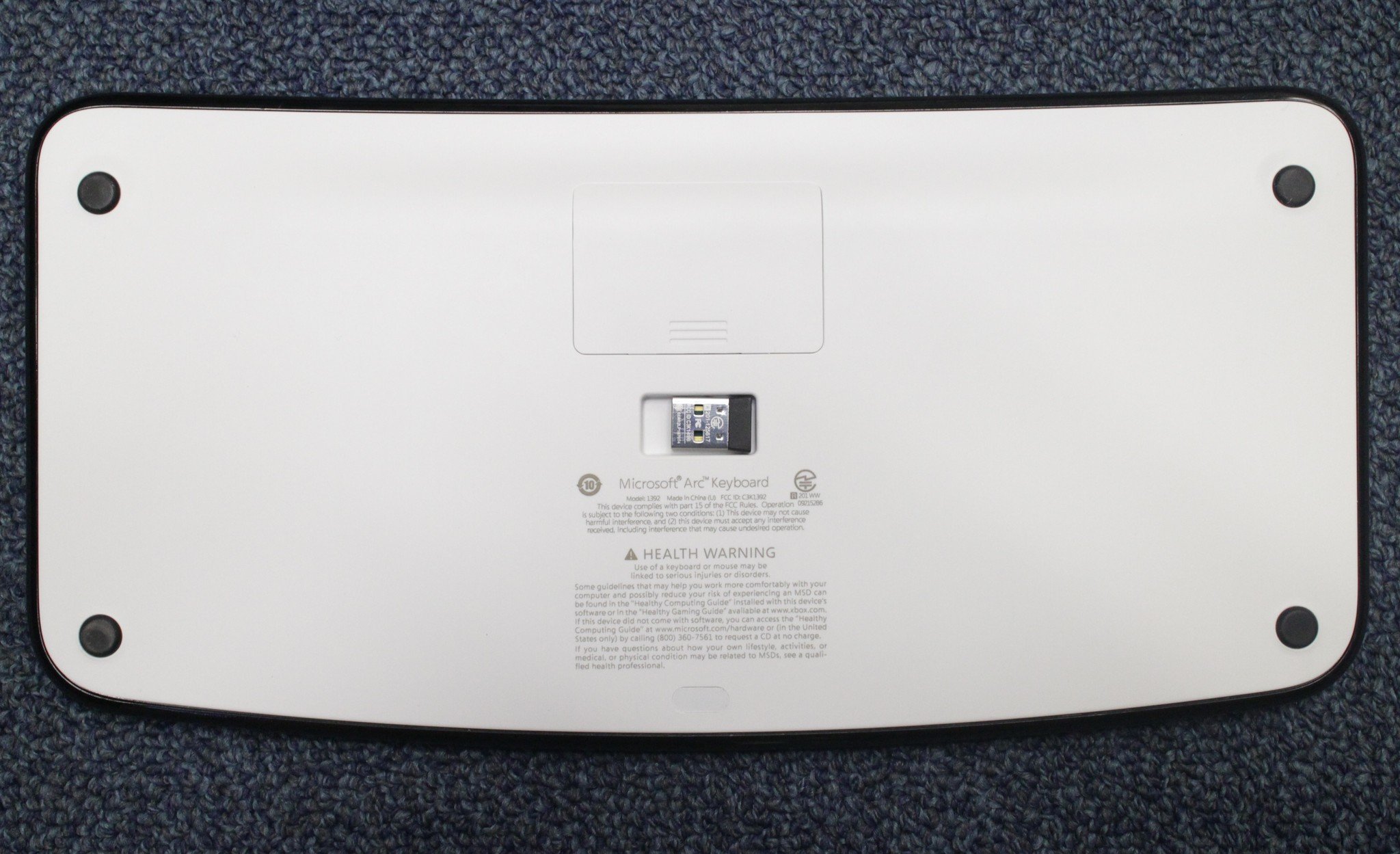Review – Microsoft Arc Keyboard
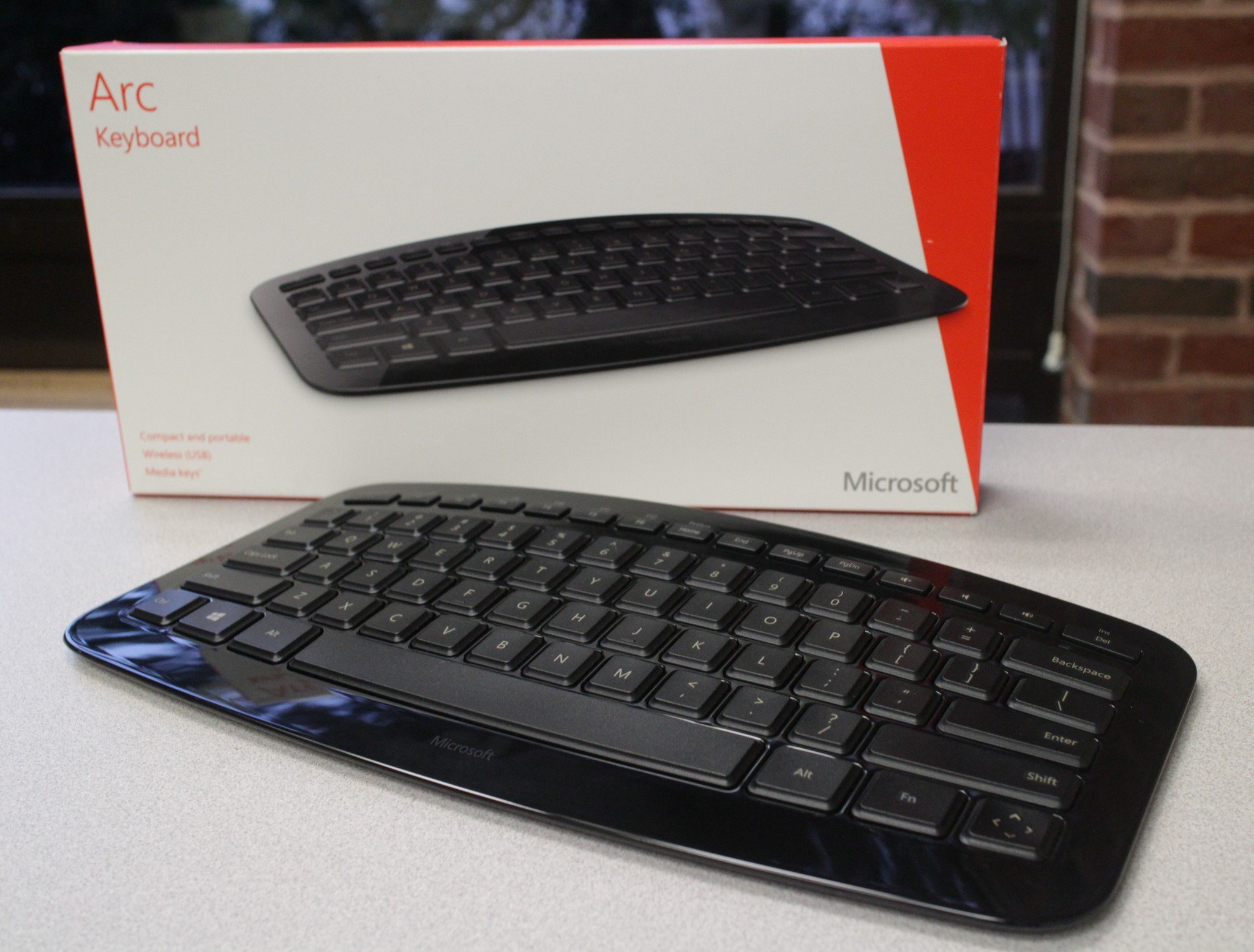
Keyboards are a funny breed of device when it comes to reviews because so much of it comes down to personal preference. No matter which one you get, it is going to put the letters up on the screen. The deciding factor comes down to look and feel and how comfortable it is for the individual user to type on.
Microsoft's Arc keyboard is a perfect example of one where the opinion is in the eye of the beholder. Even though it shares the innovative features and appealing architecture that many of Microsoft's other peripherals do, it is likely to be loved by some and disdained by others based on individual taste.
The design
The Arc keyboard is pretty sharp looking out of the box. It has a glossy black surface and lightly textured matte black keys that make slight click when pressed. Its rounded corners give it a modern feel. True to its name, the Arc keyboard's over all form is ergonomically rounded. It measures just slightly wider than the Surface Pro 3's Type Cover.
The keyboard layout is impressive. Unlike many compact keyboards that shrink traditionally larger buttons to fit everything in a smaller space, making them sometimes clumsy to use, the Arc uses clever design to accomplish the same goal.
For instance, rather than including twelve buttons for F1-F12, buttons F1-F6 also serve as F7-F12 when holding down the Fn button. This design frees up space for additional functionality, like volume controls.
An even cooler example of space-saving on the Arc keyboard is that the four directional arrow keys have been replaced by a single four-way rocker keypad.
Another thoughtful design feature is the cut-out in the bottom of the keyboard for the USB dongle, which is magnetized to hold it in place when not in use.
All the latest news, reviews, and guides for Windows and Xbox diehards.
Setup
Getting the Arc keyboard up and running is a breeze. Simply insert the two AAA batteries that are included and plug in the USB dongle. Windows will automatically install the drivers and then prompt you to install the Microsoft Mouse and Keyboard Center.
The Mouse and Keyboard Center does not offer as many options for the Arc keyboard as it does for the Wedge mouse, but it is still worth installing. You can tweak some button settings and add some custom button functions of your own
Using the Arc keyboard
When I first starting using the Arc keyboard, I had mixed feelings on it. The ergonomic design makes it comfortable over all. And I like the mild stiffness and click of the keys. However, it just felt strange typing on such a tiny keyboard, even though I routinely use my Surface Pro 3's Type Cover.
After a couple of hours, I became a lot more accustomed to using it. I am not sure I would use it as my primary keyboard at my desk, but that might be more of my personal preference and not something inherently wrong with this keyboard. Using it on my lap is pretty comfortable though.
The volume buttons come in handy, for sure. And I absolutely love the directional pad in place of the arrow keys.
From a basic user perspective, the Arc keyboard is pretty decent. Once I got used to it, the only gripe I had (petty though it may be) was that the glossy black surface gets covered with fingerprints and shows them off clearly in the light.
Who is going to want one?
The problem I see with the Arc Keyboard has nothing to do with its design or feature set. It is trying to figure out just who would use it. Sure, there is a niche group of people who will use this as their primary keyboard at their desk, but most people with that kind of setup will prefer a full-size keyboard.
What about people with tablets? Well, the Arc keyboard is not Bluetooth-capable, and requires a USB dongle to operate, which rules out most tablets out there. And there is no reason to use this keyboard with a laptop because it doesn't really offer any benefits over the built-in keyboard.
Alternative uses?
On Amazon, it is suggested that the Arc keyboard is good for Xbox 360, so I gave it a try. I can't disagree with that. The directional keypad is perfect for navigating and the Windows button works like the Xbox button on the controller.
I also tested it out on Xbox One with mixed results. Moving through the menus was just as good as on Xbox 360, but the Windows key did not work. Esc worked like the Xbox One's B button, cycling back through your last accessed apps, even though it performed no function on the Xbox 360.
It is nice to have a keyboard for searching for movies on Netflix or YouTube and for entering those 25-character Xbox Live codes. But overall, the console experience was underwhelming.
So while the Arc is a nicely-designed compact keyboard, it is sort of a man without a country. If you prefer using a compact keyboard at your desk, this might be a viable option for you. Likewise, it could be a good candidate if you are looking for a keyboard for your Xbox 360.
But otherwise, it is hard to recommend it for most other scenarios, which is too bad because it is a likable device.
You can pick one up on Amazon for a sensible $39.95 with Prime 2-day shipping.
How does the Arc keyboard measure up to your computing needs? Let us know in the comments.

Seth Brodeur is a former contributor for Windows Central, covering Windows 10, Windows Phone, and more.