Tweak, tweak, and tweak some more
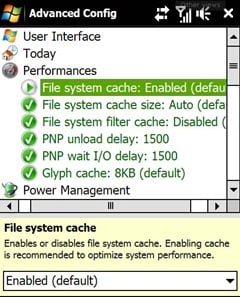
Easily the biggest advantage of owning a Windows Mobile device is the ability to, well, tweak the hell out of it. While you can do so with a registry editor, that can be tedious, time-consuming and sometimes a little fraught with danger.
But if you own a WinMo Professional (touchscreen) device, there's a very simple alternative. Enter Advanced Configuration Tool, a free app recently updated to Version 3.0 that now offers more than 200 settings for your OS and its applications.
If you're already a fan, here are some of the Version 3.0 changes:
- Better device compatibility.
- Import/export settings using provisioning XML.
- Customize HTC's TouchFLO 3D, and map soft keys.
- Full VGA support.
- Custom values in the configuration files.
- Restore previous settings.
And so on and so forth ...
This really is a simple way to squeeze out every last drop of power from your phone. It breathed life back into my old Treo 750, and you don't need any programming or super-secret registry skills to make it work for you.
You can download it in cab form or as a desktop installation. To learn more about the app, visit the page at XDA, or the Advanced Configuration Tool Wiki.
Reminder: This is for WinMo Professional (read touchscreen or Pocket PC) ONLY.
All the latest news, reviews, and guides for Windows and Xbox diehards.
And as much as we love this program, please use it wisely, and be sure to back up your device before doing any major surgery. Happy hacking!
Via MoDaCo

Home to the most invested and passionate Microsoft fans, Windows Central is the next generation destination for news, reviews, advice and buying recommendations on the Windows, PC and Xbox ecosystems, following all products, apps, software, AI advancements, and accessories. We've been around for more than decade, and we take our jobs seriously. Windows Central writers and editors value accuracy and editorial independence in everything we do, never receiving compensation for coverage and never pulling punches.
