Here are some of the issues and bugs users are experiencing with the Windows 10 November update
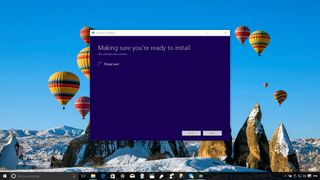
The first major update to the desktop version of Windows 10 is slowly reaching out to users, but not everyone is having a smooth upgrade. On November 12th, Microsoft finally pushed the button to release Windows 10 version 1511 on all supported regions.
The new version brings significant changes and a number of new features that are meant to fix and improve the operating system experience. Those who successfully upgraded will notice changes on the Start menu, and how Cortana now can handle missed call notifications and handwriting recognition to create reminders.
The Settings app also gets updated with a number of new features, such as the ability for users to install new apps on secondary or external drivers, new default printer manager, new personalization options, and the ability to configure a new feature to enable you to find your device if it ever gets lost.
Microsoft Edge received much-needed performance and security improvements, and the operating system includes a number of fixes and changes under-the-hood that makes version 1511 a great upgrade.
However, even though the changes are significant, not everyone is having the best upgrade experience, and many users have been reporting a number of issues and bugs during and after the upgrade. As such in today's article, we're going to go through some of the issues that are currently concerning customers and how you can avoid or fix a few of these issues.
Windows 10 November update bugs and issues
Installation problems
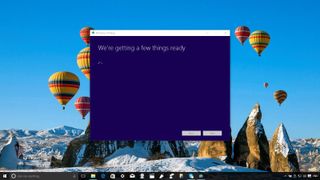
While not everyone is experiencing the same issues, one of the most common problems we're seeing are related getting the update.
Get the Windows Central Newsletter
All the latest news, reviews, and guides for Windows and Xbox diehards.
For example, some users reported that they can see the November update is available to them, but the installation will just get stuck. An error will occur, and after rebooting, the computer will display it's up to date even though it's still running the original version of Windows 10.
It could also happen that during the upgrade process. Your computer will get stuck, and a black screen will force you to hard-reboot, therefore sabotaging the upgrade, rolling your computer back to the previous version.
Or the November update installation through Windows Update will simply fail, and then no update will appear to retry the installation.
We also have previously reported that there is a known bug that is causing the installation to stop responding at 44 percent. According to the company, some devices may experience this issue if they have an SD card inserted during the upgrade -- Simply, removing the SD card during the installation process fixes the issue.
"I searched for updates to get TH2 installed, and I got the right update. (1511, 10586) Looks like it finished downloading, I was AFK and then it said all updates are installed. I checked in CMD via "ver" the version, and it still says 10240. Searching again for updates doesn't find anything. Also, the features of TH2 are missing. And yes I restarted my computer more than once" -- said user tatinowi on Reddit.
It's worth noting that many other users have been complaining because they haven't received the update, but because Microsoft is rolling out Windows 10 version 1511 over time. It will take some time for the update to reach everyone. Also, people who have recently upgraded to Windows 10 will notice that it will take a little longer to receive the update. This behavior is intentional to allow users on the 31-day trial to be able to roll back to their previous version if they are not satisfied with the upgrade.
Driver problems

Another area where users seem to have problems is with graphics drivers. Many users, including myself, upgrading to Windows 10 version 1511 will continue to experience graphics driver crashes even though the latest drivers were installed.
After the computer stops responding for a few seconds, the display will start to flick, and a toast notification will popup saying "Display driver stopped responding and has recovered." If this happened once in a while, it might not be a big deal, but when you rely upon your computer to be productive, it can get a little annoying to see the same issue three-to-five times a day.

A similar issue has been reported happening on Surface Pro 3, Surface Pro2, and many other devices.
Here are a few reactions from users:
"Ever since the 1511 update last week, my SP3 display adapter crashes all the time. For example, if I'm using Windows Live Movie Maker, it will crash after only a few seconds of playback, then I have to close the app and reopen it, so I can get another 30 seconds of work done if I am lucky." -- hopmedic (Windows Central forums)"Following a Windows 10 update on my Surface Pro 3 I now find the 'Display Driver stops responding and then recovers' while playing MS games. The display driver installed is the current driver according to Windows update. What is causing this?" -- Steve_Evans_954 (Microsoft forums)
Also, in some cases, hardware will just stop working, and it will require drivers to be reinstalled. This could be a problem with Windows 10 version 1511 as well, as some reports point out that the new update replaces previously manually installed drivers with default drivers after the upgrade.
Settings and apps problems

Some people have also been complaining about previous settings getting reset or lost after the upgrade.
For example, some users had noted that after installing Windows 10 version 1511, their "Documents" folder location gets redirected to OneDrive, and trying to restore the default location to the local drive will not work.
"Somehow Windows 10 recently changed the 'Documents' folder under 'This PC' to point to the OneDrive 'Documents' folder." - CharlesBroadbent (Microsoft forums)

There have been also cases where the November update resets all the default programs and other settings.
"All my defaults for pictures, videos, songs, and the web browser were reset to their […] "metro app" counterparts. After the update, I had to revert back to Windows Photo Viewer/Media Player, and Google Chrome. It even reset my default .PDF opener to Edge, and I had to change it back to Acrobat Reader!" -- ConsuelaSaysNoNo (Reddit)
Some users have noticed the NVidia driver settings reset to defaults too.
Furthermore, in some scenarios, the update reinstalls previously removed apps, or it will uninstall apps without prompting the end user.
For example, Reddit user XBrav points out: "After upgrading to 10586, this notice was concerning. App wasn't installed through the App Store, yet Windows removed it without prompting me."

Another user experienced that the November update removed the CPU-Z app without proper prompting.
On Reddit, user lucuma says: "Just upgraded and Windows removed my Cisco VPN program. Now I can't connect to clients and my network. A very poor experience."
"Also TH2 automatically installed apps like OneDrive, XBox, People etc... I uninstalled them when I upgraded to Win10. Now I had to remove them again using Powershell." -- says topna on Reddit.
Additional Windows 10 version 1511 concerns
Then we have other isolated issues, such as:
- Network icon disappeared from the Taskbar
- User Account Control (UAC), not lettings users allow or disallow the installation of software, after sudden administrator privileges getting lost after the update.
- In some cases, users cannot connect to Homegroup after update to Windows 10 Version 1511.
- Windows 10 Version 1511 breaks BitLocker: "Starting with Windows 10 build 10586, enabling hardware encryption with BitLocker following a clean install is no longer possible. It is possible with the RTM build 10240 prior to the November update. The error on the newer build is 'Parameter is incorrect (code 0x80070057)'."
- Windows Defender will not turn on after Windows 10 version 1511 update
Prevention and possible solutions
We can't stress this enough. Anytime you're about to make a major change in your computer, always make sure to create a full backup. A copy of your entire system would ensure that you can go back to the last good configuration if something were to go wrong.
It doesn't take too much time, and it will save you a lot of headaches. If you need help, refer to this previous guide to perform a full backup of Windows 10.
It's been noted that some peripherals may prevent the upgrade to succeed, as such once you have a way to recover, and you're ready to upgrade, disconnect unnecessary peripherals. You only need a keyboard and mouse, network connection, and monitor, after the upgrade you can reconnect all your peripherals again.
Make note of your default apps by going to Settings > Default apps, and remember that you can check more settings by clicking the Choose default apps by file type and Choose default apps by protocol.
Also, you may want to check your privacy settings by going to Settings > Privacy, noting your custom options, and after the upgrade, come back to settings and double-check none of the settings have lost.
Although, you shouldn't have to worry about your installed apps, it seems that for some compatibility reasons, the Windows 10 November update may choose to remove certain apps during the upgrade. As such, do your research to check if those must-have applications are compatible with the latest version of the operating system before the upgrade. It's important to note that the chances for you to come across this issue are very slim, but it'll be a big problem if it continues to happen.
While it's always very important to have running security software to protect your system, often a firewall or antivirus software may be the cause of a failure during an upgrade. As such, when possible try to disable your antivirus, firewall, or other security software before the upgrade begins.
If you're running Microsoft's free antivirus, you can go to Settings > Update & security > Windows Defender, and turn off the Real-time protection option to disable the antivirus.

If you're using the Windows built-in firewall, you can go to Control Panel > All Control Panel Items > Windows Firewall > Customize Settings to turn off the "Windows Firewall".

Remember to return to Control Panel after the upgrade to re-enable your antivirus and firewall.
To avoid stumbling upon the BitLocker issue, you may want to enable encryption before the upgrade, while you're in Windows 10 build 10240, and then perform the upgrade.
In case that after the upgrade you can no longer enable Windows Defender, you could try to modify the registry to get it working again.
Simply open the Windows registry and navigate through the following path: HKEY_LOCAL_MACHINE\SOFTWARE\Policies\Microsoft\Windows Defender.
- Inside Windows Defender right-click anywhere, select NEW, Key, and choose DWORD.
- Name the DWORD: DisableAntiSpyware.
- Double-click DisableAntiSypeware and make sure the value is set to 0, which means it's enabled -- 1 means it's disabled.

If after the update a peripheral isn't working or it's acting up, the first thing you want to do is open Device Manager, expand the device in question, right-click on it, select Properties, and navigate to the Driver tab. Make sure you're running the latest driver for that particular device.

If it's not, click the Update Driver button to see if an update is available for download. Alternatively, you'll need to search if the manufacturer offers a driver update for its device.

Wrapping things up
Today, we have listed some issues that many people are currently experiencing, during and after, the upgrade to Windows 10 version 1511. While the majority of them are not big issues affecting everyone, it seems to be that the new version of the operating system has various isolated small problems that Microsoft has yet to address.
Throughout the research on the Windows Central forums, Reddit, Microsoft forums, and around the web, I have come across a vast number concerns from people and the majority of the problems always came down to upgrade, drivers, apps, and settings.
In my upgrade experience, I have come across various issues, such as graphics driver and settings problems, but the upgrade did more good than bad to my system.
Again, it's important to note that not everyone is experiencing the same issues, but you need to be aware that there is a slight chance you might come across some of them, but hopefully our workarounds and information will prepare you to successfully move to the latest version.
If you haven't yet received the new version, perhaps there is a reason. Maybe there is an issue that needs to be fixed before version 1511 is compatible with your installation. As such, waiting until the upgrade is ready through the Windows Update could be your best strategy. If you have done the upgrade by other means, you can always stop by the Windows Central forums to get help.
More Resources
If you want to see more how-to for Windows 10, make sure you check the following resources too:
- Windows 10 on Windows Central – All you need to know
- Windows 10 help, tips, and tricks
- Windows 10: Help and discussion forum at Windows Central
Have you upgraded to the new version of Windows 10? Did you have any issues? Let us know what you think and experience in the comments below.
Mauro Huculak is technical writer for WindowsCentral.com. His primary focus is to write comprehensive how-tos to help users get the most out of Windows 10 and its many related technologies. He has an IT background with professional certifications from Microsoft, Cisco, and CompTIA, and he's a recognized member of the Microsoft MVP community.

