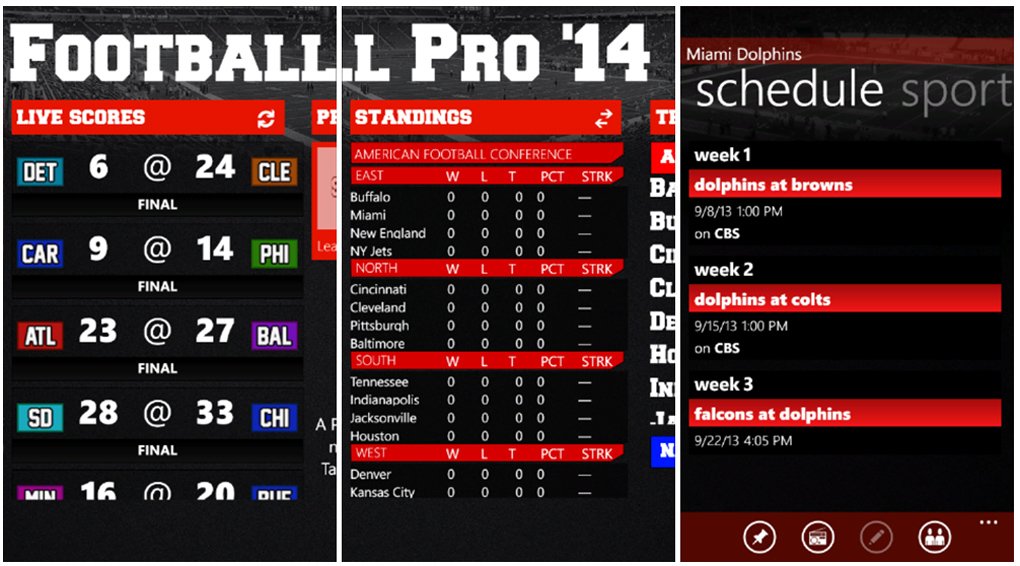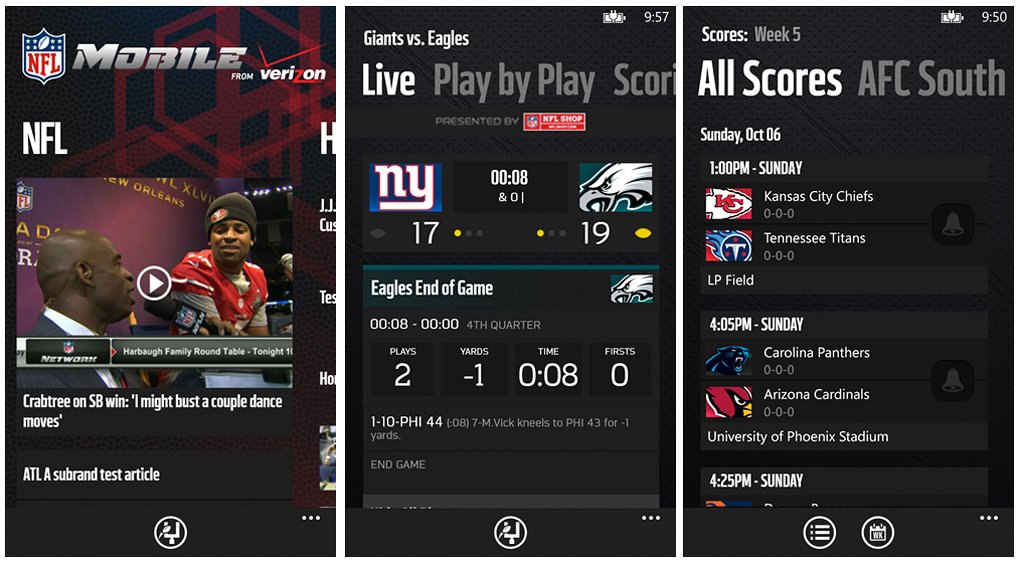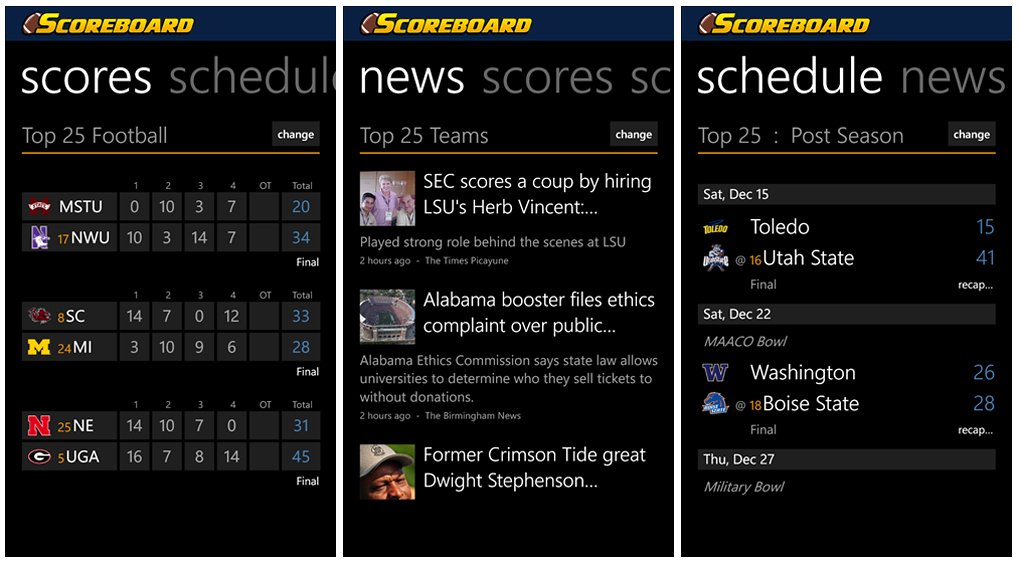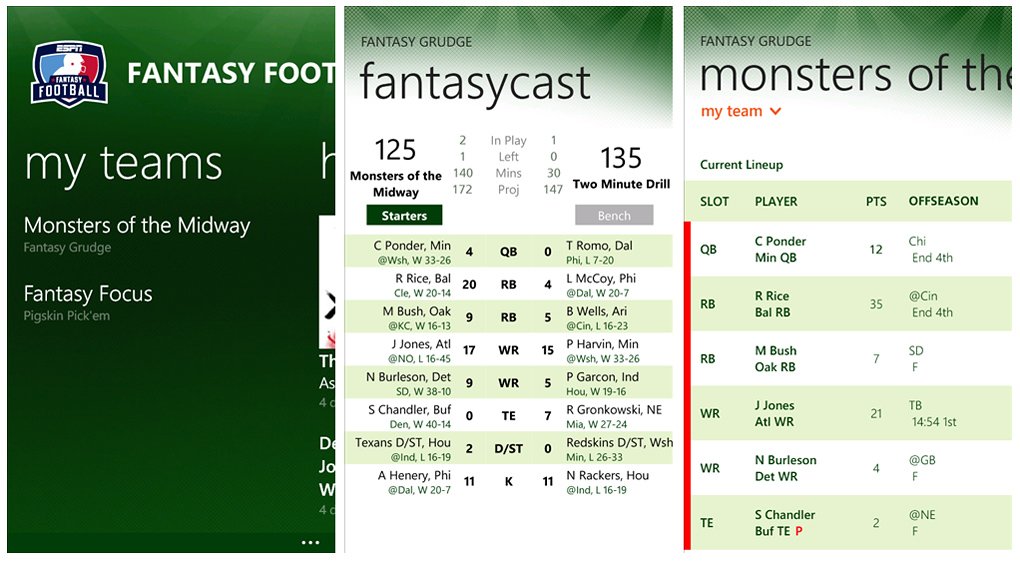Ready for football season? Here are a few Windows Phone apps to help you keep up with all the Gridiron action
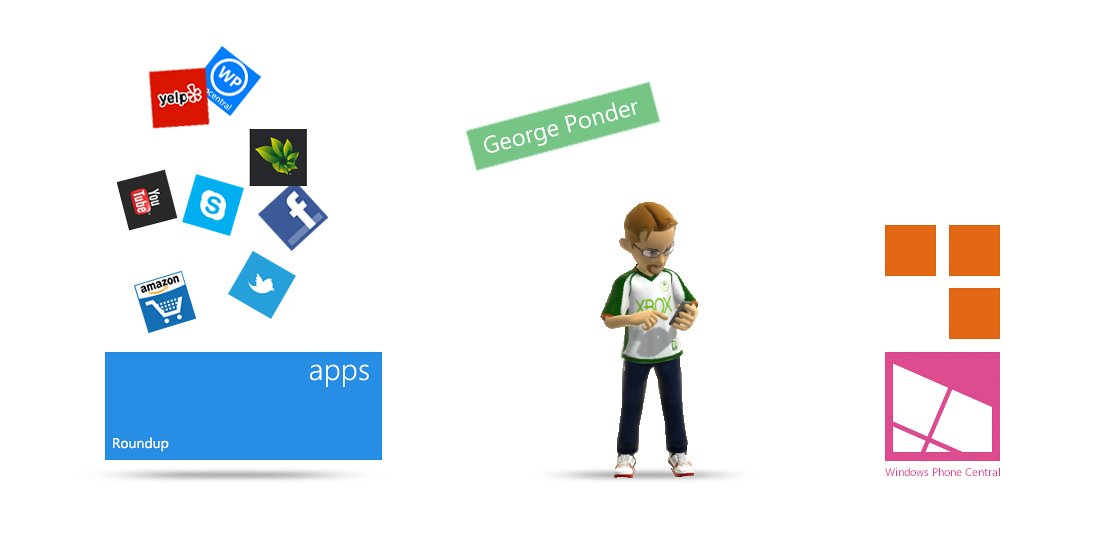
Windows Phone Central App Roundup: Football Apps
Our Windows Phones are great tools to keep up with life while on the go. Be it checking your email, making calls, surfing the internet or checking in on your favorite social network. With football season being right around the corner, many will be turning to their Windows Phones to keep tabs with all the scores, standings and stats from their favorite College or Professional football team.
To help you get ready for some football, this week's app roundup, we take a peak at four football oriented apps for our Windows Phone.
Football Pro '14 (free): Billed as the ultimate football app for our Windows Phone, Football Pro has been around for a few seasons and the 2014 version landed in the Windows Phone Store just the other day. Football Pro '14 is nicely laid out to help you keep track of all the scores, stats and standings from the National Football League.
Key features for Football Pro '14 include live streaming radio broadcasts of games, the latest news from every team, full rosters and detailed information about all players (including a player comparison tool and stat leaders), a sports talk chat area, access to various NFL podcasts and a Fantasy Playoff Prediction game for bragging rights.
With Football Pro '14 you can also tag your favorite team for quick and easy access on stats, standings, scores and news on that team.
Football Pro '14 is a free, ad supported app for your Windows Phone 7.x and 8 devices. You can pick up Football Pro '14 here in the Windows Phone Store. Please note that if you're already enjoying Football Pro '13, an update is available that will refresh the app to the 2014 version.
All the latest news, reviews, and guides for Windows and Xbox diehards.
NFL Mobile (free): NFL Mobile was recently re-released for Windows Phone 8 and is the official app of the NFL. You can use NFL Mobile to tap into your NFL.com account or skip all that and just enjoy a well laid out football app.
When you first launch NFL Mobile you'll be asked to tag a favorite team and choose which alerts you want active. From there you are taken to the main pages that covers NFL news in general, news from your favorite team, NFL videos, and a menu page that will take you to news, scores, your team page, your fantasy team page, schedules, standings, other team pages, access to the NFL shop, find tickets to the game (via TicketMaster), and access NFL Mobile's settings.
Settings cover everything from your profile information, a help section, alert settings, and NFL.com subscriptions. As an added bonus, Verizon Wireless subscribers can upgrade to premium features for access to the NFL RedZone on Sunday, live NFL games on Thursday, Sunday and Monday nights and live game audio and the NFL Network 24/7.
One nice feature on NFL Mobile is a one touch button that sits at the bottom of the screen throughout the app that will take you straight to scores. It's handy way to stay on top of all the games in progress.
NFL Mobile is only available for Windows Phone 8 devices, it's a free app and you can pick it up here in the Windows Phone Store.
College Football Scoreboard (free): For those who follow the college games closer than you do the pro league, we have the Windows Phone app, College Football Scoreboard.
There's not much to College Football Scoreboard but it does offer a respectable amount of information on NCAA football. Main pages cover news stories, schedules and scores. You can view the information for all FBS and FCS teams or tap the "change" link towards the top of the page to filter things down to your favorite league or the top 25 teams.
College Football Scoreboard has Live Tile support with scores updated every thirty minutes and you can update scores within the app automatically as quickly as every thirty seconds. Need to conserve your data? College Football Scoreboard will let you limit when news images can be downloaded (over WiFi only, data or WiFi, and never).
Lastly College Football Scoreboard has lockscreen support to throw out the scores on your Windows Phone lockscreen. It may not have many bells and whistles but if prefer game day being on Saturdays, College Football Scoreboard is worth checking out.
College Football Scoreboard is a free, ad supported app for both Windows Phone 8 and 7.x devices that you can find here at the Windows Phone Store.
ESPN Fantasy Football (free): Fantasy football has grown by leaps and bounds over the years and is an integral part of the NFL experience. It should be no surprise that ESPN is one of the leading sources for fantasy football leagues.
With that being said, the ESPN Fantasy Football app for our Windows Phones is a great way to keep track of and manage your ESPN fantasy football teams. You'll still need to go to ESPN.com and create your fantasy team but once you have your lineup set, the Windows Phone app kicks into gear.
The ESPN Fantasy Football app will let you manage your team by starting or benching players; add, drop and claim players off waivers; and propose, accept or reject trades with other owners in your fantasy league. You also have access to ESPN's Fantasy League news, videos and tweets from ESPN analysts.
Scoring is provided through the FantasyCast Live Scoring that provides real-time player and matchup scoring updates. ESPN Insiders can also manage push notifications for the Fantasy Football app.
All totaled, if you are participating in an ESPN fantasy football league, you need the ESPN Fantasy Football app on your Windows Phone. It's a free app that you can download here in the Windows Phone Store.
There are still tons of football apps in the Windows Phone Store. You have the heavy weights such as ScoreMobile, ESPN Scorecenter, and the ESPN Hub but these cover the full spectrum of sporting events. Then there are the team apps that focus solely on College or Professional teams.
Football season is just around the corner and if you have a favorite Windows Phone app to help you keep up with the news, stats, scores and standings... sound off in the comments below.
Oh...and I can't resist...WAR EAGLE!


George is a former Reviews Editor at Windows Central, concentrating on Windows 10 PC and Mobile apps. He's been a supporter of the platform since the days of Windows CE and uses his current Windows 10 Mobile phone daily to keep up with life and enjoy a game during downtime.