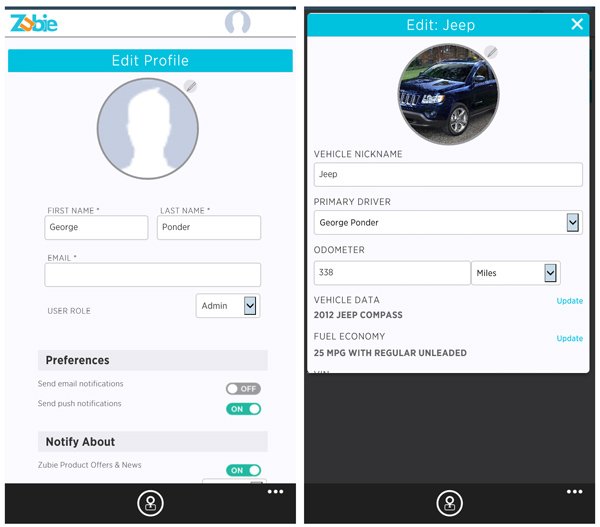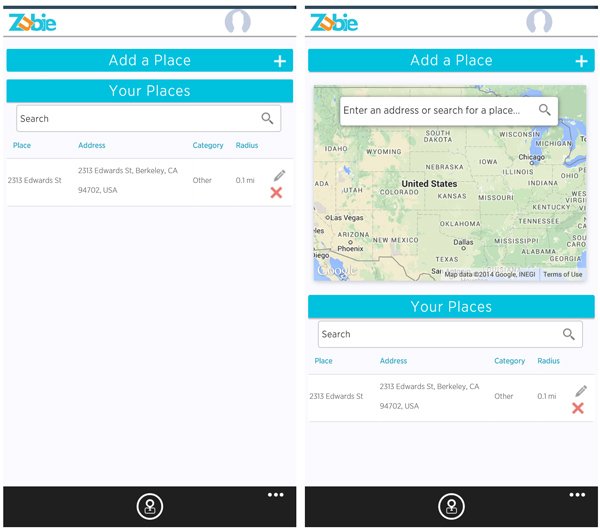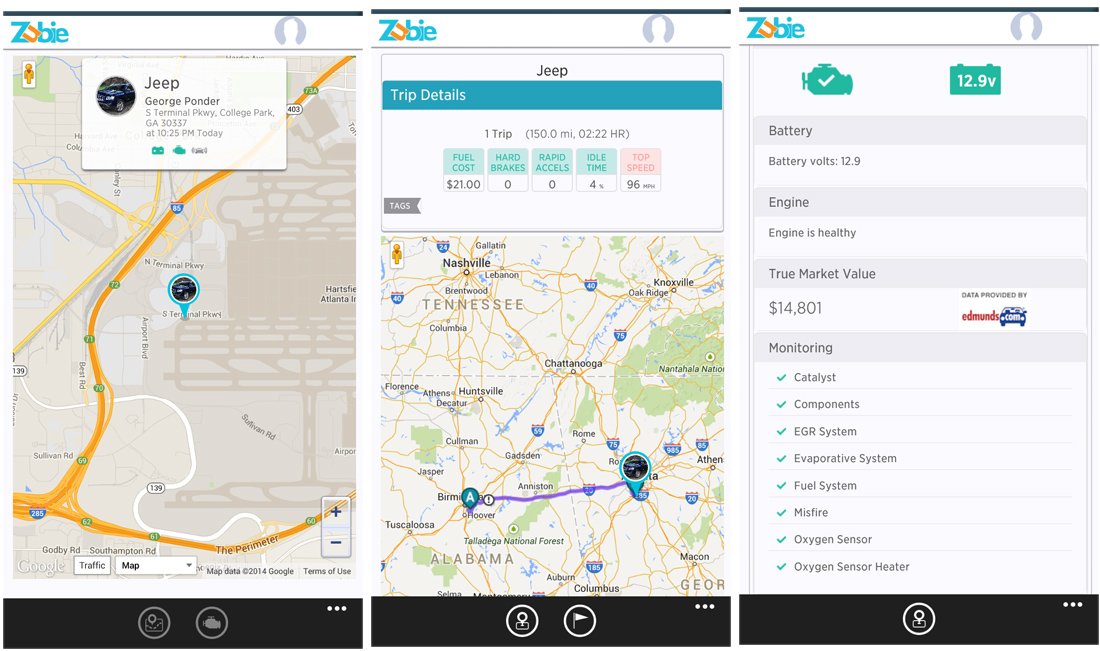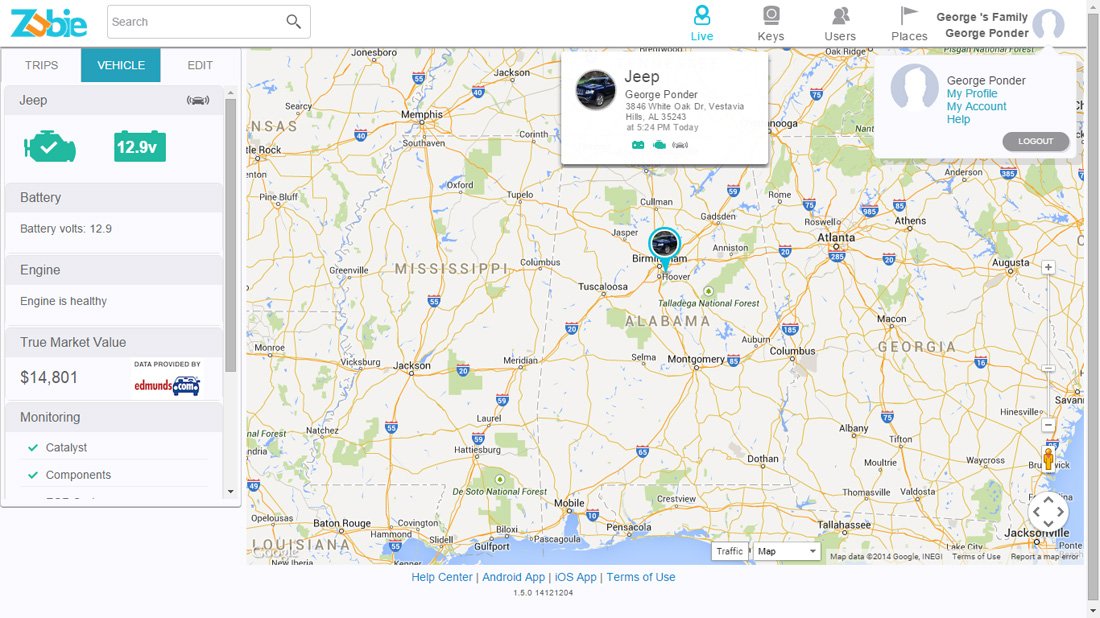Zubie for Windows Phone, a simple way to keep tabs on your vehicle

All the latest news, reviews, and guides for Windows and Xbox diehards.
You are now subscribed
Your newsletter sign-up was successful
The other day we mentioned that Zubie had released their mobile app to the Windows Phone Store. What is Zubie you ask? Zubie is a plug-in module for your vehicle that will locate your vehicle, log its movements, and monitor critical engine components.
The module will transmit all this information to your Zubie account where you can check in on things through a website portal or the Zubie Windows Phone app. The app is free, but the module runs about $100 and comes with a year's service. The service sparked our curiosity and after using Zubie for the past week, it comes across as a useful tool for those looking to monitor their vehicles closer.
-Quick note: Zubie is currently only available in the U.S., U.S. Virgin Islands, and Puerto Rico. The module is currently only compatible with cars with data ports, which are cars manufactured after 1996.
The Zubie Key
The Zubie system has two components, the vehicle module, and the website/mobile app to monitor the module. The vehicle module or key is a small, plug-in unit that is about the size of a little toy car. The key will plug into your vehicle's data port where it will chat with your car's computer. The Zubie key will monitor your engine and track your vehicle's location then transmit all the data to your Zubie account.
Installation is simple. Just set up an account (more on this in a second), add the Zubie key to your account and then plug the key into your vehicle's data port. Once the Zubie key is installed, you will need to take your vehicle out for a 15-20 minute activation drive. This initial run will establish a connection with your vehicle's computer, as well as link the Zubie key to your account.
It took my unit a couple of hours before it was recognized by the app and according to the documentation, and it can take up to 12 hours for the connection to be established.
If you are worried about the Zubie key draining your car battery, don't. The key appears to transmit only when your engine is running in order not to tax your battery. The Zubie key is transferrable from car to car without issues.
All the latest news, reviews, and guides for Windows and Xbox diehards.
Zubie keys are typically running $99.95 and can be purchased through third party retailers such as Best Buy and Amazon.com. The purchase price does include a year's service, after which it will cost you $99.95 to renew the service per year.
The Zubie App
Your first order of business when you launch the Zubie app is to set-up an account. Creating an account isn't very complicated but you will need a credit card. While the cost of your first year's subscription to Zubie is covered with the purchase price of the module, Zubie still requires a credit card to avoid any interruptions in service at the end of that first year.
I'm not a particular fan of this and my suggestion is to make sure the automatic renewal feature is turned off in your account settings if you aren't sure if you will need Zubie past the first year.
Once an account is created, you can add the Zubie key to your account, install it in your vehicle and go for that activation drive. Keys added to your account will have a customizable profile where you can name your key, customize the profile image and identify the primary driver. Make. Model, VIN, and mileage will be added to the profile automatically as the Zubie key talks to your vehicle's computer.
The layout of the Zubie app isn't very complicated. Your main page is a Google map view (otherwise known as the live view). You will also have a thumbnail window for each Zubie key associated with your account displayed across the top of the live view. The Zubie key thumbnail will list your vehicle's current location and in tapping the thumbnail window, you vehicle's location will be pinned to the map.
Tapping on the thumbnail window will also give you access the two control buttons at the bottom of the screen. These buttons will pull up your trip view and vehicle information for that particular vehicle. Additionally, up under the three-dot menu you will find options to add Zubie keys, add users to your account and add places to your account. Associating a location or place with your account will give you the ability to receive notifications when your car arrives at that destination.
The trip view will list all the trips your vehicle has taken, sorted by date and time. If you tap on an individual trip listing the map view of the route will appear along with details of the trip that include:
- Fuel Cost
- Hard Brake occurrences
- Rapid Acceleration occurrences
- Idle Time
- Top Speed
Trips can be tagged as personal, business or other for quick reference. Please note that trip recording begins when you start your engine and ends when you turn it off. So a trip to the store and back will be documented as two trips - from home to the store and from the store to home.
The vehicle information page of the Zubie app will list information pulled from your vehicle's computer and includes battery information, general engine status, market value based on Edmunds. It will also monitor the following engine points.
- Catalyst
- Components
- EGR System
- Evaporative System
- Fuel System
- Misfire
- Oxygen Sensor
- Oxygen Sensor Heater
Zubie monitors all the elements of your engine that would trigger the "Check Engine" light on your dashboard. If everything is operating as it should, you will see them marked with a green check mark.
Performance and Overall Impression
Overall, I was pleased with the accuracy of Zubie. The Zubie key located my vehicle within a few feet of its actual location. Trip recording was also accurate, and the details of each trip can be useful if you are monitoring a young driver's habits.
While I liked the features and potential of the Zubie system, the app does need some fine-tuning. Simply put the app is slow as molasses. It takes a considerable amount of time to pull up information or transition between the various views. It also needs an option to keep you logged into your account. If you need to find your vehicle quickly, having to log in every time you pull up the app can be cumbersome.
The website provides the same information (with more elbow room) but does not have the same lag as the Windows Phone app does.
The only nit I have with the Zubie key is that the white plastic stands out like a sore thumb. Shame it didn't come in black or gray plastic to blend in better underneath your vehicle's dash.
Cost wise, I think the initial cost of the module and subscription isn't unreasonable. However, I do think the renewal rates are a little on the high side seeing that you already own the equipment. Still, $100 annually to be able to locate a vehicle used by a child or help recover one that is stolen is a lot less than available alternatives.
Overall, I was impressed with Zubie. I can see Zubie coming in handy for parents with children just beginning to drive or even small business owners who want to track their company car's movements. The Zubie system is not a service that everyone will need but if you want to monitor your vehicle's location and performance, Zubie has a bit of appeal about it.
- Pick up the Zubie keys at Amazon.com or Best Buy ($99.99)
- Download the Zubie app for Windows Phone (Free)

George is a former Reviews Editor at Windows Central, concentrating on Windows 10 PC and Mobile apps. He's been a supporter of the platform since the days of Windows CE and uses his current Windows 10 Mobile phone daily to keep up with life and enjoy a game during downtime.