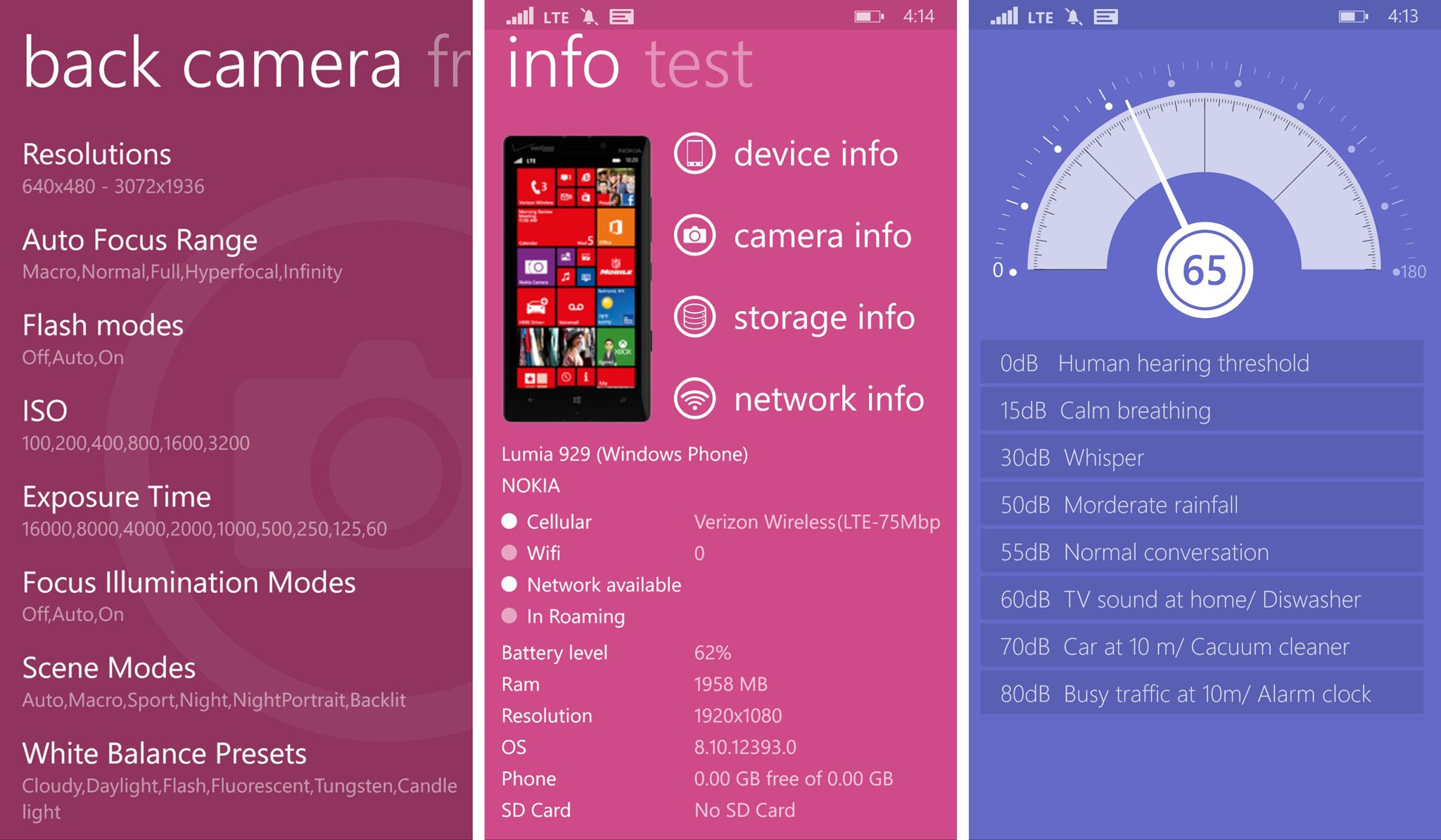#1 ToolKit is a super stunning (and useful) Windows Phone app that you must try

All the latest news, reviews, and guides for Windows and Xbox diehards.
You are now subscribed
Your newsletter sign-up was successful
As a recent homeowner, having a set of tools within reach is very handy. The #1 ToolKit app for Windows Phone has the same purpose, but for your smartphone. Developed by Ccool Media, #1 ToolKit provides five app sets that you may find useful.
Head past the break to watch our hands-on video.
Sets for #1 ToolKit
- Meter: Ruler, Compass, Protractor, Level
- Convenient: Flashlight, Mirror, Magnifier, OneTap
- Converter: Unit Converter, NFC Writer
- Sound: Noise meter, Recorder
- Time: Timer, Stop Watch, World Clock, System Info
My favorite set is the first one. Being able to use my phone as a ruler, protractor, and level tool is kind of amazing. It works well on phones with small bezels.
The ruler lets you drag two end points. Just align them with two points that you need to measure, and it will tell the measurement in centimeters on inches.
The protractor also gives you two points to play with, but it also integrates with your phone’s camera. Click the camera button at the bottom to remove the solid color background. With the camera turned on, it’ll be easier to align two lines to measure the angle.
The level tool also looks great. When the phone is lying flat, the circle stays in the middle. If the surface is a uneven, the circle moves off-center. You can hold the phone sideways.
All the latest news, reviews, and guides for Windows and Xbox diehards.
Another tool that is cool to check out is the noise meter. It tells you how noisy it is where you are. For example, this article was written in a hotel lobby with 67dB noise.
The #1 ToolKit provides plenty of tools worth checking out. If you have a favorite, you can pin the tool to the home screen. #1 ToolKit is a free download from the Windows Phone Store. Give it a try and let us know what you think in the comments!
Do you have ideas for this app? Head into our forums where suggestions and feedback for this app will be passed on to the developer!