6snap adds zoom ability for pictures and more in latest update

All the latest news, reviews, and guides for Windows and Xbox diehards.
You are now subscribed
Your newsletter sign-up was successful
No official Snapchat app for Windows Phone? No problem. 6snap is the best Snapchat client for Windows Phone and probably just the best Snapchat app on any platform. Today it picked up another updated, version 2.5 that brings a few new features. Let’s check it out.
The last update for 6snap was version 2.4. If you had a Windows Phone with GDR2 or above you’d be able to view snaps without having to hold down the screen. It’s a setting and really awesome for viewing snaps without having your finger in the way. It also introduced support for new sign up security from Snapchat and improved performance. Today version 2.5 is in the Windows Phone Store and brings the following:
- Add zoom when you take a picture
- Add indicators to show when snaps are in pending state or replayed by receiver
- Improve story support of videos with text/drawing
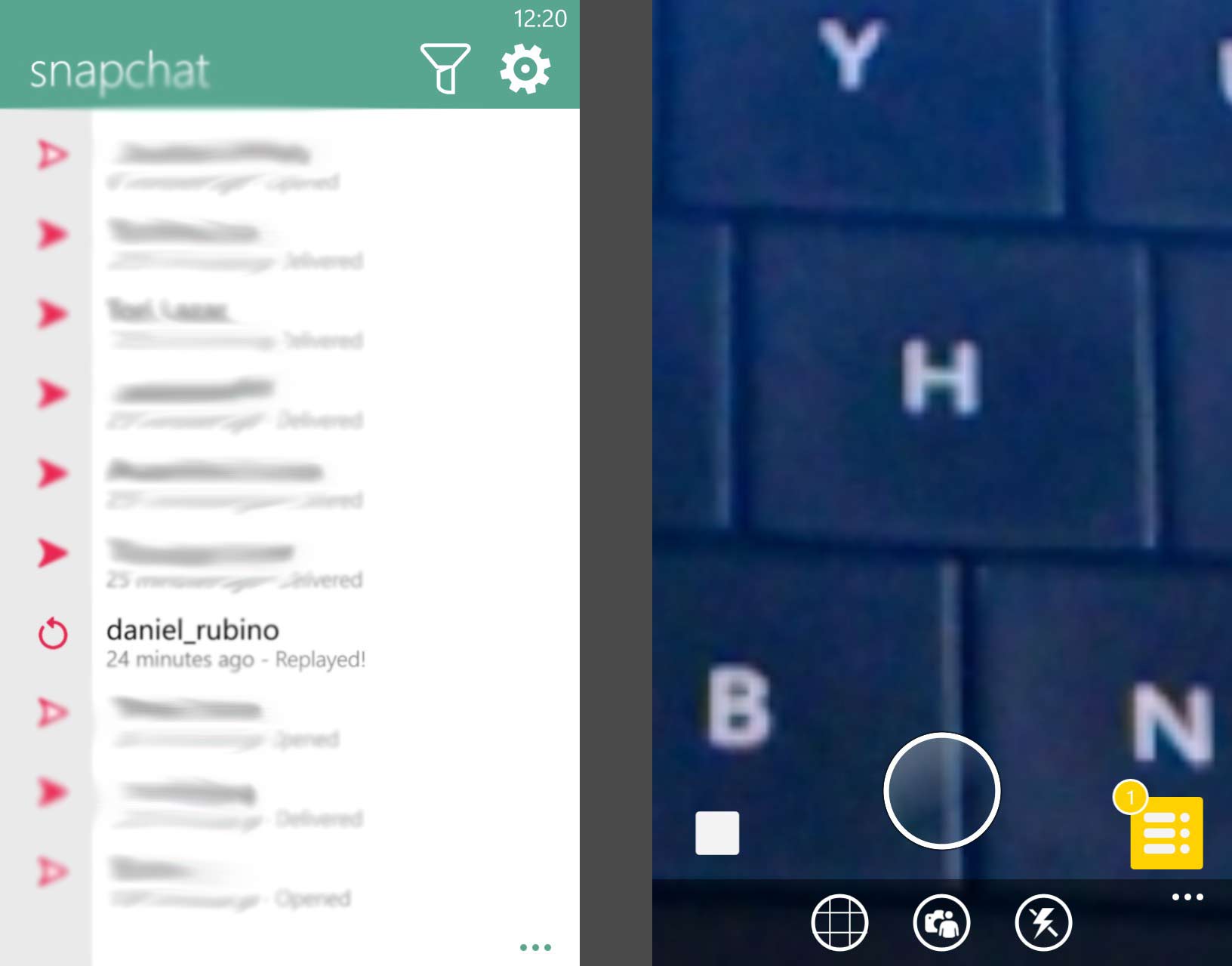
Now when you’re snapping a pic with 6snap you’ll have the ability to zoom in. This is during the picture taking process and not after you’ve captured.
You’ll also find better story support with text and drawings. Indicators have also been added to show when snaps are in a pending state or replayed by a receiver. The screenshot above shows the new icons in action. You’ll only get this functionality right now if you log out then log back into 6snap. Rudy has already submitted an updated (version 2.5.1) that will address this issue.
Overall another solid update from Rudy for 6nsap. If you want to grab the app head to the Windows Phone Store or use the QR code below. The app is free and ad-supported, which you can remove with an in-app purchase.
Thanks for the tip Corey!

All the latest news, reviews, and guides for Windows and Xbox diehards.

Sam Sabri was formerly the Managing Editor for Windows Central, covering Windows Phone, Microsoft Build, and many more topics.
