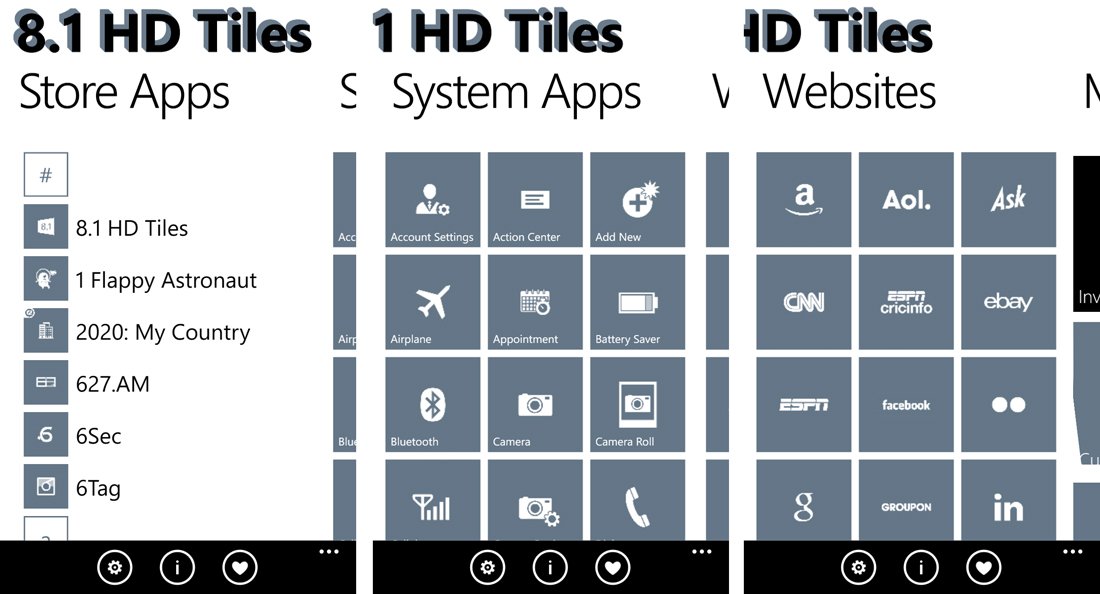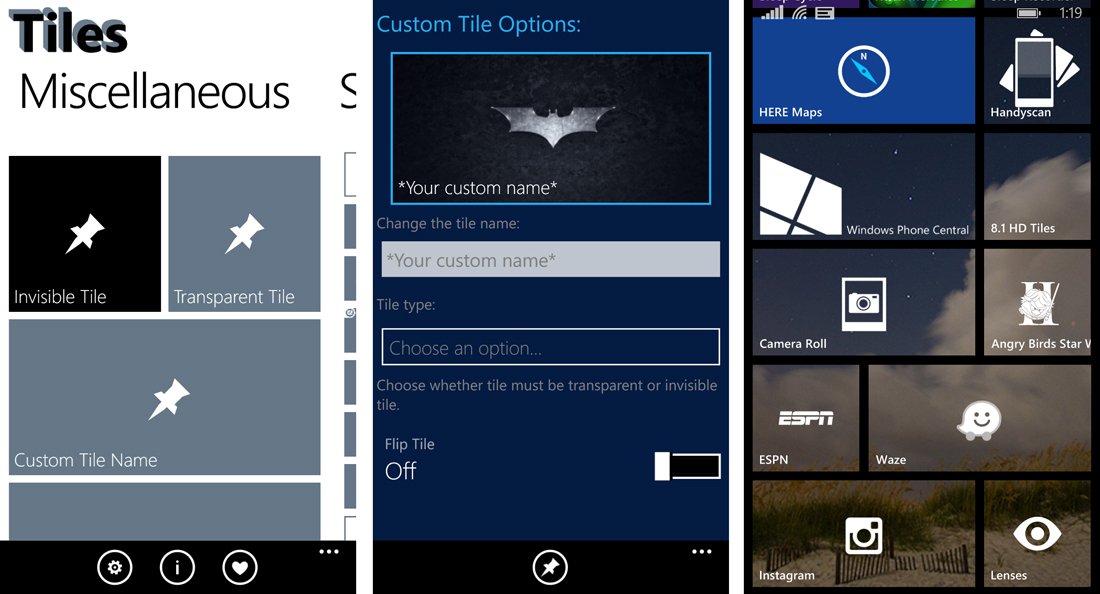8.1 HD Tiles, delivering transparent Live Tiles to your Windows Phone

All the latest news, reviews, and guides for Windows and Xbox diehards.
You are now subscribed
Your newsletter sign-up was successful
8.1 HD Tiles is a Windows Phone 8.1 app that will let you add transparent Live Tiles to your Start Screen. The app not only offers transparent tiles for two hundred apps but 8.1 HD Tiles also offers tile options for settings, websites and blank tiles that can be used as spacers or to categorize groups of Windows Phone Live Tiles.
The app is compatible with Windows Phone 8 devices but some of the system settings will not be available and the tiles are not transparent. 8.1 HD Tiles is an easy way to add transparent Live Tiles and a nice addition to the Windows Phone 8.1 app library.
8.1 HD Tiles Design
The main pages for 8.1 HD Tiles divides the categories of Live Tiles and includes pages for Store Apps, System Apps, Websites, and Miscellaneous Tiles. At the bottom of the main pages you will find three control buttons that send you to the app's settings, view the about screen and rate the app in the Windows Phone Store.
8.1 HD Tiles' settings are singular with an option to view the Live Tile options before pinning a tile to your Start Screen. Live Tile options include changing the name of the tile, removing the icon from the tile and enabling flipping of the tile.
The Store Apps cover almost two hundred apps ranging from Angry Birds to Instagram. System Apps covers twenty-eight settings and system apps (games, pictures hub, etc.) and then you have twenty-one websites that can be pinned to your Start Screen. The downside to the website tiles is that 8.1 HD Tiles lacks the ability to pin a customized website Live Tile. The pre-existing selections aren't shabby but having the ability to customize the URL for the tile would be nice.
The Miscellaneous Tiles include an invisible tile, transparent tile, a Live Tile with a customized name and a transparent flip tile. These miscellaneous tiles can come in handy as spacers to expose more of your background image or to categorize groups of Live Tiles.
Overall Impression
8.1 HD Tiles can be a handy utility app for creating transparent Live Tiles for Windows Phone 8.1. While the app is compatible with Windows Phone 8 devices, it is designed mainly for Windows Phone 8.1 devices. The user interface is simple to pick up on and the range of Live Tiles is nice. 8.1 HD Tiles does have support for both 720p and 1080p devices and the icons are well drawn up.
All the latest news, reviews, and guides for Windows and Xbox diehards.
Overall, 8.1 HD Tiles is a well-designed Windows Phone app for delivering transparent Live Tiles to your Start Screen. While the need for transparent Live Tiles seems to diminish daily with apps being updated with such support, 8.1 HD Tiles will still be a handy app for customizing Live Tile names as well as creating blank and category Live Tiles.
- 8.1 HD Tiles - Windows Phone 8 - Free - Store Link

George is a former Reviews Editor at Windows Central, concentrating on Windows 10 PC and Mobile apps. He's been a supporter of the platform since the days of Windows CE and uses his current Windows 10 Mobile phone daily to keep up with life and enjoy a game during downtime.