AccuWeather is one of the best weather apps for Windows 10

All the latest news, reviews, and guides for Windows and Xbox diehards.
You are now subscribed
Your newsletter sign-up was successful
AccuWeather has been a staple weather app since the days of Windows Phone 7 and has seen its fair share of facelifts over the years that included interface redesigns and new features. AccuWeather has kept pace with the evolution of our Windows ecosystem.
The app is now built for Windows 10 with both the PC and Mobile versions offering the smooth interface customary to the platform. With all the changes that the Windows 10 app has gone through, it was time we revisited the weather app. The free Windows 10 app still has some room for improvement, but overall it's a solid option to consider if you are searching for a weather app for you PC or Mobile device.
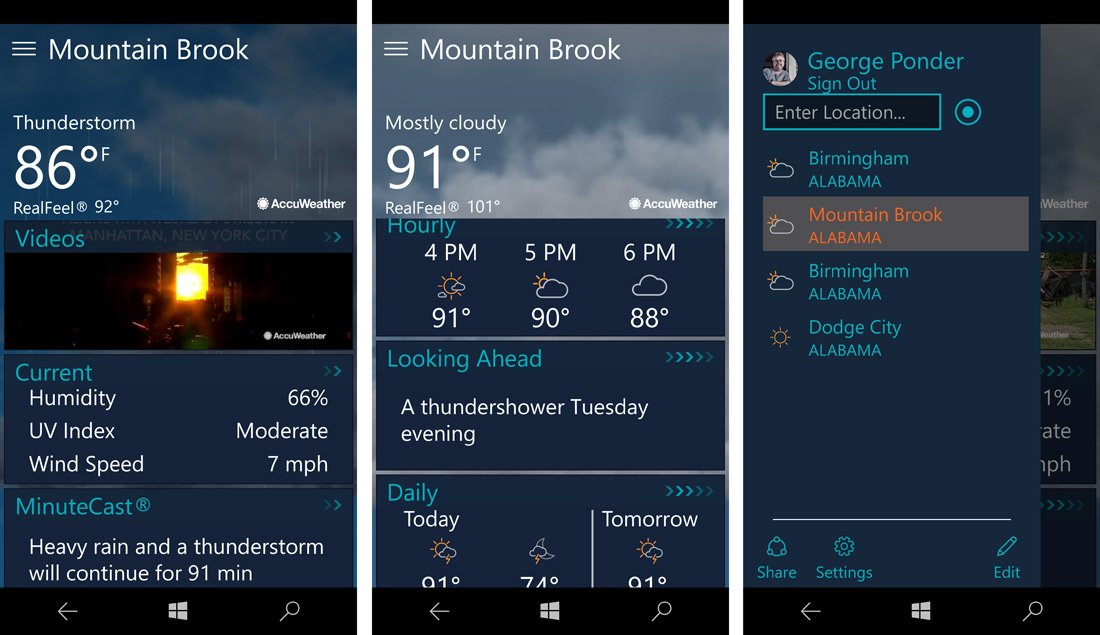
I think the most noticeable change in the Windows 10 Mobile app is that the design transitioned from a panoramic layout to a vertical. The vertical scrolling design lends itself to one-handed operation and presents the basic weather information in snapshot fashion.
The Windows 10 PC version of AccuWeather offers the same information snapshots for your forecast city, but the larger screen of the PC or Tablet provides a bit more elbow room. The PC version shares the same vertical scroll the Windows 10 Mobile version offers, but the tiles are not in a single column.
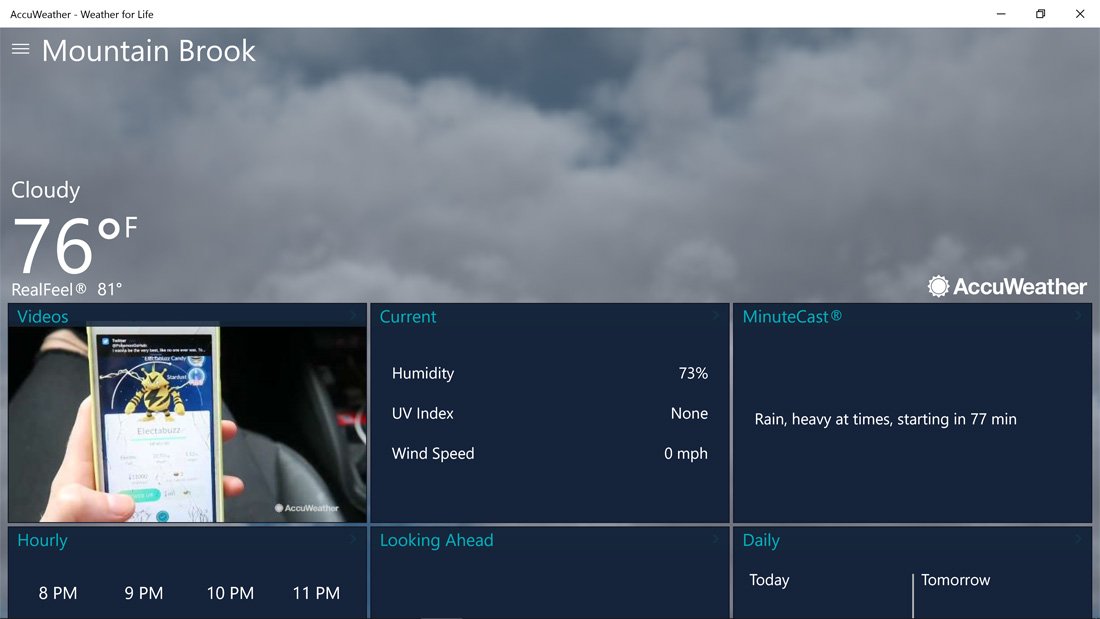
Regardless of the device, AccuWeather's main display offers:
- Current temperature with ReelFeel temperature and current conditions illustrated with weather graphics
- Access to weather videos
- Current conditions that include humidity, UV Index and Wind Speed
- Minute Cast, a prediction on when to expect weather changes (e.g. when it's gonna rain)
- Hourly forecast
- Looking Ahead forecast that is generally what to expect in twelve hours
- Daily forecast highlighting today/tomorrow
- Weather Maps (radar imagery)
Tapping on any of these snippets of information expands the screen that includes more detailed weather data. The weather map is animated and covers both satellite, radar and future radar imagery.
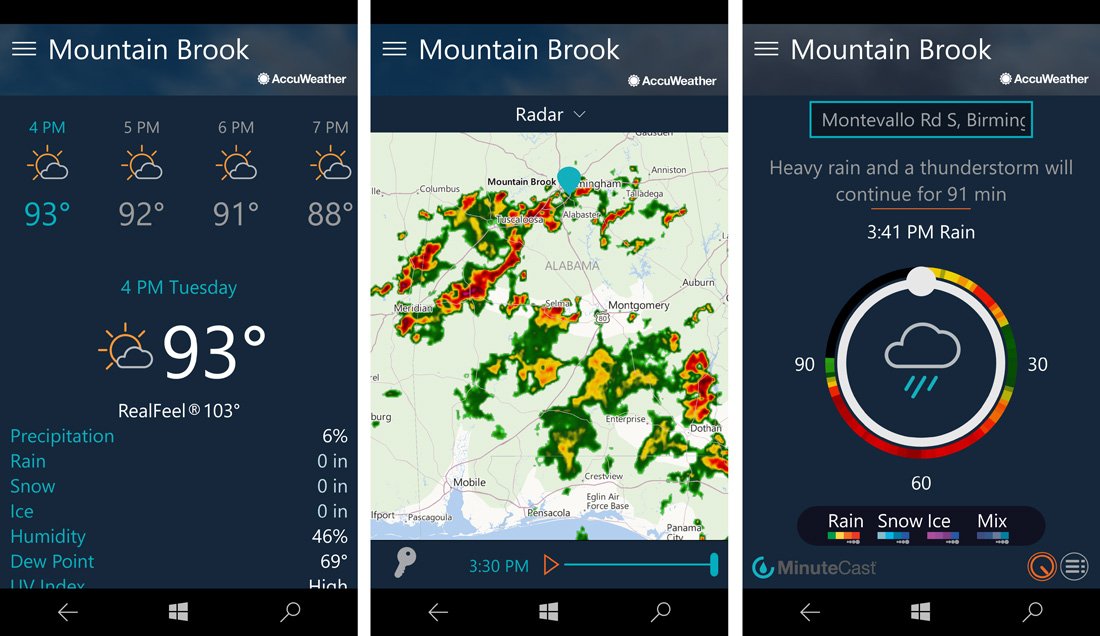
Along with the snapshots of weather information, the primary display for Accuweather has a menu button in the upper left corner of the screen. This drop down menu provides your forecast location information, the ability to log in/out of your Accuweather account (sync locations between devices), access to the settings and the ability to share the app.
All the latest news, reviews, and guides for Windows and Xbox diehards.
Locations can be based on your current location or entered manually. You can manage these locations, pin them to your Start Screen and tag them as favorites through the edit menu located at the bottom of the app's drop-down menu.
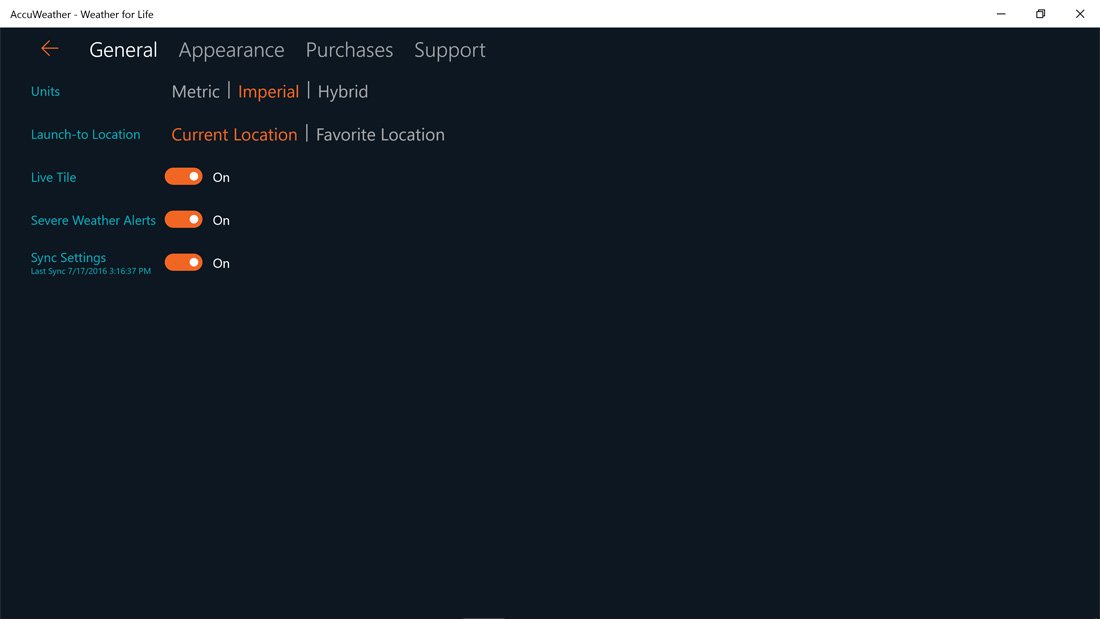
Settings are a little on the modest side but does a nice job of things. Options include General settings that cover units of measurement, Live Tile on/off, which location to use on start-up and turning on/off severe weather alerts. AccuWeather also has options for theme choices (dark and light) and turning on/off animation.
The Windows 10 Mobile version of AccuWeather lacks lockscreen support and this is a good spot to talk about where there is room for improvement for the Windows 10 weather app.
While the Windows 10 PC version has lockscreen support, the Windows 10 Mobile version should have it as well. The lockscreen is a great way to stay informed of the weather at a glance. Hopefully, lockscreen support is an update away and includes the option to use local images for the wallpaper.
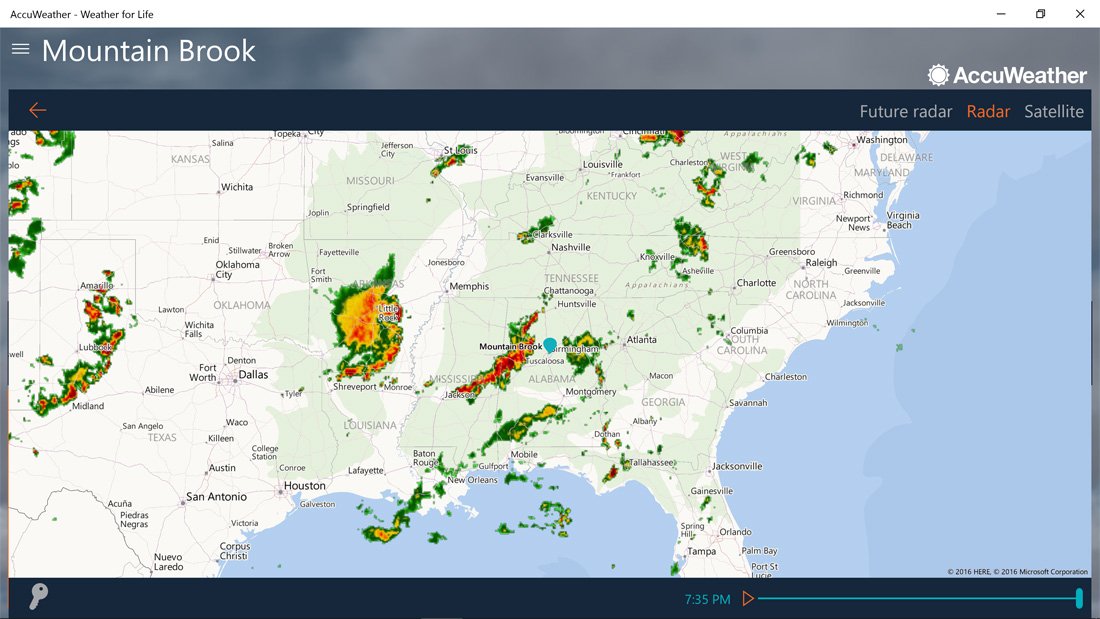
Live Tile support isn't terrible but lacks the customization alternatives have. AccuWeather needs to take notice of weather apps like Amazing Weather HD and Appy Weather where you can customize what information appears on the Live Tile.
The Severe Weather Alerts can help in preparing for the worst Mother Nature can throw at you and while I like the in-app and Live Tile alerts, AccuWeather needs to have support for Toast Notifications to further enhance the warnings. It also wouldn't hurt to have notifications like The Weather Channel app for nearby lightning strikes as well.
Overall, the AccuWeather app remains a solid source for weather information and forecasts. The mobile design has evolved into an easy way to scroll through the forecast when you only have one hand to spare. The desktop app takes advantage of the larger display to offer a clean, informative appearance.
It is a crowded field with regards to Windows 10 weather apps, with plenty of quality choices to consider. While there is some room for improvement, the AccuWeather remains one of the better options of this genre of apps.
Download AccuWeather for Windows 10 PC and Mobile


George is a former Reviews Editor at Windows Central, concentrating on Windows 10 PC and Mobile apps. He's been a supporter of the platform since the days of Windows CE and uses his current Windows 10 Mobile phone daily to keep up with life and enjoy a game during downtime.
