Ambient Weather, re-visiting the simple weather app in the Windows 10 Store

All the latest news, reviews, and guides for Windows and Xbox diehards.
You are now subscribed
Your newsletter sign-up was successful
As the weather app options continue to grow in the Windows 10 Store, one of the older weather apps continues to remain among the top-rated offerings. Ambient Weather delivers the basic weather information to your Windows computer in a clean, eye-catching and easy to use package.
The weather app supports global locations and has customizable Live Tile support. It is a nice option for the times you just need to check in on the weather to plan for your week ahead, your weekend plans or any other times when the weather could play a factor. Ambient Weather has seen a host of updates since released, with a few new features added to the mix. We recently re-visiting the Windows version of the weather app and found it to still be a strong option worth considering.
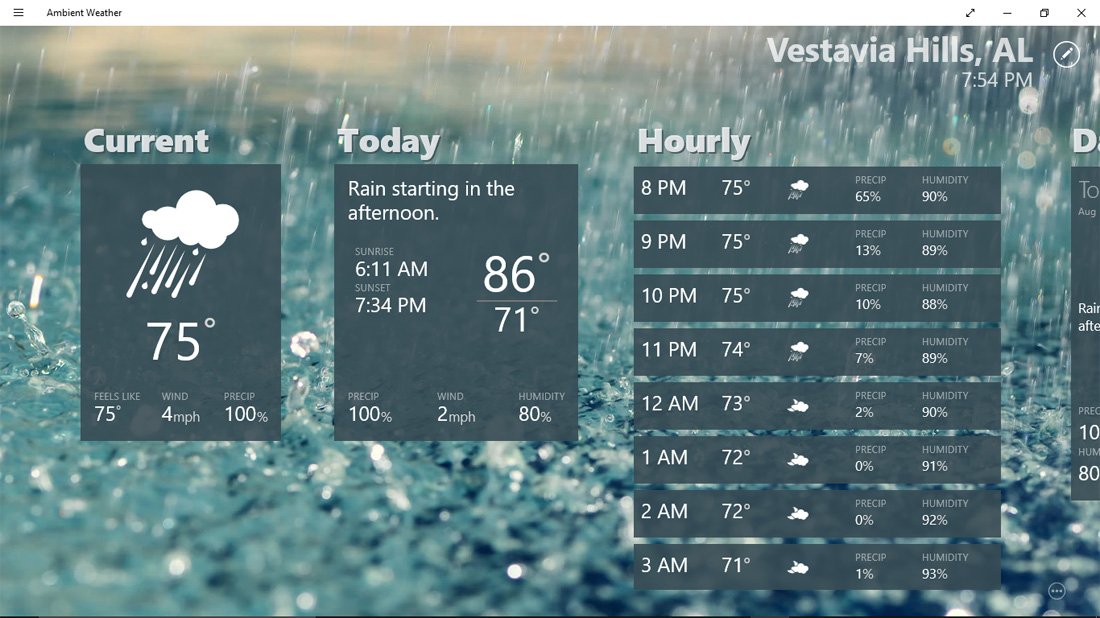
Keep in mind that Ambient Weather was designed for Windows 8.1, but carries over nicely to Windows 10. The layout is side scrolling and offers information on,
- Your current conditions
- What to expect for the day with regards to the weather
- An hourly breakdown of the weather forecast
- A 7-Day forecast
- Weather radar imagery
The radar imagery includes layers to view radar, clouds, temperatures, wind speeds, visibility, sea surface temperatures and sea wave height. The radar map is touch navigable.
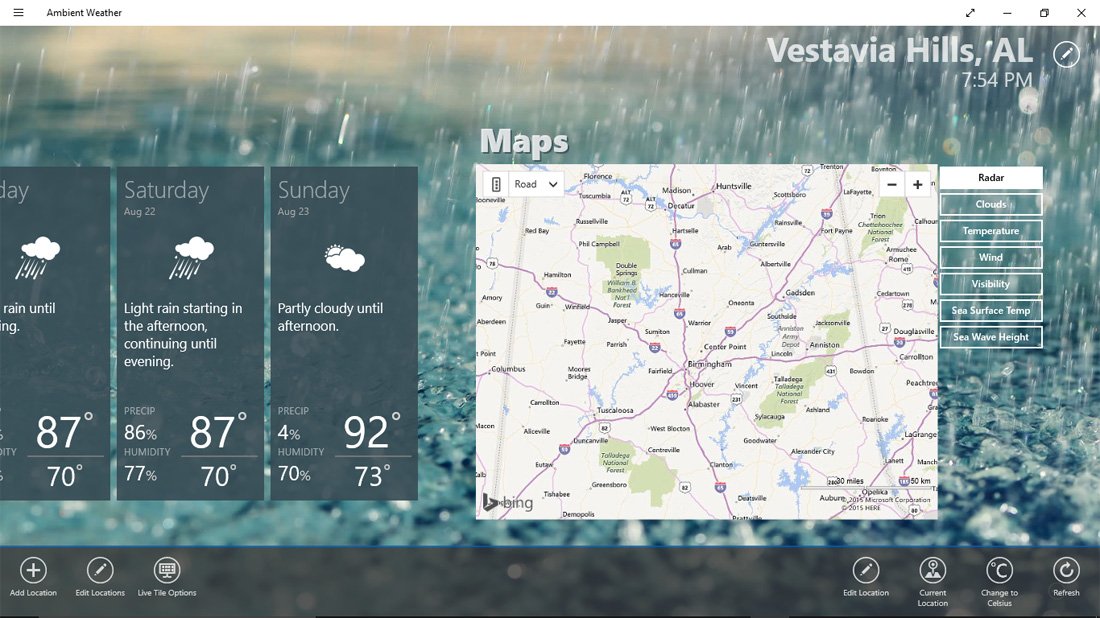
Tapping on an individual forecast date will pull up a little more details on the forecast. The background images will reflect the current or forecasted weather and look rather nice. Locations can be added or switched by tapping the edit button next to the location display or from the App Commands menu bar. Additional controls on the App Command menu bar include:
- Adding a location
- Editing locations
- Accessing Live Tile options
- Switching to your current locations based on your computer's Location Services
There are currently three Live Tile display options. You can view your current conditions, a three-day forecast or an hourly breakdown of the day's forecast. In addition to Live Tile support, Ambient Weather also has support for push notifications on NOAA weather alerts for the location you are monitoring.

Please note that the Live Tile feature is only available for seven days. After that, if you want to keep the feature active it will cost you $1.49 through an in-app purchase.
All the latest news, reviews, and guides for Windows and Xbox diehards.
Overall Impression
Ambient Weather is a good looking weather option available in the Windows 10 Store. Again, it is a carry-over from Windows 8.1 but transitions nicely to Windows 10. I don't mind the side-scrolling design and find it makes the information a little easier to access. The app has been updated several times and with each update, new features and improved performance comes into play.
I do like the addition of the weather radar to the app, but it still needs some fine-tuning. There were times the images would pull up without delay and times where no matter how long I waited, all I could see is the map. I hope that the bugs with the radar are an easy fix because the addition of weather radar helps boost the appeal of Ambient Weather further.
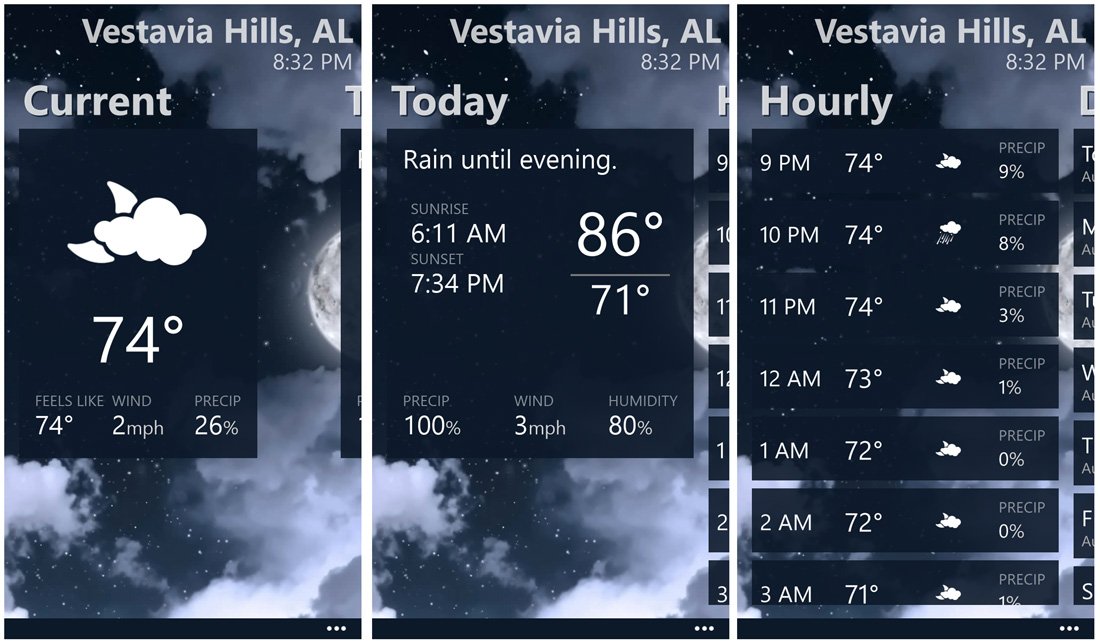
All in all, Ambient Weather is yet another solid choice for those looking for a basic weather app for their Windows computer. Ambient Weather is also available for Windows Phones, where you will find a similar layout but lacks the weather map imagery. Live Tile support requires a $1.49 in-app purchase to unlock, which also removes the ad-support.


George is a former Reviews Editor at Windows Central, concentrating on Windows 10 PC and Mobile apps. He's been a supporter of the platform since the days of Windows CE and uses his current Windows 10 Mobile phone daily to keep up with life and enjoy a game during downtime.
