Full screen artist visualizations return to Xbox Music on Windows 8
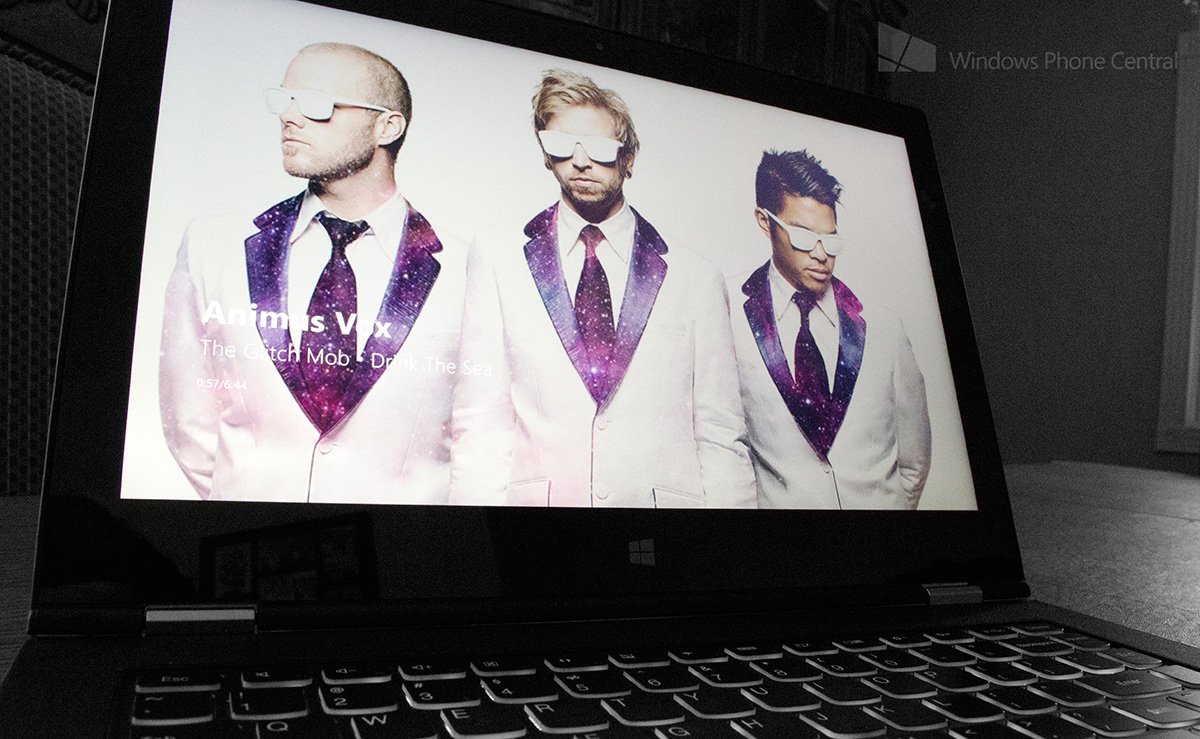
All the latest news, reviews, and guides for Windows and Xbox diehards.
You are now subscribed
Your newsletter sign-up was successful
Last week we announced a minor update that was pushed for Xbox Music on Widows 8.1. The update had seemed to simply include a variety of bug fixes and performance tweaks, but a member from our forums has pointed out that the update has brought back a feature that had been previously taken out in a past update – full screen artist visualizations.
User John Balacano has pointed out the latest release of Xbox Music brings back the long loved “full screen artist” back to our Windows 8.1 PCs. For those of you who are feeling a bit homesick from the legacy Zune desktop software, this will sure make you feel at home.
The original Zune software was released way back in 2006 for syncing Zune devices – the ability to sync Windows Phone devices was later added on in 2010 when the first version of the mobile operating system appeared on the market. Many users today still continue to use the Zune software despite the fact that Microsoft has ceased to provide updates after it was replaced by the, now, Xbox Music app for Windows 8.

If the visualizations are one of the reasons you prefer the Zune software over the Xbox Music application, then you can check that item off of your list. The full screen artist visualizations look best if you happen to have a second monitor on which you can keep the Xbox Music app open, while working on the other. To check out the visualization mode, simply navigate to the “Now Playing” tab on the left hand side and then click the full screen button on the right hand side of the screen.
If you don’t already have the latest version of the Xbox Music software, you can grab it by clicking here. If you want to discuss the update with others, you can head over to the original forum thread by clicking here.
So, readers – are you happy to see the artist visualizations back?
All the latest news, reviews, and guides for Windows and Xbox diehards.

Michael is a Former Contributor for Windows Central, covering Microsoft hardware and software, including Xbox.
