AT&T Bloatware: Getting better with Windows Phone 7?

While some may not like the controls Microsoft has put in place with Windows Phone 7, there is one positive. Carrier bloatware or branded applications has been significantly reduced on the new Windows Phone.
With AT&T, the carrier software has been reduced to five applications on Windows Phone 7. No longer do you have to worry with trial versions of Ms. Pac-man or banking software and best of all, what's installed can be uninstalled.
We took a look at what AT&T has installed on thier Windows Phone 7 devices and ease on past the break for an overview of the apps and to see what should stay or go.
Here's how the AT&T pre-installed apps break down.
AT&T FamilyMap
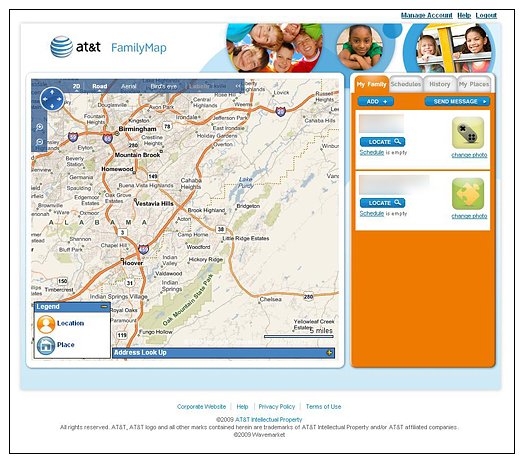
We took a look at AT&T FamilyMap when it was first introduced. We liked what we saw but it's not for everyone. If you don't have family members to track down, you can uninstall this app and not miss it.
The service uses the phones aGPS or cell tower information and maps out the phones location within a few hundred yards. You can locate family members from an online portal or directly from your Windows Phone by way of text messaging.
There is a free 30 day trial period and after that the service will run you $9.99 a month to locate two phone and $14.88 a month to locate up to five phones.If you have family members (e.g. teenagers just starting to drive) that you may need to track down, it's worth a try.
All the latest news, reviews, and guides for Windows and Xbox diehards.
AT&T myWireless
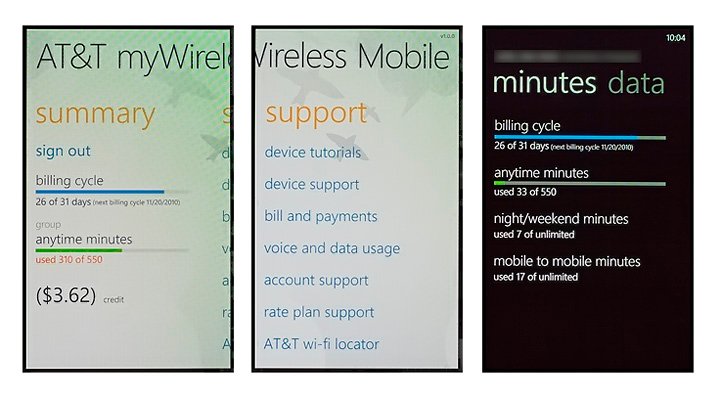
This is a handy app that gives you access to your AT&T myWireless account from your Windows Phone. You can see your minute balance, payment balance and how far along you are in the billing cycle. You also have access to various support areas for AT&T.
If you have multiple lines on your account, you can monitor each line's use of data and voice minutes. I found the AT&T myWireless app to be a useful app worth keeping installed to help keep track of my wireless usage.
AT&T Navigator
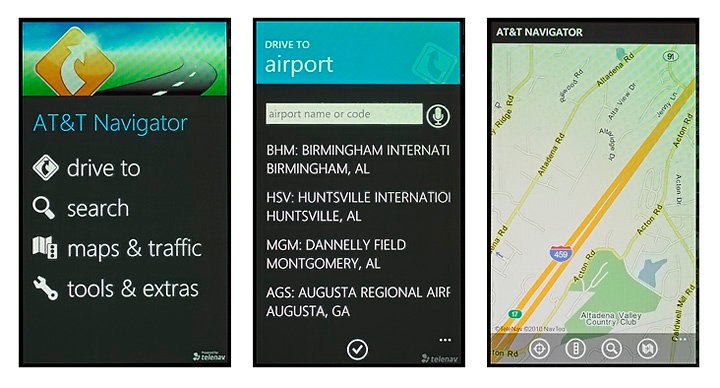
This has been a staple AT&T app for some time. Navigator gives you turn-by-turn directions and there is a thirty day trial period. After that, the directions will cost you $9.99 a month unless you cancel the service before the thirty days expire.
Navigator does have real-time traffic monitoring and the ability to find local restaurants, gas stations, hotspots, etc. While Navigator is a nice service, there are plenty of free alternatives out there.. The thirty day trial period is more than enough time to let you decide if it's worth ten bucks a month. For me, I'll stick with BING (or use my TomTom).
AT&T Radio
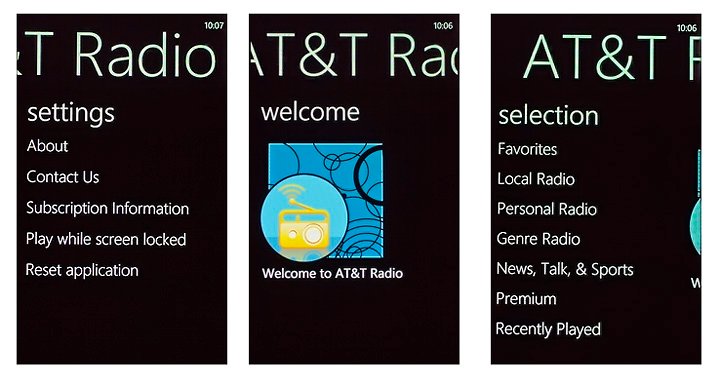
Don't mistake this for your Windows Phone 7 FM Radio. AT&T Radio is a subscription radio service through AT&T. There is a trial subscription and after that, AT&T Radio is strictly a pay to play application.
Subscriptions run $4.99 a month, which is inline with other radio service apps such as Slacker but where Slacker offers a limited number of free stations, AT&T does not. If AT&T Radio had a free version, I might consider keeping it. As is, it's on my uninstall list.
AT&T U-verse Mobile
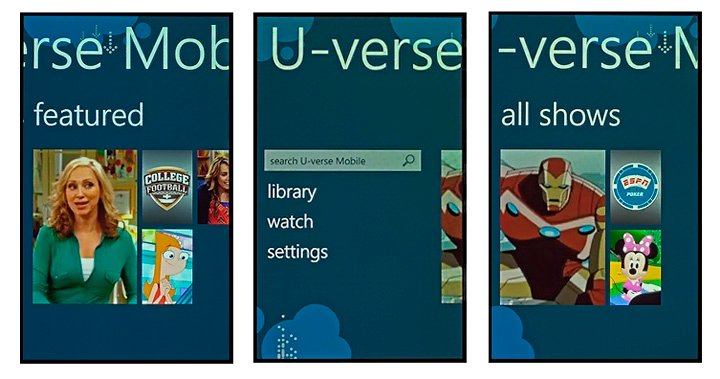
Another pay to play application from AT&T that streams television shows to your Windows Phone. There is a 30 day trial period available and after that you'll be charged $9.99 a month unless you cancel the account.
The concept is nice and a decent selection of shows but, everything I wanted to watch wasn't available for at least thirty days. If you have a Netflix account, the Netflix app will run just as nicely (if not a little nicer).
It's worth checking out with the 30 day trial subscription (just don't forget to cancel). I can see the channel selection appealing (heavy on family programing) to some but I'll stick with my Netflix.
Conclusion

The AT&T pre-installed apps (or bloatware) have improved. Gone are the trial versions of mediocre apps and you now find apps that have better, across the board, functionality. The AT&T apps aren't for everyong and the cost can be prohibitive. Especially with alternatives out there for free or lower cost.
If the AT&T apps don't appeal to you, they can now be uninstalled. Personally, I'll keep myWireless and eventually add FamilyMap to keep tabs on my teenagers. There are enough alternatives to AT&T Radio, U-Verse TV, and Navigator that I'll uninstall them to free up a little space on my storage.
And I think that's the biggest improvement of all. If you don't like it, you can get rid of it without any hard reset tricks, custom ROMs or other work arounds. Then, if you change your mind, all you have to do is re-install the app from the AT&T App Center located in the Marketplace.

George is a former Reviews Editor at Windows Central, concentrating on Windows 10 PC and Mobile apps. He's been a supporter of the platform since the days of Windows CE and uses his current Windows 10 Mobile phone daily to keep up with life and enjoy a game during downtime.
