Save 20 percent off WatchTower: Aukey is helping us help you by giving you 20 percent off the WatchTower series if you use code AUKEYWMN at checkout. The code is good through May 13. Do it to it!
I'm at that point in my life where I kind of can't have too many security cameras. Maybe it's being a Father of Daughters. Maybe I'm getting older. In any case, I want to see what's going on. All the time.
Aukey is a well-known name in the electronics business, but traditionally we talk about the company in terms of cables, chargers and batteries. It also has a basic camera-based security system — the Aukey WatchTower — and the company sent it to ye olde Modern Dad to check out. And check it out I have.
Here's the breakdown: The WatchTower system comprises a series of cameras (either 720p or 1080p — I've been using the latter) and comes in sets of four or eight. You pair them with an XVR (think DVR, really, like you're used to with television) to which you connect all the cameras. The footage is stored on an internal 1TB hard drive.
If that sounds pretty simple, it is.




Subscribe to Modern Dad on YouTube!
Aukey WatchTower setup
If you can use a screwdriver or drill, you can set up Aukey WatchTower.
Setting up the cameras is something any homeowner — really, anyone who's ever held a screwdriver — should be able to do. Each camera comes with its own mounting hardware. It's just screws and anchors. You figure out where you want the camera to go, then screw it in. The hardest part here is deciding how conspicuous you want the wiring to be. I set up our cameras in the office and did a little bit of cable management. If you're installing at home, you might consider running the 60 feet of wires through an attic or crawlspace.
All the latest news, reviews, and guides for Windows and Xbox diehards.
You'll also need to decide where the XVR is going to live. It's not a huge box — definitely smaller than all of the DVRs I've used — but you will want to plan ahead to make sure it's accessible and in reach of all the cameras.
Once you've got your cameras placed, you'll run your wires, and plug everything in. One end of the cables goes to the cameras, the other to the XVR.
Using Aukey WatchTower
Local playback doesn't take any more effort than plugging everything in and turning it on. The user interface isn't exactly what I'd call "current." Think generic Windows. It's functional, but not exactly up to date. But I fumbled through it easily enough. You can view each camera individually, or all at once in a two-by-two grid, or you can automatically flip between them. It's standard security stuff.
Plugging the XVR into a router opens up remote viewing. This is where the user interface actually hampered me a little bit — and there's no real documentation to help you through things. Some basic networking skills will help but mostly I just fumbled around until I got things working. A QR code in the settings leads you to Android and iOS apps (as do these links), as well as the serial number and unique ID of your XVR, which you'll then need to input into the apps. If you want to view remotely, you'll need to register an account on Aukey's WatchTower site, and that will need to be input into the apps. (Hint: Look for where it says "Normal" login and choose the server you ended up using.) Again, the UI doesn't help things here. But a little patience will get you through it.
Flipping back through previous footage is simple enough. You use the included mouse to browse through the calendar and timeline until you find where you want to watch. (There are motion and disconnect alarms that can be turned on if you want.) You also can export footage through a backup manager (again, being patient with the UI) to use elsewhere.
The end result is usable video and stills. We're talking about two-megapixel cameras (with 1080p resolution). Chances are the front-facing camera in your phone has a higher resolution. But for my purposes in the office, it's been fine. There's enough definition for me to see what's going on, and the infrared night vision works as expected to illuminate the dark room in the back, as well as to see what's going on out front after the sun goes down.
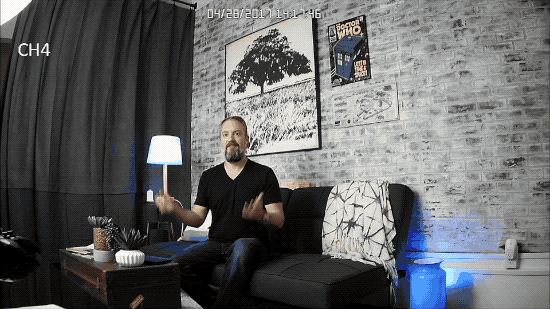
It's worth mentioning that these cameras aren't inconspicuous. That is, you'll know they're there. And so will everyone else. To me that's actually a selling point in the storefront environment that is my office. If you can see the camera, you know it can see you. Hopefully, anyone looking to cause trouble will think twice about doing so.
Conclusion
The WatchTower system probably won't be something I play with every day. But then again I don't think it needs to be. It's watching over things so I don't have to. It's easy to install, relatively easy to set up, and it does its job in the background without much fuss. I definitely appreciate the all-in-one nature of the package — everything you need to get going is in the box — and it's one of those things that the most basic of handymen can set up. If I want to go further and run the cameras through a third-party IP camera system via the XVR, I can. Or not. It's up to me.
WatchTower is a low-cost system with a basic UI — and not bad at all for the price.
For me, the real attraction here is having everything together, for a price that's not bad, at about $359 (less on Amazon). It's a good mix of convenience and cost. (And the eight-camera bundle with a 2TB XVR is only another $150.) WatchTower would be well-served by an updated UI and maybe some more documentation. But I'm also fairly confident that if I can figure it all out, so can you.
Modern Dad
Main

Phil is the father of two beautiful girls and is the Dad behind Modern Dad. Before that he spent seven years at the helm of Android Central. Before that he spent a decade in a newsroom of a two-time Pulitzer Prize-finalist newspaper. Before that — well, we don't talk much about those days. Subscribe to the Modern Dad newsletter!
