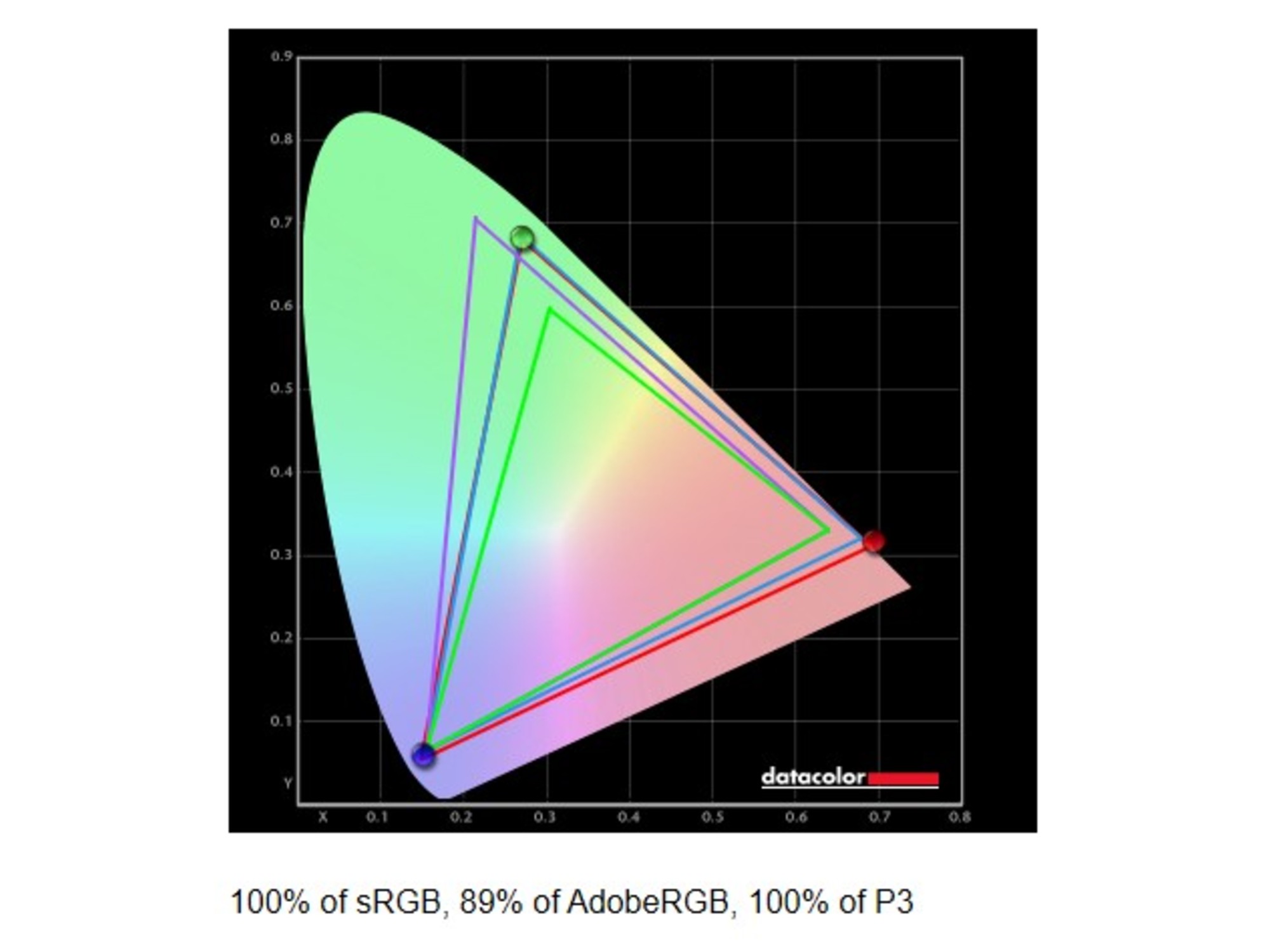Windows Central Verdict
The HP 734pm monitor is designed to be the ultimate productivity and video conferencing companion, and it packs every feature under the sun to achieve that goal. It's an excellent display in a lot of ways, but so many features packed into one chassis seem to lead to a variety of tiny, random annoyances. You're also paying a lot for this monitor, so make sure you actually want all those features.
Pros
- +
Bright, color accurate widescreen IPS LCD display
- +
Endless connectivity options and ports, with daisy chaining capabilities
- +
All the features you could ever want in a monitor
Cons
- -
Lots of random or minor annoyances and oddities
- -
It's an expensive monitor
Why you can trust Windows Central
A great, reliable monitor can make all the difference in the world when trying to get work done, and HP is one of the best places to get one.
There are countless monitors for all manner of use cases, but the HP Series 7 Pro 34 WQHD Conferencing Monitor (734pm) tries to meet every need.
This is a productivity-focused display that seemingly boasts every feature you could ever want, so you shouldn't need anything else. In fact, the HP 734pm even wants to be the bridge that connects all your other devices and monitors — it's just that capable.
If you need a true all-in-one monitor, this may be exactly what you're looking for. All this hardware packed into one chassis does introduce some compromises, though, and you are paying for it all (even the features you'll never use).

I work, game, and communicate from the same PCs, so having a monitor that can keep up with it all is extremely valuable. I evaluate image quality, performance, ports, design, value, and much more any time a new display hits my desk.
This review was made possible thanks to a review sample provided by HP. HP had no input nor saw the contents of this review prior to publication.
HP 734pm review: Cheat sheet
- What is it? A widescreen, IPS LCD monitor with built-in video conferencing and multi-device productivity features.
- Who is it for? Those who need the ultimate companion for connecting multiple devices, monitors, and accessories together while working or communicating.
- How much does it cost? The HP Series 7 Pro 34 WQHD Conferencing Monitor (734pm) retails for $1,229 at HP, but I have seen it go on sale already.
- What did I like? The high-quality display, the solid Windows Hello webcam, the Thunderbolt 4 hub, and the wealth of extra features.
- What did I not like? The finicky setup process, the minor annoyances during use, and the high price tag.
HP 734pm review: Pricing and specifications
There are plenty of 34-inch, curved, WQHD monitors on the market, and many don't cost much, either, but few (if any) boast as many features and capabilities as this one.
Those extras are why the HP Series 7 Pro 34 WQHD Conferencing Monitor (734pm) retails for $1,229 at HP, which is a steep cost for a display of this caliber.
I have seen this monitor go on sale already, though, and even below $1,000. Any price under that line is far easier to swallow, but most of those discounts are coming from third-party sellers, so caution is advised.
All the latest news, reviews, and guides for Windows and Xbox diehards.
Spec | HP Series 7 Pro 34 WQHD Conferencing Monitor (734pm) |
|---|---|
Display hardware | 34-inch IPS LCD Black, 21:9 aspect ratio, WQHD (3,440 x 1,440) resolution, 120Hz refresh rate, 5ms grey-to-grey (GtG) response time, 1900R curve, 400 nits max brightness, 100% sRGB color gamut, anti-glare treatment |
Display features | AMD FreeSync Premium adaptive sync, VESA DisplayHDR 400 support, HP Eye Ease & TÜV Rheinland Low Blue Light Hardware Solution certification, PANTONE Validated & factory calibrated, flicker-free, On-Screen Display (OSD) support |
Conferencing features | Pop-up 5MP webcam w/ High Dynamic Range (HDR) support, IR sensor for Windows Hello facial recognition, AI auto framing & background blur, dual-array microphones w/ Deep Neural Network (DNN) noise cancellation, 4x 3W speakers w/ DTS Virtual:X support |
Other features | HP Display Center software support, Keyboard, Video, Mouse (KVM) support, Picture-in-Picture (PiP) & Picture-by-Picture (PbP) support, display daisy chain support, HP Device Bridge 2.0 support, proximity sensor w/ Human Presence Detection (HPD) support, ambient light sensor w/ automatic brightness support, tilt, swivel, & height adjustment, 100 x 100mm VESA mounting support |
Ports | 1x DisplayPort 1.4 (HDCP), 1x DisplayPort 1.4-out (Daisy chaining, HDCP), 1x HDMI 2.0 (HDCP), 1x USB Type-C Thunderbolt 4 (40GBps, 100W Power Delivery 3.0, DisplayPort 1.4 w/ HDCP), 1x USB Type-C Thunderbolt 4 (Daisy chaining, 15W charging, HDCP), 1x USB Type-C 3.2 Gen 2 (10GBps, 65W Power Delivery 3.0, Alt Mode DisplayPort 1.4, upstream capable), 1x USB Type-C 3.2 Gen 2 (10GBps, 15W charging), 1x USB Type-A 3.2 Gen 2 (10GBps, 7.5W charging), 4x USB Type-A 3.2 Gen 2 (10GBps), 1x Gigabit Ethernet RJ45, 1x Kensington Nano Security Slot |
Weight | 8.78kg (19.36lbs) w/o stand, 11.35kg (25.02lbs) w/ stand |
Warranty | 3-year limited |
In the box, you'll find the HP Series 7 Pro 34 WQHD Conferencing Monitor (734pm), its two-piece stand with toolless assembly, a 100 x 100mm VESA mount adapter, the AC power cable, and one each of DisplayPort 1.4, HDMI 2.0, Thunderbolt 4, and USB Type-C to USB Type-A upstream cables.
HP 734pm review: What I like



The HP 734pm wouldn't stand out in a crowd of 34-inch widescreen monitors with its 1900R curved display, predominantly plastic chassis, and silver colorway. It looks fine and the build quality is acceptable, but nothing is special about it, either.
That's fine for a productivity-focused monitor, and the 734pm is at least easy to put together. The two-piece stand easily clips to the back of the display and feels very solid. You still get height, tilt, and swivel adjustability, too, although the 734pm doesn't support vertical pivoting.
You'll find most of your ports neatly aligned and labeled on the back of the monitor, with two USB ports stashed on the bottom at the center, a discrete power button off to their left, and a button/D-Pad combo for controlling the On-Screen Display (OSD) on the back right side.
It's a good setup, and that OSD gives you a ton of control over your display settings, color profile, KVM/PiP/PbP settings, hardware features, and more. You can also install the HP Display Center to manage most of these options with your mouse and keyboard and install firmware updates, too, which worked great (once I got it working).
Setting | Brightness (nits) | Black | Contrast | White point |
|---|---|---|---|---|
0% | 75.4 | 0.03 | 2,720:1 | 6,200K (0.319, 0.324) |
25% | 197.7 | 0.08 | 2,390:1 | 6,200K (0.319, 0.323) |
50% | 312.4 | 0.14 | 2,270:1 | 6,200K (0.319, 0.322) |
75% | 429.7 | 0.19 | 2,230:1 | 6,300K (0.318, 0.322) |
100% | 538.7 | 0.25 | 2,170:1 | 6,300K (0.318, 0.322) |
Of course, the HP 734pm is dominated by the display, a curved, 34-inch, 21:9 expanse. The resolution is fairly basic at WQHD (1440p, but wider), so this isn't the sharpest monitor, but HP used a very nice IPS LCD Black panel here.
In my testing, it actually surpassed HP's promises for 98% adherence to the DCI-P3 color gamut and a max brightness of 400 nits, which was great to see. In general, this screen is consistently comfortable and accurate across all brightness levels.
It's also far punchier than your average IPS LCD panel, thanks to the use of "Black" technology to massively boost contrast levels. On top of that, the HP 734pm has a refresh rate of 120Hz, so it's noticeably much smoother than your typical office-bound monitor.
Viewing angles are perfectly fine for a curved monitor, and an anti-glare coating does a suitable job combating reflections. At over 500 nits, though, the HP 734pm is bright enough to overcome a lot of glare without that treatment.
Widescreen monitors have their drawbacks for consuming content, but few would complain about this monitor when gaming and beyond. At the very least, it's an excellent screen for staying productive and multitasking.
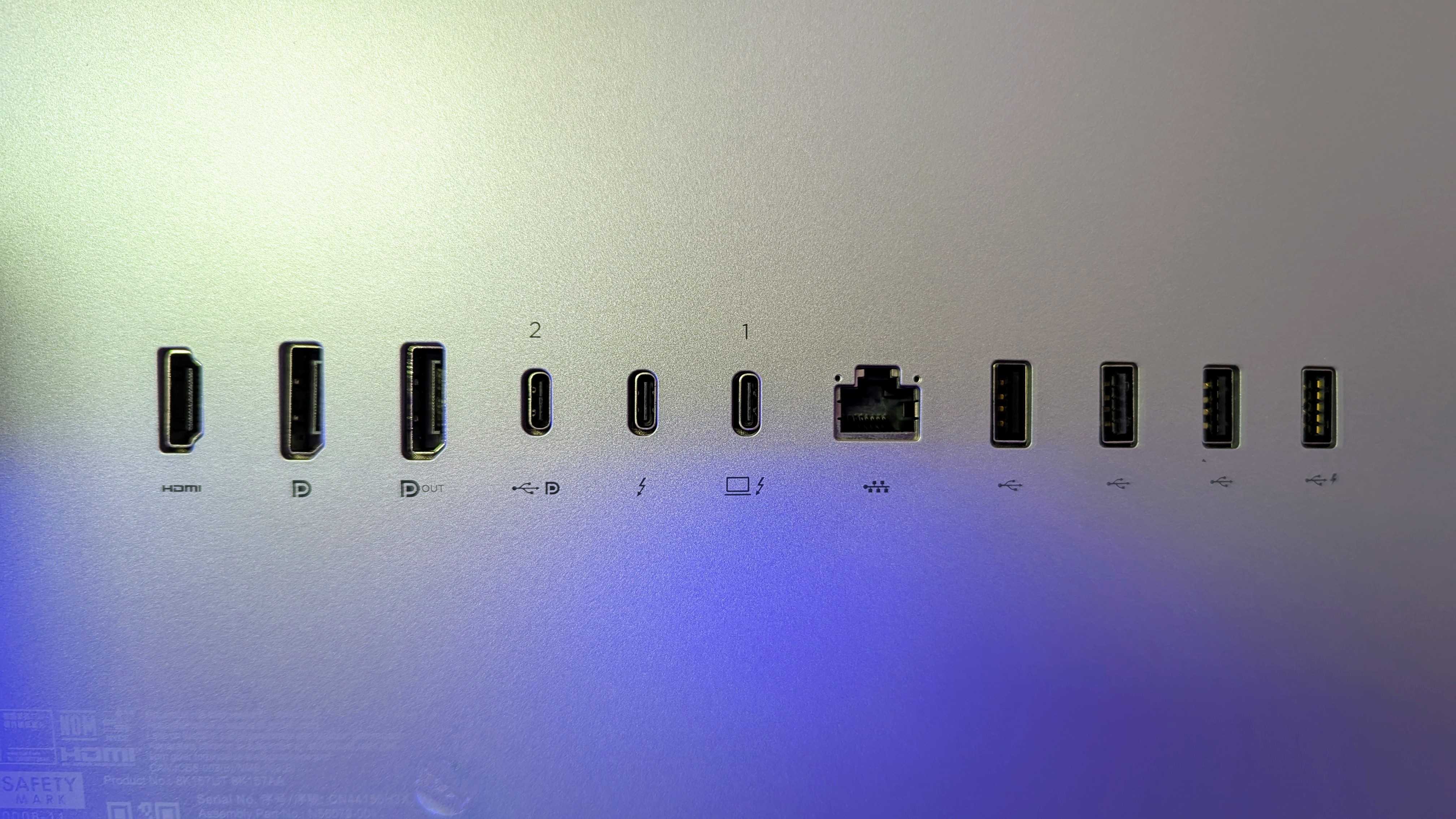

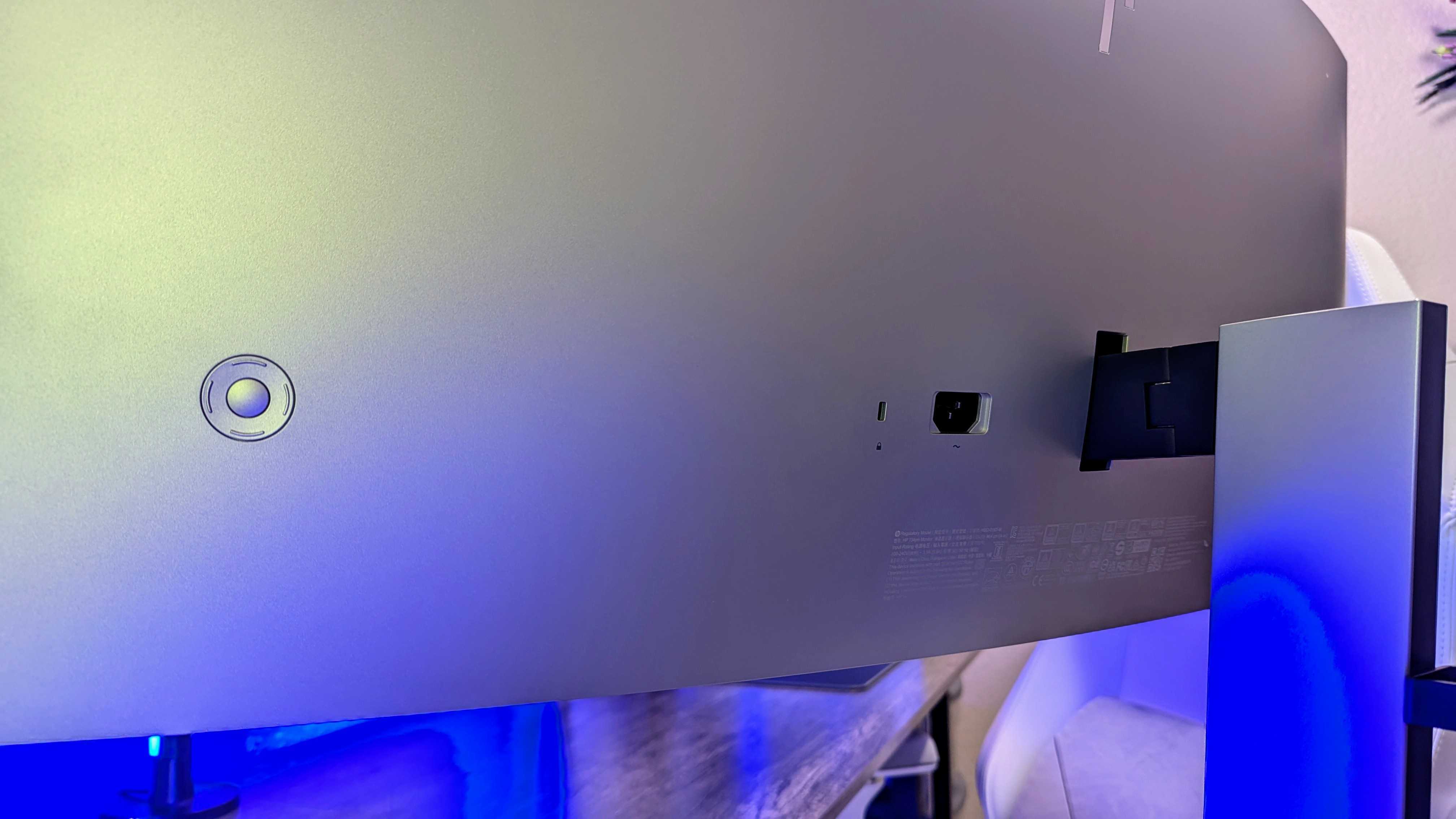
What makes the HP Series 7 Pro 34 WQHD Conferencing Monitor (734pm) truly special, though, extends far beyond its widescreen display. This monitor is truly packed with features.
It starts with a full-blown USB hub powered by Thunderbolt 4, giving you access to a ton of extra ports for connecting all the accessories and peripherals you could ever want.
With up to 100W of Power Delivery, any USB4 or Thunderbolt-equipped laptop should be able to take full advantage of the HP 734pm and all its features and ports. DisplayPort and HDMI are on board for desktop PCs, too, and a USB Type-C upstream port (which can also handle video input with 65W of Power Delivery if you'd prefer) will connect you to that USB hub.
Don't worry, there's more. The HP 734pm has dedicated Thunderbolt 4 and DisplayPort 1.4 ports for daisy chaining multiple monitors, so you can instantly connect your device to multiple displays with a single cable (or two).
Thought I was done? You also get full Keyboard, Video, Mouse (KVM) and HP Device Bridge 2.0 support, so you can control multiple connected devices with the same keyboard and mouse (even at the same time), and even share files between those devices by using your monitor as the bridge.

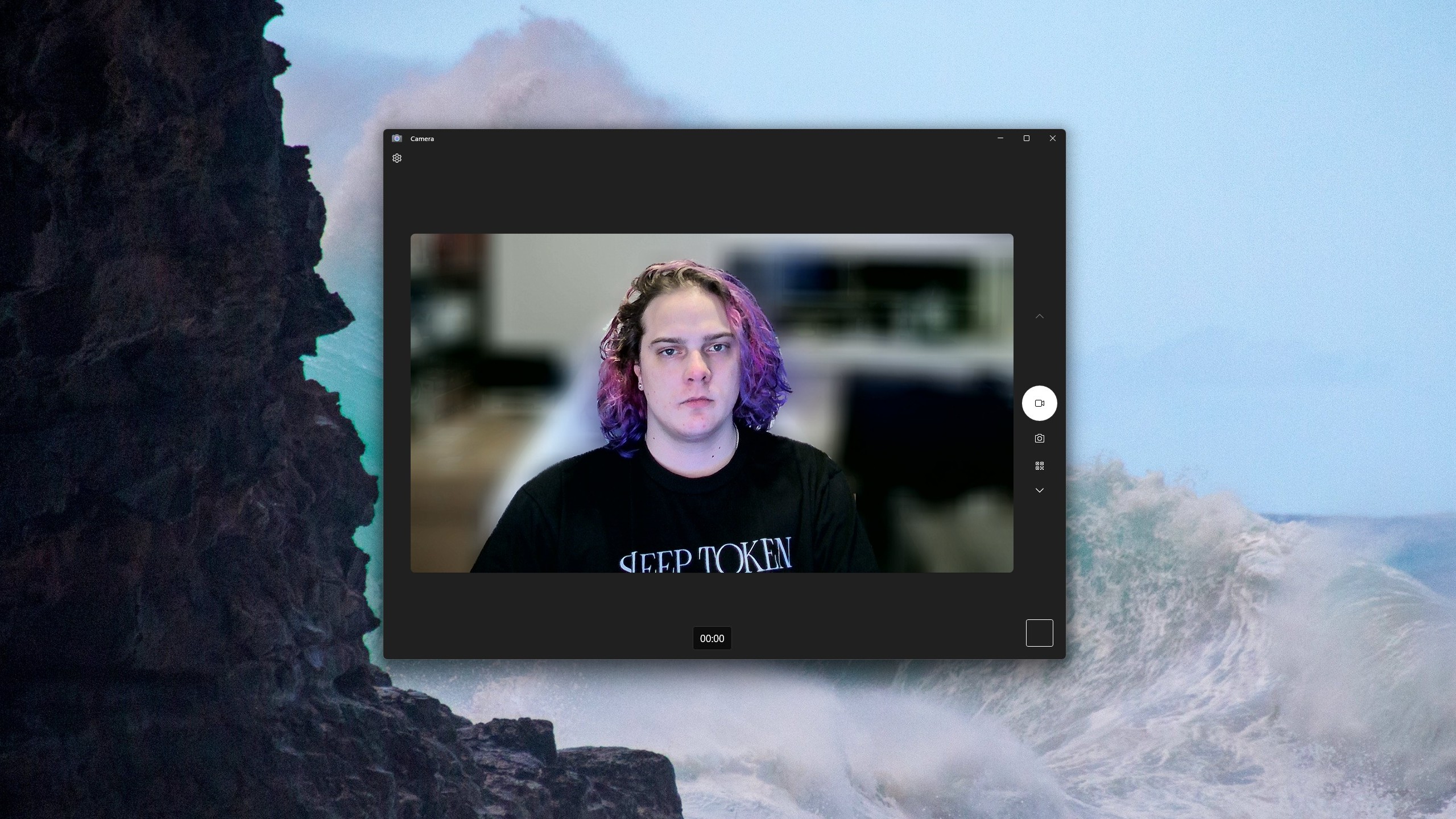
The HP 734pm is already doing more than the vast majority of monitors, but it has a lot more to offer beyond that.
A built-in proximity sensor supports Human Presence Detection (HPD) features, so the HP 734pm can automatically wake up or go to sleep as you approach or leave your desk. An ambient light sensor can also automatically adjust the brightness to match your environment, too.
Finally, the HP 734pm is equipped with everything you need for video conferencing, including a 5MP webcam with High Dynamic Range (HDR) support, dual-array noise-cancelling microphones, and quad speakers. That webcam even supports Windows Hello facial recognition, so you can instantly sign into your computer with a glance.
The webcam is surprisingly solid, with good detail and color reproduction, although it won't best dedicated webcams. Still, getting Windows Hello is awesome, and the HP 734pm can natively handle auto-framing and background blur with any device, without the use of any additional software or drivers.
The speakers are also shockingly loud, easily able to fill an entire room with noise, and the microphones seem to do a great job of avoiding picking up on that speaker noise during a video conference. The HP 734pm is seriously set up to do it all.
HP 734pm review: What I don't like
I'll start with the basics. Where ASUS easily has the best solution for VESA monitor mounting with its adapter (which screws to your VESA solution and then clips to the back of the monitor just like its stand), HP requires that you detach the stand bracket and install the VESA adapter. Only then can you screw the monitor to your VESA mounting solution, which is just as awkward as you'd imagine with such a large display.
I also wish the left/right and up/down buttons were shortcuts for changing volume and brightness faster than diving into the OSD menu, too.
The HP 734pm does support HDR content, but only meets the DisplayHDR 400 standard and doesn't do a great job of it. If that's a high priority for you, look elsewhere. This monitor isn't the most suited for gaming, either, with an average 5ms response time.
While the dual-array microphone and speakers sound fine, any decent headset will easily give them a run for their money. The microphones sound hollow and grainy, while the speakers very quickly lose clarity and depth at higher volumes, making complex audio like music sound terrible.
Above everything, though, the HP Series 7 Pro 34 WQHD Conferencing Monitor (734pm) is simply annoying sometimes. So many ports and intersecting features make it an exercise in patience to connect your devices and accessories and actually get them to work, even if you're meticulous in your approach (I set up a lot of monitors).
Even when everything is set up properly, the HP 734pm often stumbles anyway. Auto switching to the wrong (often inactive) video inputs, failing to properly switch over the USB hub, and even occasionally resetting certain settings.
The HP Display Center simply refused to connect to the 734pm for days, despite correctly recognizing it was connected, before randomly working out of the blue (with no new updates).
While it seems clear that it's not intended and may be due to a hardware fault (I have been working with HP on this issue), I also have to mention how the microphones were incredibly unreliable in working at first, and when they did the noise cancellation completely ruined the audio quality, making them unusable.
All of these annoyances were temporary or have mostly stabilized over time, but the HP 734pm still runs into occasional hiccups that disrupt my workflow to fix. When everything works, it works awesome, but so much complexity inevitably leads to chaos.
HP 734pm review: Also consider
Dell UltraSharp 27 4K Thunderbolt Hub Monitor (U2725QE)
Buy now: $759.99 at Dell
This Dell monitor isn't equipped with video conferencing hardware, but it boasts a superior IPS LCD Black display and is even better for productivity. It also helps that, even with a recent price increase, it costs hundreds less to buy.
Windows Central review ⭐⭐⭐⭐½
👉See at: Dell.com
👀Also consider: Dell UltraSharp 32 4K Thunderbolt Hub Monitor (U3225QE) for $1,029.99 at Dell
Dell UltraSharp 34 Curved Thunderbolt Hub Monitor (U3425WE)
Buy now: $889.99 at Dell
If you'd prefer an ultrawide display, this is an excellent option to still gain a productivity monster while saving plenty of money. You'll need to supply your own video conferencing hardware, though, which may make up the difference.
Windows Central review ⭐⭐⭐⭐½
👉See at: Dell.com
HP 734pm review: My final thoughts
✅You should buy this if ...
- You want a true all-in-one monitor with full video conferencing hardware.
- You value using your monitor as a cross-device USB hub.
- You need a curved, widescreen monitor with a quality IPS LCD screen.
❌You should not buy this if ...
- You won't use all the features this monitor offers.
- You have no patience to handle any tech-related oddities.
The HP 734pm is juggling an absurd number of hardware features behind the scenes, and I can only imagine how technically challenging it is to get it all working seamlessly.
HP did a great job, for the most part, resulting in one of the most capable and comprehensive productivity monitors I have ever had on my desk. It's a challenge to find the features this monitor doesn't have, and they all at least get the job done.
Is every feature of the highest quality? No, and you feel that more when this monitor costs as much as it does, but you have limited options if you truly want your primary screen to be a hub that connects all your devices, displays, and peripherals.
If you don't need all those features, there are arguably better ways to spend your money, especially if you're completely fine with supplying your own webcam and microphone. There's something special about a single monitor that can do it all, though.
The HP Series 7 Pro 34 WQHD Conferencing Monitor (734pm) is now available for $1,229 at HP, and I do consider it worthy of being counted among the best monitors you can buy right now.

The HP 734pm isn't the easiest monitor to setup and use, and not all of its features reflect the high price point, but there are very few alternatives for a quality display that can handle all your devices, displays, and peripherals at the same time — and give you all the hardware you need to catch all your video meetings.

Zachary Boddy (They / Them) is a Staff Writer for Windows Central, primarily focused on covering the latest news in tech and gaming, the best Xbox and PC games, and the most interesting Windows and Xbox hardware. They have been gaming and writing for most of their life starting with the original Xbox, and started out as a freelancer for Windows Central and its sister sites in 2019. Now a full-fledged Staff Writer, Zachary has expanded from only writing about all things Minecraft to covering practically everything on which Windows Central is an expert, especially when it comes to Microsoft.
You must confirm your public display name before commenting
Please logout and then login again, you will then be prompted to enter your display name.