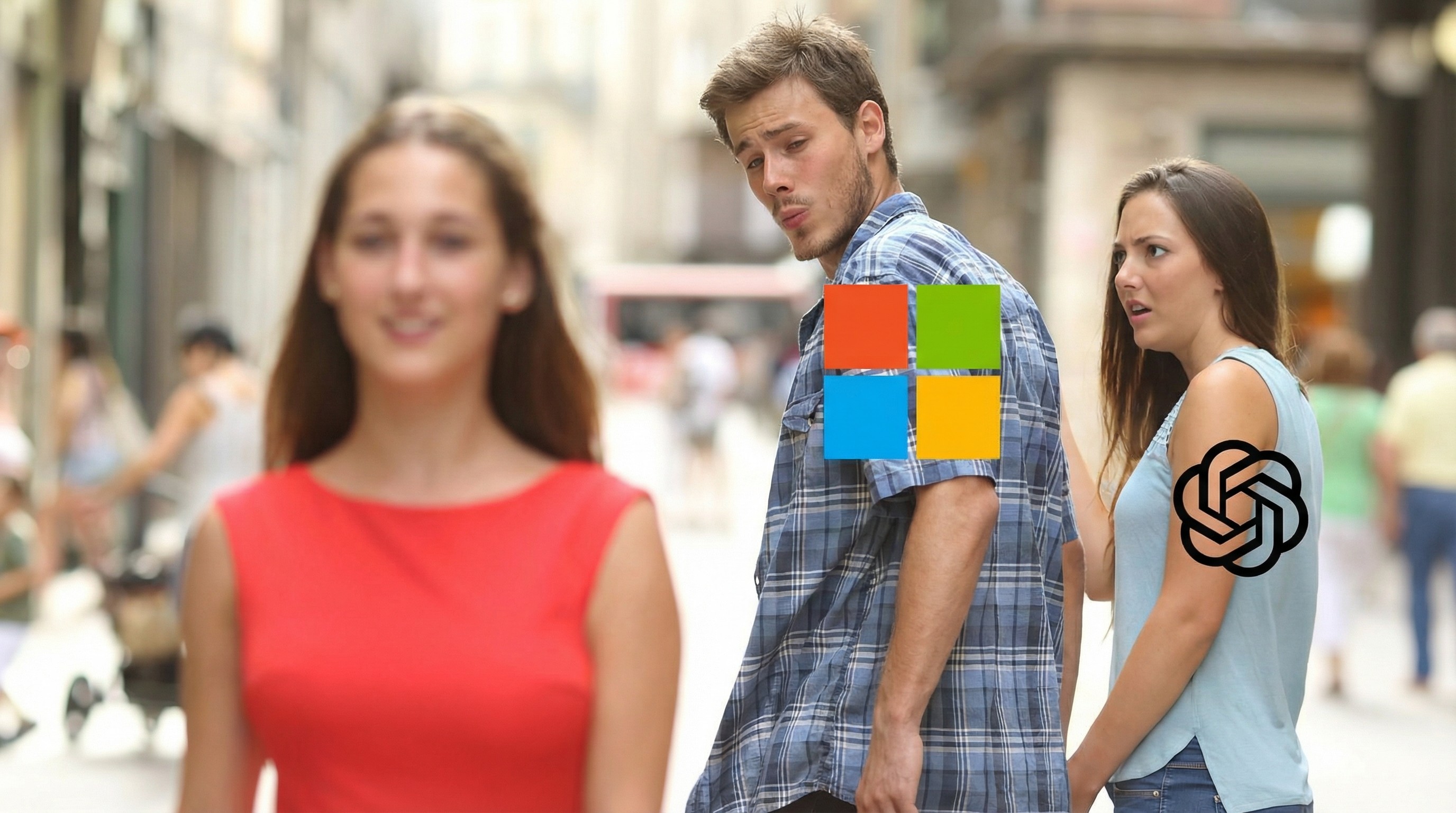Baconit arrives on Xbox One Preview, bringing dank Reddit memes to your console
Social news and networking site Reddit has been available on the Xbox One for some time thanks to ReddX, but we now have more options thanks to UWP.
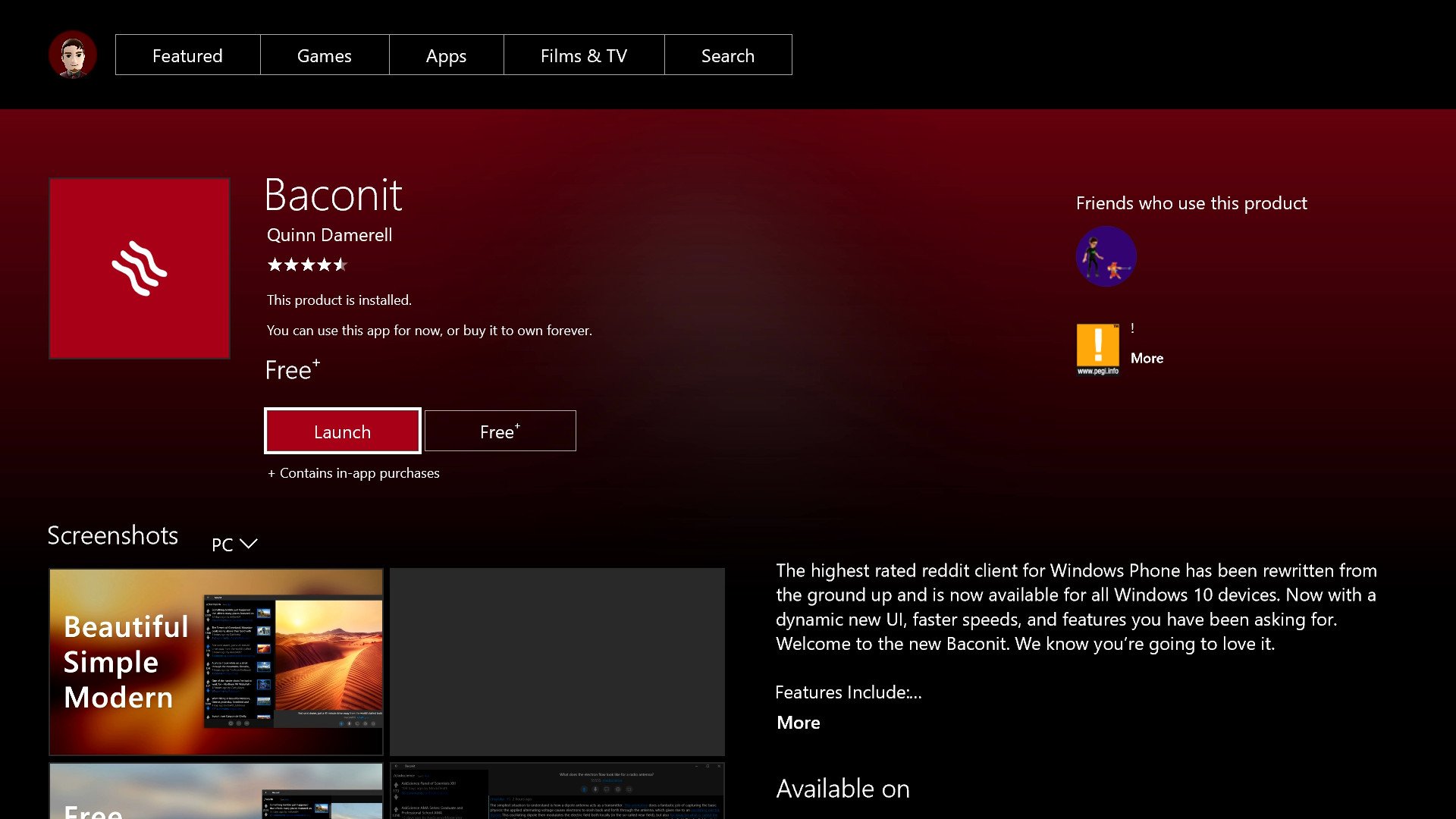
All the latest news, reviews, and guides for Windows and Xbox diehards.
You are now subscribed
Your newsletter sign-up was successful
If you're a long-time Windows Central reader, you're no doubt acquainted with Baconit, which remains one of the best ways to browse Reddit on Windows 10 PCs and Mobile. The app has now appeared on the Xbox One Preview, just in time for the Summer Update.
Baconit on Xbox One hasn't been adapted for the console in any way. It is instead a direct copy of the PC version. Apps that arrive on Xbox One in this manner utilize a joystick-bound cursor, using the controller for scrolling and the 'B' button in place of the back button on phones, and in the title bar of UWP apps on PC. If you have used Microsoft Edge on Xbox One before, it handles very similarly.
Here's a gallery of Baconit in action on Xbox One:
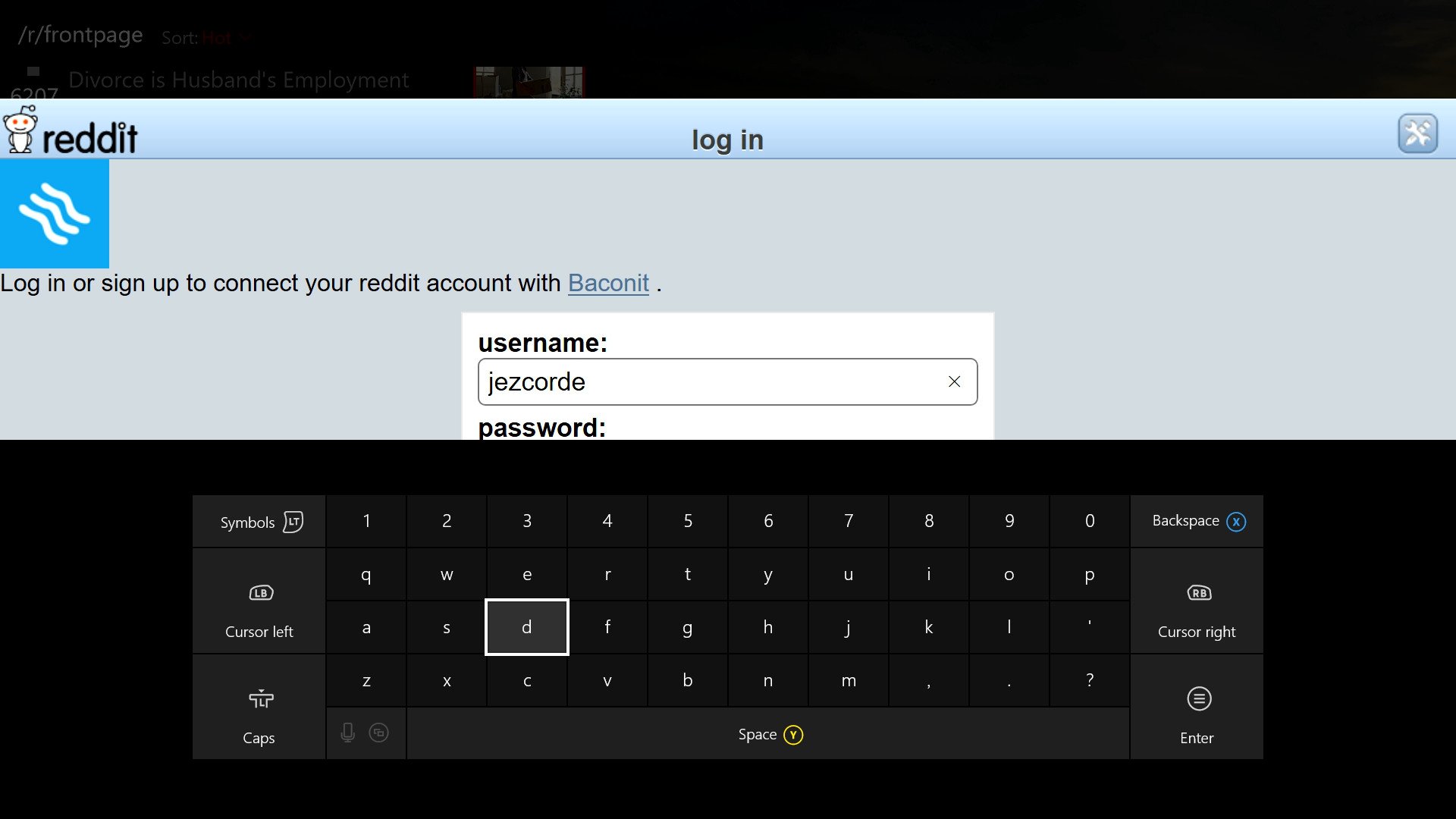
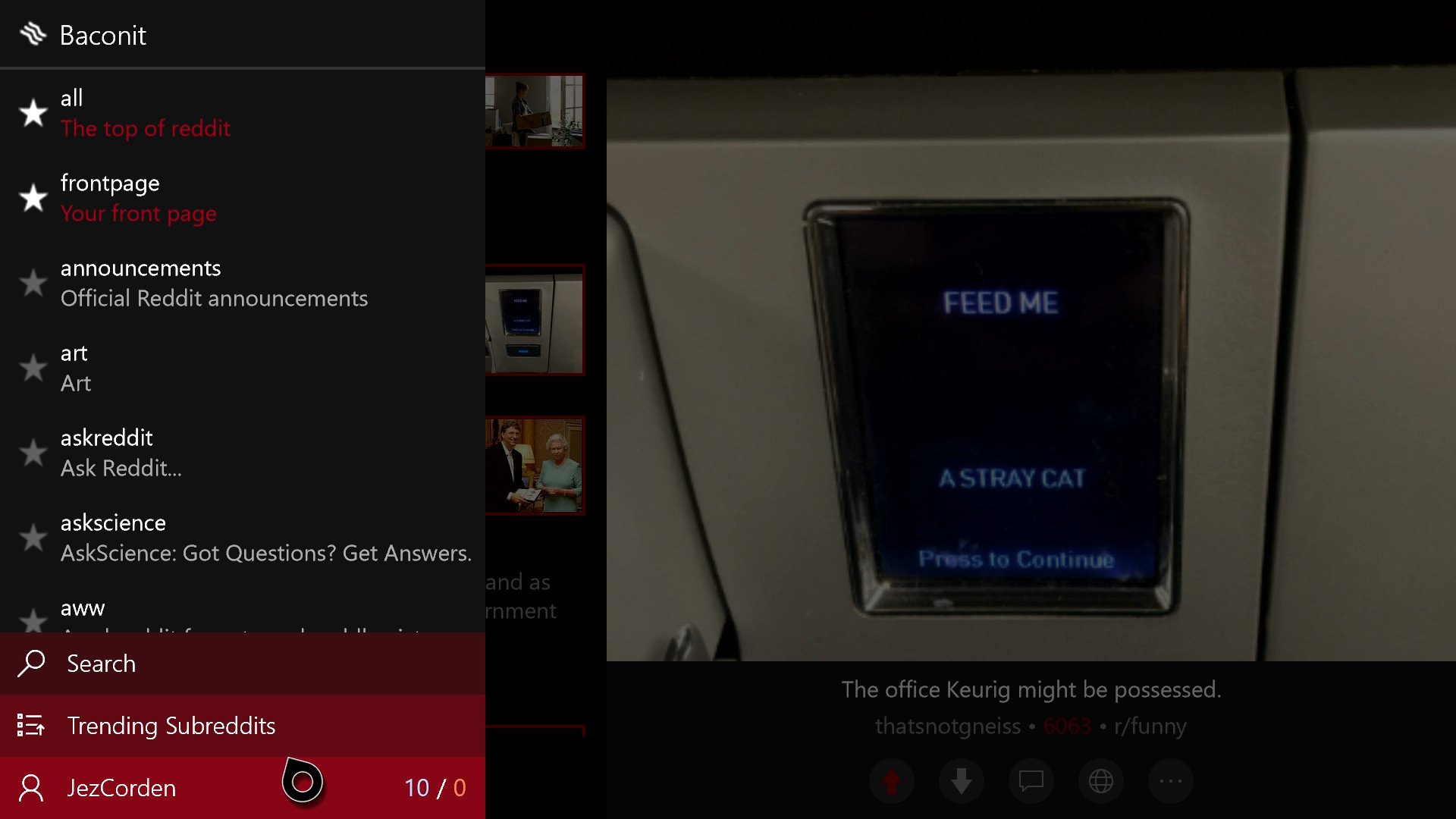
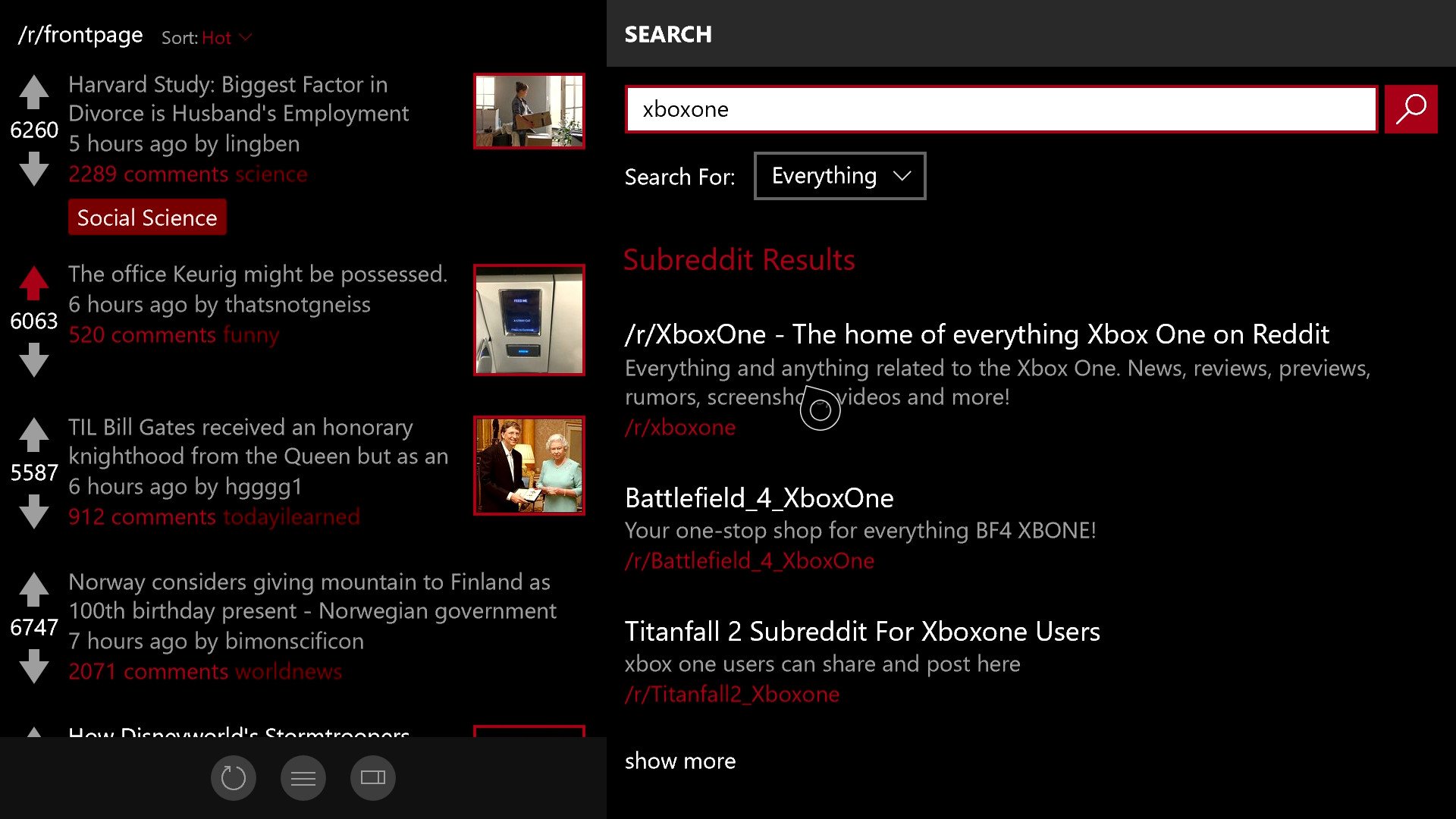
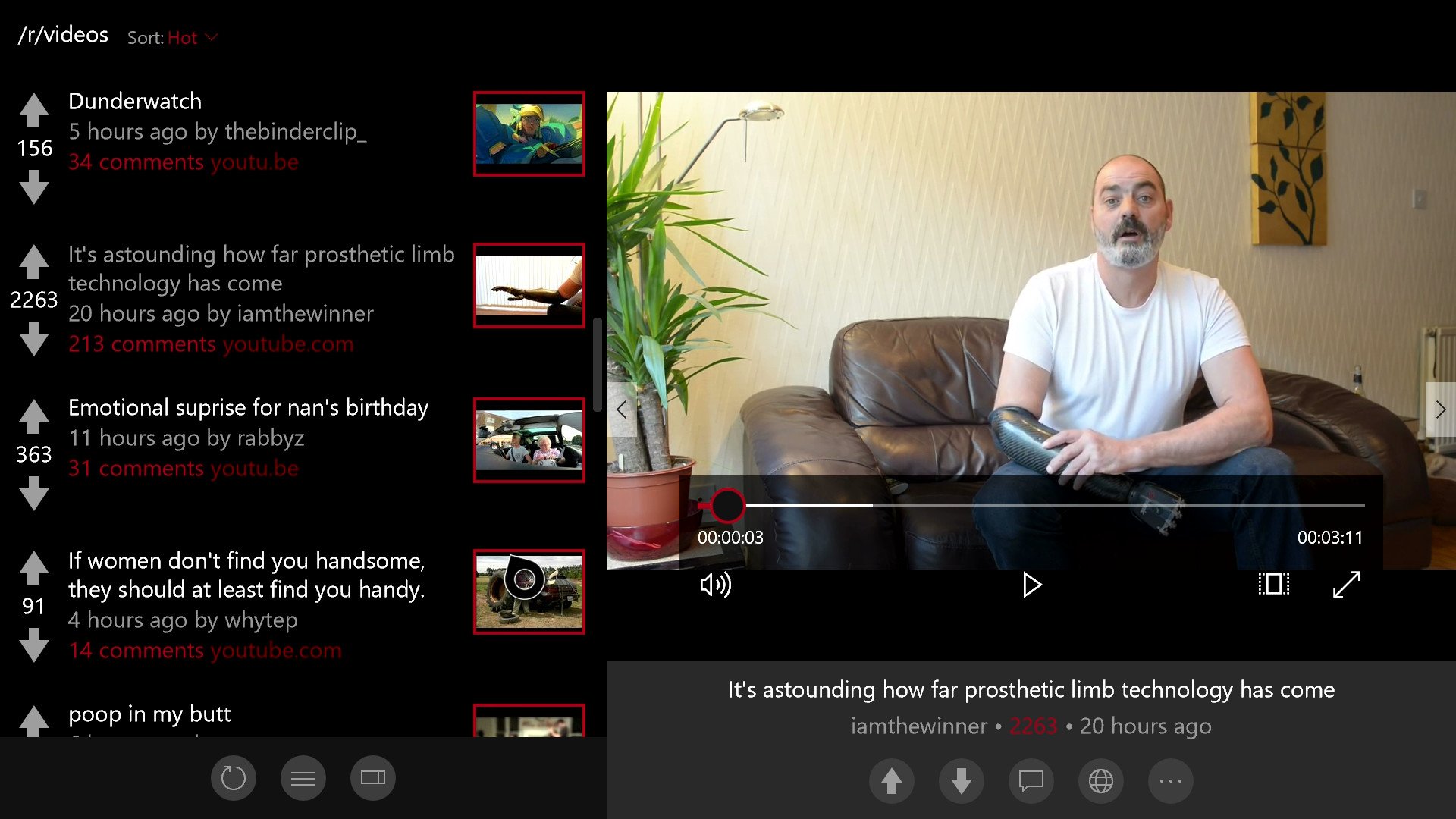
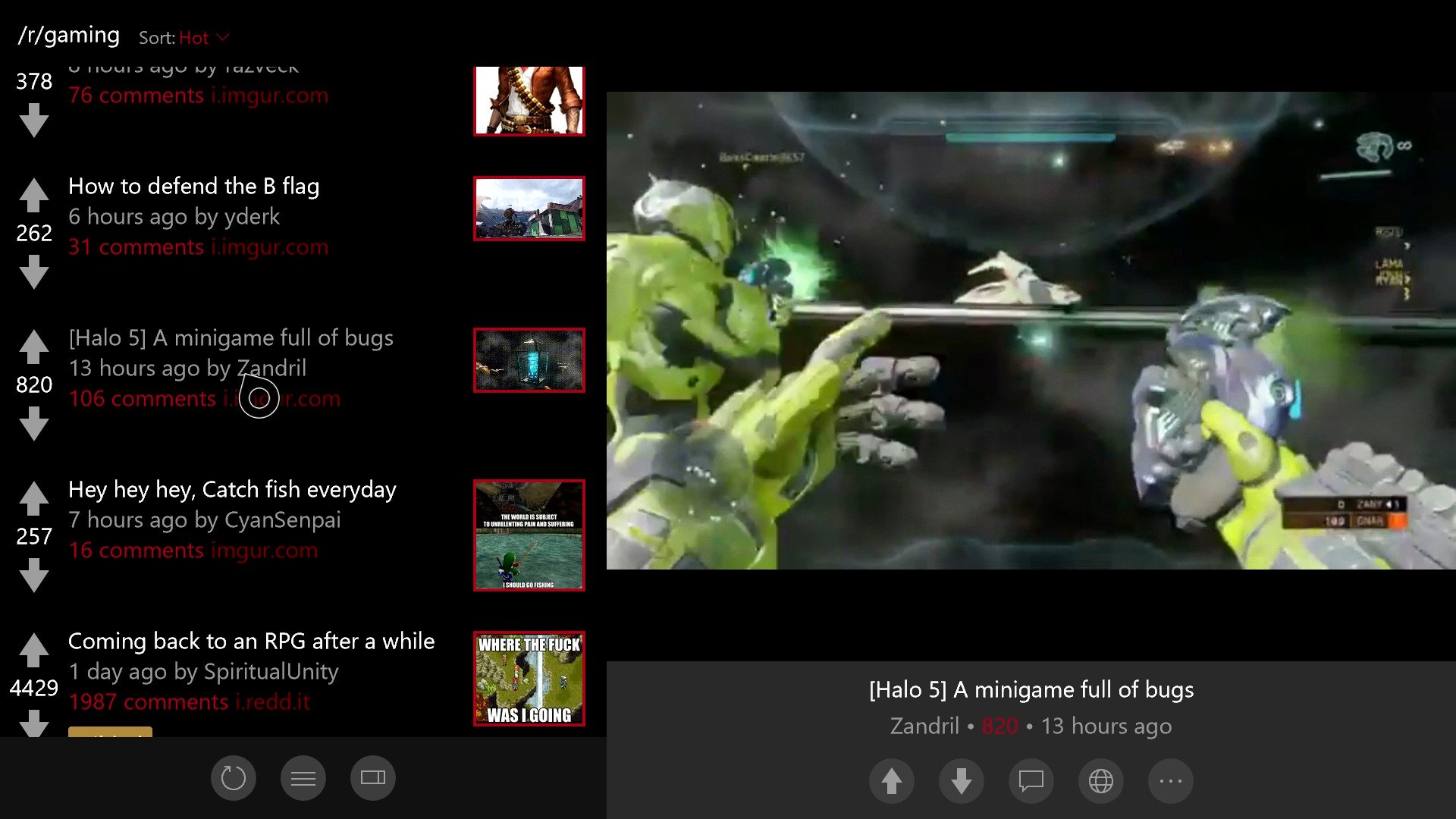
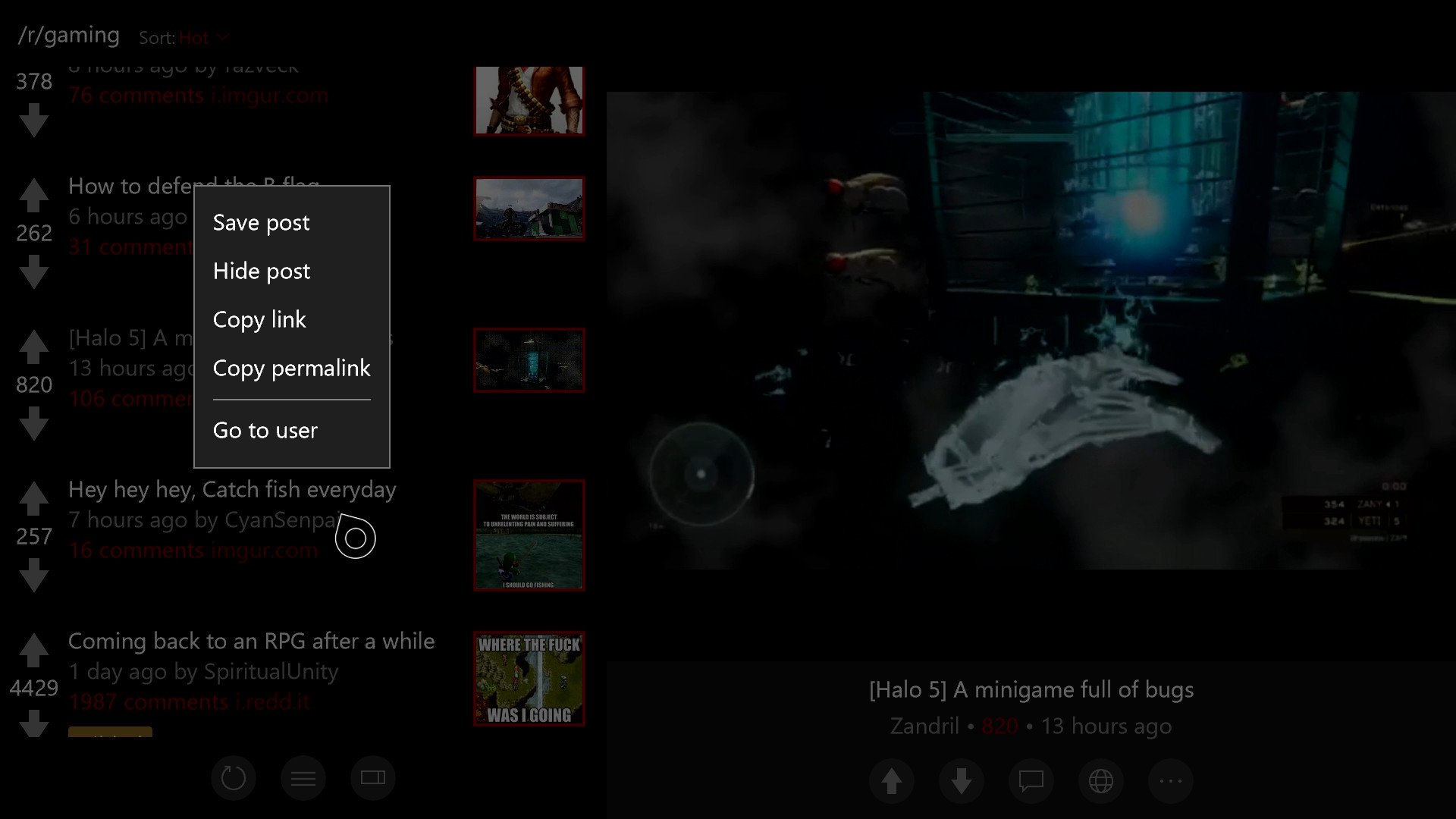
Baconit functions mostly as expected. You're able to browse in the same way you would on its Windows 10 PC version, using the controller's left joystick in place of a mouse, and the on-screen keyboard in place of a physical keyboard. You can cycle through subreddit posts by dragging the right joystick to the left on the title of a post, similarly to how you can swipe through posts on a phone's touch-screen or using a laptop trackpad. You can use the right and left triggers to zoom as well, similar to the functionality found on Microsoft Edge, with the Xbox One controller's menu button functioning as a long press or right click.
When it comes to content, websites work as expected, as do gifs and images. YouTube videos work too, complete with full-screen HD playback and media controls, and it will even boot up external links in Microsoft Edge. Baconit also supports notifications, allowing you to reply instantly to comments and messages you receive on the network via the Xbox One's notification list, situated in the guide menu.

Baconit feels a little unstable as of writing, occasionally locking up followed by the odd crash, but it's early days yet, and there are probably optimizations that can be made. As Baconit is a direct port of the PC version, it comes complete with redundant features like "Save Image," which is functionality currently unavailable to UWP apps on Xbox One.
UWP is opening up a world of opportunities for developers, who can finally target living room TV screens with their Windows apps. For users, the Universal Windows Platform means the Xbox One will have more apps and functionality than any console in history, as Microsoft's grand Windows 10 ecosystem convergence finally becomes complete.
All the latest news, reviews, and guides for Windows and Xbox diehards.
You can grab Baconit on the Xbox One Preview by searching the store. Alternatively, check out the link below to try Baconit on Windows 10 or Windows 10 Mobile.

Jez Corden is the Executive Editor at Windows Central, focusing primarily on all things Xbox and gaming. Jez is known for breaking exclusive news and analysis as relates to the Microsoft ecosystem — while being powered by tea. Follow on X.com/JezCorden and tune in to the XB2 Podcast, all about, you guessed it, Xbox!