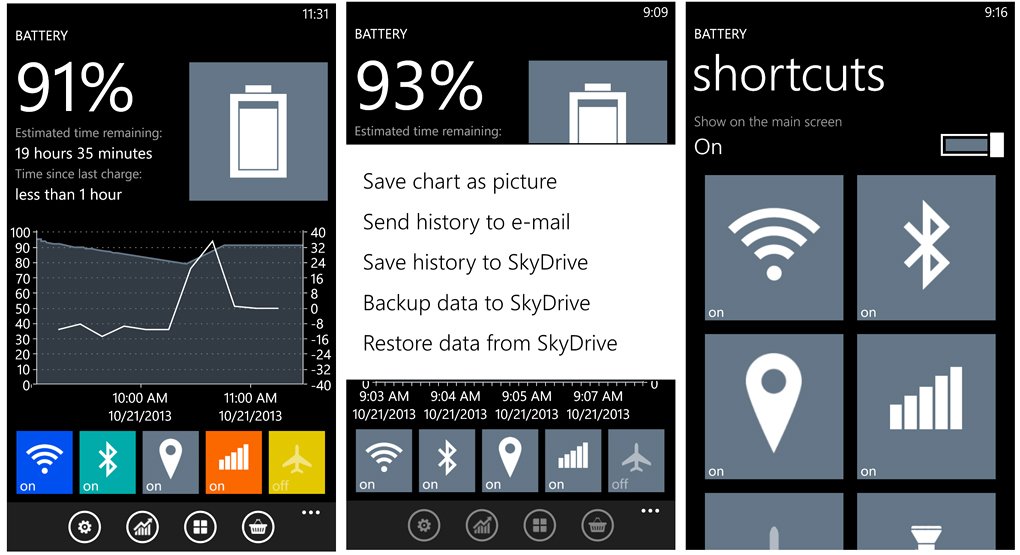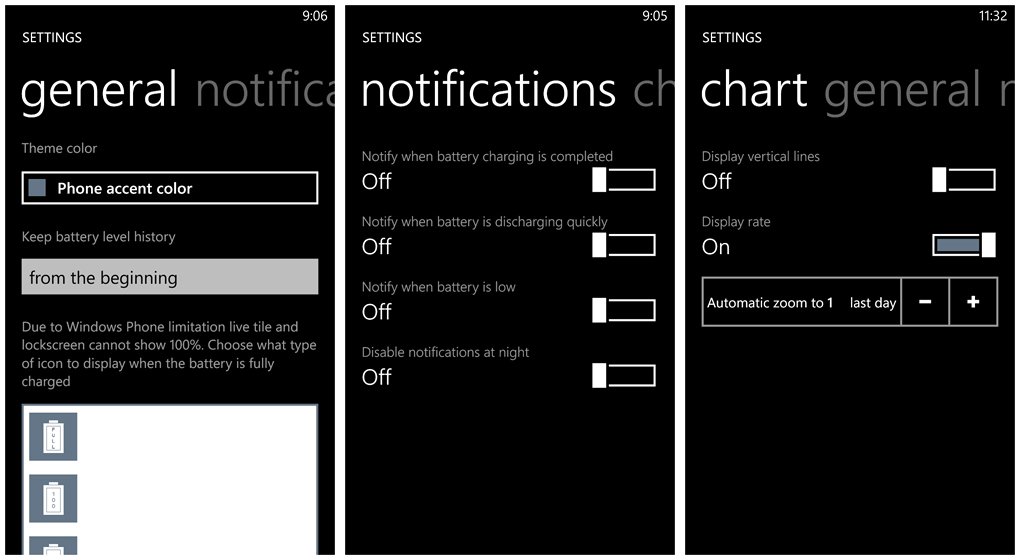Battery for Windows Phone 8, an attractive battery performance tracker

All the latest news, reviews, and guides for Windows and Xbox diehards.
You are now subscribed
Your newsletter sign-up was successful
There are plenty of battery performance apps available for our Windows Phones. You can now add Battery to the list of Windows Phone 8 apps that can chart, track and keep you updated on how much life your Windows Phone battery has left.
But Battery will go a little further by offering shortcuts to key Windows Phone settings and the option to backup and share your battery performance data. It's one of the more feature rich battery performance apps in the Windows Phone Store and is easily worth the time to check out.
The main screen for Battery has your battery level and performance estimates at the top of the screen. A performance graph fills the center of the main screen and six shortcut tiles line the bottom.
In tapping/holding the chart display, you will pull up options to save the chart as a picture, send the charging history to email, and save/backup/restore the data to/from SkyDrive.
Shortcut tiles include access to your WiFi, Bluetooth, Location Services, Cellular, and Airplane Mode settings as well as a flashlight utility. Along the very bottom of the main screen you'll find four control buttons. They access the settings, pull up your battery statistics, pulls up a page listing the shortcut tiles, and one to make a donation to the developer.
The page listing the shortcut tiles allows you to pin the tile to your Start Screen and change the tile color (default is to your current Windows Phone theme). Just tap/hold on the tile you want to customize. If you don't want or need the shortcut tiles, you can disable them as well.
Settings for Battery cover general issues such as the color theme for the main screen and Live Tile, choosing your battery icon for the Live Tile, and access the Lockscreen settings to display detailed status from Battery. You also have settings to determine what notifications you'd like active and a few settings on the chart display. There's a nifty color setting for Battery, dynamic, that changes the theme color from green to orange to red as the battery level decreases.
All the latest news, reviews, and guides for Windows and Xbox diehards.
Live Tiles support all three sizes with the wide tile displaying the amount of time left on your battery, time since last charge, and the last tile update time/date. Live Tiles refresh every thirty minutes and the full battery level will be displayed as 99 due to OS limitations.
All totaled, Battery is a rather nice battery app for your Windows Phone. In just using it for a short time, Battery can hold it's own against many of the similar Windows Phone 8 apps in the store.
Battery is a free app with the option to donate $1.29 to the developer to show your appreciation. You can pick up your copy of Battery here in the Windows Phone Store.
Thanks, Nawzil, for the tip!


George is a former Reviews Editor at Windows Central, concentrating on Windows 10 PC and Mobile apps. He's been a supporter of the platform since the days of Windows CE and uses his current Windows 10 Mobile phone daily to keep up with life and enjoy a game during downtime.