Best Microsoft Edge browser extensions
What are the best Microsoft Edge extensions?

All the latest news, reviews, and guides for Windows and Xbox diehards.
You are now subscribed
Your newsletter sign-up was successful
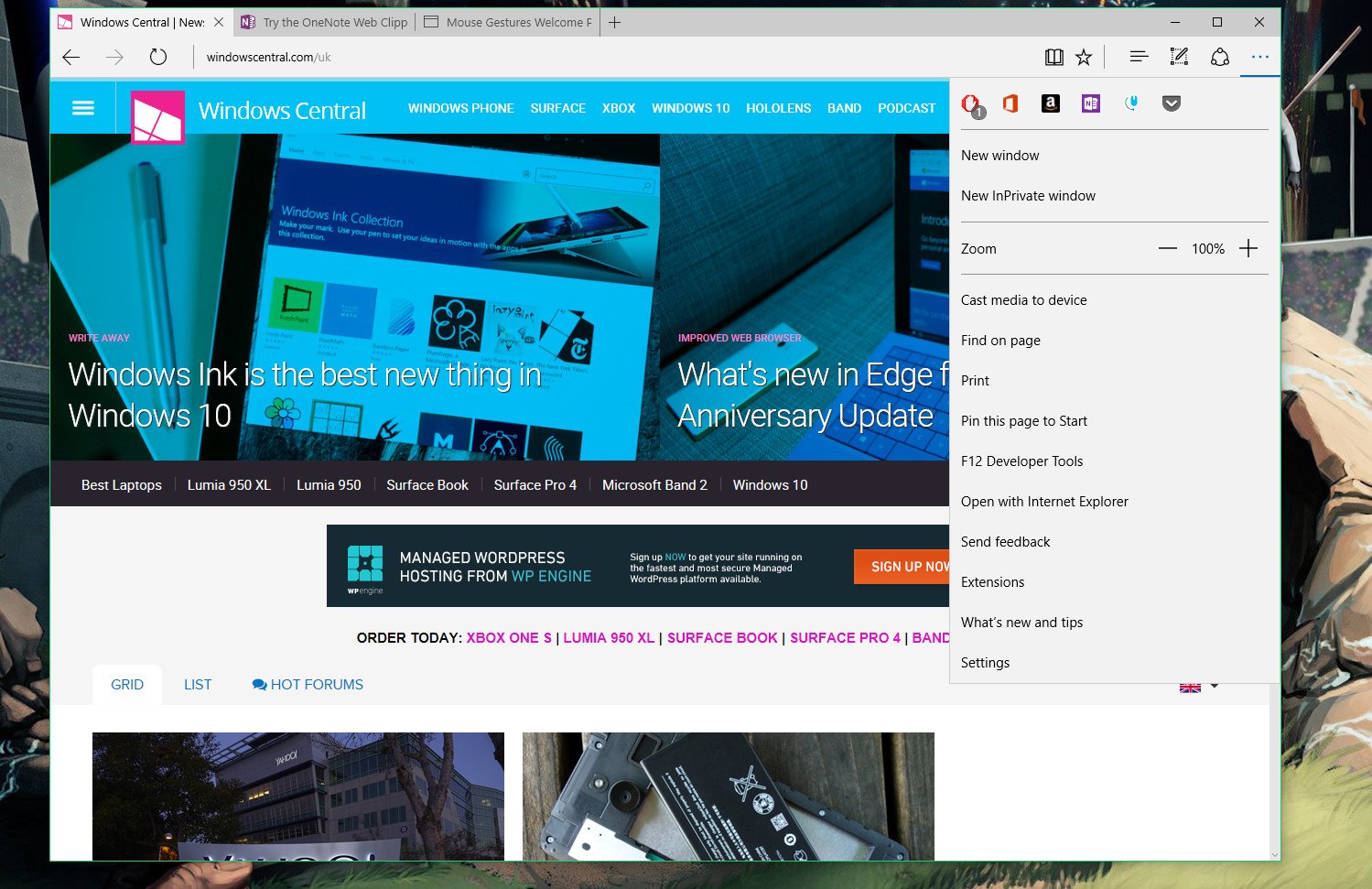
Extensions are something many Microsoft Edge users have been crying out for, in some cases their absence kept another browser in use. But Edge has a lot going for it, and finally, with extensions, there's nothing missing anyone could claim as a "showstopper."
In fact, what we're going to get now is a more powerful, more functional browser for everyone. The selection may be small, but there are already some great additions to your browsing experience. As the selection grows, we'll keep this list updated to be sure to bookmark it for future reference.
Ghostery
Why you can trust Windows Central
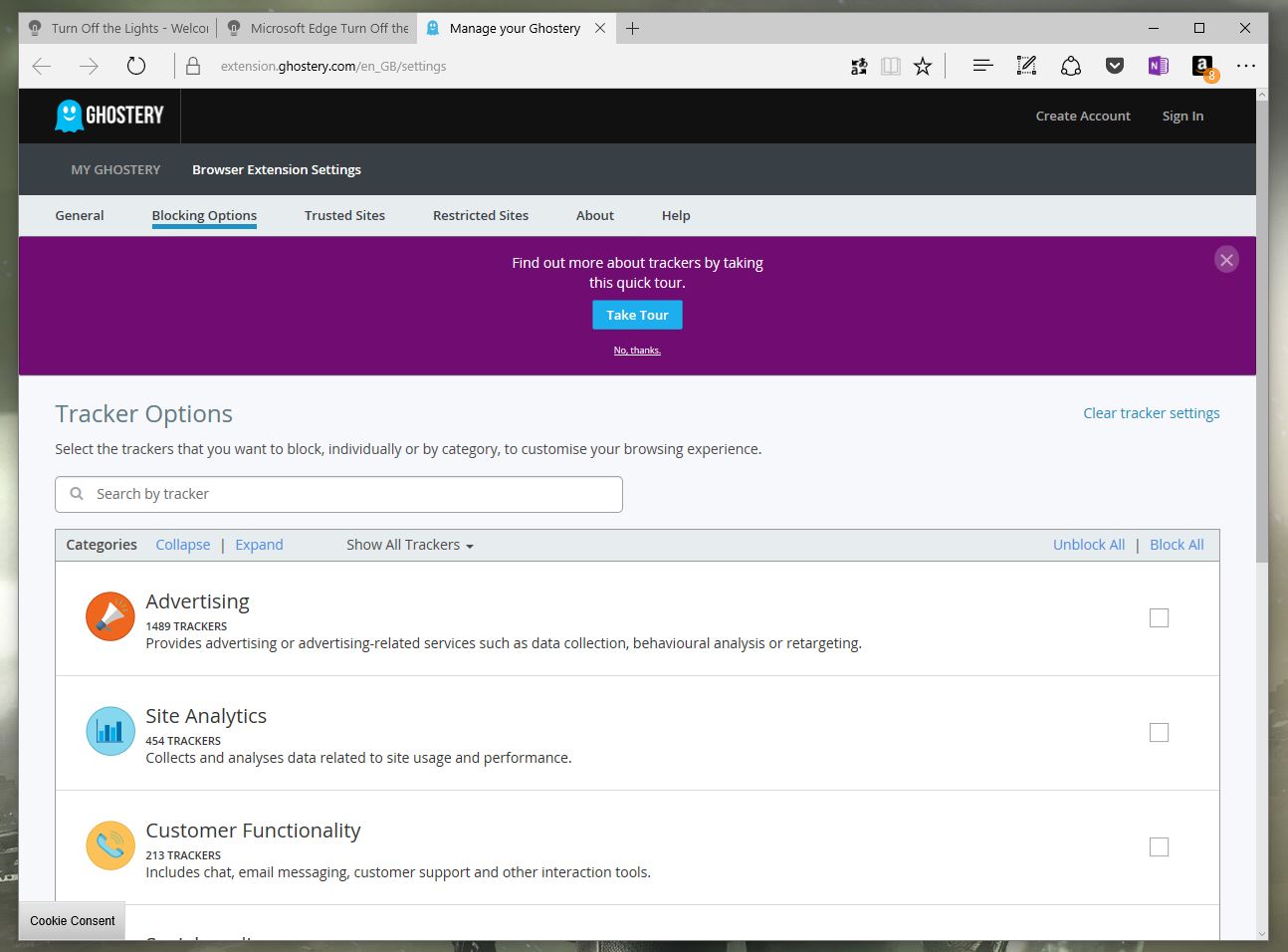
Let's be real: Web publishers (like ourselves) would rather people didn't block ads, but it happens. Edge can now do the same and if you're going down that road then you should use Ghostery.
Ghostery blocks trackers used by websites and allows you to take control over what you do and don't want to see while you're browsing. It's very customizable, free, and if you create a Ghostery account you'll be able to sync your settings across devices.
Office Online
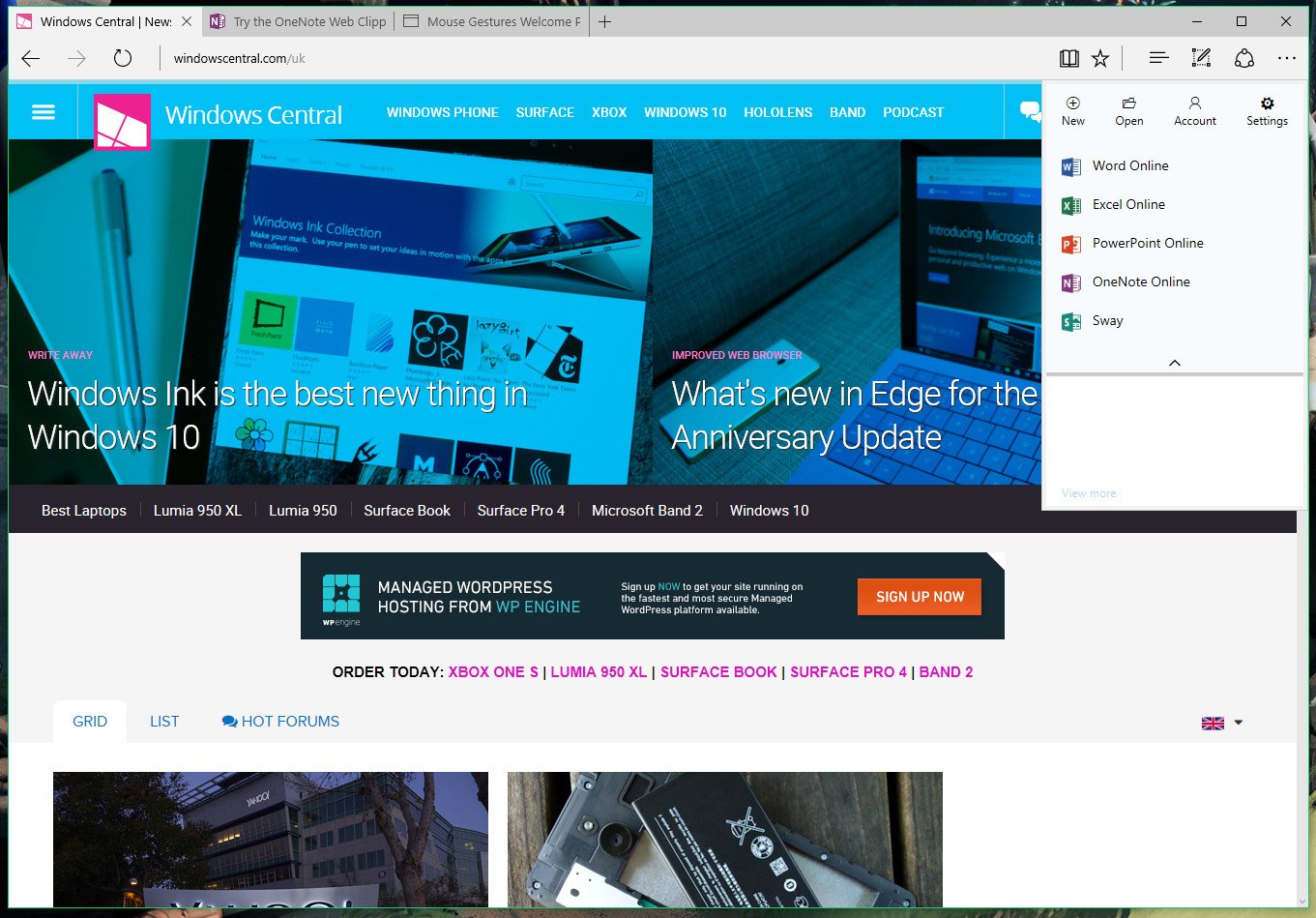
Office 365 subscribers and frequenters of Office Online will love this nifty little extension. It offers you access to your documents, even to create new ones with a couple of clicks. Open from your OneDrive account or from local storage and create, edit and save right there in the browser. It's not particularly flashy, but still a must have for Office users.
Save to Pocket
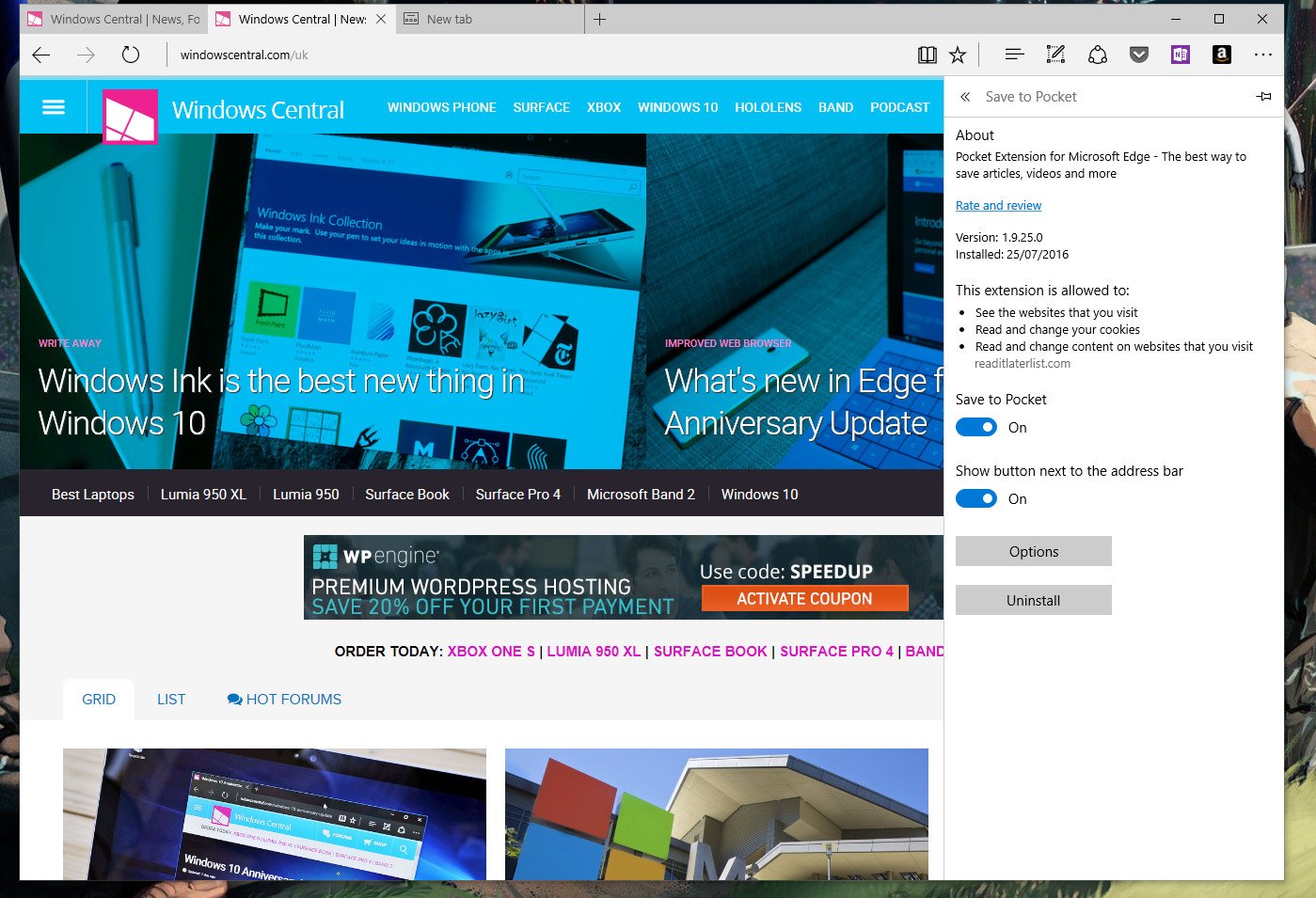
One of the most popular read it later services on the web, Pocket is a good fit to be an early adopter and get an extension out for Edge. The premise and execution is simple: You sign in to the extension with your Pocket login details and pop the button on the toolbar. That way you're only a click away from adding an interesting bit of content to read later on any of your devices.
OneNote Web Clipper
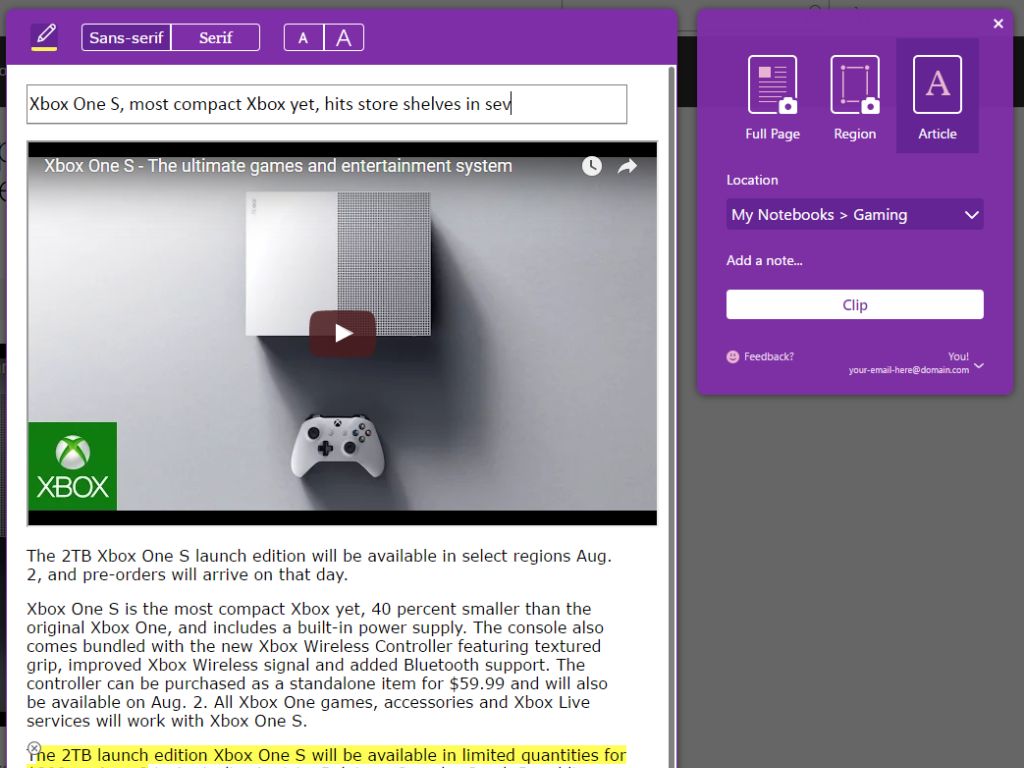
Microsoft's own OneNote is an amazingly powerful tool used by many. It'd be foolish for Microsoft not to support its own products, so OneNote gets its own Edge extension for web clippings. Once added you can snip anything you find online to your notebook in OneNote with a click of a button. Simple, effective, supremely useful.
Mouse Gestures
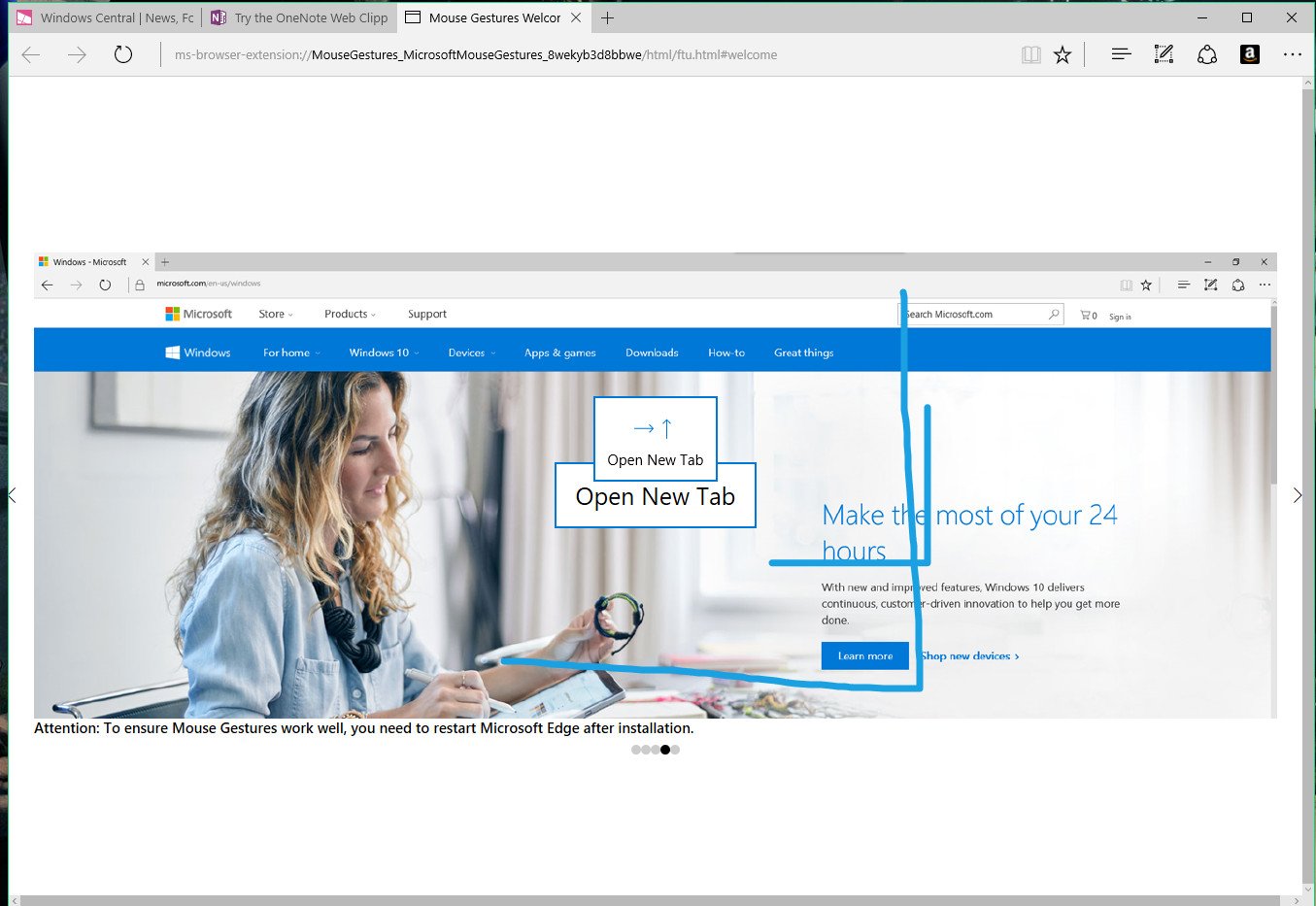
This one's a little unusual, but a really neat idea that can transform your web browsing experience. Once installed you can perform a number of gestures on the screen to accomplish tasks. The image above shows drawing a reverse 'L' to open up a new tab. There are a bunch to learn, but once you've gone through that you've got an innovative, and speedy web experience.
LastPass
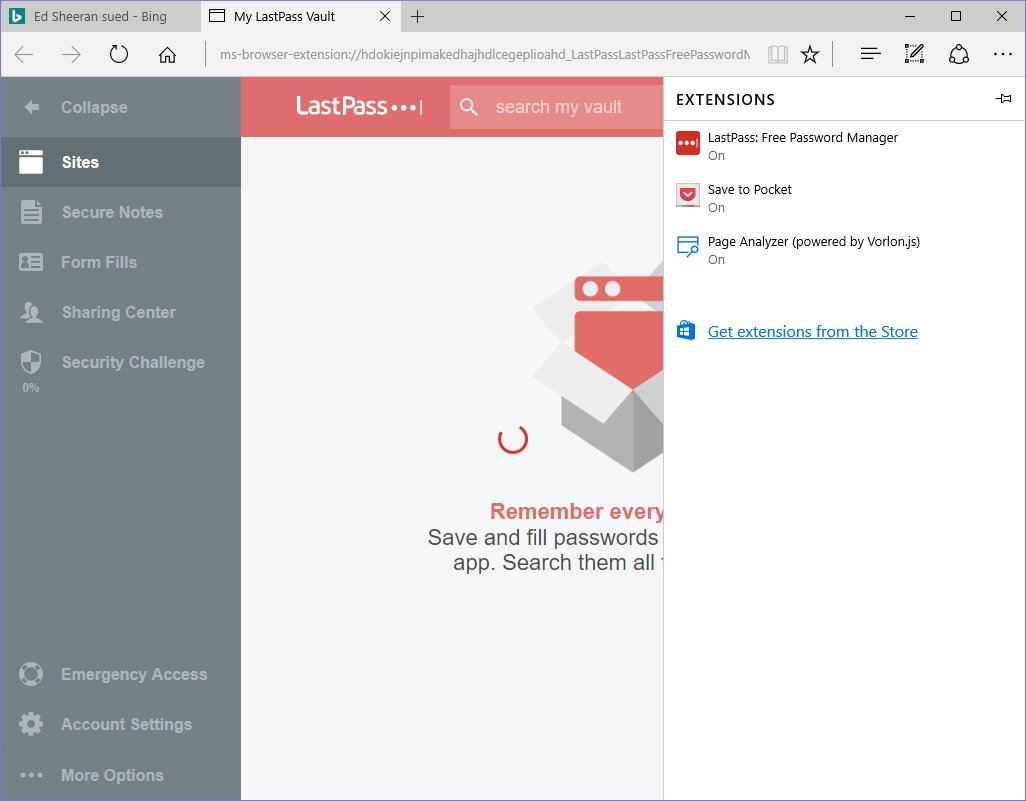
There are other password services we'd expect to see extensions from in the future, but if you're a LastPass user you're already in luck. Instead of having to exit out of your browser to another app you can hit the extension and get the login information you need, all without ever leaving Edge. Ultimately convenient and another plus to using LastPass on Windows 10.
Turn Off the Lights
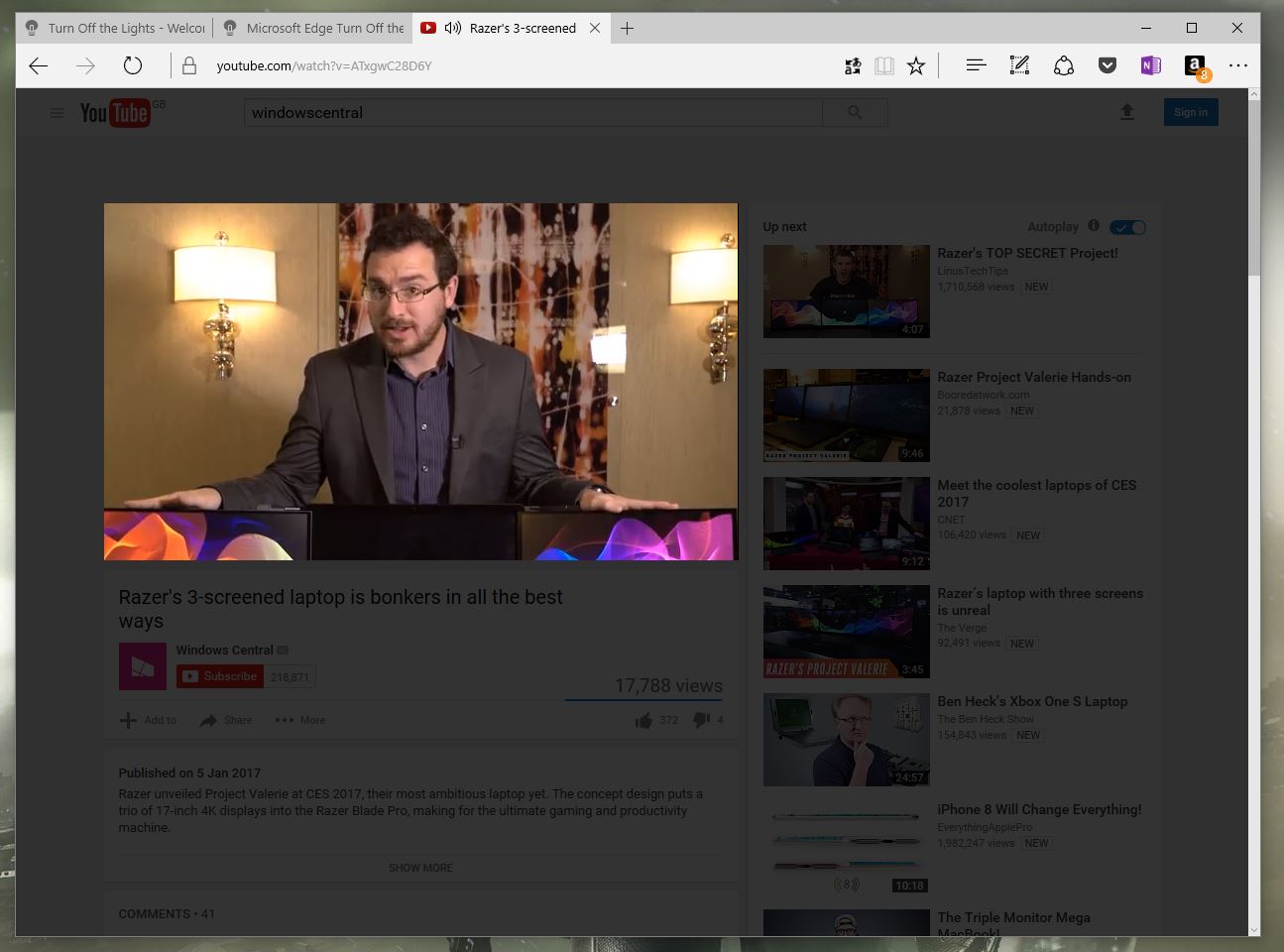
Simple, but insanely effective. What this does is make everything on a webpage fade into the background except the video you're trying to watch, thus enhancing your visual experience. And it really works.
All you have to do is hit the lamp icon to activate and automagically everything will fade out for your video frame. You can even customize the background you want to not be looking at! Take away the excess distractions, focus on what really matters. Once you've tried it you'll wonder how you watched YouTube without it.
Mailtrack
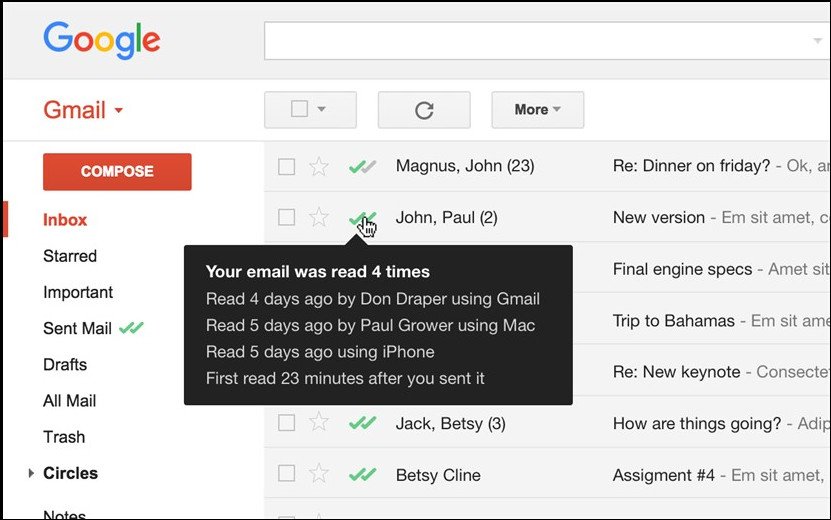
If you're a Gmail user then Mailtrack mght be an important extension for you to have. Simply put, it tells you when people have read your emails.
Not just that, but it tells you how long ago they were read, who by and on what sort of device. People ignoring you? Mailtrack will catch them out!
Reddit Enhancement Suite (RES)
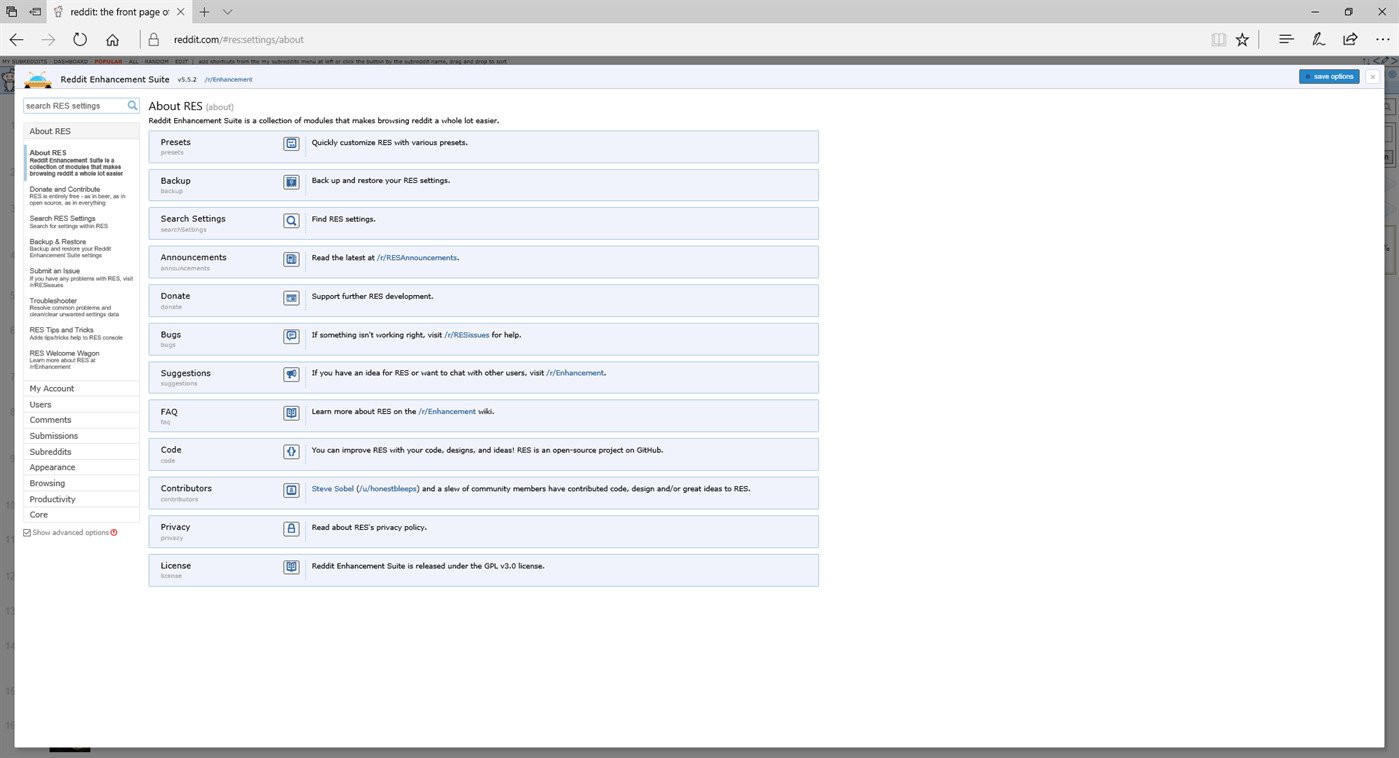
RES is one of the most popular community tools for Reddit browsers and it's also available for Microsoft Edge.
The list of features is pretty extensive, and you can find out more on the official site. But if you're looking for a way to change up the appearance, add filters, have an account switcher, a spam button and much more, then it's definitely worth having.
In fact, if you use Reddit in the browser at all, you should have RES.
Grammarly
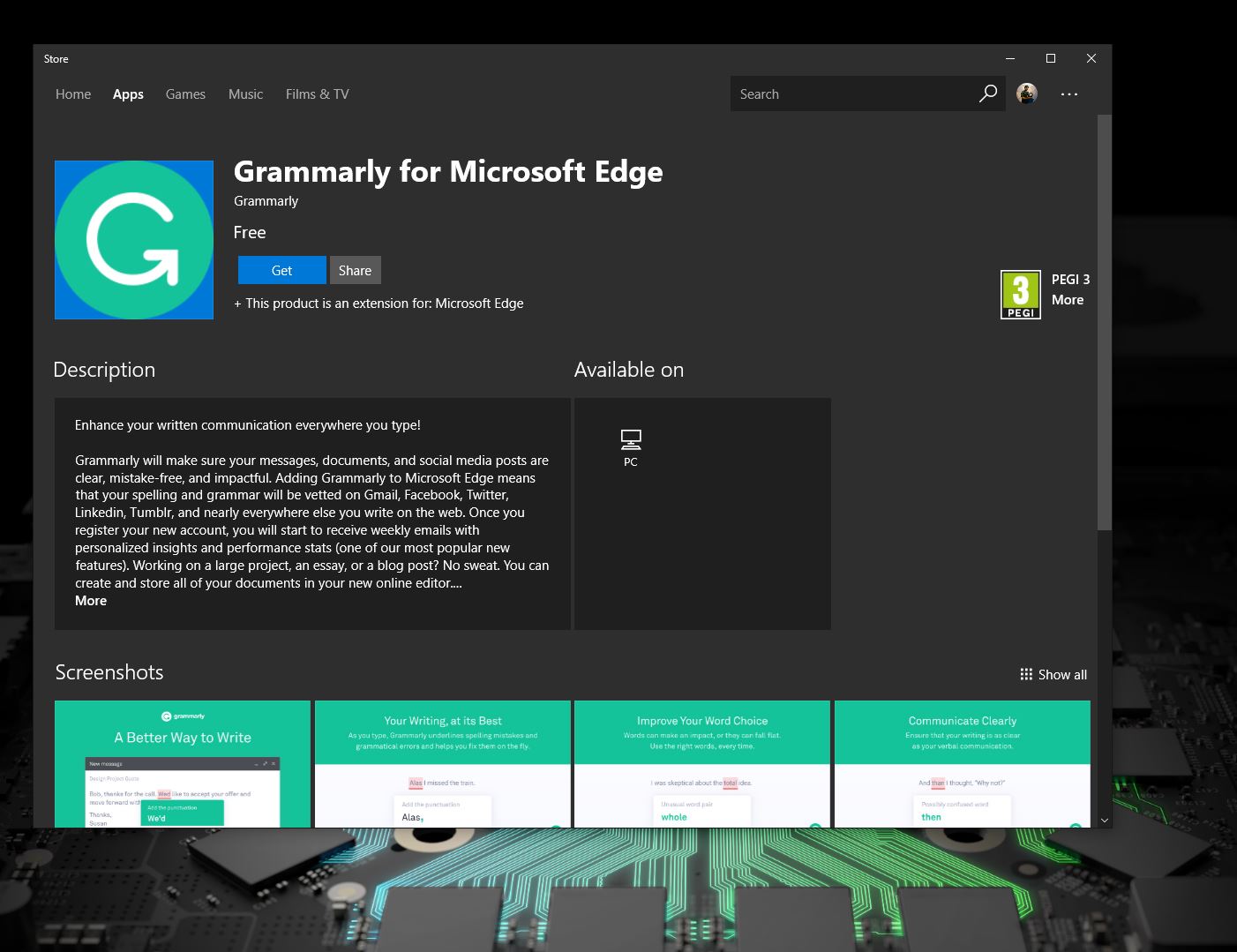
If you write on the internet at all, you need to be using Grammarly. It doesn't even have to be creative writing. Grammarly will spell and grammar check you, whichever service you're typing into, so long as it's within the Edge browser.
It's a tool all of the Mobile Nations (Windows Central's parent company) staff use daily and a real strength in the Edge extensions portfolio. It's also completely free, though if you want more complex checks and suggestions, there is a premium tier that will unlock more features for you. But for writers of any kind, Grammarly is an essential.
Updated December 14, 2017: We added the excellent Grammarly to our list of best Edge extensions.
All the latest news, reviews, and guides for Windows and Xbox diehards.

Richard Devine is the Managing Editor at Windows Central with over a decade of experience. A former Project Manager and long-term tech addict, he joined Mobile Nations in 2011 and has been found in the past on Android Central as well as Windows Central. Currently, you'll find him steering the site's coverage of all manner of PC hardware and reviews. Find him on Mastodon at mstdn.social/@richdevine
