Bird Climb – a fast paced, endless jumper game for Windows Phone
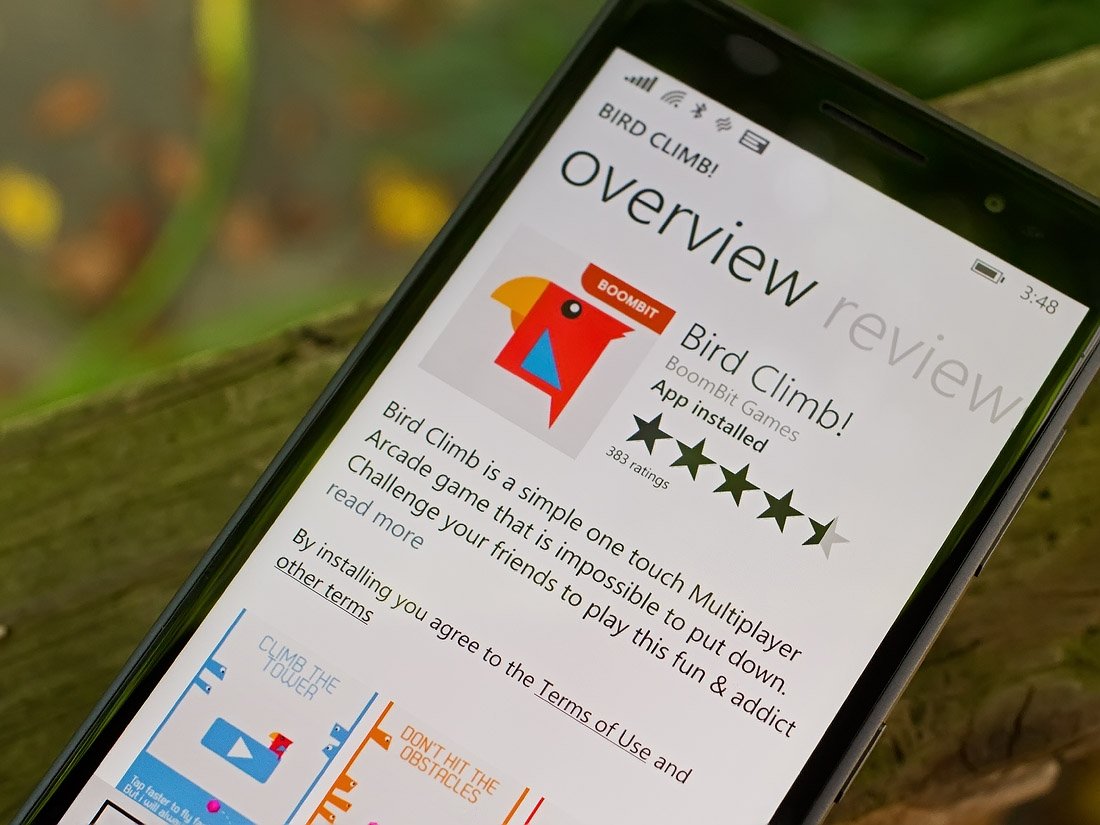
All the latest news, reviews, and guides for Windows and Xbox diehards.
You are now subscribed
Your newsletter sign-up was successful
Simple games can be fantastic ways to pass the time with. Bird Climb is a relatively new Windows Phone game that qualifies as a simple game but it is not one without challenge.
You pilot a bird up the screen to see how far you can travel. The difficulty lies with a series of spikes that line the sides of the gaming screen that aren't bird friendly. Along the way, you can collect gems to use in the gaming store or to revive game play when your bird meets its fate.
Bird Climb has had a decent amount of success over on iTunes and Google Play. After playing the game for the past few days, we think that success will carry over to the Windows Phone platform.
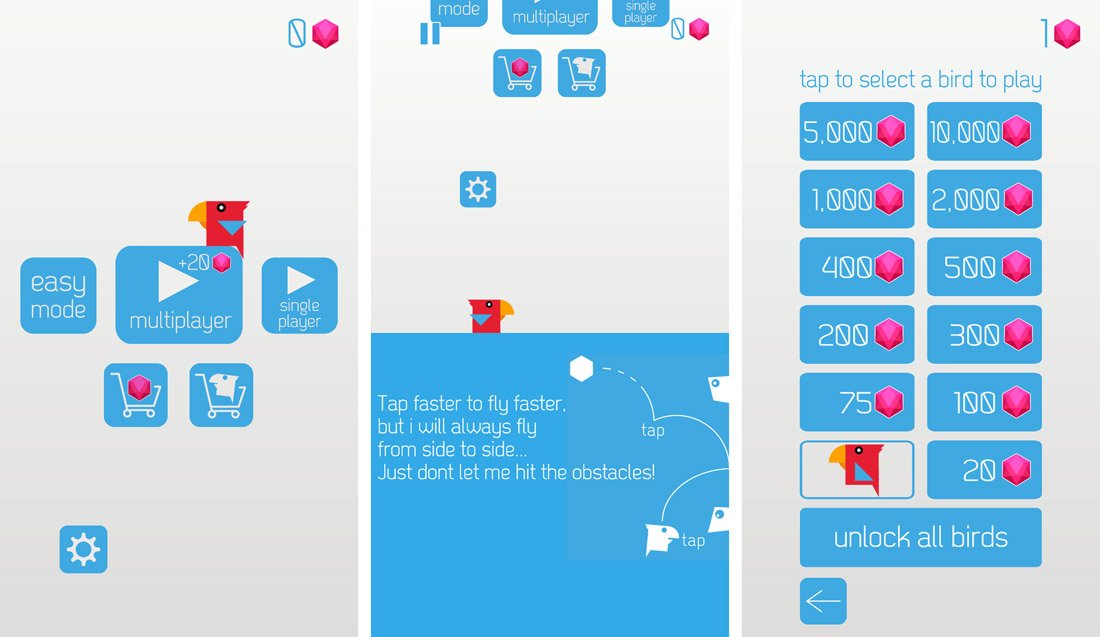
When you launch Bird Climb, you will be greeted by a main menu with several options. Options that include:
- Buying the Easy Mode ($9.99)
- Starting a multiplayer game
- Launching a single player game
- Visiting the gaming stores
- Rating the game in the Windows Phone Store
- Accessing the game's settings
Settings are minimal with options to restore game purchases and muting the sound. The two game stores cover in-app purchases for gems and a store to unlock different bird types with the gems you collect or purchase. Unless you buy the Easy Mode, Bird Climb is played in the normal difficulty level (I would hate to see a hard difficulty).
Game play has two modes of operation. You have the single player game where you try to best your score and a multiplayer game where you can challenge friends or a randomly selected opponent to a game. You can play the multi-player games as a guest or login using your Facebook credentials.
Regardless of your gaming choice, the mechanics of game play are the same with the key difference being the multi-player mode will have your opponent's bird flying up the screen as well. Your bird begins the game pacing at the bottom of the screen and you will need to tap the screen to begin the harrowing journey up the display.
All the latest news, reviews, and guides for Windows and Xbox diehards.
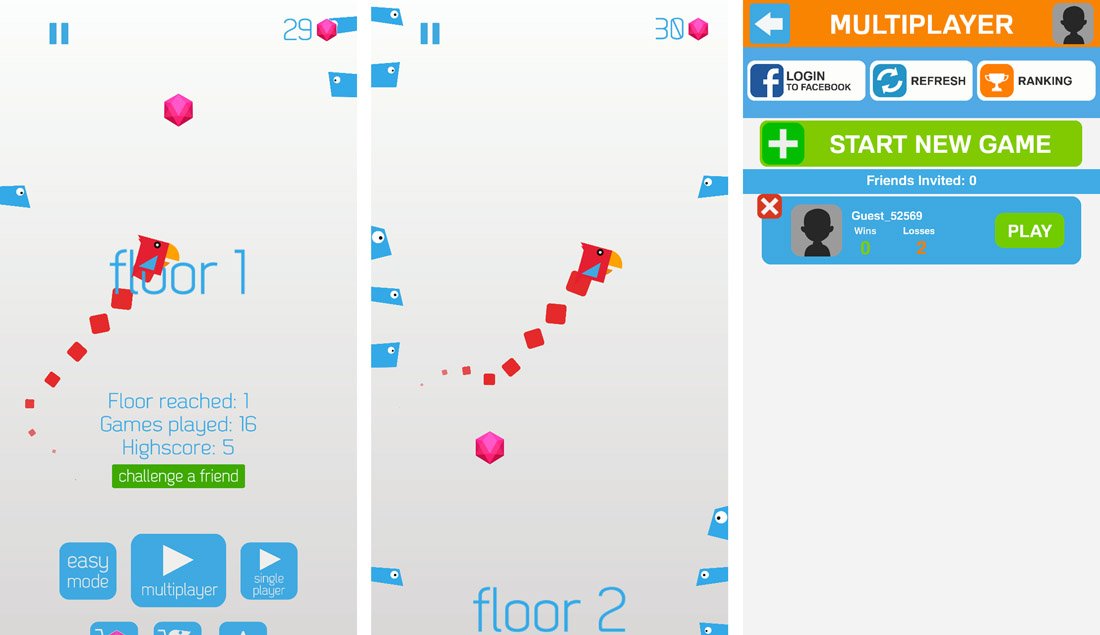
The bird will fly from side to side, bouncing off the sides of the gaming screen. The faster you tap, the quicker the bird's ascent up the screen. You can also slow down the tapping to allow the bird to slow down and bounce a little lower. It won't take too long before you begin to see spikes lining the sides of the display. You will need to time your bird's flight in such a manner to avoid these spikes.
Along with avoiding the spikes, gems will be scattered about the playing field that can be collected by the bird. These gems can be used to revive your bird when he flies into a spike or to unlock additional bird types in the game's store.
Overall Impression
While the concept of the game sounds simple, Bird Climb can be a little nerve-racking. You can establish a nice rhythm of taps that sends the bird between spikes and find yourself being rather successful. Then, as if the game senses this feeling of victory, the spikes' pattern changes and you find your bird impaled on the side of the screen.
Overall, I liked Bird Climb. The graphics are nicely drawn up and game play will keep you on your toes. There is a slight addictive pull to the game and the multi-player mode helps with the appeal. It is refreshing to see that others struggle in finding double-digit levels and humbling to see others reach heights only imaginable to others.
If you are in the mood for a simple but challenging Windows Phone game, Bird Climb is worth a try.
Download Bird Climb for Windows Phone (Free)


George is a former Reviews Editor at Windows Central, concentrating on Windows 10 PC and Mobile apps. He's been a supporter of the platform since the days of Windows CE and uses his current Windows 10 Mobile phone daily to keep up with life and enjoy a game during downtime.
