From the first time I started testing antivirus software, Bitdefender was impressive. It is so fast at stopping malware before it has a chance to infect your computer and does In fact, Bitdefender often beats the browser notifications asking me to verify the download, displaying a large warning message and securely removing the threat.
It consistently earns near-perfect scores in third-party lab tests, recognizes URLs of pages where threats were hidden, and quickly alerts you so you can avoid them. It easily catches phishing schemes, including those designed to look like Facebook and PayPal account logins.
While Bitdefender is an awesome Windows antivirus solution, it also works with Mac desktops and Android mobile devices.
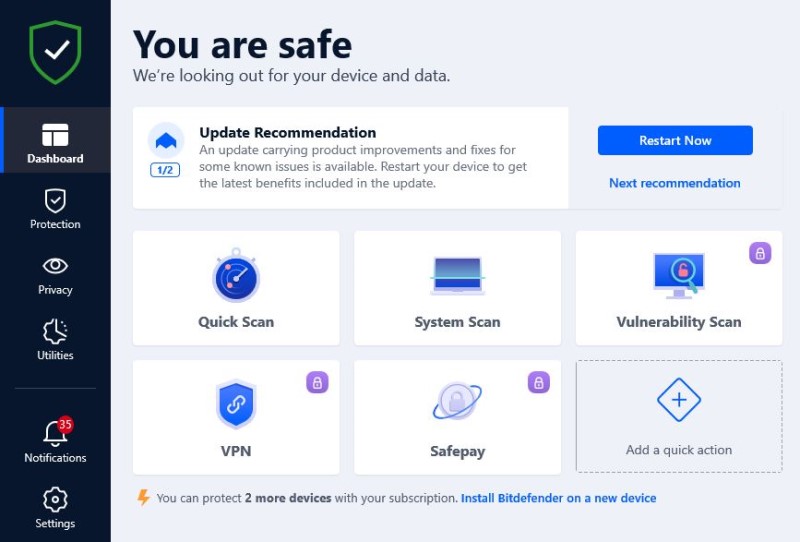
Bottom line: Bitdefender antivirus solutions strike the right balance between excellent malware detection, dependable security tools, and low impact on resources.
Pros
- Excellent malware protection
- Automatically scrubs system
- VPN included
Cons
- Initial scans take awhile
- No file encryption
- Usage caps for VPN
Quick Review
Check out third-party antivirus test labs, like AV-Test and AV-Comparatives and you’ll see Bitdefender has consistently scored some of the highest marks for security over many, many years. But that's not the only place I've seen how well Bitdefender performs.
In my own in-house test I saw just how good Bitdefender is. As soon as it recognized a malicious file, the entire threat was neutralized so it couldn't even begin to download and infect my test computer. And it didn't cause a lot of slowdown when running, so I easily was able to continue working, gaming, and watching videos while being securely protected.
Most of Bitdefender's subscriptions come with free access to a secure VPN that will scramble all information you send out so it's securely encrypted and can't be intercepted. What's more, your IP address and online identity will be shielded so your browser history can't be logged, or traced back to you.
Social media protections, a file shredder, webcam protection, and even parental controls are all available, depending on the subscription you choose.
All the latest news, reviews, and guides for Windows and Xbox diehards.
Another perk of Bitdefender is its 24/7 free support regardless of which level of security you decide to use.
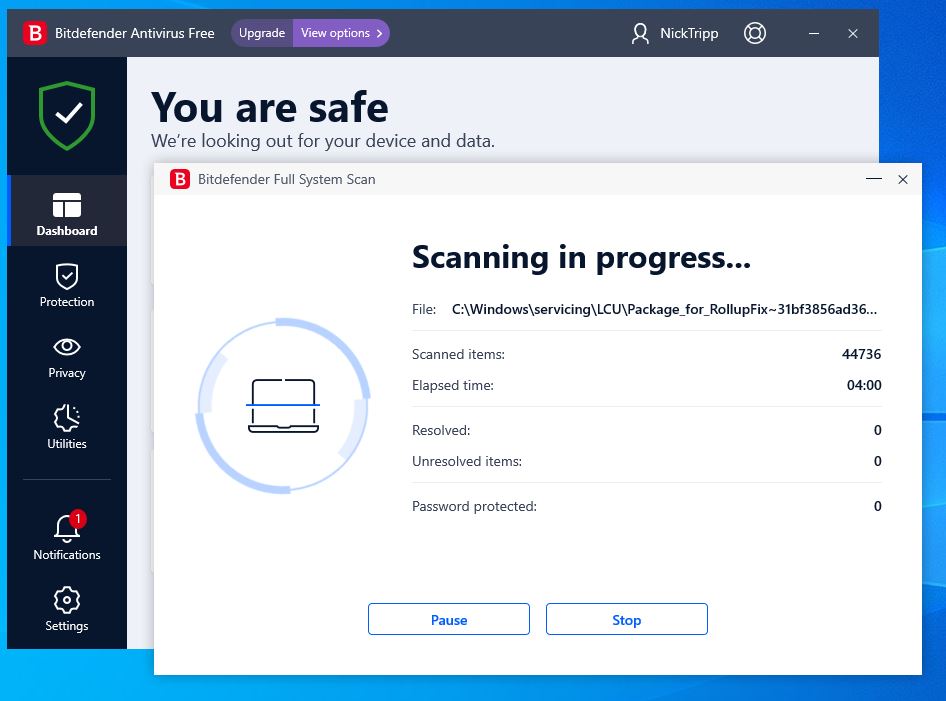
Your Personal Guard: Malware Protection
Bitdefender is hands down the more impressive antivirus software I’ve used. When I first began hands-on testing of these programs a decade ago, I was amazed to see differences in how malware is identified, stopped, and removed. With its real-time protection, Bitdefender is miles ahead of the competition in this area.
Most malware that comes through the internet, either as a link to a malicious website or a virus download, Bitdefender recognizes and stops the threat before it has a chance to begin its thing. For websites, Bitdefender blocks them and displays a large warning that the URL you’re trying to visit is known to harbor threats, including phishing schemes.
For downloads, Bitdefender is so quick and identifying them that it stops the files from even beginning the download process and scrubs it clean away so there’s no remnant or risk of the malware being able to infect your computer.
As part of my own testing, I allowed several threats to infect my test computers and then used Bitdefender to find and clean them. Bitdefender did an excellent job finding each one. In fact, often during my testing of other antivirus software, I would often reinstall Bitdefender to gather up threats the other antivirus left behind. That's how confident I am in its protection ability.
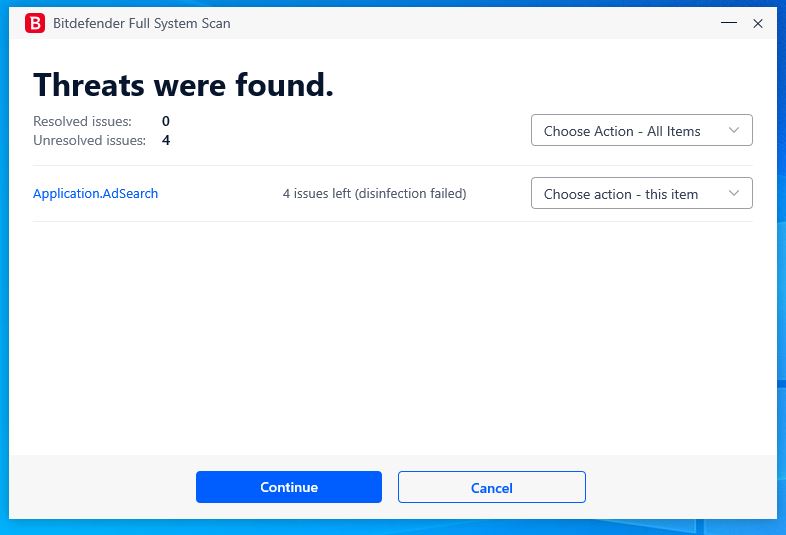
Taking Center Stage: Overall Performance
Using Bitdefender didn't really have an impact on my system. In fact, the only reason I knew that Bitdefender did cause a millisecond of delay is because I was timing it. But I certainly didn't notice on our own. I even installed Bitdefender on some of my older home computers that were already bogged down with a lot of programs and it still didn't affect my overall experience.
I was able to keep watching videos, sending emails with attachments, or playing online games without any drag, and only the occasional buffering. It does take a bit of local memory to store, though, and its scan takes almost three times as long as other antivirus software. For example, Trend Micro completed in-depth scans in about 5 minutes.
Longer scans aren’t necessarily a problem when there isn’t an impact on your computer during them. I can still do everything I need to while Bitdefender does its thing. It becomes bothersome when I’m ready to shut down, but need to wait for the scans to be done. I like that these longer scans mean Bitdefender is looking deep to ensure there isn’t any malware hidden.
Beyond Virus Protection: Security Features
Bitdefender is already top when it comes to malware protection. The other tools are just icing on the cake. And Bitdefender comes with a lot of sugar!
Every Bitdefender subscription, including its free version, comes with 24/7 support. Each one also uses real-time protection, meaning your device doesn’t have to wait to be infected before Bitdefender rounds up the threat. Instead, malware is stopped the minute it is detected. Bitdefender automatically updates itself with the latest malware definitions and any system patches, so you don’t have to worry if you’re program is running the latest version or not.
Starting with Bitdefender Antivirus Plus, the first paid subscription option, you get access to its VPN. This virtual private network prevents tracers from tracking your online history back to you or your device. It lets you unlock geo-restricted content by connecting you online through a server in other countries.
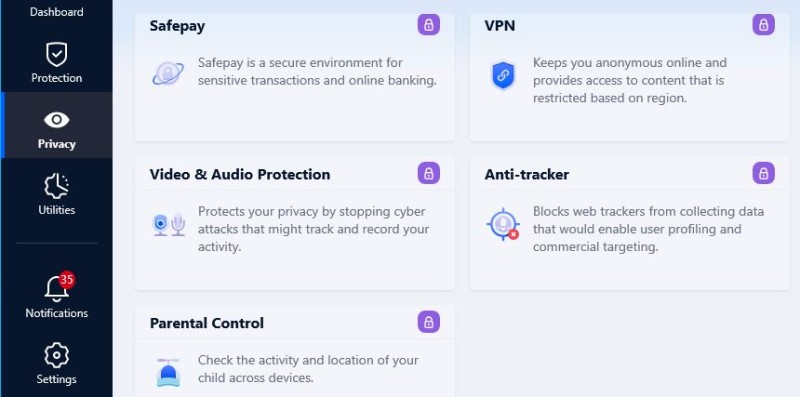
You’re limited to how much you can do with the VPN, though, with a 200MB per day cap. But this is enough to visit 500 web pages, send or receive 1000 emails, post 60 updates to social media accounts, or watch a two-hour movie in high definition.
Antivirus Plus also comes with social media monitoring to help cut down on the malicious websites and links posted in ads and by other users, and safe banking tools to hide login credentials and account information when you access your accounts or shop online.
A vulnerability scanner comes with both Bitdefender Antivirus Plus and Internet Security. This tool looks for weak spots on your device where threats can break in. For example, outdated apps or software are a good place for hackers to break in, so knowing where to sure up your system is important. An optimizer, that helps remove unused programs and fragments of software to help your computer run fast isn’t included until the Total Security level.
Is it worth it? The cost of using Bitdefender
Bitdefender is priced right for all the tools it comes with and especially the impressive malware protection it gives. Not to mention every subscription level comes with 24/7 support, real-time protection, and automatic updates. Some of these are reserved for the top-tiered subscriptions for other antivirus companies.
There are three paid subscriptions offered by Bitdefender. While the basic, Antivirus Plus only works for Windows, it does have a Mac version available. In both cases you can only protect the one operating system and mobile protection isn't included, even though you are given the choice to protect a minimum of 3 devices.
If you do choose to protect more than one device, you can manage them all from a single online account. This includes scheduling virus scans and viewing reports of anything that was found.
Bitdefender is one of the antivirus companies that let you add more devices and gives you the option of 1-, 2-, or 3-year subscription terms. And if you start with on subscription and want to bump up your protection to a different one, Bitdefender won't make yous tart at the beginning with a whole new term. Simply pay the difference and you're good to go.
The biggest subscription is Bitdefender Total Security. This package includes every tool, plus a system optimizer to help your devices run faster.
Bitdefender Antivirus Plus starts at Starting at $29.99 and lets you protect up to three devices. Some of the impressive advanced features included are a file shredder, social media protection, and safe banking tools. While you do get access to the Bitdefender VPN with every paid subscription, Antivirus Plus limits you to 200/MB per day on its VPN.
The mid-range subscription, Bitdefender Internet Security, builds on the impressive feature set of Antivirus Plus. It adds parental controls, webcam monitoring, and microphone protections to give your whole family extra privacy. It starts at $34.99 for three devices, but you can increase your protection to 10 devices for a little extra.
The biggest subscription is Bitdefender Total Security. This package includes every tool, plus a system optimizer to help your devices run faster. It starts at $39.99 for a single year and five devices.
There isn’t a big difference between Internet Security and Total Security when it comes to what's included. It is primarily just more devices and the ability to protect multiple devices running a variety of operating systems with a single subscription.
The $5 difference between the two solutions isn’t too bad for the first year. After the introductory period, the cost jumps to $95 to continue using Total Security. At this point, it may be more economical to stick with Internet Security.
Compare Bitdefender Subscriptions
| Row 0 - Cell 0 | Bitdefender Antivirus Plus | Bitdefender Internet Security | Bitdefender Total Security |
| Operating system | Windows | Windows | Windows, macOS, iOS, Android |
| Max number of devices | 3 | 3 | 10 |
| Starting price | $24.99 | $34.99 | $39.99 |
| VPN | √ | √ | √ |
| Safe banking | √ | √ | √ |
| Social media protections | √ | √ | √ |
| File shredder | √ | √ | √ |
| Game mode | √ | √ | √ |
| Vulnerability scanner | √ | √ | √ |
| Firewall | Row 10 - Cell 1 | √ | √ |
| Webcam protection | Row 11 - Cell 1 | √ | √ |
| Microphone monitor | Row 12 - Cell 1 | √ | √ |
| Parental controls | Row 13 - Cell 1 | √ | √ |
| System optimizer | Row 14 - Cell 1 | Row 14 - Cell 2 | √ |
Conclusion
I have no problem recommending Bitdefender because I've seen just how quickly it stops malware before it has a chance to start downloading. Most threats are immediately scrubbed without ever hitting the quarantine folder, but even quarantined malware is securely and permanently deleted.
Bitdefender also does well in stopping phishing schemes and runs smoothly without taking too much of your system’s resources. This is a plus since its scans do take a very long time to complete but won’t create drag so you can keep working during them. Bitdefender extra tools like a VPN and social media protections, and with its high-tiered subscriptions, parental controls.
May, 2023: This article has been updated with information about new tools and features included with all Bitdefender antivirus solutions.

Nikki is a commissioned editor for Future Plc covering internet security including antivirus and VPN. With over 18 years of research and writing experience, and 11 years of testing and reviewing internet security solutions, Nikki knows how to dive deep to get the information consumers need to make better buying decisions. She is also a mom to 10 children, and personally uses many of the products she reviews to ensure the safety of her own family.

