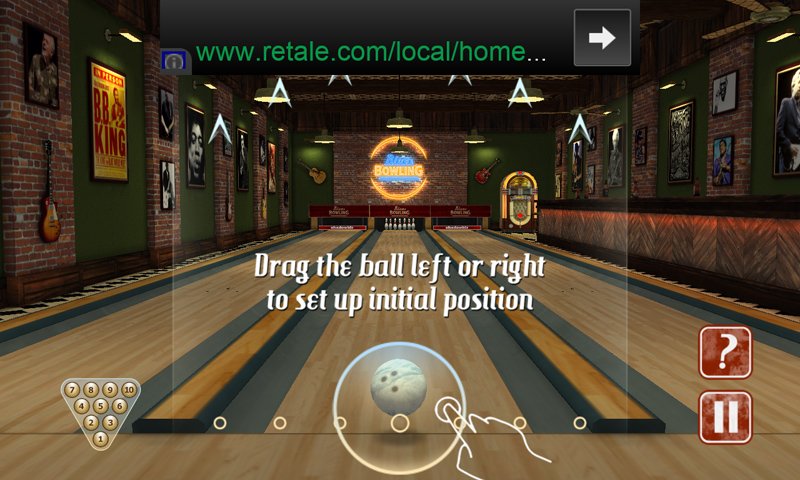Blues Bowling, rolling strikes and picking up spares on your Windows Phone

Blues Bowling is a Windows Phone bowling game that was released a few months ago and caught our attention with its 3D graphics and blues soundtrack. Plus I'm a fan of bowling games.
Blues Bowling has single and multi-player games, simple controls and an online leaderboard to let you brag about your high scores (so far nobody has bowled a perfect score). If bowling games are your cup of tea, Blues Bowling is a Windows Phone game worth a try.
Menu Options
Blues Bowling's menu is straightforward with options to play a single player game, a multi-player game (up to three players), access the settings (sound/music) and view the online leaderboard. You can customize your player name as you launch a single player game.
Single player games can be played solo or against a virtual opponent. The multi-player game is played in 'pass and play' fashion.
Game Play
Game play follows suit with your traditional game of ten-pin bowling. Prior to the start of a game, you will need to choose your bowling ball. Blues Bowling has twelve options that range from a flaming ball to a leopard print ball.
Once a ball is chosen, on-screen directions will appear that illustrates you can slide your ball left or right to set up the initial position. When you have your bowling ball in the right position, swipe up at the screen to roll your ball down the lane. The faster the swipe, the faster the roll.
One nice feature of Blues Bowling is the ability to spin your bowling ball to make it curve. After you've tossed the bowling ball down the lane, you can swipe left or right on the screen to create a spin that will curve your ball in the corresponding direction.
All the latest news, reviews, and guides for Windows and Xbox diehards.
Overall Impression
Bowling games can be a fun way to pass the time and Blues Bowling has potential. Game play lacks replays and other animations that increase the delay between rolls. Graphics are well drawn-up and I like the bluesy theme.
The game is ad-supported but not in an obstructive manner. I wouldn't mind seeing an in-app purchase option to get rid of them though. Another plus for Blues Bowling is that the game is available for low-memory devices.
The game physics are decent but there isn't a lot of pin action (pins bouncing off the bowling ball and each other). Another area that could use a little fine-tuning is with the sounds the pins make. They sound more like bamboo wind chimes than pins exploding off the bowling ball. A little more bass might do the trick.
While there is room for improvement, Blues Bowling isn't a bad option to consider for your Windows Phone gaming library.
- Blues Bowling - Windows Phone 8 - Free - Store Link

George is a former Reviews Editor at Windows Central, concentrating on Windows 10 PC and Mobile apps. He's been a supporter of the platform since the days of Windows CE and uses his current Windows 10 Mobile phone daily to keep up with life and enjoy a game during downtime.