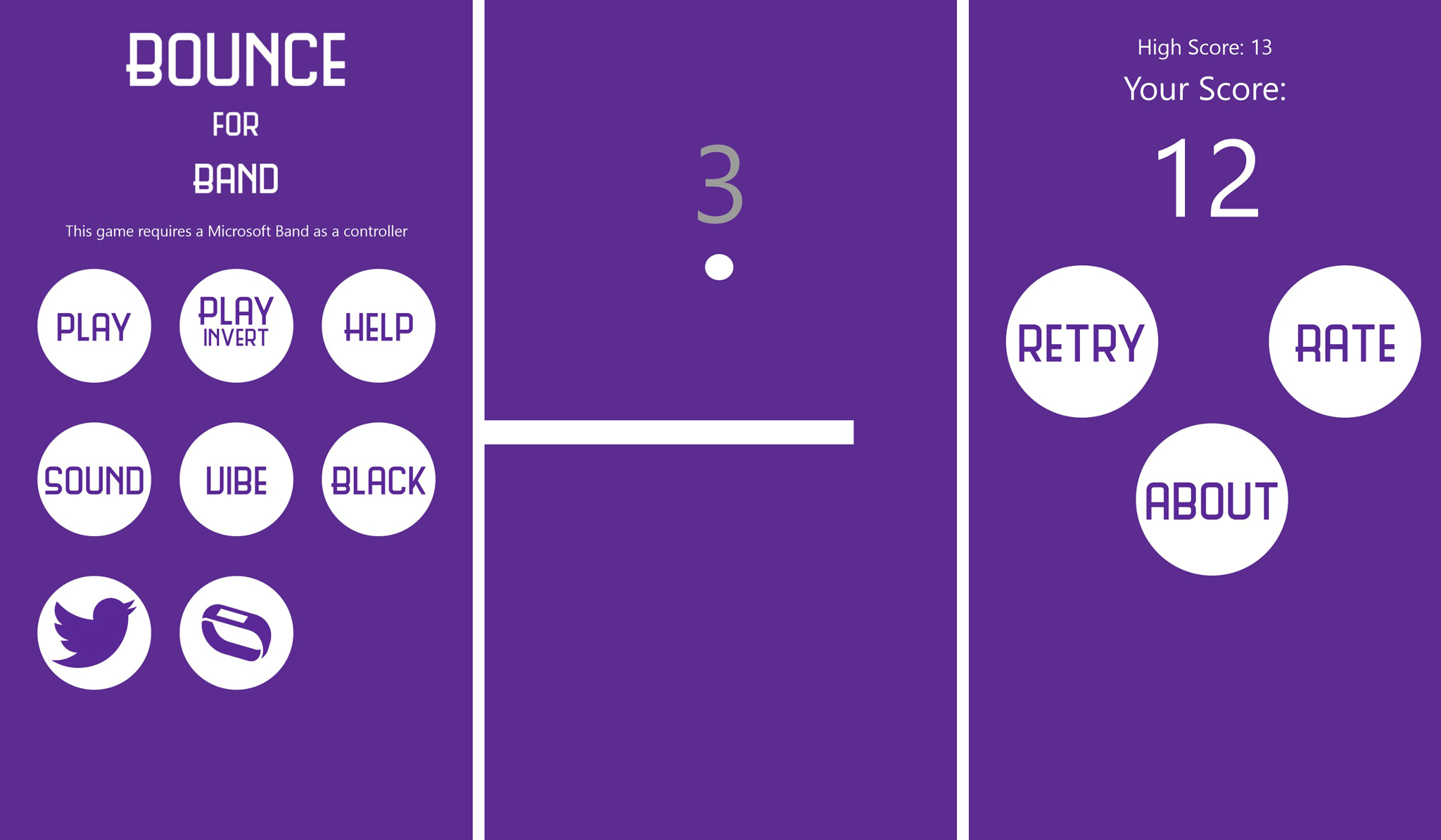All the latest news, reviews, and guides for Windows and Xbox diehards.
You are now subscribed
Your newsletter sign-up was successful
The Microsoft Band has a lot of potential and third-party apps are doing a great job giving us a glimpse of what's possible. For example, take a look at Bounce for Band. It's a game for Windows Phone that requires the Microsoft Band to control the action. The goal is simple. Bounce as long as you can while avoiding the gaps in the moving floor. See it in action in our gameplay video.
Before you start playing, make sure the Microsoft Band is connected to your phone. You can confirm this by syncing with the Microsoft Health app first. To play, you'll need to wear the band with the face on same side as your palm. While your hand is facing down, twist your wrist clockwise or counterclockwise to direct the ball. While you can hold your phone with the other hand, it's much better to place it on a flat surface like a desk.
The main menu has several options. Tap the play button to start playing. To switch things up, there's an inverted option. Instead of bouncing on top of the platform, the inverted version bounces at the bottom. The help section explains the controls.
You can enable or disable the background sound or vibration, but we like leaving them on. You feel the vibration on the Microsoft Band when the ball hits the platform.
If you have a Microsoft Band, then you should definitely check out Bounce for Band. It is a free download from the Windows Phone Store. The game was created by Carl Robinson who says it is a proof of concept for an idea that came up late one night. We look forward to more games that can use the Microsoft Band as a controller.
Go check out Bounce for Band and share your high scores!
All the latest news, reviews, and guides for Windows and Xbox diehards.